 Technology peripherals
Technology peripherals
 AI
AI
 Paste the code and automatically find bugs. This debug tool automatically fixes it in just a few seconds. It also has GPT-3 to answer questions online.
Paste the code and automatically find bugs. This debug tool automatically fixes it in just a few seconds. It also has GPT-3 to answer questions online.
Paste the code and automatically find bugs. This debug tool automatically fixes it in just a few seconds. It also has GPT-3 to answer questions online.
When writing a program, whether for beginners or professional developers, a lot of time will be spent debugging or fixing source code errors, that is, Debug.
This process is cumbersome and complicated, including bug recurrence and bug location. With an automated debug program, the efficiency of programming practice can be significantly improved.
Recently, a developer has created a debug artifact - Adrenaline - that can repair and explain problematic code in a few seconds.
Trial address: https://useadrenaline.com/
This tool is supported by OpenAI Codex, Codex It is the technical support behind the AI code completion tool GitHub Copilot jointly released by OpenAI and GitHub.
Since the completion function of Codex is based on GPT-3, Adrenaline also has a special Debug function: explaining bugs.
Currently, Adrenaline is open source, and the GitHub repository address is: https://github.com/shobrook/adrenaline
How to use
Please note that to use Adrenaline, users must provide their own OpenAI API key from the OpenAI console. This is to prevent API abuse.
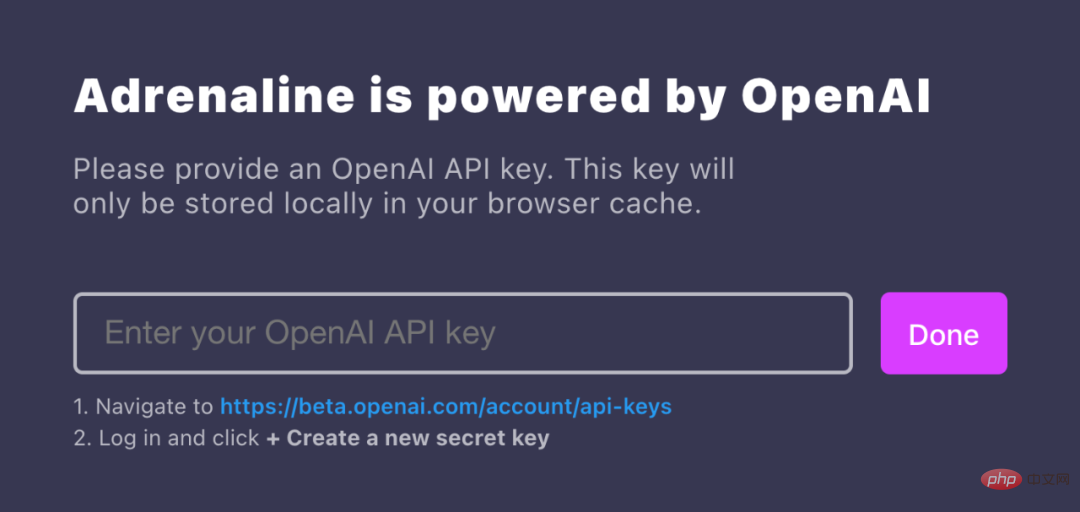
To run locally, you need to clone the repository and run the following command:
1 |
|
Currently, Adrenaline supports Python, JavaScript, Java, Ruby, PHP, C, C, and Shell programming languages.

The debugging process is as follows: Adrenaline sends the code and error information to the OpenAI editing and inserting API (code-davinci-edit-001), which Code edits that may fix the error will be sent back. Suggested fixes appear online like a diff, with options to accept, reject, or modify each code change.
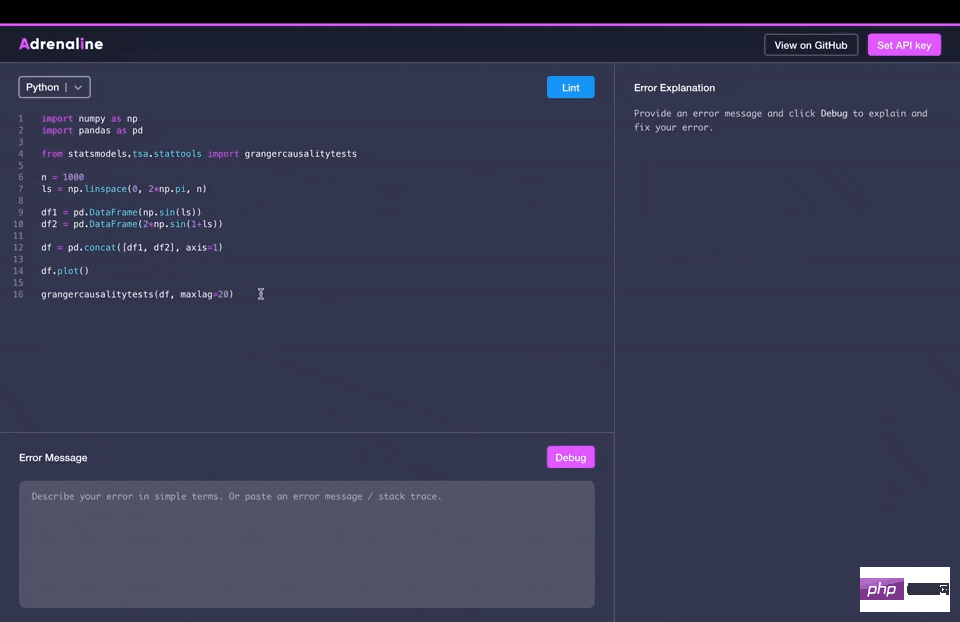
Adrenaline not only suggests fixes for bugs, but also explains them in plain English using GPT-3 (text-davinci-003) Error:
This error message means that the Granger causality test statistic cannot be calculated because the VAR (vector autoregressive) model has a perfect fit to the data. This means that the data is too predictable and the VAR model cannot find any meaningful relationships between the variables. To resolve this issue, you can try a different model or adjust the parameters of the VAR model.
If the code does not throw an exception but may still contain bugs, Adrenaline can also use OpenAI Codex to scan the code for issues and recommend fixes.
Author: Hope to introduce ChatGPT Assistant
Right now, Adrenaline is just a simple Demo that only shows the possibility of AI-driven debugging. But in the author's vision, future Adrenaline will have richer functions.
On the project homepage, the author also introduced some ideas on how to improve Adrenaline:
1. Client-side intelligence (such as static code analysis ) can be used to build better prompts for GPT-3.
2. Adrenaline should not only explain the error, but also provide a ChatGPT style assistant to answer questions about the error.
3. Creating a VSCode extension that does this will eliminate the problem of copy-pasting code and error messages into your site.
Of course, ChatGPT may not be completely correct. Someone asked: How to deal with errors from ChatGPT?
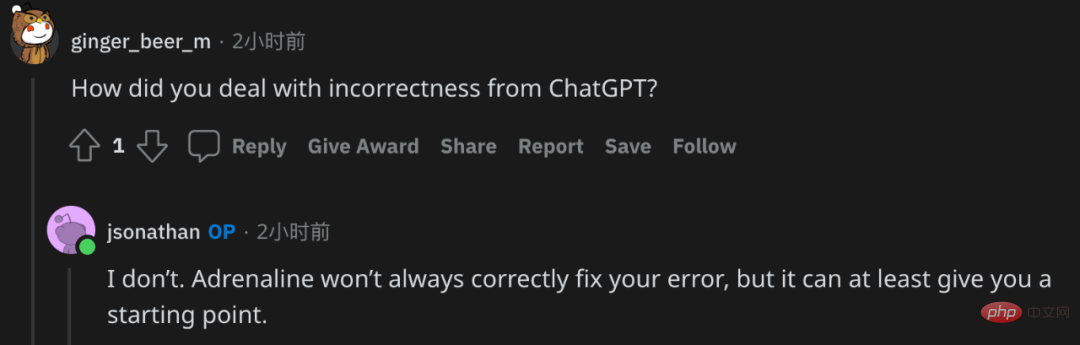
The author said: "Adrenaline will not always correct your mistakes correctly, but it can at least give you a starting point."
The above is the detailed content of Paste the code and automatically find bugs. This debug tool automatically fixes it in just a few seconds. It also has GPT-3 to answer questions online.. For more information, please follow other related articles on the PHP Chinese website!

Hot AI Tools

Undresser.AI Undress
AI-powered app for creating realistic nude photos

AI Clothes Remover
Online AI tool for removing clothes from photos.

Undress AI Tool
Undress images for free

Clothoff.io
AI clothes remover

AI Hentai Generator
Generate AI Hentai for free.

Hot Article

Hot Tools

Notepad++7.3.1
Easy-to-use and free code editor

SublimeText3 Chinese version
Chinese version, very easy to use

Zend Studio 13.0.1
Powerful PHP integrated development environment

Dreamweaver CS6
Visual web development tools

SublimeText3 Mac version
God-level code editing software (SublimeText3)

Hot Topics
 1359
1359
 52
52
 How to solve win7 driver code 28
Dec 30, 2023 pm 11:55 PM
How to solve win7 driver code 28
Dec 30, 2023 pm 11:55 PM
Some users encountered errors when installing the device, prompting error code 28. In fact, this is mainly due to the driver. We only need to solve the problem of win7 driver code 28. Let’s take a look at what should be done. Do it. What to do with win7 driver code 28: First, we need to click on the start menu in the lower left corner of the screen. Then, find and click the "Control Panel" option in the pop-up menu. This option is usually located at or near the bottom of the menu. After clicking, the system will automatically open the control panel interface. In the control panel, we can perform various system settings and management operations. This is the first step in the nostalgia cleaning level, I hope it helps. Then we need to proceed and enter the system and
 What to do if the blue screen code 0x0000001 occurs
Feb 23, 2024 am 08:09 AM
What to do if the blue screen code 0x0000001 occurs
Feb 23, 2024 am 08:09 AM
What to do with blue screen code 0x0000001? The blue screen error is a warning mechanism when there is a problem with the computer system or hardware. Code 0x0000001 usually indicates a hardware or driver failure. When users suddenly encounter a blue screen error while using their computer, they may feel panicked and at a loss. Fortunately, most blue screen errors can be troubleshooted and dealt with with a few simple steps. This article will introduce readers to some methods to solve the blue screen error code 0x0000001. First, when encountering a blue screen error, we can try to restart
 The computer frequently blue screens and the code is different every time
Jan 06, 2024 pm 10:53 PM
The computer frequently blue screens and the code is different every time
Jan 06, 2024 pm 10:53 PM
The win10 system is a very excellent high-intelligence system. Its powerful intelligence can bring the best user experience to users. Under normal circumstances, users’ win10 system computers will not have any problems! However, it is inevitable that various faults will occur in excellent computers. Recently, friends have been reporting that their win10 systems have encountered frequent blue screens! Today, the editor will bring you solutions to different codes that cause frequent blue screens in Windows 10 computers. Let’s take a look. Solutions to frequent computer blue screens with different codes each time: causes of various fault codes and solution suggestions 1. Cause of 0×000000116 fault: It should be that the graphics card driver is incompatible. Solution: It is recommended to replace the original manufacturer's driver. 2,
 GE universal remote codes program on any device
Mar 02, 2024 pm 01:58 PM
GE universal remote codes program on any device
Mar 02, 2024 pm 01:58 PM
If you need to program any device remotely, this article will help you. We will share the top GE universal remote codes for programming any device. What is a GE remote control? GEUniversalRemote is a remote control that can be used to control multiple devices such as smart TVs, LG, Vizio, Sony, Blu-ray, DVD, DVR, Roku, AppleTV, streaming media players and more. GEUniversal remote controls come in various models with different features and functions. GEUniversalRemote can control up to four devices. Top Universal Remote Codes to Program on Any Device GE remotes come with a set of codes that allow them to work with different devices. you may
 Resolve code 0xc000007b error
Feb 18, 2024 pm 07:34 PM
Resolve code 0xc000007b error
Feb 18, 2024 pm 07:34 PM
Termination Code 0xc000007b While using your computer, you sometimes encounter various problems and error codes. Among them, the termination code is the most disturbing, especially the termination code 0xc000007b. This code indicates that an application cannot start properly, causing inconvenience to the user. First, let’s understand the meaning of termination code 0xc000007b. This code is a Windows operating system error code that usually occurs when a 32-bit application tries to run on a 64-bit operating system. It means it should
 Which AI programmer is the best? Explore the potential of Devin, Tongyi Lingma and SWE-agent
Apr 07, 2024 am 09:10 AM
Which AI programmer is the best? Explore the potential of Devin, Tongyi Lingma and SWE-agent
Apr 07, 2024 am 09:10 AM
On March 3, 2022, less than a month after the birth of the world's first AI programmer Devin, the NLP team of Princeton University developed an open source AI programmer SWE-agent. It leverages the GPT-4 model to automatically resolve issues in GitHub repositories. SWE-agent's performance on the SWE-bench test set is similar to Devin, taking an average of 93 seconds and solving 12.29% of the problems. By interacting with a dedicated terminal, SWE-agent can open and search file contents, use automatic syntax checking, edit specific lines, and write and execute tests. (Note: The above content is a slight adjustment of the original content, but the key information in the original text is retained and does not exceed the specified word limit.) SWE-A
 What does the blue screen code 0x000000d1 represent?
Feb 18, 2024 pm 01:35 PM
What does the blue screen code 0x000000d1 represent?
Feb 18, 2024 pm 01:35 PM
What does the 0x000000d1 blue screen code mean? In recent years, with the popularization of computers and the rapid development of the Internet, the stability and security issues of the operating system have become increasingly prominent. A common problem is blue screen errors, code 0x000000d1 is one of them. A blue screen error, or "Blue Screen of Death," is a condition that occurs when a computer experiences a severe system failure. When the system cannot recover from the error, the Windows operating system displays a blue screen with the error code on the screen. These error codes
 Detailed explanation of the causes and solutions of 0x0000007f blue screen code
Dec 25, 2023 pm 02:19 PM
Detailed explanation of the causes and solutions of 0x0000007f blue screen code
Dec 25, 2023 pm 02:19 PM
Blue screen is a problem we often encounter when using the system. Depending on the error code, there will be many different reasons and solutions. For example, when we encounter the problem of stop: 0x0000007f, it may be a hardware or software error. Let’s follow the editor to find out the solution. 0x000000c5 blue screen code reason: Answer: The memory, CPU, and graphics card are suddenly overclocked, or the software is running incorrectly. Solution 1: 1. Keep pressing F8 to enter when booting, select safe mode, and press Enter to enter. 2. After entering safe mode, press win+r to open the run window, enter cmd, and press Enter. 3. In the command prompt window, enter "chkdsk /f /r", press Enter, and then press the y key. 4.



