Solve the problem that thinkphp rbac cannot be used
With the development of business, permission management has become a core function that most systems need to implement. The rbac permission management system of the thinkphp framework is an excellent permission management solution. However, some users reported that they encountered some problems when using it in practice. This article will give solutions to some common problems, hoping to be helpful to developers using thinkphp rbac.
Question 1: Multiple roles are not supported
Some systems need to divide the "account" into multiple roles, and each role manages permissions within a specific range. However, the thinkphp rbac permission management system does not support multiple roles. how to solve this problem?
Solution: You can divide a role into multiple permission groups by adding the "role-permission" association table. Each permission group can set permissions within a specific range and assign them to different users according to their own management methods.
Problem 2: Operation-level permission control is not supported
In practical applications, we often need to subdivide the permissions of operations. For example, in a system, users can edit information, but they may not have the right to delete it. However, thinkphp rbac permission management system does not seem to support operation-level permission control. How to deal with it?
Solution: You can add a new field (such as: action) in the permission table of thinkphp rbac to store specific operations. Add action processing in RBAC.class.php. In this way, operation-level permission control can be achieved.
Problem 3: Low query performance
In the rights management system, query tasks obviously occupy an important position. However, the query performance of thinkphp rbac permission management system is generally low. How to improve performance?
Solution: Permission-related information can be cached, such as roles, permissions, users, etc. Or compress the query data to reduce the amount of data transmitted over the network, thereby improving query efficiency.
Problem 4: Fine-grained permission control cannot be achieved
Some projects need to divide permissions in more detail. For example, in a specific page, many different permissions must be treated differently. operating unit. However, thinkphp rbac permission management system seems unable to achieve such fine-grained permission control. how to solve this problem?
Solution: This can be achieved with the help of the RBAC class library. RBAC is more flexible than a simple permission system and can support role hierarchical nesting and fine-grained permission control for multiple operations within a page.
Question 5: Incompatible with PHP7
Some developers have reported that there are some problems when using thinkphp's rbac in a PHP7 environment. How to resolve compatibility issues?
Solution: The thinkphp rbac class library can be upgraded to make it compatible with PHP7. In addition, if you need to seamlessly transition to the PHP7 environment without upgrading the class library, you can install the old version of PHP in the PHP7 environment and start a separate thread of the old version of PHP to process thinkphp rbac-related requests.
To sum up, thinkphp rbac permission management system does have some problems in practical application. However, as long as we carefully solve these problems in a targeted manner, we can make good use of this excellent and powerful rights management tool.
The above is the detailed content of Solve the problem that thinkphp rbac cannot be used. For more information, please follow other related articles on the PHP Chinese website!

Hot AI Tools

Undresser.AI Undress
AI-powered app for creating realistic nude photos

AI Clothes Remover
Online AI tool for removing clothes from photos.

Undress AI Tool
Undress images for free

Clothoff.io
AI clothes remover

AI Hentai Generator
Generate AI Hentai for free.

Hot Article

Hot Tools

Notepad++7.3.1
Easy-to-use and free code editor

SublimeText3 Chinese version
Chinese version, very easy to use

Zend Studio 13.0.1
Powerful PHP integrated development environment

Dreamweaver CS6
Visual web development tools

SublimeText3 Mac version
God-level code editing software (SublimeText3)

Hot Topics
 What is the difference between think book and thinkpad
Mar 06, 2025 pm 02:16 PM
What is the difference between think book and thinkpad
Mar 06, 2025 pm 02:16 PM
This article compares Lenovo's ThinkBook and ThinkPad laptop lines. ThinkPads prioritize durability and performance for professionals, while ThinkBooks offer a stylish, affordable option for everyday use. The key differences lie in build quality, p
 How to prevent SQL injection tutorial
Mar 06, 2025 pm 02:10 PM
How to prevent SQL injection tutorial
Mar 06, 2025 pm 02:10 PM
This article explains how to prevent SQL injection in ThinkPHP applications. It emphasizes using parameterized queries via ThinkPHP's query builder, avoiding direct SQL concatenation, and implementing robust input validation & sanitization. Ad
 How to deal with thinkphp vulnerability? How to deal with thinkphp vulnerability
Mar 06, 2025 pm 02:08 PM
How to deal with thinkphp vulnerability? How to deal with thinkphp vulnerability
Mar 06, 2025 pm 02:08 PM
This article addresses ThinkPHP vulnerabilities, emphasizing patching, prevention, and monitoring. It details handling specific vulnerabilities via updates, security patches, and code remediation. Proactive measures like secure configuration, input
 How to install the software developed by thinkphp How to install the tutorial
Mar 06, 2025 pm 02:09 PM
How to install the software developed by thinkphp How to install the tutorial
Mar 06, 2025 pm 02:09 PM
This article details ThinkPHP software installation, covering steps like downloading, extraction, database configuration, and permission verification. It addresses system requirements (PHP version, web server, database, extensions), common installat
 How to fix thinkphp vulnerability How to deal with thinkphp vulnerability
Mar 06, 2025 pm 02:04 PM
How to fix thinkphp vulnerability How to deal with thinkphp vulnerability
Mar 06, 2025 pm 02:04 PM
This tutorial addresses common ThinkPHP vulnerabilities. It emphasizes regular updates, security scanners (RIPS, SonarQube, Snyk), manual code review, and penetration testing for identification and remediation. Preventative measures include secure
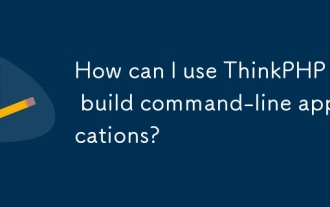 How can I use ThinkPHP to build command-line applications?
Mar 12, 2025 pm 05:48 PM
How can I use ThinkPHP to build command-line applications?
Mar 12, 2025 pm 05:48 PM
This article demonstrates building command-line applications (CLIs) using ThinkPHP's CLI capabilities. It emphasizes best practices like modular design, dependency injection, and robust error handling, while highlighting common pitfalls such as insu
 Detailed steps for how to connect to the database by thinkphp
Mar 06, 2025 pm 02:06 PM
Detailed steps for how to connect to the database by thinkphp
Mar 06, 2025 pm 02:06 PM
This guide details database connection in ThinkPHP, focusing on configuration via database.php. It uses PDO and allows for ORM or direct SQL interaction. The guide covers troubleshooting common connection errors, managing multiple connections, en
 How to use thinkphp tutorial
Mar 06, 2025 pm 02:11 PM
How to use thinkphp tutorial
Mar 06, 2025 pm 02:11 PM
This article introduces ThinkPHP, a free, open-source PHP framework. It details ThinkPHP's MVC architecture, features (routing, database interaction), advantages (rapid development, ease of use), and disadvantages (potential over-engineering, commun






