CodeIgniter自定义控制器MY_Controller用法分析_PHP
本文实例讲述了CodeIgniter自定义控制器MY_Controller用法。分享给大家供大家参考,具体如下:
Codeigniter所有的控制器都必须继承CI_Controller类,但CI_Controller类位于system目录下,不太方便修改。为方便做一些公用的处理,通常情况下我们会在core下创建MY_Controller,用来继承CI_Controller,从而项目中所有的控制器继承MY_Controller。
那么,MY_Controller 通常会做些什么呢?
所有的控制器都继承了MY_Controller, MY_Controller常常会加载一些公用帮助函数、公用类库,以及实现一些公用的方法。
公用的方法?公有的方法?
看到这些方法会意识到一个问题,如果方法是public的,那是否可以通过浏览器访问到。答案是可以的!这样不该让用户访问到的方法让用户访问到了。那设置protected吧。。。
备注:CI_Controller中写public方法不会被访问到,框架限制了CI_Controller中方法通过浏览器访问。
随着项目的不断进展,MY_Controller中的公用方法会越来越多。如果此时要增加后台管理的功能,所有的控制器依然继承MY_Controller,那其中的很多方法可能不适用了。如果后台需要的一些公用方法也写在这里,这里将会变得混乱。
如何按模块区分不同的控制器?
有两种处理的方式,第一种是通过不同的公用控制器文件来区分,由控制器去决定继承哪一个公用控制器,当然这里得引入公用文件。还有这种方式是可以通过对象的一个属性来维护,不同的模块赋予该属性不同的对象。如:
<?php
if ( ! defined('BASEPATH'))
exit('No direct script access allowed');
class MY_Controller extends CI_Controller
{
public function __construct($type = NULL)
{
parent::__construct();
switch($type) {
case 'api' :
$this->load->library('api_helper', NULL, 'helper');
break;
case 'admin' :
$this->load->library('admin_helper', NULL, 'helper');
break;
default :
$this->load->library('app_helper', NULL, 'helper');
break
}
}
}
/* End of file MY_Controller.php */
/* Location: ./application/core/MY_Controller.php */
控制器调用MY_Controller构造函数并传入type值,根据不同的type值会加载不同的类库,然后给类定义一个统一的别名,方便处理。具体的library可以处理该模块公用的方法或load公用的资源,相当于该模块的一个公用类。当然处理方式也可以是直接通过路由中的目录名或者控制器名称来控制等等。
这样避免了加载不同的文件,调用方法时只需要通过$this->helper对象调用。在仔细看看,可以发现不同模块的公用类是放在library中,放在library或helper中都可以使用get_intance获取控制器对象,但每次使用都需要获取实例,相对麻烦,如果是模型呢?感觉也不太好。其中的公用方法有一些会跟业务逻辑相关,放在library感觉不太合适。
业务逻辑好像并没有一个好的地方去实现,控制器的私有方法?模型?
先总结下上面的处理方法:
1、不同模块之间可以按需加载以及实现自定义的公用方法,各个模块之间互不影响。如果各模块之间的公用方法比较多,也可以再去继承一个公用的类。
2、公用方法放在library中,调用CI实例不方便。
3、如果不喜欢$this->herlper的调用方法,可以让控制器去继承不同的公用控制器,思路是一样的,只是可能需要手动引入文件。
更多关于CodeIgniter相关内容感兴趣的读者可查看本站专题:《codeigniter入门教程》和《CI(CodeIgniter)框架进阶教程》
希望本文所述对大家基于CodeIgniter框架的PHP程序设计有所帮助。

Hot AI Tools

Undresser.AI Undress
AI-powered app for creating realistic nude photos

AI Clothes Remover
Online AI tool for removing clothes from photos.

Undress AI Tool
Undress images for free

Clothoff.io
AI clothes remover

AI Hentai Generator
Generate AI Hentai for free.

Hot Article

Hot Tools

Notepad++7.3.1
Easy-to-use and free code editor

SublimeText3 Chinese version
Chinese version, very easy to use

Zend Studio 13.0.1
Powerful PHP integrated development environment

Dreamweaver CS6
Visual web development tools

SublimeText3 Mac version
God-level code editing software (SublimeText3)

Hot Topics
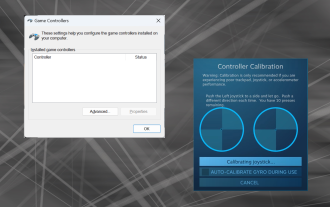 How to properly calibrate your Xbox One controller on Windows 11
Sep 21, 2023 pm 09:09 PM
How to properly calibrate your Xbox One controller on Windows 11
Sep 21, 2023 pm 09:09 PM
Since Windows has become the gaming platform of choice, it's even more important to identify its gaming-oriented features. One of them is the ability to calibrate an Xbox One controller on Windows 11. With built-in manual calibration, you can get rid of drift, random movement, or performance issues and effectively align the X, Y, and Z axes. If the available options don't work, you can always use a third-party Xbox One controller calibration tool. Let’s find out! How do I calibrate my Xbox controller on Windows 11? Before proceeding, make sure you connect your controller to your computer and update your Xbox One controller's drivers. While you're at it, also install any available firmware updates. 1. Use Wind
 How to quickly set up a custom avatar in Netflix
Feb 19, 2024 pm 06:33 PM
How to quickly set up a custom avatar in Netflix
Feb 19, 2024 pm 06:33 PM
An avatar on Netflix is a visual representation of your streaming identity. Users can go beyond the default avatar to express their personality. Continue reading this article to learn how to set a custom profile picture in the Netflix app. How to quickly set a custom avatar in Netflix In Netflix, there is no built-in feature to set a profile picture. However, you can do this by installing the Netflix extension on your browser. First, install a custom profile picture for the Netflix extension on your browser. You can buy it in the Chrome store. After installing the extension, open Netflix on your browser and log into your account. Navigate to your profile in the upper right corner and click
 How to customize background image in Win11
Jun 30, 2023 pm 08:45 PM
How to customize background image in Win11
Jun 30, 2023 pm 08:45 PM
How to customize background image in Win11? In the newly released win11 system, there are many custom functions, but many friends do not know how to use these functions. Some friends think that the background image is relatively monotonous and want to customize the background image, but don’t know how to customize the background image. If you don’t know how to define the background image, the editor has compiled the steps to customize the background image in Win11 below. If you are interested If so, take a look below! Steps for customizing background images in Win11: 1. Click the win button on the desktop and click Settings in the pop-up menu, as shown in the figure. 2. Enter the settings menu and click Personalization, as shown in the figure. 3. Enter Personalization and click on Background, as shown in the picture. 4. Enter background settings and click to browse pictures
 How to create and customize Venn diagrams in Python?
Sep 14, 2023 pm 02:37 PM
How to create and customize Venn diagrams in Python?
Sep 14, 2023 pm 02:37 PM
A Venn diagram is a diagram used to represent relationships between sets. To create a Venn diagram we will use matplotlib. Matplotlib is a commonly used data visualization library in Python for creating interactive charts and graphs. It is also used to create interactive images and charts. Matplotlib provides many functions to customize charts and graphs. In this tutorial, we will illustrate three examples to customize Venn diagrams. The Chinese translation of Example is: Example This is a simple example of creating the intersection of two Venn diagrams; first, we imported the necessary libraries and imported venns. Then we create the dataset as a Python set, after that we use the "venn2()" function to create
 How to customize shortcut key settings in Eclipse
Jan 28, 2024 am 10:01 AM
How to customize shortcut key settings in Eclipse
Jan 28, 2024 am 10:01 AM
How to customize shortcut key settings in Eclipse? As a developer, mastering shortcut keys is one of the keys to improving efficiency when coding in Eclipse. As a powerful integrated development environment, Eclipse not only provides many default shortcut keys, but also allows users to customize them according to their own preferences. This article will introduce how to customize shortcut key settings in Eclipse and give specific code examples. Open Eclipse First, open Eclipse and enter
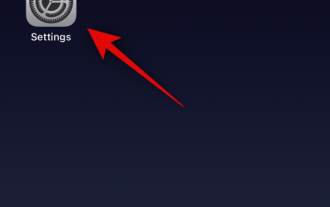 How to enable and customize crossfades in Apple Music on iPhone with iOS 17
Jun 28, 2023 pm 12:14 PM
How to enable and customize crossfades in Apple Music on iPhone with iOS 17
Jun 28, 2023 pm 12:14 PM
The iOS 17 update for iPhone brings some big changes to Apple Music. This includes collaborating with other users on playlists, initiating music playback from different devices when using CarPlay, and more. One of these new features is the ability to use crossfades in Apple Music. This will allow you to transition seamlessly between tracks, which is a great feature when listening to multiple tracks. Crossfading helps improve the overall listening experience, ensuring you don't get startled or dropped out of the experience when the track changes. So if you want to make the most of this new feature, here's how to use it on your iPhone. How to Enable and Customize Crossfade for Apple Music You Need the Latest
 How to implement custom middleware in CodeIgniter
Jul 29, 2023 am 10:53 AM
How to implement custom middleware in CodeIgniter
Jul 29, 2023 am 10:53 AM
How to implement custom middleware in CodeIgniter Introduction: In modern web development, middleware plays a vital role in applications. They can be used to perform some shared processing logic before or after the request reaches the controller. CodeIgniter, as a popular PHP framework, also supports the use of middleware. This article will introduce how to implement custom middleware in CodeIgniter and provide a simple code example. Middleware overview: Middleware is a kind of request
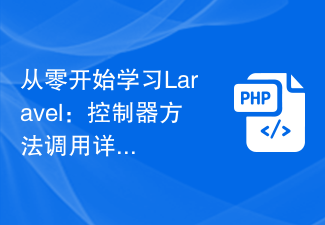 Learning Laravel from scratch: Detailed explanation of controller method invocation
Mar 10, 2024 pm 05:03 PM
Learning Laravel from scratch: Detailed explanation of controller method invocation
Mar 10, 2024 pm 05:03 PM
Learning Laravel from scratch: Detailed explanation of controller method invocation In the development of Laravel, controller is a very important concept. The controller serves as a bridge between the model and the view, responsible for processing requests from routes and returning corresponding data to the view for display. Methods in controllers can be called by routes. This article will introduce in detail how to write and call methods in controllers, and will provide specific code examples. First, we need to create a controller. You can use the Artisan command line tool to create






