How to dynamically modify locale in laravel
In Laravel applications, processing text content in different languages and regions is a very important function. By default, Laravel specifies the application's default locale using the locale option in the config/app.php configuration file. However, in some cases, we may need to dynamically change the locale of the application at runtime. This article will explain how to dynamically change the locale of your application in Laravel.
Step 1: Set up locale routing
First, we need to create a route to handle locale changes. In Laravel, we can use the following routing code block to achieve this:
Route::get('language/{locale}', function ($locale) {
session(['locale' => $locale]);
return redirect()->back();
});The above code block will create a route named "language" which contains a parameter named "locale". When a route matches, we store the user's selected locale in the session and redirect the user back to the previous page.
Step 2: Create locale middleware
Next, we need to create a middleware to ensure that the application runs correctly in different locales. In Laravel, we can create a middleware called "LocaleMiddleware" using the following code block:
<?php
namespace App\Http\Middleware;
use Closure;
use Illuminate\Support\Facades\App;
use Illuminate\Support\Facades\Session;
class LocaleMiddleware
{
public function handle($request, Closure $next)
{
$locale = Session::get('locale', config('app.locale'));
App::setLocale($locale);
return $next($request);
}
}In the above code block, we use the Session Facade to get the locale selected by the user, if the locale is not set in the session , the default locale in the config/app.php configuration file is used. Once we determine the locale, we dynamically set the current locale in the application.
Step 3: Add the middleware to the application
Next, we need to add the middleware to the Laravel application to ensure it is used appropriately in the request pipeline. We can add middleware to our Laravel application using the following steps:
- In the app/Http/Kernel.php file, add the following lines to the $routeMiddleware array:
'locale' => \App\Http\Middleware\LocaleMiddleware::class,
- In your application routes file, add the "locale" middleware to any routes that need to take locale into account. For example:
Route::get('/', function () {
return view('welcome');
})->middleware(['locale']);This will ensure that in this route, the middleware will be used to set the locale at runtime.
Step 4: Test the Application
Now that we have a route set up to handle locale changes and a middleware to ensure the correct locale is used throughout the application, then How do we test the application?
- First, open the website and select a language in the app.
- Then, try to access other routes or pages in the application and confirm that the text content has been updated to reflect the selected locale.
- Finally, the application's locale can be changed via URL parameters by going to the "/language/[locale]" route, ensuring that the text content after the locale change is updated correctly.
Conclusion
In this article, we covered how to dynamically change the locale of an application in Laravel. By setting up routing and middleware to handle locale changes, we ensure that the selected locale is used correctly throughout the application. This is a very useful feature that helps you automate the localization of your site based on specific user preferences, thereby improving user experience.
The above is the detailed content of How to dynamically modify locale in laravel. For more information, please follow other related articles on the PHP Chinese website!

Hot AI Tools

Undresser.AI Undress
AI-powered app for creating realistic nude photos

AI Clothes Remover
Online AI tool for removing clothes from photos.

Undress AI Tool
Undress images for free

Clothoff.io
AI clothes remover

AI Hentai Generator
Generate AI Hentai for free.

Hot Article

Hot Tools

Notepad++7.3.1
Easy-to-use and free code editor

SublimeText3 Chinese version
Chinese version, very easy to use

Zend Studio 13.0.1
Powerful PHP integrated development environment

Dreamweaver CS6
Visual web development tools

SublimeText3 Mac version
God-level code editing software (SublimeText3)

Hot Topics
 1359
1359
 52
52
 How to Build a RESTful API with Advanced Features in Laravel?
Mar 11, 2025 pm 04:13 PM
How to Build a RESTful API with Advanced Features in Laravel?
Mar 11, 2025 pm 04:13 PM
This article guides building robust Laravel RESTful APIs. It covers project setup, resource management, database interactions, serialization, authentication, authorization, testing, and crucial security best practices. Addressing scalability chall
 How to Implement OAuth2 Authentication and Authorization in Laravel?
Mar 12, 2025 pm 05:56 PM
How to Implement OAuth2 Authentication and Authorization in Laravel?
Mar 12, 2025 pm 05:56 PM
This article details implementing OAuth 2.0 authentication and authorization in Laravel. It covers using packages like league/oauth2-server or provider-specific solutions, emphasizing database setup, client registration, authorization server configu
 How do I use Laravel's components to create reusable UI elements?
Mar 17, 2025 pm 02:47 PM
How do I use Laravel's components to create reusable UI elements?
Mar 17, 2025 pm 02:47 PM
The article discusses creating and customizing reusable UI elements in Laravel using components, offering best practices for organization and suggesting enhancing packages.
 What Are the Best Practices for Using Laravel in a Cloud-Native Environment?
Mar 14, 2025 pm 01:44 PM
What Are the Best Practices for Using Laravel in a Cloud-Native Environment?
Mar 14, 2025 pm 01:44 PM
The article discusses best practices for deploying Laravel in cloud-native environments, focusing on scalability, reliability, and security. Key issues include containerization, microservices, stateless design, and optimization strategies.
 How can I create and use custom validation rules in Laravel?
Mar 17, 2025 pm 02:38 PM
How can I create and use custom validation rules in Laravel?
Mar 17, 2025 pm 02:38 PM
The article discusses creating and using custom validation rules in Laravel, offering steps to define and implement them. It highlights benefits like reusability and specificity, and provides methods to extend Laravel's validation system.
 Laravel vs. Symfony: Which Is Right for Your Web App?
Mar 10, 2025 pm 01:34 PM
Laravel vs. Symfony: Which Is Right for Your Web App?
Mar 10, 2025 pm 01:34 PM
When it comes to choosing a PHP framework, Laravel and Symfony are among the most popular and widely used options. Each framework brings its own philosophy, features, and strengths to the table, making them suited for different projects and use cases. Understanding their differences and similarities is critical to selecting the right framework for your development needs.
 How do I create and use custom Blade directives in Laravel?
Mar 17, 2025 pm 02:50 PM
How do I create and use custom Blade directives in Laravel?
Mar 17, 2025 pm 02:50 PM
The article discusses creating and using custom Blade directives in Laravel to enhance templating. It covers defining directives, using them in templates, and managing them in large projects, highlighting benefits like improved code reusability and r
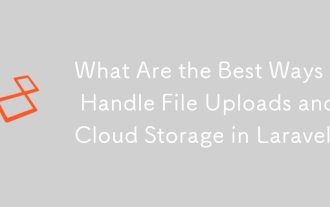 What Are the Best Ways to Handle File Uploads and Cloud Storage in Laravel?
Mar 12, 2025 pm 05:54 PM
What Are the Best Ways to Handle File Uploads and Cloud Storage in Laravel?
Mar 12, 2025 pm 05:54 PM
This article explores optimal file upload and cloud storage strategies in Laravel. It examines local storage vs. cloud providers (AWS S3, Google Cloud, Azure, DigitalOcean), emphasizing security (validation, sanitization, HTTPS) and performance opti




