Examples to explain how to add data in thinkphp5
thinkphp5 is a PHP framework that is very suitable for beginners. It is easy to use and supports rapid development. If you want to add data to your web application, here are some first steps.
1. Preparation work
Before you start adding data, you need to ensure that you have completed the following preparation work:
- You have created a table and have Connected to the database
- You have installed the latest version of thinkphp5 framework
- You have created a model and corresponding controller and view files
2. Create Form for adding data
The first step in adding data in thinkphp5 is to create a form. Here we start with the most basic functions. First, you need to create a form in your view file and set the form submission URL to point to a method of the controller:
<form method="post" action="{:url('Index/add')}">
</form>In the above code, we used {:url('Index/add ')} function generates the URL to submit the form, which points to the add method in our controller.
3. Add controller method
Next, you need to add an add method in your controller file, which will read the data in the form and store the data into the database .
public function add(){
//判断请求方式是否为POST方式
if(request()->isPost()){
//接收POST数据
$data=input('post.');
//数据验证
$validate = validate('ModelName');
if (!$validate->check($data)) {
$this->error($validate->getError());
}
//将数据添加到数据库
$result = db('tableName')->insert($data);
if($result){
$this->success('添加数据成功!',url('Index/index'));
}else{
$this->error('添加数据失败!');
}
}else{
return $this->fetch();
}
}In the above code, we first determine whether the request method is POST, then receive the data in the form and perform data verification. Finally, insert the verified data into the database and jump to the data list page. If an error occurs, an error message is returned.
4. Add data validation rules
In the process of adding data, you need to ensure the validity and integrity of the data. Data can be verified using the validation function provided by thinkphp5. In thinkphp5, the validator is a component used to verify user input data. In the previous controller code, we used the validate() function to create a validator. In the model, we can set validation rules:
protected $validate=[ 'field1|字段1'=>'require|unique:table1', 'field2|字段2'=>'require|email', ... ];
In the above code, we use require, unique, and email validation rules. These rules can ensure that the data in the form meets certain specifications.
5. Traverse the added data
After you successfully add some data, you may need to view all added data on the list page. At this time, you need to add an index method to the controller and traverse all the added data in the corresponding view file:
public function index(){
$data = db('tableName')->select();
$this->assign('data',$data);
return $this->fetch();
}In the above code, we query all the data in the database and Inject data into the view file through the assign() method. Traverse all data in the view file:
<tbody>
{volist name="data" id="vo"}
<tr>
<td>{$vo.id}</td>
<td>{$vo.field1}</td>
<td>{$vo.field2}</td>
...
<td>
<a href="{:url('Index/edit',array('id'=>$vo['id']))}">编辑</a>
<a href="{:url('Index/delete',array('id'=>$vo['id']))}" onclick="return confirm('确定要删除吗?')">删除</a>
</td>
</tr>
{/volist}
</tbody>In the above code, we used the volist tag to traverse all data, and then added edit and delete buttons after each row of data.
Summary
Adding data is a very basic operation in web application development. In the thinkphp5 framework, the process of adding data can be divided into preparation, creating forms, adding controller methods, adding data validation rules and traversing the added data. If you follow the steps above, you should be able to complete the process of adding data easily. At the same time, these steps are also the basis for other operations in web application development.
The above is the detailed content of Examples to explain how to add data in thinkphp5. For more information, please follow other related articles on the PHP Chinese website!

Hot AI Tools

Undresser.AI Undress
AI-powered app for creating realistic nude photos

AI Clothes Remover
Online AI tool for removing clothes from photos.

Undress AI Tool
Undress images for free

Clothoff.io
AI clothes remover

AI Hentai Generator
Generate AI Hentai for free.

Hot Article

Hot Tools

Notepad++7.3.1
Easy-to-use and free code editor

SublimeText3 Chinese version
Chinese version, very easy to use

Zend Studio 13.0.1
Powerful PHP integrated development environment

Dreamweaver CS6
Visual web development tools

SublimeText3 Mac version
God-level code editing software (SublimeText3)

Hot Topics
 What is the difference between think book and thinkpad
Mar 06, 2025 pm 02:16 PM
What is the difference between think book and thinkpad
Mar 06, 2025 pm 02:16 PM
This article compares Lenovo's ThinkBook and ThinkPad laptop lines. ThinkPads prioritize durability and performance for professionals, while ThinkBooks offer a stylish, affordable option for everyday use. The key differences lie in build quality, p
 How to prevent SQL injection tutorial
Mar 06, 2025 pm 02:10 PM
How to prevent SQL injection tutorial
Mar 06, 2025 pm 02:10 PM
This article explains how to prevent SQL injection in ThinkPHP applications. It emphasizes using parameterized queries via ThinkPHP's query builder, avoiding direct SQL concatenation, and implementing robust input validation & sanitization. Ad
 How to deal with thinkphp vulnerability? How to deal with thinkphp vulnerability
Mar 06, 2025 pm 02:08 PM
How to deal with thinkphp vulnerability? How to deal with thinkphp vulnerability
Mar 06, 2025 pm 02:08 PM
This article addresses ThinkPHP vulnerabilities, emphasizing patching, prevention, and monitoring. It details handling specific vulnerabilities via updates, security patches, and code remediation. Proactive measures like secure configuration, input
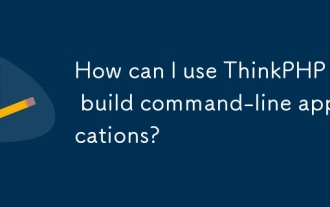 How can I use ThinkPHP to build command-line applications?
Mar 12, 2025 pm 05:48 PM
How can I use ThinkPHP to build command-line applications?
Mar 12, 2025 pm 05:48 PM
This article demonstrates building command-line applications (CLIs) using ThinkPHP's CLI capabilities. It emphasizes best practices like modular design, dependency injection, and robust error handling, while highlighting common pitfalls such as insu
 How to install the software developed by thinkphp How to install the tutorial
Mar 06, 2025 pm 02:09 PM
How to install the software developed by thinkphp How to install the tutorial
Mar 06, 2025 pm 02:09 PM
This article details ThinkPHP software installation, covering steps like downloading, extraction, database configuration, and permission verification. It addresses system requirements (PHP version, web server, database, extensions), common installat
 How to fix thinkphp vulnerability How to deal with thinkphp vulnerability
Mar 06, 2025 pm 02:04 PM
How to fix thinkphp vulnerability How to deal with thinkphp vulnerability
Mar 06, 2025 pm 02:04 PM
This tutorial addresses common ThinkPHP vulnerabilities. It emphasizes regular updates, security scanners (RIPS, SonarQube, Snyk), manual code review, and penetration testing for identification and remediation. Preventative measures include secure
 What Are the Key Considerations for Using ThinkPHP in a Serverless Architecture?
Mar 18, 2025 pm 04:54 PM
What Are the Key Considerations for Using ThinkPHP in a Serverless Architecture?
Mar 18, 2025 pm 04:54 PM
The article discusses key considerations for using ThinkPHP in serverless architectures, focusing on performance optimization, stateless design, and security. It highlights benefits like cost efficiency and scalability, but also addresses challenges
 Detailed steps for how to connect to the database by thinkphp
Mar 06, 2025 pm 02:06 PM
Detailed steps for how to connect to the database by thinkphp
Mar 06, 2025 pm 02:06 PM
This guide details database connection in ThinkPHP, focusing on configuration via database.php. It uses PDO and allows for ORM or direct SQL interaction. The guide covers troubleshooting common connection errors, managing multiple connections, en






