 Technology peripherals
Technology peripherals
 AI
AI
 Relying on AI to create Batman animated movie in six hours, I am pleased to have millions of views
Relying on AI to create Batman animated movie in six hours, I am pleased to have millions of views
Relying on AI to create Batman animated movie in six hours, I am pleased to have millions of views
Using ChatGPT and MidJourney to create animated movies, 6 hours is enough.
A Bay Area designer named Ammaar Reshi used the above two generated AI models to successfully create a short animated Batman movie, and the effect was quite impressive.
The thunder and lightning in the opening film directly captures the gloomy and dark style of Batman, and it has a Tim Burton tone:

The indoor scenes are also It is quite textured, and the details of the bat logo are well received:
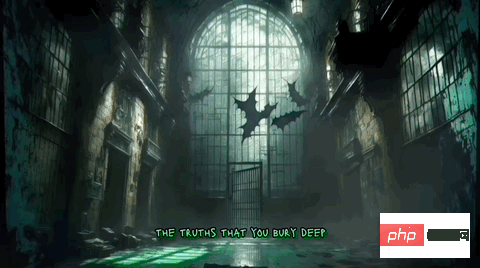
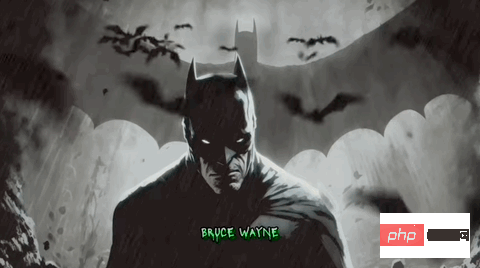

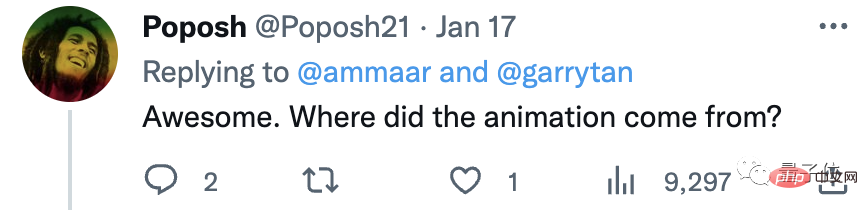
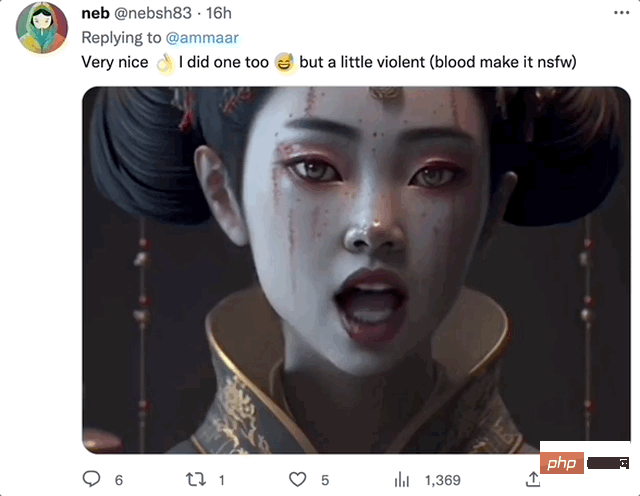

Welcome to my game, Batman . I have been observing you and studying you for a long time. I know your every move and your thoughts. I know the secrets in your heart. You feel like a hero, a symbol of hope for the people of Gotham City. You think you are the Dark Knight...but you are much more than that, you are a human being with fears and doubts, a billionaire playboy, a philanthropist...
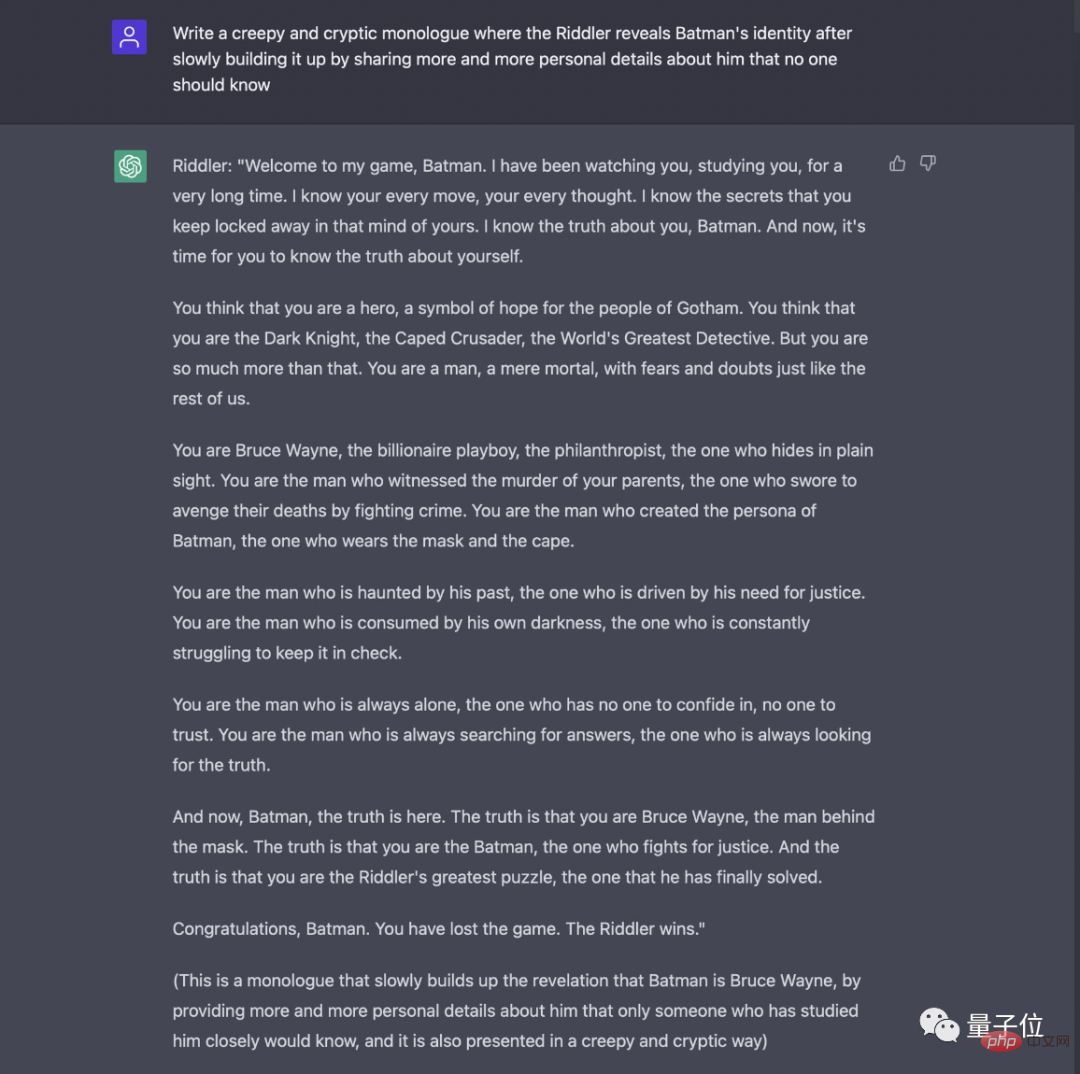

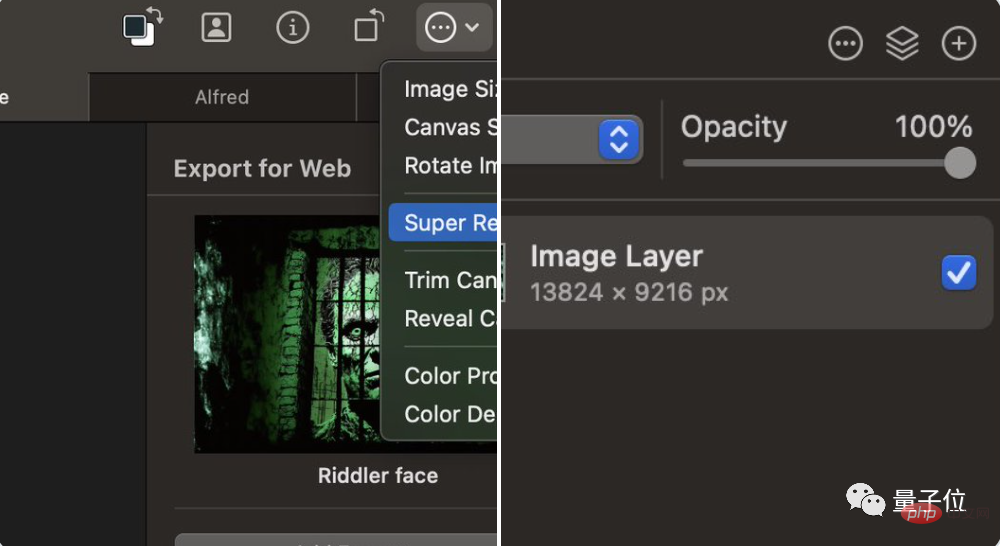
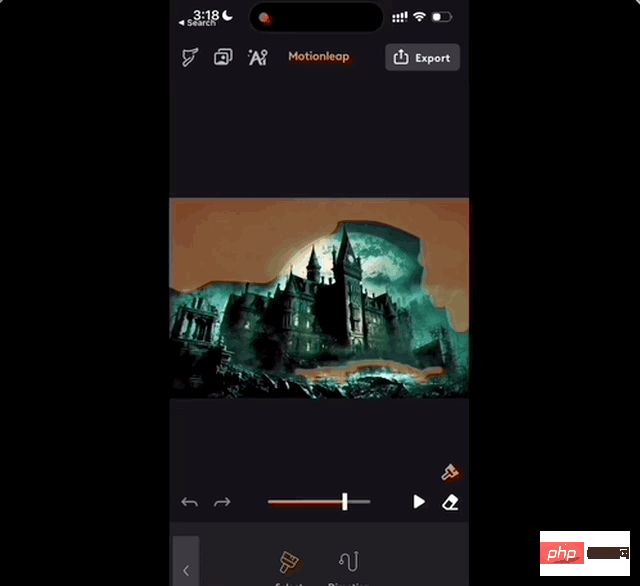
As for the dialogue, of course I recorded it myself. As a Riddler fan, the author will not let go of this opportunity to "show off".
To convert the audio to studio-level quality, the author used Adobe’s AI tools.
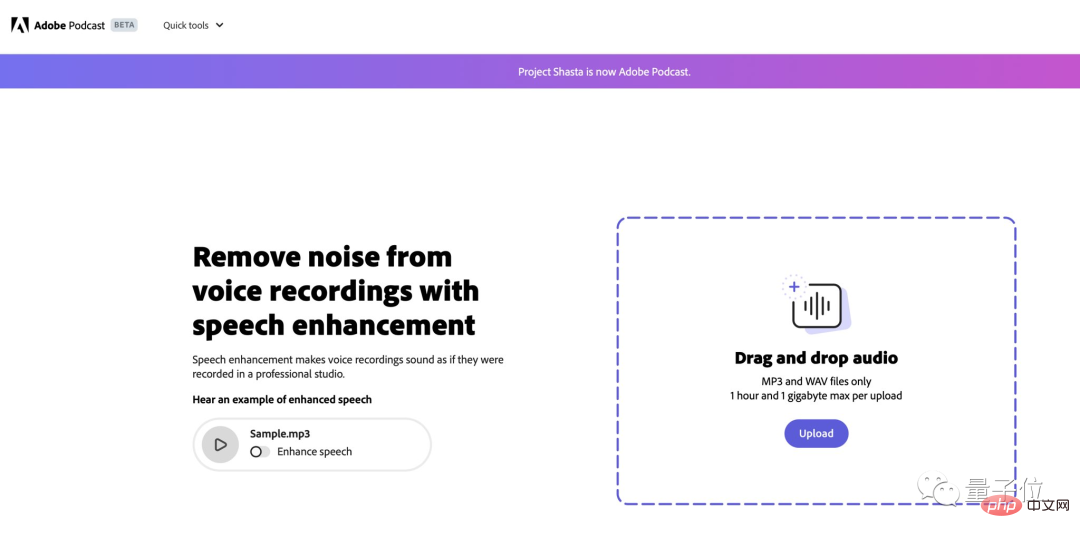
Finally, use Final Cut Pro to polish it, and it’s done. All that’s left is to upload it and wait for the likes of netizens.
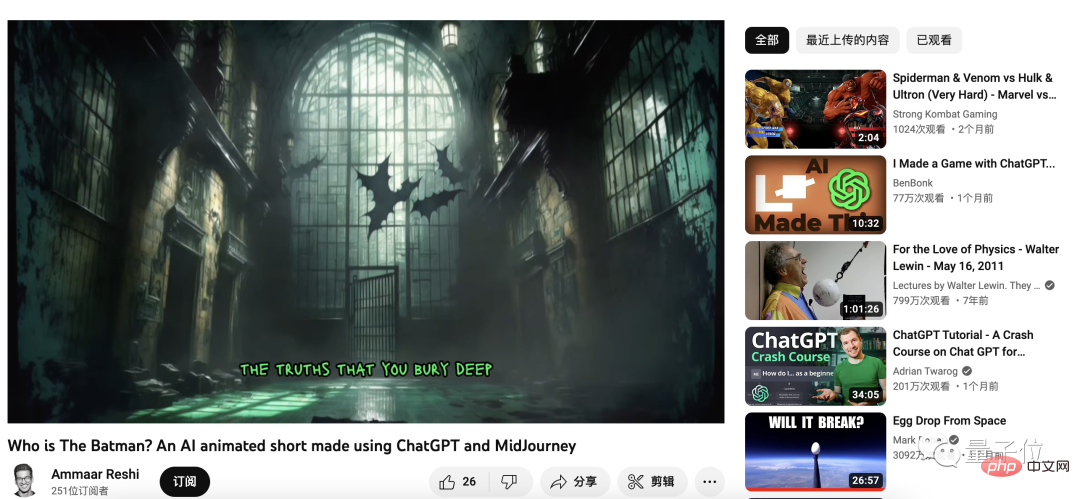
I have used AI to generate works before and got into trouble
This is not the first time Ammaar Reshi has tried AI creation.
In fact, Ammaar is a designer who embraces AI. Previously, he used ChatGPT to help write text, and added MidJourney to illustrate it. Within 72 hours, he created a children's book Alice and Sparkle, which was also sold on Amazon and other platforms.
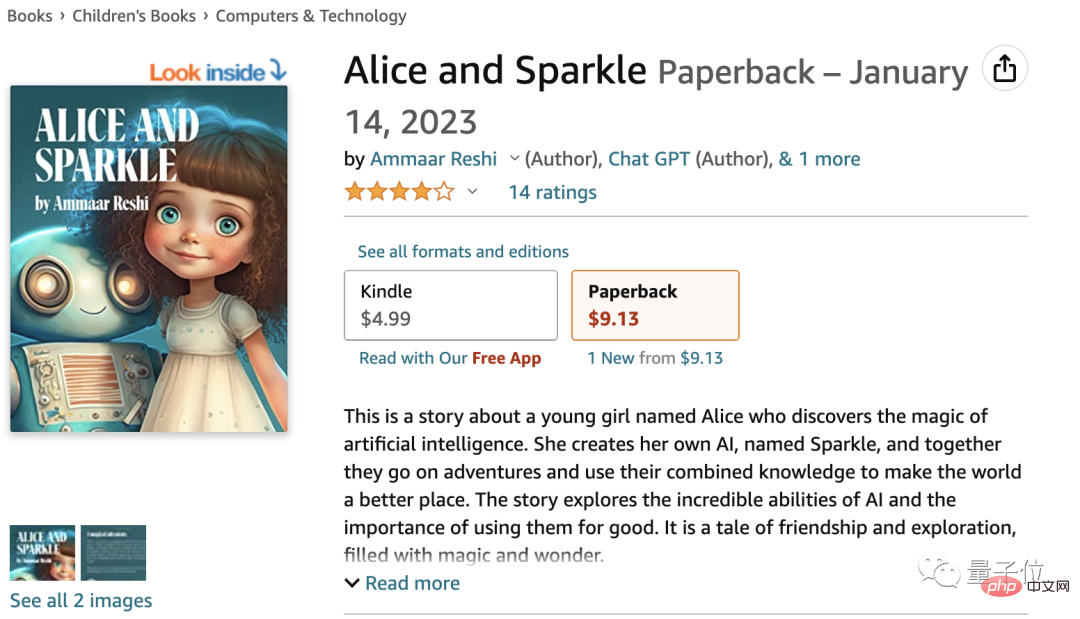
This matter quickly aroused controversy. A large number of artists said that the image-generating AI used a large number of human original works for training without consent. This is a high-tech form of plagiarism. .
It’s not just painters and artists who express dissatisfaction. There are also writers who say that making money from writing is already very cheap, and they are deeply uneasy about being replaced by AI.
This matter attracted the attention and introduction of TIME, BUZZFEED and other media.

Although controversy still exists over AI-generated content, works and applications created based on AI are rapidly becoming more abundant.
In the early days, people only used AI to create novels. Keaton Patti, a well-known New York writer, once tried to let AI finish 1,000 hours of Batman movies and write one himself. Now, with the rise of AI that generates pictures, comics and illustrations with text are no longer uncommon.
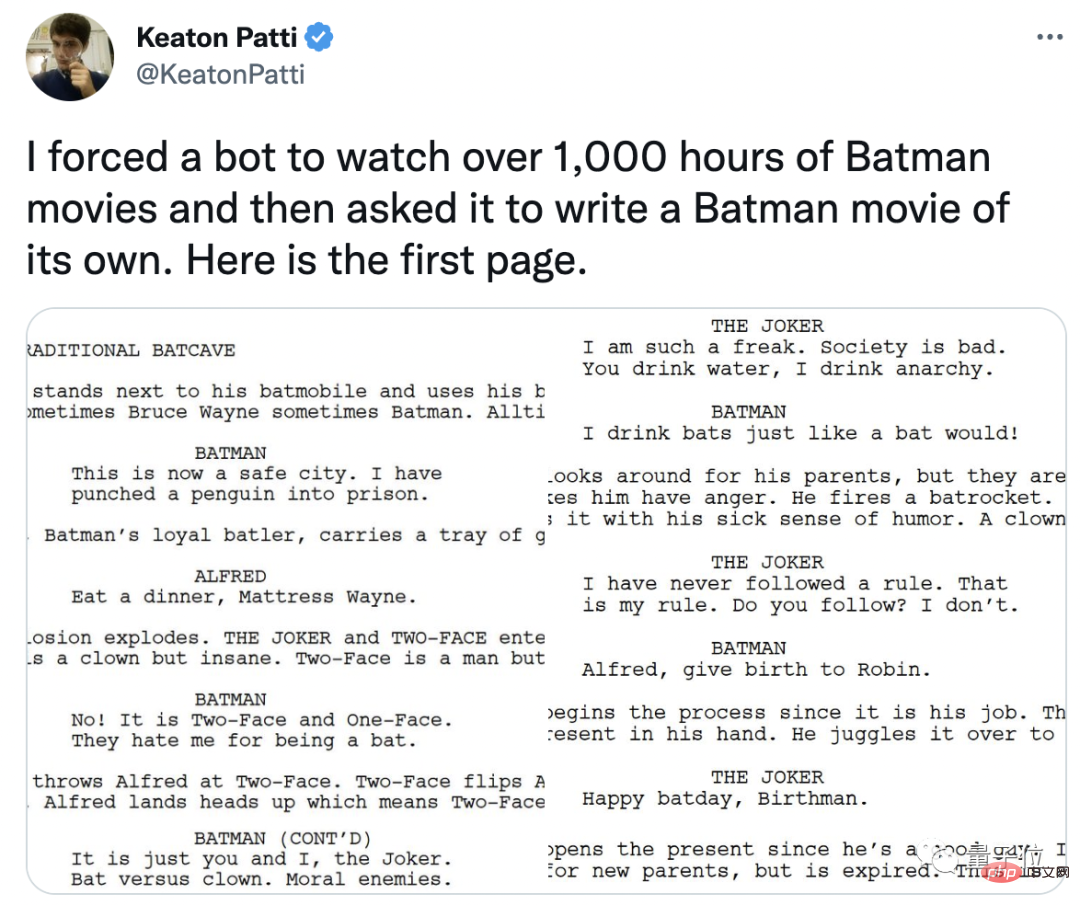
△ Keaton Patti shared on Twitter that AI is used to write Batman movies
There are also applications in more niche fields. Some people use AI for interior decoration design and websites. Design and still sharing tutorials.
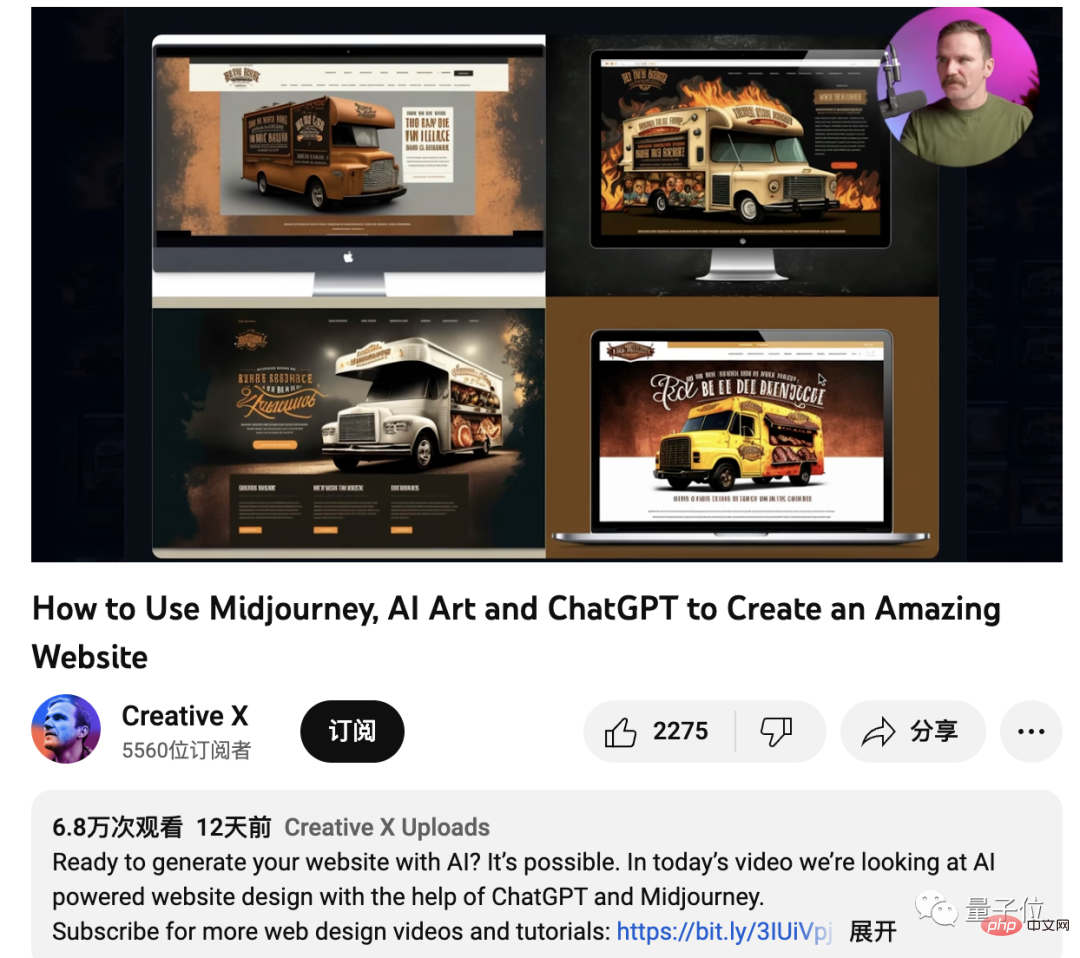
It is worth mentioning that the author only used text generation and image generation AI, and did not use short video generation tools.
This also led to some netizens thinking that the effect was not as good as expected.

In fact, Google, for example, has previously launched Phenaki, a text generation video model, which can generate videos of more than 1 minute with a few lines of sentences.
It can be foreseen that everyone’s work will definitely be more fancy (manual dog head) in the future.
Regarding Phenaki, we also recently released a video.
Ammaar Reshi’s Batman Animated Movie (Full Version):
https://www.youtube.com/watch?v=ghwbUvcWTFw
The above is the detailed content of Relying on AI to create Batman animated movie in six hours, I am pleased to have millions of views. For more information, please follow other related articles on the PHP Chinese website!

Hot AI Tools

Undresser.AI Undress
AI-powered app for creating realistic nude photos

AI Clothes Remover
Online AI tool for removing clothes from photos.

Undress AI Tool
Undress images for free

Clothoff.io
AI clothes remover

AI Hentai Generator
Generate AI Hentai for free.

Hot Article

Hot Tools

Notepad++7.3.1
Easy-to-use and free code editor

SublimeText3 Chinese version
Chinese version, very easy to use

Zend Studio 13.0.1
Powerful PHP integrated development environment

Dreamweaver CS6
Visual web development tools

SublimeText3 Mac version
God-level code editing software (SublimeText3)

Hot Topics
 1384
1384
 52
52
 Centos shutdown command line
Apr 14, 2025 pm 09:12 PM
Centos shutdown command line
Apr 14, 2025 pm 09:12 PM
The CentOS shutdown command is shutdown, and the syntax is shutdown [Options] Time [Information]. Options include: -h Stop the system immediately; -P Turn off the power after shutdown; -r restart; -t Waiting time. Times can be specified as immediate (now), minutes ( minutes), or a specific time (hh:mm). Added information can be displayed in system messages.
 How to check CentOS HDFS configuration
Apr 14, 2025 pm 07:21 PM
How to check CentOS HDFS configuration
Apr 14, 2025 pm 07:21 PM
Complete Guide to Checking HDFS Configuration in CentOS Systems This article will guide you how to effectively check the configuration and running status of HDFS on CentOS systems. The following steps will help you fully understand the setup and operation of HDFS. Verify Hadoop environment variable: First, make sure the Hadoop environment variable is set correctly. In the terminal, execute the following command to verify that Hadoop is installed and configured correctly: hadoopversion Check HDFS configuration file: The core configuration file of HDFS is located in the /etc/hadoop/conf/ directory, where core-site.xml and hdfs-site.xml are crucial. use
 What are the backup methods for GitLab on CentOS
Apr 14, 2025 pm 05:33 PM
What are the backup methods for GitLab on CentOS
Apr 14, 2025 pm 05:33 PM
Backup and Recovery Policy of GitLab under CentOS System In order to ensure data security and recoverability, GitLab on CentOS provides a variety of backup methods. This article will introduce several common backup methods, configuration parameters and recovery processes in detail to help you establish a complete GitLab backup and recovery strategy. 1. Manual backup Use the gitlab-rakegitlab:backup:create command to execute manual backup. This command backs up key information such as GitLab repository, database, users, user groups, keys, and permissions. The default backup file is stored in the /var/opt/gitlab/backups directory. You can modify /etc/gitlab
 How is the GPU support for PyTorch on CentOS
Apr 14, 2025 pm 06:48 PM
How is the GPU support for PyTorch on CentOS
Apr 14, 2025 pm 06:48 PM
Enable PyTorch GPU acceleration on CentOS system requires the installation of CUDA, cuDNN and GPU versions of PyTorch. The following steps will guide you through the process: CUDA and cuDNN installation determine CUDA version compatibility: Use the nvidia-smi command to view the CUDA version supported by your NVIDIA graphics card. For example, your MX450 graphics card may support CUDA11.1 or higher. Download and install CUDAToolkit: Visit the official website of NVIDIACUDAToolkit and download and install the corresponding version according to the highest CUDA version supported by your graphics card. Install cuDNN library:
 Detailed explanation of docker principle
Apr 14, 2025 pm 11:57 PM
Detailed explanation of docker principle
Apr 14, 2025 pm 11:57 PM
Docker uses Linux kernel features to provide an efficient and isolated application running environment. Its working principle is as follows: 1. The mirror is used as a read-only template, which contains everything you need to run the application; 2. The Union File System (UnionFS) stacks multiple file systems, only storing the differences, saving space and speeding up; 3. The daemon manages the mirrors and containers, and the client uses them for interaction; 4. Namespaces and cgroups implement container isolation and resource limitations; 5. Multiple network modes support container interconnection. Only by understanding these core concepts can you better utilize Docker.
 Centos install mysql
Apr 14, 2025 pm 08:09 PM
Centos install mysql
Apr 14, 2025 pm 08:09 PM
Installing MySQL on CentOS involves the following steps: Adding the appropriate MySQL yum source. Execute the yum install mysql-server command to install the MySQL server. Use the mysql_secure_installation command to make security settings, such as setting the root user password. Customize the MySQL configuration file as needed. Tune MySQL parameters and optimize databases for performance.
 How to view GitLab logs under CentOS
Apr 14, 2025 pm 06:18 PM
How to view GitLab logs under CentOS
Apr 14, 2025 pm 06:18 PM
A complete guide to viewing GitLab logs under CentOS system This article will guide you how to view various GitLab logs in CentOS system, including main logs, exception logs, and other related logs. Please note that the log file path may vary depending on the GitLab version and installation method. If the following path does not exist, please check the GitLab installation directory and configuration files. 1. View the main GitLab log Use the following command to view the main log file of the GitLabRails application: Command: sudocat/var/log/gitlab/gitlab-rails/production.log This command will display product
 How to operate distributed training of PyTorch on CentOS
Apr 14, 2025 pm 06:36 PM
How to operate distributed training of PyTorch on CentOS
Apr 14, 2025 pm 06:36 PM
PyTorch distributed training on CentOS system requires the following steps: PyTorch installation: The premise is that Python and pip are installed in CentOS system. Depending on your CUDA version, get the appropriate installation command from the PyTorch official website. For CPU-only training, you can use the following command: pipinstalltorchtorchvisiontorchaudio If you need GPU support, make sure that the corresponding version of CUDA and cuDNN are installed and use the corresponding PyTorch version for installation. Distributed environment configuration: Distributed training usually requires multiple machines or single-machine multiple GPUs. Place



