 Technology peripherals
Technology peripherals
 AI
AI
 Google releases new generative AI for Google Cloud developers and Workspace enterprise users
Google releases new generative AI for Google Cloud developers and Workspace enterprise users
Google releases new generative AI for Google Cloud developers and Workspace enterprise users
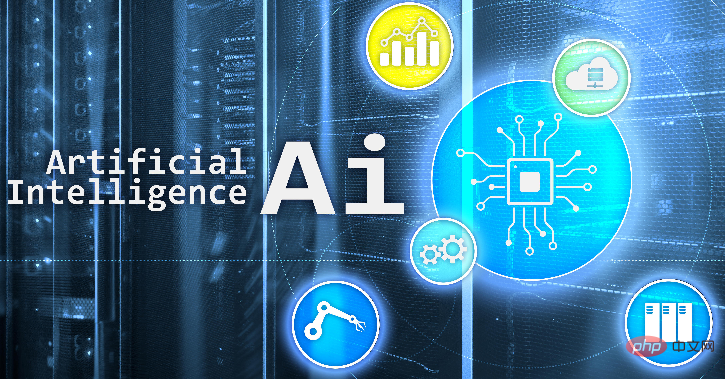
Google continues its journey with generative AI, bringing the new technology to Google Cloud for developers and Workspace for enterprises.
Generative AI has become a hot topic. This technology can generate content based on simple text descriptions. Chatbots can conduct conversations, draft emails, generate code and create artwork. Unlike traditional AI, which can only Analyze and classify data.
This time the Google Cloud team launched a series of generative AI tools to help developers test this new technology, including support for Google's managed machine learning platform Vertex AI, and a generative AI application builder. Put the power of AI into the hands of enterprise users. "This is Vertex AI's biggest update yet," Vertex AI director Nenshad Bardoliwalla told reporters at a briefing.
With Vertex AI’s comprehensive support for generative AI, data science and machine learning teams will be able to build and deploy AI applications at scale using Google’s foundational models. Google says the models will initially be used to generate text and images, but will be expandable to audio and video over time. Developers can use the system to explore various models, fine-tune them using their own data, modify prompts, and implement them in their own applications.
The newly launched Generative AI App Builder allows business users and developers to quickly build new AI experiences, including robots, chat interfaces, search engines, intelligent assistants, etc. Using this app builder, users also get direct APIs for Google's own models, and can quickly start creating their own apps using pre-built templates through these APIs.
Google said it will open Generative AI App Builder and Vertex AI support to a limited number of testers starting today, including Toyota, HCA Healthcare, Mayo Clinic, Deutsche Bank, Automation Anywhere, and more. Those interested in early access can join the Google Cloud Innovators technical community.
To make it easier to test Google’s generative AI large-scale language models, Google Cloud provides the PaLM API, designed to give developers quick access to quickly build text generation, such as chat, summary and classification. PaLM (Pathways Language Model) is an efficient AI that can understand and generate language at scale for a large number of different tasks.
Along with the release of the PaLM API, the Google Cloud team also released MakerSuite, a tool that can help developers fine-tune custom models, inspect data, and build appropriate prompts to create appropriate responses from AI. Using MakerSuite, developers can tweak the text they initially provide to the AI until they get the desired response and export it as code.
The Google Cloud team has been exploring AI workflows for years, including building applications using the large language model LaMDA and MUM to Search models in the AI Test Kitchen. The team said they put what they learned about fragmented workflow development into practice with MakerSuite. Developers can use this tool to fine-tune their models directly in the browser, saving a lot of time and effort.
MakerSuite is currently in private preview for select developers, with a waitlist coming soon.
In addition, Google has also opened its own ecosystem partner program for companies that want to use Google’s artificial intelligence basic model to access Google Cloud. Generative AI platform companies such as AI21 Labs, a startup that uses AI to build text generation and understanding capabilities; Osmo, a startup focused on helping computers detect smells through artificial intelligence models; Midjourney, a community-supported artificial intelligence Intelligent Research Lab, creating mainstream AI artwork generators, they have all joined the Google Cloud ecosystem.
Google Cloud CEO Thomas Kurian said at a press conference that pricing for various services will be announced soon, but no precise timeline was given at this time.
Generative AI in Google Workspace for enterprise users
Google has also launched the first set of AI writing features for Google Docs and Gmail for a limited number of users, bringing the power of generative AI to Empower Workspace users.
Many users have already experienced some form of AI in Gmail, including Smart Compose, which provides autocomplete suggestions for written phrases, and Smart Reply, which provides email reply suggestions. But now, for some Workspace testers, Google is rolling out the full capabilities of generative AI throughout the year.
Workspace users will soon be able to use generative AI capabilities to draft emails or texts by typing what they want in a simple sentence and let the AI generate potential based on their writing style. Draft it and then fine-tune it to suit the tone. The same can be done in Docs for proofreading, writing, and rewriting in Docs.
Other examples include quickly composing a work email to a manufacturer or supplier, and then asking AI to help adjust the tone to ensure the content of the email is formal. Generative AI can also supplement shorthand key points during meetings to form complete summaries, using internal business documents to capture insights for teams.
Future features planned by Google also include automatically generating images, audio and video for slides, generating insights and analysis through auto-complete and formula generation in Sheet, generating fetch notes in Meet, and enabling work processes to get things done in chat.
Kurian specifically emphasized the data privacy of these new services, saying that the data will not be used to train models and customer data will be isolated to ensure data privacy. "This isolation gives customers confidence to use this technology, All while maintaining control of your data.”
The above is the detailed content of Google releases new generative AI for Google Cloud developers and Workspace enterprise users. For more information, please follow other related articles on the PHP Chinese website!

Hot AI Tools

Undresser.AI Undress
AI-powered app for creating realistic nude photos

AI Clothes Remover
Online AI tool for removing clothes from photos.

Undress AI Tool
Undress images for free

Clothoff.io
AI clothes remover

AI Hentai Generator
Generate AI Hentai for free.

Hot Article

Hot Tools

Notepad++7.3.1
Easy-to-use and free code editor

SublimeText3 Chinese version
Chinese version, very easy to use

Zend Studio 13.0.1
Powerful PHP integrated development environment

Dreamweaver CS6
Visual web development tools

SublimeText3 Mac version
God-level code editing software (SublimeText3)

Hot Topics
 1371
1371
 52
52
 deepseek image generation tutorial
Feb 19, 2025 pm 04:15 PM
deepseek image generation tutorial
Feb 19, 2025 pm 04:15 PM
DeepSeek: A powerful AI image generation tool! DeepSeek itself is not an image generation tool, but its powerful core technology provides underlying support for many AI painting tools. Want to know how to use DeepSeek to generate images indirectly? Please continue reading! Generate images with DeepSeek-based AI tools: The following steps will guide you to use these tools: Launch the AI Painting Tool: Search and open a DeepSeek-based AI Painting Tool (for example, search "Simple AI"). Select the drawing mode: select "AI Drawing" or similar function, and select the image type according to your needs, such as "Anime Avatar", "Landscape"
 DeepSeek official website login portal: one-click direct access to quickly experience AI tools!
Feb 19, 2025 pm 05:06 PM
DeepSeek official website login portal: one-click direct access to quickly experience AI tools!
Feb 19, 2025 pm 05:06 PM
DeepSeek is a powerful AI tool that allows you to easily embark on your AI journey by logging into its official website. Visit https://www.deepseek.com/, enter your email/username and password, and click Login. If you don't have an account yet, just follow the simple registration steps to create. By logging in to DeepSeek, you will get all its power instantly, paving the way for you to explore and leverage the potential of AI.
 How to comment deepseek
Feb 19, 2025 pm 05:42 PM
How to comment deepseek
Feb 19, 2025 pm 05:42 PM
DeepSeek is a powerful information retrieval tool. Its advantage is that it can deeply mine information, but its disadvantages are that it is slow, the result presentation method is simple, and the database coverage is limited. It needs to be weighed according to specific needs.
 How to search deepseek
Feb 19, 2025 pm 05:39 PM
How to search deepseek
Feb 19, 2025 pm 05:39 PM
DeepSeek is a proprietary search engine that only searches in a specific database or system, faster and more accurate. When using it, users are advised to read the document, try different search strategies, seek help and feedback on the user experience in order to make the most of their advantages.
 Sesame Open Door Exchange Web Page Registration Link Gate Trading App Registration Website Latest
Feb 28, 2025 am 11:06 AM
Sesame Open Door Exchange Web Page Registration Link Gate Trading App Registration Website Latest
Feb 28, 2025 am 11:06 AM
This article introduces the registration process of the Sesame Open Exchange (Gate.io) web version and the Gate trading app in detail. Whether it is web registration or app registration, you need to visit the official website or app store to download the genuine app, then fill in the user name, password, email, mobile phone number and other information, and complete email or mobile phone verification.
 Why can't the Bybit exchange link be directly downloaded and installed?
Feb 21, 2025 pm 10:57 PM
Why can't the Bybit exchange link be directly downloaded and installed?
Feb 21, 2025 pm 10:57 PM
Why can’t the Bybit exchange link be directly downloaded and installed? Bybit is a cryptocurrency exchange that provides trading services to users. The exchange's mobile apps cannot be downloaded directly through AppStore or GooglePlay for the following reasons: 1. App Store policy restricts Apple and Google from having strict requirements on the types of applications allowed in the app store. Cryptocurrency exchange applications often do not meet these requirements because they involve financial services and require specific regulations and security standards. 2. Laws and regulations Compliance In many countries, activities related to cryptocurrency transactions are regulated or restricted. To comply with these regulations, Bybit Application can only be used through official websites or other authorized channels
 Sesame Open Door Trading Platform Download Mobile Version Gateio Trading Platform Download Address
Feb 28, 2025 am 10:51 AM
Sesame Open Door Trading Platform Download Mobile Version Gateio Trading Platform Download Address
Feb 28, 2025 am 10:51 AM
It is crucial to choose a formal channel to download the app and ensure the safety of your account.
 gate.io exchange official registration portal
Feb 20, 2025 pm 04:27 PM
gate.io exchange official registration portal
Feb 20, 2025 pm 04:27 PM
Gate.io is a leading cryptocurrency exchange that offers a wide range of crypto assets and trading pairs. Registering Gate.io is very simple. You just need to visit its official website or download the app, click "Register", fill in the registration form, verify your email, and set up two-factor verification (2FA), and you can complete the registration. With Gate.io, users can enjoy a safe and convenient cryptocurrency trading experience.



