 Technology peripherals
Technology peripherals
 AI
AI
 The diffusion model generates images with Chinese characters and outputs emoticons with one click: OPPO and others proposed GlyphDraw
The diffusion model generates images with Chinese characters and outputs emoticons with one click: OPPO and others proposed GlyphDraw
The diffusion model generates images with Chinese characters and outputs emoticons with one click: OPPO and others proposed GlyphDraw
Recently, many unexpected breakthroughs have been made in the field of text-generated images, and many models can achieve the function of creating high-quality and diverse images based on text instructions. While the images generated are already very realistic, current models are often good at generating images of physical objects such as landscapes and objects, but struggle to generate images with a high degree of coherent detail, such as images with complex glyph text such as Chinese characters.
In order to solve this problem, researchers from OPPO and other institutions have proposed a general learning framework GlyphDraw, which is designed to enable the model to generate images embedded with coherent text. This is the field of image synthesis. The first work to solve the problem of Chinese character generation.
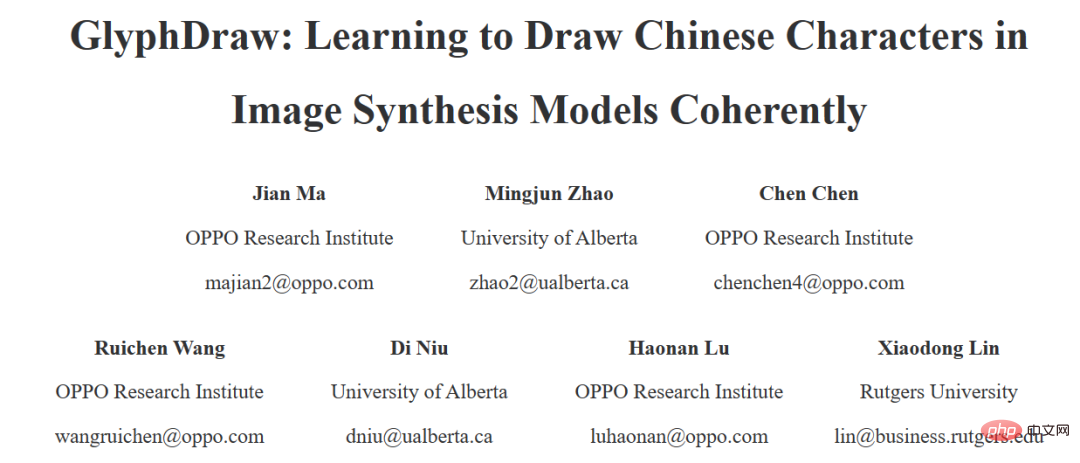
- ##Paper address: https://arxiv.org/abs/2303.17870
- Project homepage: https://1073521013.github.io/glyph-draw.github.io/
Let’s start with Let’s take a look at the generation effect, for example, generating warning slogans for the exhibition hall:
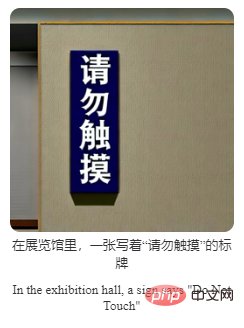
Generating billboards:

Add a brief text description to the picture. The text style can also be diverse:
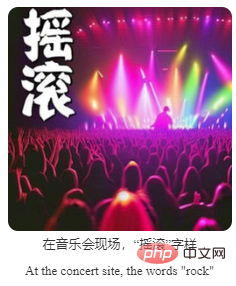
Also, the most interesting and practical example is to generate emoticons:
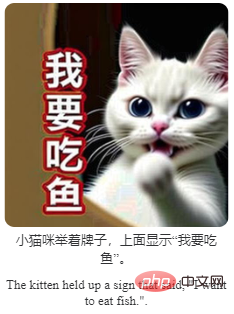
Although the result has some flaws , but the overall generation effect is already very good. Overall, the main contributions of this research include:
- This research proposes the first Chinese character image generation framework GlyphDraw, which utilizes some Auxiliary information, including Chinese character glyphs and positions, provides fine-grained guidance throughout the generation process, allowing Chinese character images to be seamlessly embedded into images with high quality;
- This study proposes an effective The training strategy limits the number of trainable parameters in the pre-trained model to prevent overfitting and catastrophic forgetting, effectively maintaining the model's powerful open domain generation performance while achieving accurate Chinese character image generation. .
- This study introduces the construction process of the training dataset and proposes a new benchmark to evaluate the quality of Chinese character image generation using OCR models. Among them, GlyphDraw achieved a generation accuracy of 75%, significantly better than previous image synthesis methods.

The study first designed a complex image-text data set Build a strategy, and then propose a general learning framework GlyphDraw based on the open source image synthesis algorithm Stable Diffusion, as shown in Figure 2 below.
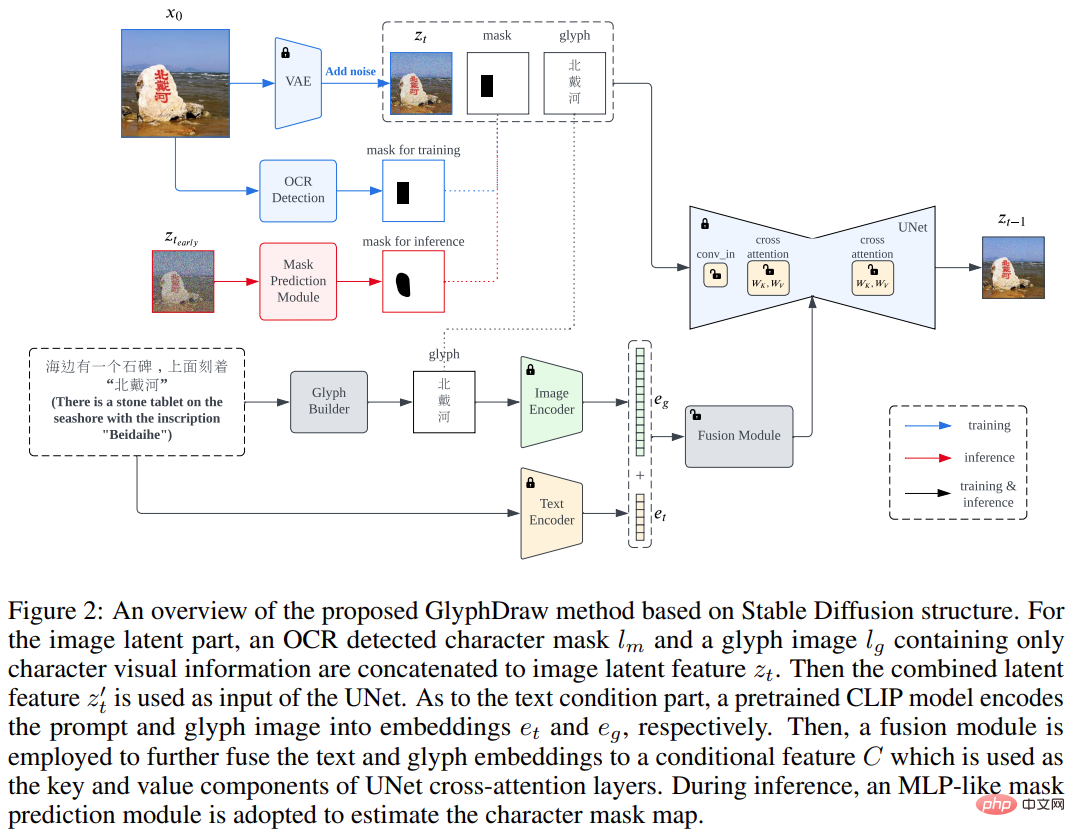
The overall training goal of Stable Diffusion can be expressed as the following formula:
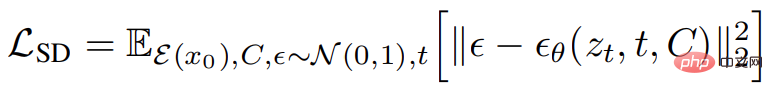
GlyphDraw is based on the cross-attention mechanism in Stable Diffusion, where the original input latent vector z_t is replaced by a concatenation of the image latent vector z_t, the text mask l_m, and the glyph image l_g.
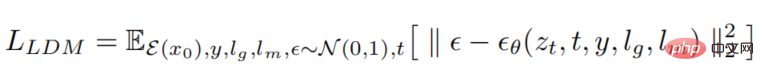
Furthermore, Condition C is equipped with hybrid glyph and text features by using domain-specific fusion modules. The introduction of text mask and glyph information allows the entire training process to achieve fine-grained diffusion control, which is a key component to improving model performance, and ultimately generates images with Chinese character text.
Specifically, the pixel representation of text information, especially complex text forms such as pictographic Chinese characters, is significantly different from natural objects. For example, the Chinese word "sky" is composed of multiple strokes in a two-dimensional structure, and its corresponding natural image is "blue sky dotted with white clouds." In contrast, Chinese characters have very fine-grained characteristics, and even small movements or deformations can lead to incorrect text rendering, making image generation impossible.
Embedding characters in natural image backgrounds also requires consideration of a key issue, which is to accurately control the generation of text pixels while avoiding affecting adjacent natural image pixels. In order to render perfect Chinese characters on natural images, the authors carefully designed two key components integrated into the diffusion synthesis model, namely position control and glyph control.
Different from the global conditional input of other models, character generation requires more attention to specific local areas of the image because the latent feature distribution of character pixels is different from that of natural image pixels. Huge difference. In order to prevent model learning from collapsing, this study innovatively proposes fine-grained location area control to decouple the distribution between different areas.
In addition to position control, another important issue is the fine control of Chinese character stroke synthesis. Considering the complexity and diversity of Chinese characters, it is extremely difficult to simply learn from large image-text datasets without any explicit prior knowledge. In order to accurately generate Chinese characters, this study incorporates explicit glyph images as additional conditional information into the model diffusion process.
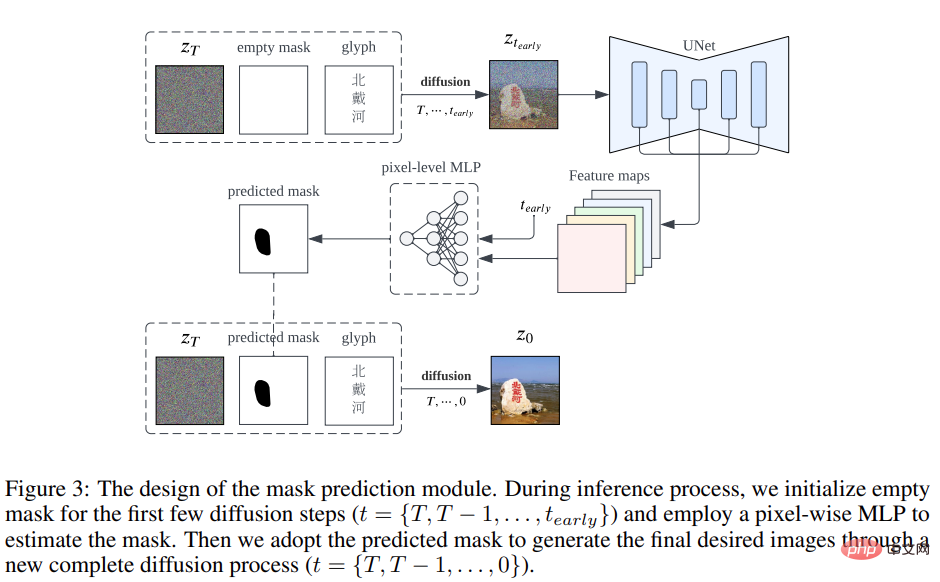
Experiments and results
Since there is no data set specifically used for Chinese character image generation, this study first constructed a The benchmark data set ChineseDrawText was used for qualitative and quantitative evaluation, and then the generation accuracy of several methods (evaluated by the OCR recognition model) was tested and compared on ChineseDrawText.
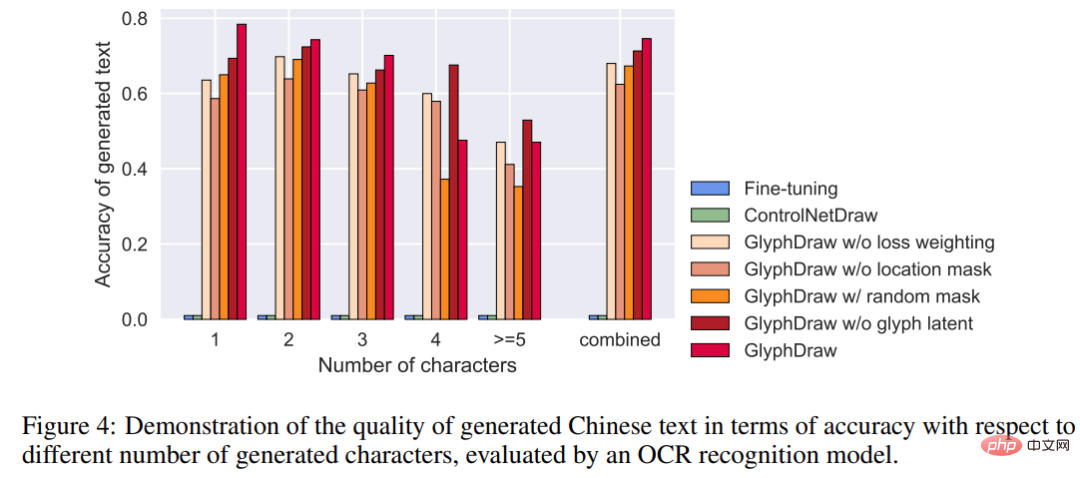
#The GlyphDraw model proposed in this study demonstrates that it achieves an average accuracy of 75% by effectively using auxiliary glyph and position information. Excellent character image generation capabilities. The visual comparison results of several methods are shown in the figure below:
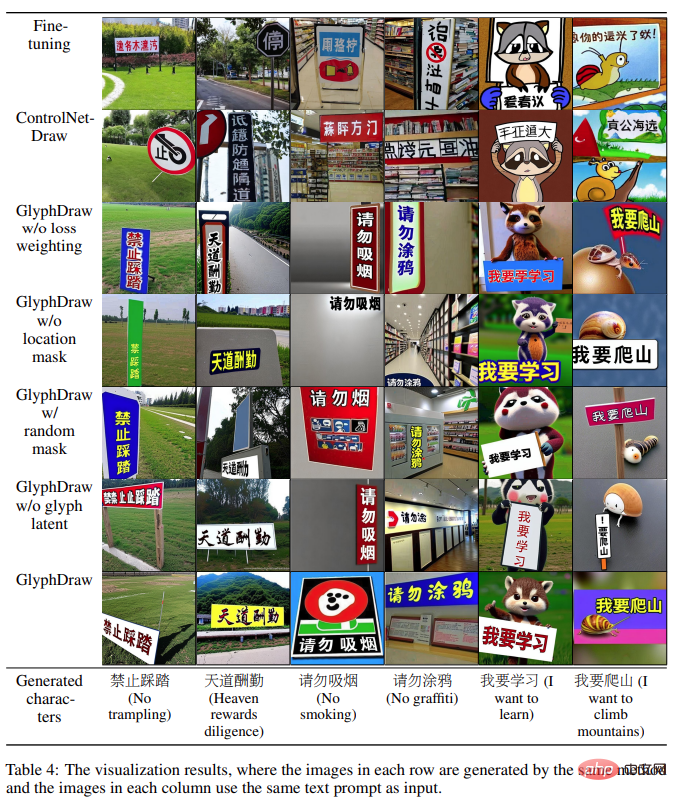
In addition, GlyphDraw can also maintain open domain image synthesis performance by limiting training parameters, The FID of general image synthesis only dropped by 2.3 on MS-COCO FID-10k.
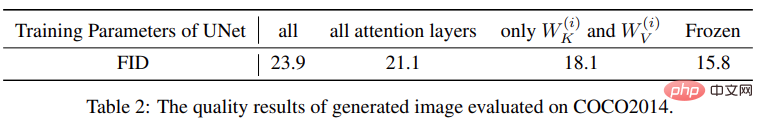
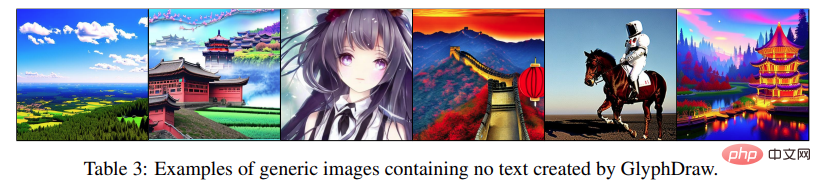
Interested readers can read the original text of the paper to learn more about the research details .
The above is the detailed content of The diffusion model generates images with Chinese characters and outputs emoticons with one click: OPPO and others proposed GlyphDraw. For more information, please follow other related articles on the PHP Chinese website!

Hot AI Tools

Undresser.AI Undress
AI-powered app for creating realistic nude photos

AI Clothes Remover
Online AI tool for removing clothes from photos.

Undress AI Tool
Undress images for free

Clothoff.io
AI clothes remover

AI Hentai Generator
Generate AI Hentai for free.

Hot Article

Hot Tools

Notepad++7.3.1
Easy-to-use and free code editor

SublimeText3 Chinese version
Chinese version, very easy to use

Zend Studio 13.0.1
Powerful PHP integrated development environment

Dreamweaver CS6
Visual web development tools

SublimeText3 Mac version
God-level code editing software (SublimeText3)

Hot Topics
 1371
1371
 52
52
 What method is used to convert strings into objects in Vue.js?
Apr 07, 2025 pm 09:39 PM
What method is used to convert strings into objects in Vue.js?
Apr 07, 2025 pm 09:39 PM
When converting strings to objects in Vue.js, JSON.parse() is preferred for standard JSON strings. For non-standard JSON strings, the string can be processed by using regular expressions and reduce methods according to the format or decoded URL-encoded. Select the appropriate method according to the string format and pay attention to security and encoding issues to avoid bugs.
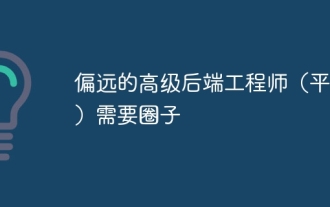 Remote senior backend engineers (platforms) need circles
Apr 08, 2025 pm 12:27 PM
Remote senior backend engineers (platforms) need circles
Apr 08, 2025 pm 12:27 PM
Remote Senior Backend Engineer Job Vacant Company: Circle Location: Remote Office Job Type: Full-time Salary: $130,000-$140,000 Job Description Participate in the research and development of Circle mobile applications and public API-related features covering the entire software development lifecycle. Main responsibilities independently complete development work based on RubyonRails and collaborate with the React/Redux/Relay front-end team. Build core functionality and improvements for web applications and work closely with designers and leadership throughout the functional design process. Promote positive development processes and prioritize iteration speed. Requires more than 6 years of complex web application backend
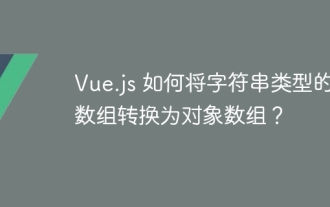 Vue.js How to convert an array of string type into an array of objects?
Apr 07, 2025 pm 09:36 PM
Vue.js How to convert an array of string type into an array of objects?
Apr 07, 2025 pm 09:36 PM
Summary: There are the following methods to convert Vue.js string arrays into object arrays: Basic method: Use map function to suit regular formatted data. Advanced gameplay: Using regular expressions can handle complex formats, but they need to be carefully written and considered. Performance optimization: Considering the large amount of data, asynchronous operations or efficient data processing libraries can be used. Best practice: Clear code style, use meaningful variable names and comments to keep the code concise.
 Laravel's geospatial: Optimization of interactive maps and large amounts of data
Apr 08, 2025 pm 12:24 PM
Laravel's geospatial: Optimization of interactive maps and large amounts of data
Apr 08, 2025 pm 12:24 PM
Efficiently process 7 million records and create interactive maps with geospatial technology. This article explores how to efficiently process over 7 million records using Laravel and MySQL and convert them into interactive map visualizations. Initial challenge project requirements: Extract valuable insights using 7 million records in MySQL database. Many people first consider programming languages, but ignore the database itself: Can it meet the needs? Is data migration or structural adjustment required? Can MySQL withstand such a large data load? Preliminary analysis: Key filters and properties need to be identified. After analysis, it was found that only a few attributes were related to the solution. We verified the feasibility of the filter and set some restrictions to optimize the search. Map search based on city
 How to optimize database performance after mysql installation
Apr 08, 2025 am 11:36 AM
How to optimize database performance after mysql installation
Apr 08, 2025 am 11:36 AM
MySQL performance optimization needs to start from three aspects: installation configuration, indexing and query optimization, monitoring and tuning. 1. After installation, you need to adjust the my.cnf file according to the server configuration, such as the innodb_buffer_pool_size parameter, and close query_cache_size; 2. Create a suitable index to avoid excessive indexes, and optimize query statements, such as using the EXPLAIN command to analyze the execution plan; 3. Use MySQL's own monitoring tool (SHOWPROCESSLIST, SHOWSTATUS) to monitor the database health, and regularly back up and organize the database. Only by continuously optimizing these steps can the performance of MySQL database be improved.
 How to use mysql after installation
Apr 08, 2025 am 11:48 AM
How to use mysql after installation
Apr 08, 2025 am 11:48 AM
The article introduces the operation of MySQL database. First, you need to install a MySQL client, such as MySQLWorkbench or command line client. 1. Use the mysql-uroot-p command to connect to the server and log in with the root account password; 2. Use CREATEDATABASE to create a database, and USE select a database; 3. Use CREATETABLE to create a table, define fields and data types; 4. Use INSERTINTO to insert data, query data, update data by UPDATE, and delete data by DELETE. Only by mastering these steps, learning to deal with common problems and optimizing database performance can you use MySQL efficiently.
 Vue and Element-UI cascade drop-down box v-model binding
Apr 07, 2025 pm 08:06 PM
Vue and Element-UI cascade drop-down box v-model binding
Apr 07, 2025 pm 08:06 PM
Vue and Element-UI cascaded drop-down boxes v-model binding common pit points: v-model binds an array representing the selected values at each level of the cascaded selection box, not a string; the initial value of selectedOptions must be an empty array, not null or undefined; dynamic loading of data requires the use of asynchronous programming skills to handle data updates in asynchronously; for huge data sets, performance optimization techniques such as virtual scrolling and lazy loading should be considered.
 How to solve mysql cannot be started
Apr 08, 2025 pm 02:21 PM
How to solve mysql cannot be started
Apr 08, 2025 pm 02:21 PM
There are many reasons why MySQL startup fails, and it can be diagnosed by checking the error log. Common causes include port conflicts (check port occupancy and modify configuration), permission issues (check service running user permissions), configuration file errors (check parameter settings), data directory corruption (restore data or rebuild table space), InnoDB table space issues (check ibdata1 files), plug-in loading failure (check error log). When solving problems, you should analyze them based on the error log, find the root cause of the problem, and develop the habit of backing up data regularly to prevent and solve problems.



