It took another half an hour to connect ChatGPT to DingTalk robot.
The previous article introduced you how to use ChatGPT in personal WeChat, but everyone knows that this operation is risky, so everyone is asked to use the trumpet. Today I will introduce to you how to use ChatGPT in DingTalk. Use bots to tease AI.
Process
- Register a DingTalk developer platform account and create an internal organization;
- Create a robot in the internal organization;
- Register OpenAi account and obtain Api Key;
- Deploy program in server;
- Tease AI in internal group;
Create robot
The first two steps above are mainly to create an internally organized robot. Log in to the DingTalk developer backend https://open-dev.dingtalk.com/?spm=ding_open_doc.document.0.0.7f49263crfKgSY, and select Application Development > Enterprise Internal Development > Robots, click Create Application.

Before this, you need to make sure that your DingTalk account has joined an organization. If not, you can create an organization by yourself. After clicking Create Application, fill in the relevant information

and then configure the callback address of the robot in the development management menu, which is the address and port of the server where the code will be deployed later, as follows As shown in the figure.

In addition to directly using the IP of the server, you can also configure a specific domain name, but this requires a domain name, and you can also configure HTTPS. This is according to everyone If you want to use it yourself, using IP directly is the simplest way at that time.
But configuring a domain name is relatively simple, just apply for a domain name, and then configure an nginx reverse proxy. If HPPTS is needed, just configure a certificate.
Then publish the robot in the version management and release menu. At this time, a debugging group will be automatically created. You can then debug the robot directly in the debugging group. If there are no problems in debugging, you can use it in other internal groups. The robot has been added to .
Register OpenAi
OpenAi Due to some reasons, it is impossible to register an account normally in China, and even the website cannot be accessed normally. The detailed registration process is beyond the scope of this article. .
Here I will show you how to obtain an API key after successful registration. When we register successfully and log in, we can go to the link https://platform.openai.com/account/api-keys. Click Create new Secret key on the page to generate an API key. Copy the API key and store it for later use.
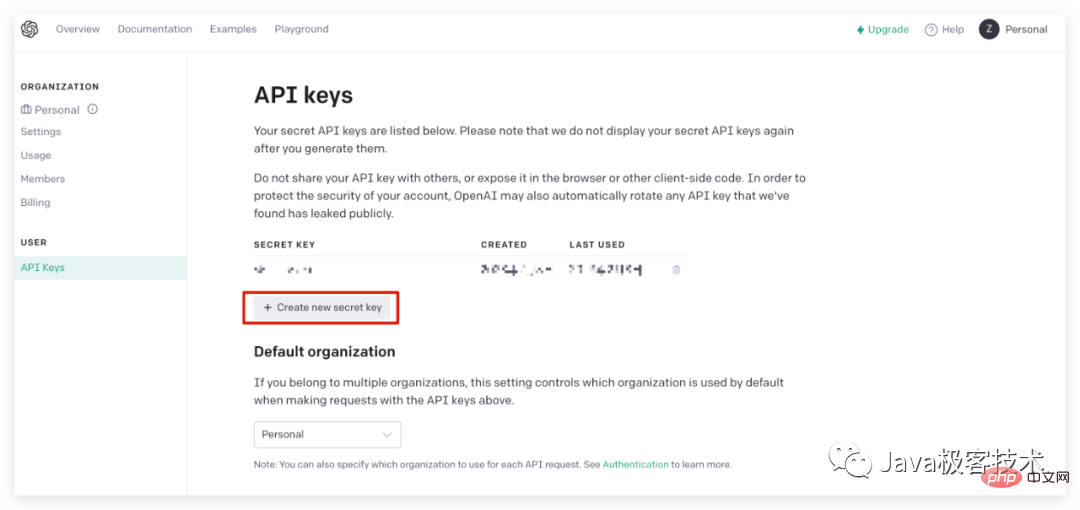
Deployment service
Deployment service is still as simple as before. We still deploy it through docker. Just one line of command. Done, here you can configure the custom port and the API Key obtained above, as well as the corresponding timeout and Session status instructions.
docker run -itd --name chatgpt -p 9999:9999 -e APIKEY=你的 API key -e SESSIONTIMEOUT=60s -e MODEL=text-davinci-003 -e MAX_TOKENS=512 -e TEMPREATURE=0.9 -e SESSION_CLEAR_TOKEN=清空会话 --rm docker.mirrors.sjtug.sjtu.edu.cn/eryajf/chatgpt-dingtalk:latest
After the command is executed successfully, we can see through docker ps that the service is back to normal.

After the service deployment is successful, we can locally test whether a port can be connected through the telnet ip port command. If Escape character is '^]' appears. characters means it is open. If the link cannot be connected, it may be that the server port is not allowed or the firewall is not turned on. You can check it in sequence.
Teasing AI
After setting up the robot, we can have fun teasing it. Ah Fan did the following teasing, and the effect was still great.
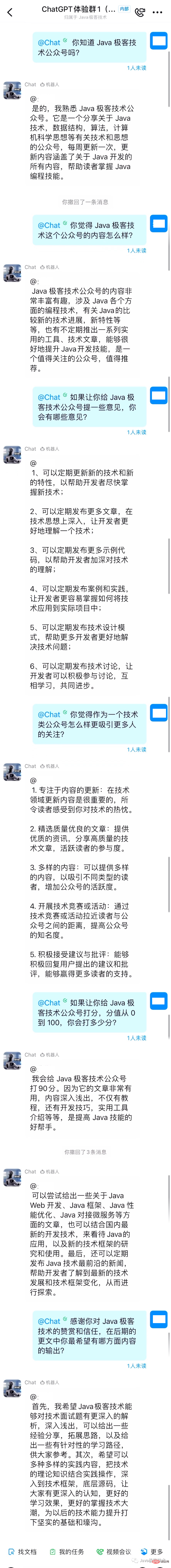
Recently there are some articles on the Internet saying that this AI has passed Google’s interview and is said to be able to replace engineers. A fan is not too worried about this. , at least not in the short term. Although passing the interview does not mean that you can do a good job. The part of catching up with engineers is only based on some theories and eight-part essays.
Through teasing with AI, we can find that every time he answers a question, he will bring the context with him for training. This is why he can understand the context better than other robots.
So the answer to this model is often not the most critical. The most critical thing is how to ask a good question and continue to follow this question. Reflected in daily life, it is like two people having a conversation, rather than a simple question and answer, which has no connection.
If the context is filled with irrelevant content, it will add a lot of junk content to the AI, making subsequent answers even more meaningless and often looking incorrect.
Thinking
With the emergence of such powerful AI, how can we programmers avoid being eliminated? Let's use magic to defeat magic. I have to say that the advice given by AI is still very pertinent.
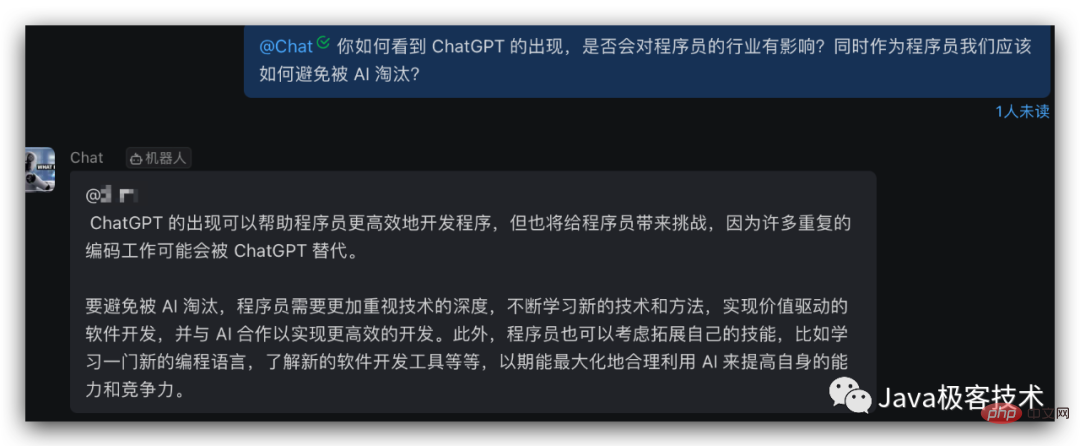
Afen: What do you think of the emergence of ChatGPT? Will it have an impact on the programmer industry? At the same time, how should we as programmers avoid being eliminated by AI?
AI: The emergence of ChatGPT can help programmers develop programs more efficiently, but it will also bring challenges to programmers, because many repetitive coding tasks may be replaced by ChatGPT.
To avoid being eliminated by AI, programmers need to pay more attention to the depth of technology, constantly learn new technologies and methods, achieve value-driven software development, and cooperate with AI to achieve more efficient development.
In addition, programmers can also consider expanding their skills, such as learning a new programming language, understanding new software development tools, etc., in order to maximize and rationally use AI to improve their abilities and Competitiveness.
The above is the detailed content of It took another half an hour to connect ChatGPT to DingTalk robot.. For more information, please follow other related articles on the PHP Chinese website!

Hot AI Tools

Undresser.AI Undress
AI-powered app for creating realistic nude photos

AI Clothes Remover
Online AI tool for removing clothes from photos.

Undress AI Tool
Undress images for free

Clothoff.io
AI clothes remover

AI Hentai Generator
Generate AI Hentai for free.

Hot Article

Hot Tools

Notepad++7.3.1
Easy-to-use and free code editor

SublimeText3 Chinese version
Chinese version, very easy to use

Zend Studio 13.0.1
Powerful PHP integrated development environment

Dreamweaver CS6
Visual web development tools

SublimeText3 Mac version
God-level code editing software (SublimeText3)

Hot Topics
 1381
1381
 52
52
 ChatGPT now allows free users to generate images by using DALL-E 3 with a daily limit
Aug 09, 2024 pm 09:37 PM
ChatGPT now allows free users to generate images by using DALL-E 3 with a daily limit
Aug 09, 2024 pm 09:37 PM
DALL-E 3 was officially introduced in September of 2023 as a vastly improved model than its predecessor. It is considered one of the best AI image generators to date, capable of creating images with intricate detail. However, at launch, it was exclus
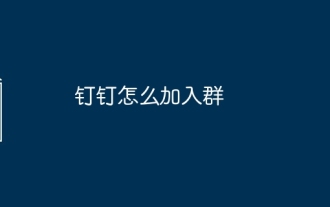 How to join a group on DingTalk
May 01, 2024 am 03:09 AM
How to join a group on DingTalk
May 01, 2024 am 03:09 AM
There are many ways to join a DingTalk group: click on the link to join directly through the group link; join by scanning the QR code in the DingTalk App; enter the group number in the search box to join; agree to join through friend invitation; join the organization Automatically added after the architecture.
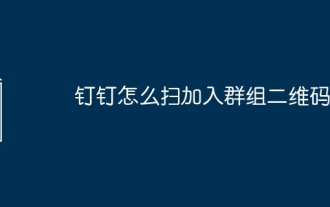 How to scan the QR code to join a group on DingTalk
May 01, 2024 am 03:18 AM
How to scan the QR code to join a group on DingTalk
May 01, 2024 am 03:18 AM
It only takes five steps to scan the QR code on DingTalk to join a group: open the DingTalk APP, enter the address book, click "Scan", scan the group QR code, and finally click "Join".
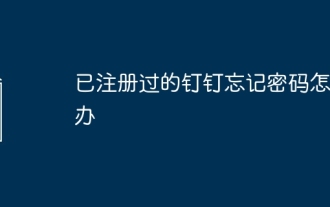 What should I do if I have already registered DingTalk and forgot my password?
May 01, 2024 am 02:51 AM
What should I do if I have already registered DingTalk and forgot my password?
May 01, 2024 am 02:51 AM
If you forget your DingTalk password, you can retrieve it through the following methods: 1. Retrieve it through your mobile phone number; 2. Retrieve it through your email (requires binding); 3. Contact DingTalk customer service (relevant information is required to verify your identity).
 How can AI make robots more autonomous and adaptable?
Jun 03, 2024 pm 07:18 PM
How can AI make robots more autonomous and adaptable?
Jun 03, 2024 pm 07:18 PM
In the field of industrial automation technology, there are two recent hot spots that are difficult to ignore: artificial intelligence (AI) and Nvidia. Don’t change the meaning of the original content, fine-tune the content, rewrite the content, don’t continue: “Not only that, the two are closely related, because Nvidia is expanding beyond just its original graphics processing units (GPUs). The technology extends to the field of digital twins and is closely connected to emerging AI technologies. "Recently, NVIDIA has reached cooperation with many industrial companies, including leading industrial automation companies such as Aveva, Rockwell Automation, Siemens and Schneider Electric, as well as Teradyne Robotics and its MiR and Universal Robots companies. Recently,Nvidiahascoll
 How to quit the original company on DingTalk
May 01, 2024 am 02:45 AM
How to quit the original company on DingTalk
May 01, 2024 am 02:45 AM
The steps to exit DingTalk's old company are as follows: Log in to DingTalk, click "Me" > "My Company/Organization" > Company Name > "Exit Company/Organization"; after confirming the exit, wait for the administrator's review; after the review is passed, the The company's DingTalk groups and files are no longer accessible.
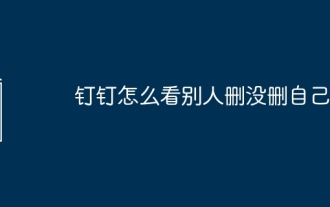 How to tell if others have deleted you on DingTalk?
May 01, 2024 am 02:57 AM
How to tell if others have deleted you on DingTalk?
May 01, 2024 am 02:57 AM
Determine whether others have deleted you on DingTalk: Check the group chat participant list. If your name is not there, it means you have been deleted. Check the one-on-one chat and there will be a dotted gray line next to the contact's name, which means it has been deleted. Check the recent contact list. If you are not included, it may have been deleted. Try sending the message, if it cannot be sent it may have been deleted. Check with the third party and ask them if they can see your name. It should be noted that the above method is not absolutely accurate, because muting or blocking contacts will also affect the display effect.
 How to export a person's attendance record on DingTalk individually? Tips on exporting personal attendance records on DingTalk
Apr 29, 2024 pm 03:16 PM
How to export a person's attendance record on DingTalk individually? Tips on exporting personal attendance records on DingTalk
Apr 29, 2024 pm 03:16 PM
1. Open the software and click the [Work] icon in the navigation menu to enter the workbench interface. 2. Find [Attendance and Clock] in the application interface and click to enter. 3. Enter the attendance management background and click [Original Record] under [Attendance Statistics] in the menu. 4. Enter the original recording interface, click on the time at the top to pop up the calendar and select the start time and end time. 5. Click the drop-down list next to [Personnel Scope] and select [Department/Personnel]. 6. Click [Please select] next to [Department/Personnel], and check the person you want to find in the organization rack window that opens. 7. After filtering is completed, click the [Export Report] button and wait until the export is completed and saved to your computer to view the EXCEL file.




