 Technology peripherals
Technology peripherals
 AI
AI
 Let AI develop apps for you in one sentence, Microsoft launches Power Platform Copilot low-code service
Let AI develop apps for you in one sentence, Microsoft launches Power Platform Copilot low-code service
Let AI develop apps for you in one sentence, Microsoft launches Power Platform Copilot low-code service
News on March 18. In the past few days, the news that GPT-4 has been integrated into Microsoft Office’s family bucket has spread throughout the Internet. Whether AI will replace workers or assist them is still unknown.
In addition to integrating GPT capabilities into Microsoft 365 and Dynamics 365 services, Microsoft also announced Power Platform Copilot on March 16, allowing AI to develop apps for programmers.
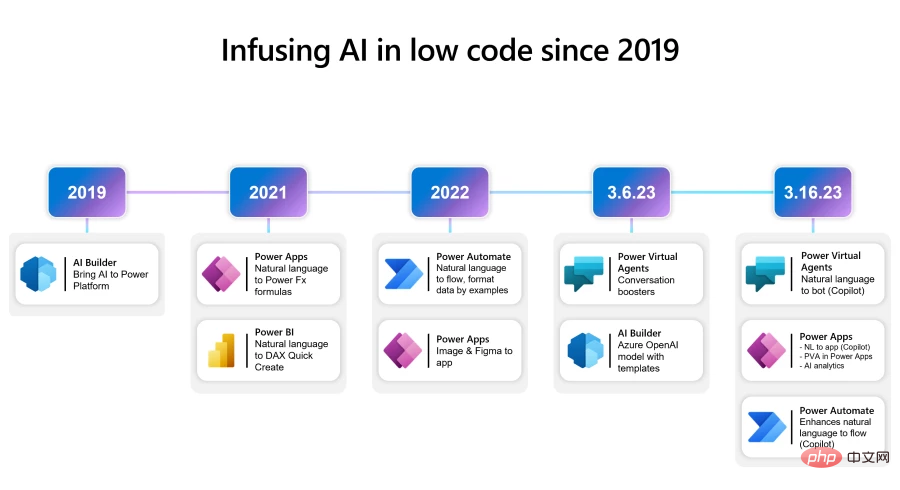
According to Microsoft, Copilot is a new feature of Microsoft Power Platform that can provide AI-powered assistance based on GPT capabilities in Power Apps, Power Virtual Agents and Power Automate , which allows creators to describe the application, process or robot they want in natural language, and Copilot can create it in seconds and provide suggestions for improvements.
Power Apps
With Power Platform Copilot, producers only need to describe the application through a few simple natural languages, and Power Apps will generate the application, not just the interface, but also Includes data tables and business logic.
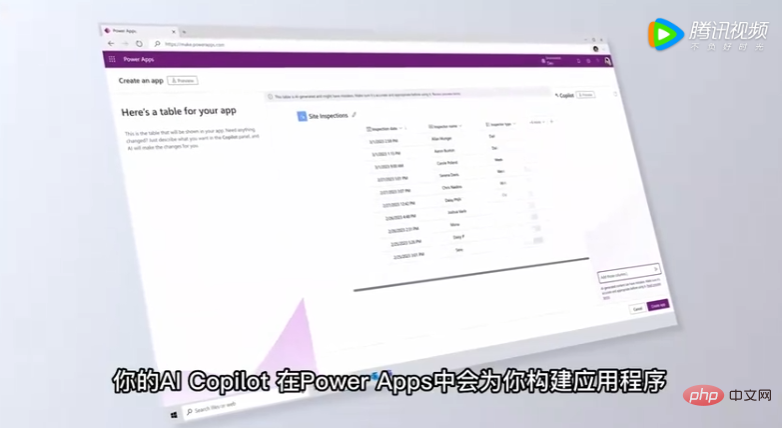
For example, if a user tells Power Apps to "generate an employee onboarding application, obtain new employee information, and share training content and learning modules," Copilot can automatically generate the application.
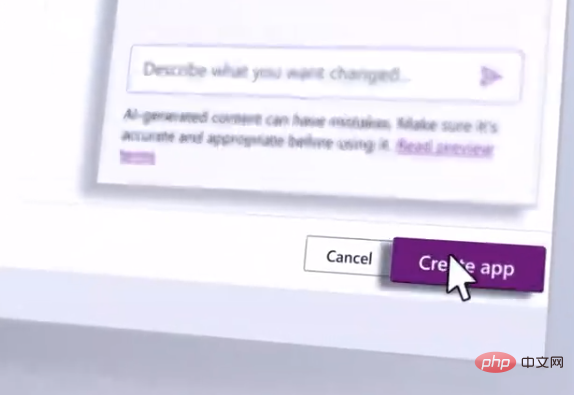
Users can also adjust the application through conversations with Copilot, such as adding new columns to the data table, or even filling the data table with sample data, etc. Even if you encounter problems during application production, Copilot can provide users with suggestions for improving the application.
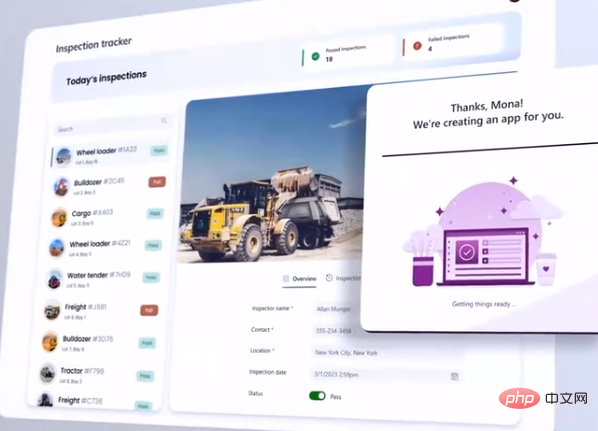
Power Automate
Not long ago, Power Automate announced that it could create automated processes through natural language, but the processes that could be created at that time were only some simpler process requirements.

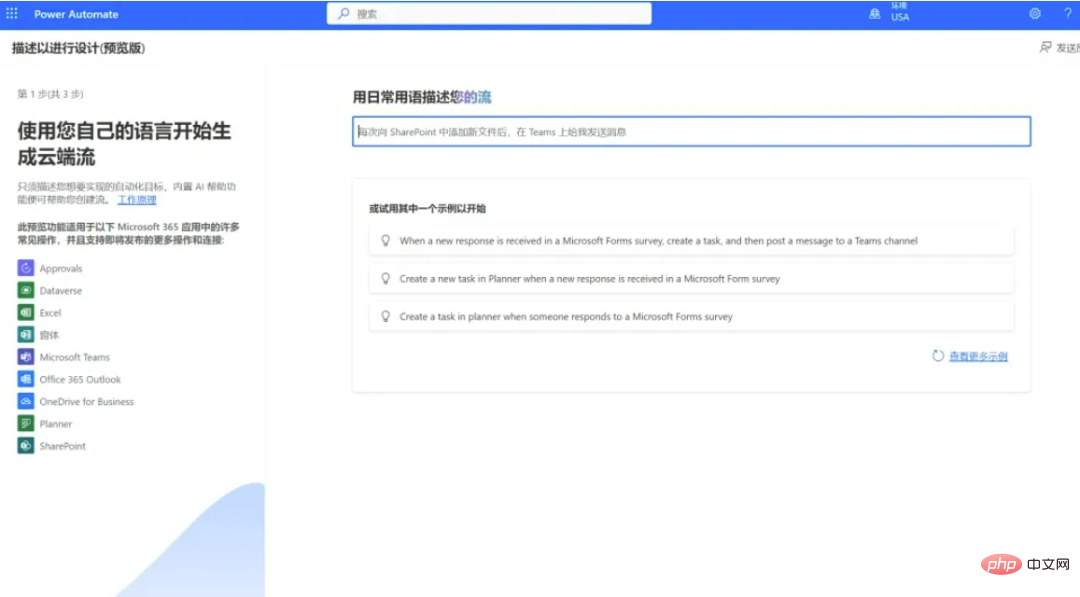
With Power Automate Copilot, processes can be generated through natural language regardless of the complexity of the requirements. Not only that, Copilot can also continuously optimize and iteratively update the process in a conversational manner, because this Copilot conversation is directly embedded in the Power Automate editing interface.
This allows users to build any desired process using natural language without any Power Automate expertise.

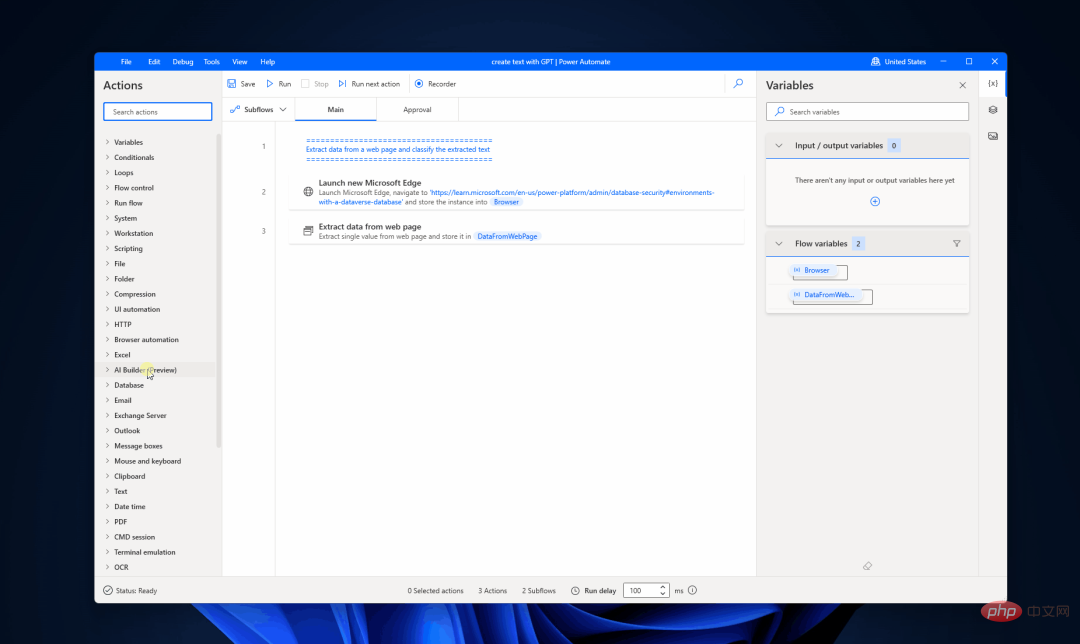
In addition, on the desktop version of Power Automate Desktop, users can also use GPT models to generate text content. A few days ago, in AI Builder The newly integrated Azure OpenAI service can now also be used directly in Power Automate Desktop.
Power Virtual Agents
In terms of Power Virtual Agents, the GPT capability has also been successfully added previously. Users only need to introduce a website address to combine their Power Virtual Agents with website content, Connect to knowledge base and other information and let GPT automatically generate answers. This feature allows businesses to quickly provide bot services to customers, such as:
- Built a chatbot with Power Virtual Agents during the recruitment process to answer questions from job seekers regarding job inquiries.
- Quickly connect the robot to the knowledge base and Q&A knowledge base of different products to provide customers with Q&A support.

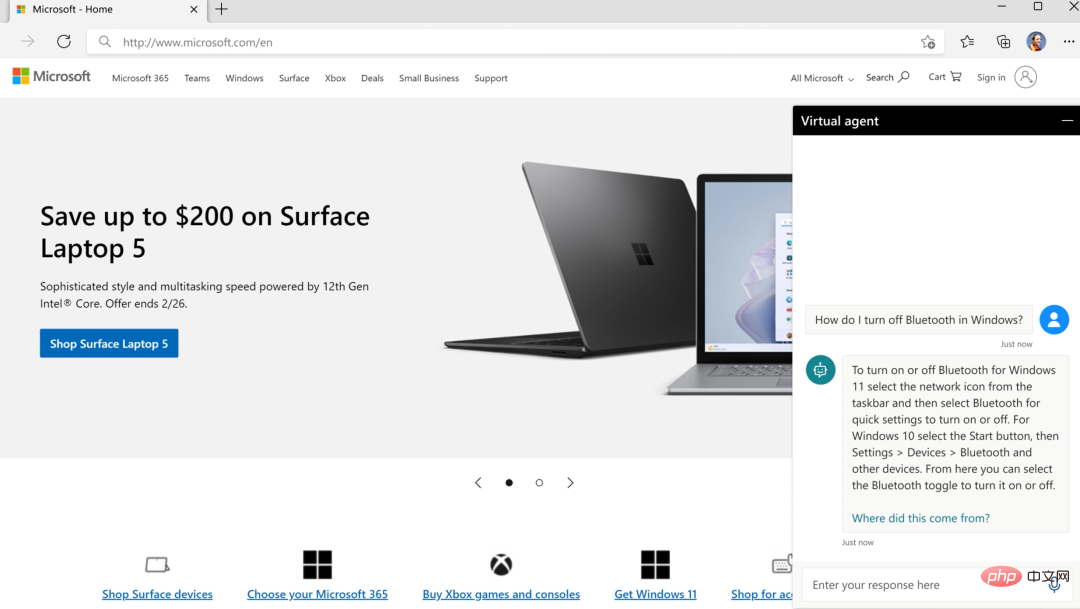
Or build a robot for internal use, such as based on existing policy regulations, performance evaluation and bonus policies, etc. , providing common content queries for human resources.

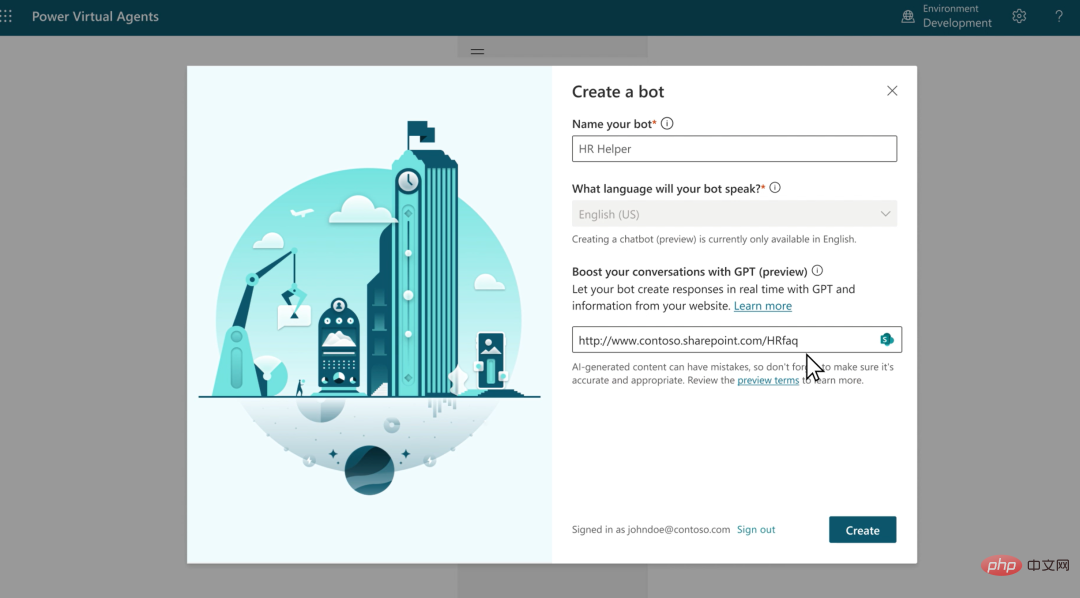
Now through Power Virtual Agents Copilot, users can directly use natural language to describe the robot process and what they want the robot to do, just through dialogue You can describe them in the way instead of manually creating them one by one as before.
In addition, there is a small update to Power Virtual Agents this time, that is, it can now also be natively integrated into Power Apps.

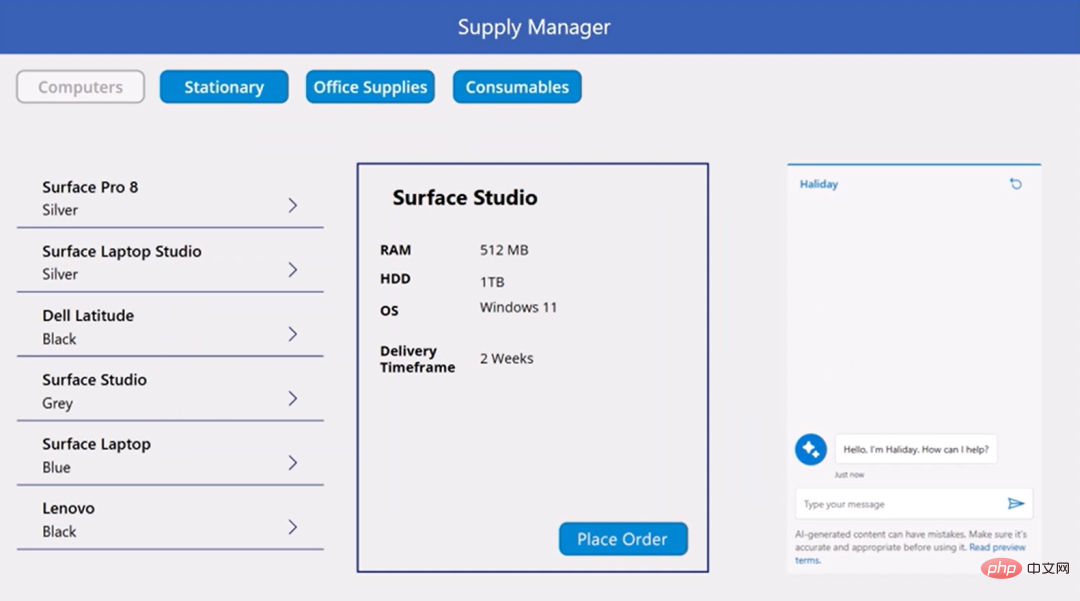
The above is the result of the Power Platform Copilot released on March 16 and the previous introduction of GPT Experience upgrade, IT House friends, what do you think of the future of this tool?
The above is the detailed content of Let AI develop apps for you in one sentence, Microsoft launches Power Platform Copilot low-code service. For more information, please follow other related articles on the PHP Chinese website!

Hot AI Tools

Undresser.AI Undress
AI-powered app for creating realistic nude photos

AI Clothes Remover
Online AI tool for removing clothes from photos.

Undress AI Tool
Undress images for free

Clothoff.io
AI clothes remover

Video Face Swap
Swap faces in any video effortlessly with our completely free AI face swap tool!

Hot Article

Hot Tools

Notepad++7.3.1
Easy-to-use and free code editor

SublimeText3 Chinese version
Chinese version, very easy to use

Zend Studio 13.0.1
Powerful PHP integrated development environment

Dreamweaver CS6
Visual web development tools

SublimeText3 Mac version
God-level code editing software (SublimeText3)

Hot Topics
 1387
1387
 52
52
 How to get logged in user information in WordPress for personalized results
Apr 19, 2025 pm 11:57 PM
How to get logged in user information in WordPress for personalized results
Apr 19, 2025 pm 11:57 PM
Recently, we showed you how to create a personalized experience for users by allowing users to save their favorite posts in a personalized library. You can take personalized results to another level by using their names in some places (i.e., welcome screens). Fortunately, WordPress makes it very easy to get information about logged in users. In this article, we will show you how to retrieve information related to the currently logged in user. We will use the get_currentuserinfo(); function. This can be used anywhere in the theme (header, footer, sidebar, page template, etc.). In order for it to work, the user must be logged in. So we need to use
 How to elegantly obtain entity class variable names to build database query conditions?
Apr 19, 2025 pm 11:42 PM
How to elegantly obtain entity class variable names to build database query conditions?
Apr 19, 2025 pm 11:42 PM
When using MyBatis-Plus or other ORM frameworks for database operations, it is often necessary to construct query conditions based on the attribute name of the entity class. If you manually every time...
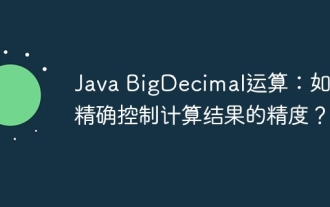 Java BigDecimal operation: How to accurately control the accuracy of calculation results?
Apr 19, 2025 pm 11:39 PM
Java BigDecimal operation: How to accurately control the accuracy of calculation results?
Apr 19, 2025 pm 11:39 PM
Java...
 How to solve the problem of username and password authentication failure when connecting to local EMQX using Eclipse Paho?
Apr 19, 2025 pm 04:54 PM
How to solve the problem of username and password authentication failure when connecting to local EMQX using Eclipse Paho?
Apr 19, 2025 pm 04:54 PM
How to solve the problem of username and password authentication failure when connecting to local EMQX using EclipsePaho's MqttAsyncClient? Using Java and Eclipse...
 How to properly configure apple-app-site-association file in pagoda nginx to avoid 404 errors?
Apr 19, 2025 pm 07:03 PM
How to properly configure apple-app-site-association file in pagoda nginx to avoid 404 errors?
Apr 19, 2025 pm 07:03 PM
How to correctly configure apple-app-site-association file in Baota nginx? Recently, the company's iOS department sent an apple-app-site-association file and...
 How to package in IntelliJ IDEA for specific Git versions to avoid including unfinished code?
Apr 19, 2025 pm 08:18 PM
How to package in IntelliJ IDEA for specific Git versions to avoid including unfinished code?
Apr 19, 2025 pm 08:18 PM
In IntelliJ...
 How to process and display percentage numbers in Java?
Apr 19, 2025 pm 10:48 PM
How to process and display percentage numbers in Java?
Apr 19, 2025 pm 10:48 PM
Display and processing of percentage numbers in Java In Java programming, the need to process and display percentage numbers is very common, for example, when processing Excel tables...
 How to implement a retry strategy from serverB to serverC using Spring WebFlux when building LLM gateway?
Apr 19, 2025 pm 04:30 PM
How to implement a retry strategy from serverB to serverC using Spring WebFlux when building LLM gateway?
Apr 19, 2025 pm 04:30 PM
Implementing the retry strategy using SpringWebFlux in building an LLM...



