Summary of 12 commonly used image data enhancement techniques
The goal of training a machine learning or deep learning model is to become a "universal" model. This requires that the model does not overfit the training data set, or in other words, our model has a good understanding of the unseen data. Data augmentation is also one of many ways to avoid overfitting.
The process of expanding the amount of data used to train a model is called data augmentation. By training a model with multiple data types, we can obtain a more "generalized" model. What does "multiple data types" mean? This article only discusses "image" data enhancement technology and only introduces various image data enhancement strategies in detail. We will also get hands-on and implement data augmentation techniques primarily used in image data or computer vision using PyTorch.
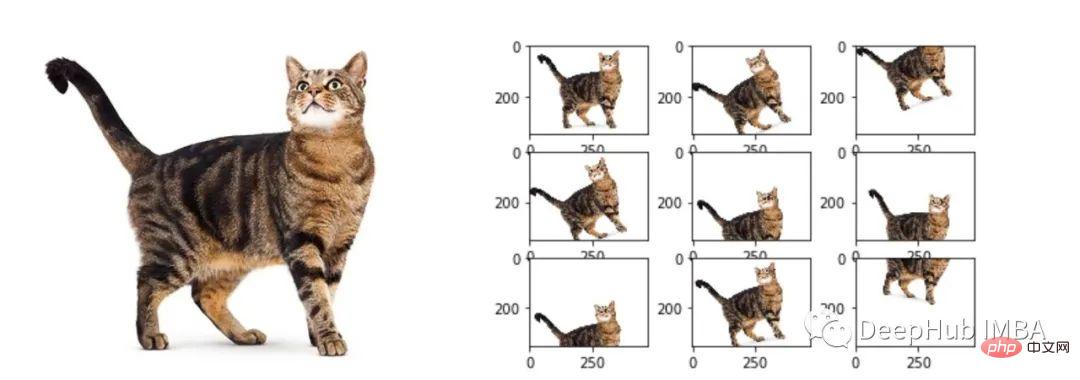
Because it introduces data enhancement technology. So just use one image. Let’s look at the visual code first.
import PIL.Image as Image import torch from torchvision import transforms import matplotlib.pyplot as plt import numpy as np import warnings def imshow(img_path, transform):
Resize/Rescale
This function is used to adjust the height and width of the image to what we want. specific size. The code below demonstrates that we want to resize the image from its original size to 224 x 224.
path = './kitten.jpeg' transform = transforms.Resize((224, 224)) imshow(path, transform)
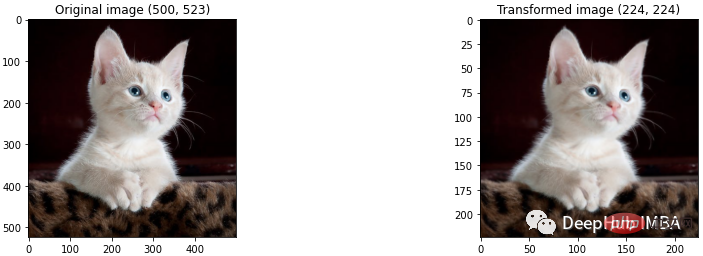
Cropping
This technique applies a portion of a selected image to a new image. For example, use CenterCrop to return a center-cropped image.
transform = transforms.CenterCrop((224, 224)) imshow(path, transform)
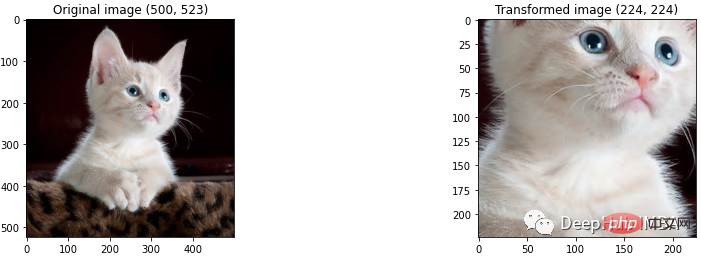
RandomResizedCrop
This method combines cropping and resizing at the same time.
transform = transforms.RandomResizedCrop((100, 300)) imshow(path, transform)
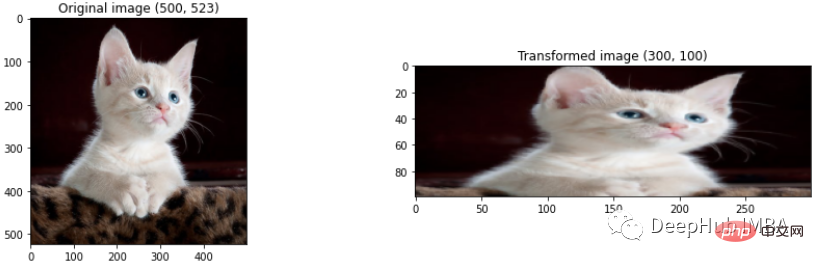
Flipping
Flip the image horizontally or vertically, the code below will try to apply a horizontal flip to our image.
transform = transforms.RandomHorizontalFlip() imshow(path, transform)

Padding
Padding consists of padding a specified amount on all edges of the image. We'll fill each edge with 50 pixels.
transform = transforms.Pad((50,50,50,50)) imshow(path, transform)

Rotation
Applies a random rotation angle to the image. We'll set this angle to 15 degrees.
transform = transforms.RandomRotation(15) imshow(path, transform)
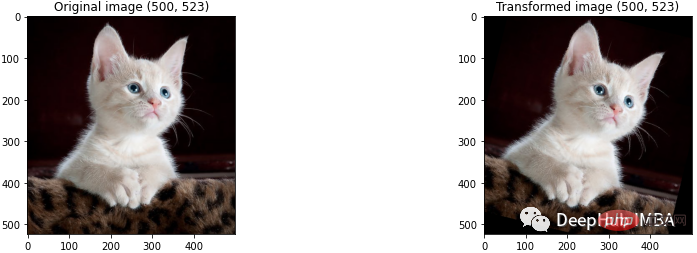
Random Affine
This technique is a transformation that leaves the center unchanged. This technique has some parameters:
- degrees: rotation angle
- translate: horizontal and vertical translation
- scale: scaling parameters
- share: Image cropping parameters
- fillcolor: The color of the outer fill of the image
transform = transforms.RandomAffine(1, translate=(0.5, 0.5), scale=(1, 1), shear=(1,1), fillcolor=(256,256,256)) imshow(path, transform)

Gaussian Blur
The image will be blurred using Gaussian blur deal with.
transform = transforms.GaussianBlur(7, 3) imshow(path, transform)

Grayscale
Convert color images to grayscale.
transform = transforms.Grayscale(num_output_channels=3) imshow(path, transform)
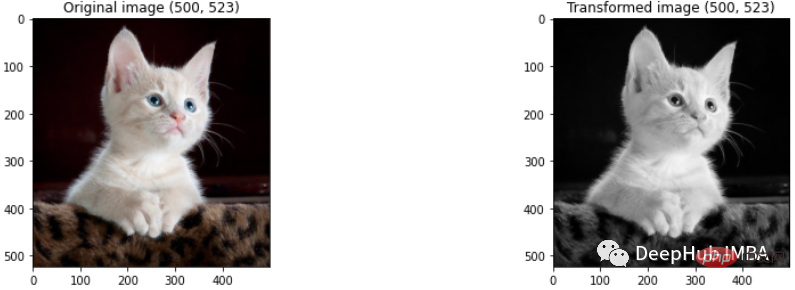
Color enhancement, also known as color dithering, is the process of modifying the color properties of an image by changing its pixel values. The following methods are all color-related operations.
Brightness
Change the brightness of the image The resulting image becomes darker or lighter when compared to the original image.
transform = transforms.ColorJitter(brightness=2) imshow(path, transform)

Contrast
The degree of difference between the darkest and lightest parts of an image is called contrast. The contrast of the image can also be adjusted as an enhancement.
transform = transforms.ColorJitter(cnotallow=2) imshow(path, transform)
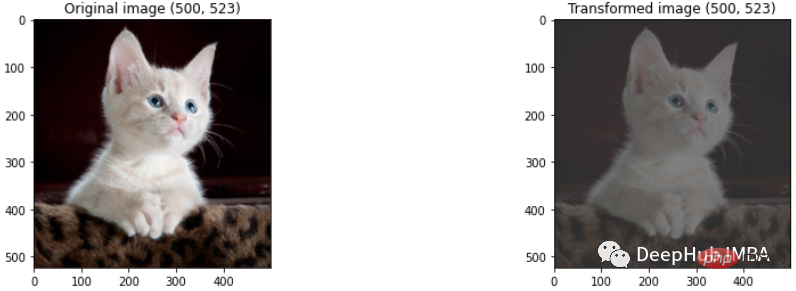
Saturation
Summary of 12 commonly used image data enhancement techniques中颜色的分离被定义为饱和度。
transform = transforms.ColorJitter(saturatinotallow=20) imshow(path, transform)

Hue
色调被定义为Summary of 12 commonly used image data enhancement techniques中颜色的深浅。
transform = transforms.ColorJitter(hue=2) imshow(path, transform)
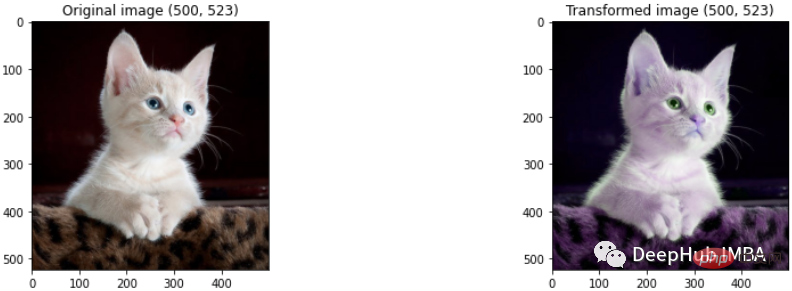
总结
图像本身的变化将有助于模型对未见数据的泛化,从而不会对数据进行过拟合。以上整理的都是我们常见的数据增强技术,torchvision中还包含了很多方法,可以在他的文档中找到:https://pytorch.org/vision/stable/transforms.html
The above is the detailed content of Summary of 12 commonly used image data enhancement techniques. For more information, please follow other related articles on the PHP Chinese website!

Hot AI Tools

Undresser.AI Undress
AI-powered app for creating realistic nude photos

AI Clothes Remover
Online AI tool for removing clothes from photos.

Undress AI Tool
Undress images for free

Clothoff.io
AI clothes remover

AI Hentai Generator
Generate AI Hentai for free.

Hot Article

Hot Tools

Notepad++7.3.1
Easy-to-use and free code editor

SublimeText3 Chinese version
Chinese version, very easy to use

Zend Studio 13.0.1
Powerful PHP integrated development environment

Dreamweaver CS6
Visual web development tools

SublimeText3 Mac version
God-level code editing software (SublimeText3)

Hot Topics
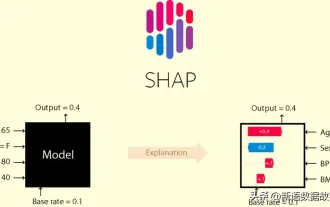 This article will take you to understand SHAP: model explanation for machine learning
Jun 01, 2024 am 10:58 AM
This article will take you to understand SHAP: model explanation for machine learning
Jun 01, 2024 am 10:58 AM
In the fields of machine learning and data science, model interpretability has always been a focus of researchers and practitioners. With the widespread application of complex models such as deep learning and ensemble methods, understanding the model's decision-making process has become particularly important. Explainable AI|XAI helps build trust and confidence in machine learning models by increasing the transparency of the model. Improving model transparency can be achieved through methods such as the widespread use of multiple complex models, as well as the decision-making processes used to explain the models. These methods include feature importance analysis, model prediction interval estimation, local interpretability algorithms, etc. Feature importance analysis can explain the decision-making process of a model by evaluating the degree of influence of the model on the input features. Model prediction interval estimate
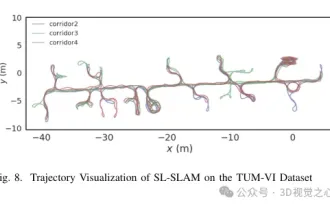 Beyond ORB-SLAM3! SL-SLAM: Low light, severe jitter and weak texture scenes are all handled
May 30, 2024 am 09:35 AM
Beyond ORB-SLAM3! SL-SLAM: Low light, severe jitter and weak texture scenes are all handled
May 30, 2024 am 09:35 AM
Written previously, today we discuss how deep learning technology can improve the performance of vision-based SLAM (simultaneous localization and mapping) in complex environments. By combining deep feature extraction and depth matching methods, here we introduce a versatile hybrid visual SLAM system designed to improve adaptation in challenging scenarios such as low-light conditions, dynamic lighting, weakly textured areas, and severe jitter. sex. Our system supports multiple modes, including extended monocular, stereo, monocular-inertial, and stereo-inertial configurations. In addition, it also analyzes how to combine visual SLAM with deep learning methods to inspire other research. Through extensive experiments on public datasets and self-sampled data, we demonstrate the superiority of SL-SLAM in terms of positioning accuracy and tracking robustness.
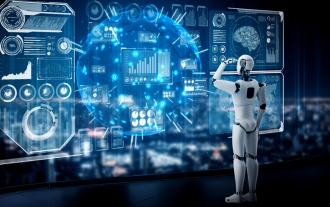 The evolution of artificial intelligence in space exploration and human settlement engineering
Apr 29, 2024 pm 03:25 PM
The evolution of artificial intelligence in space exploration and human settlement engineering
Apr 29, 2024 pm 03:25 PM
In the 1950s, artificial intelligence (AI) was born. That's when researchers discovered that machines could perform human-like tasks, such as thinking. Later, in the 1960s, the U.S. Department of Defense funded artificial intelligence and established laboratories for further development. Researchers are finding applications for artificial intelligence in many areas, such as space exploration and survival in extreme environments. Space exploration is the study of the universe, which covers the entire universe beyond the earth. Space is classified as an extreme environment because its conditions are different from those on Earth. To survive in space, many factors must be considered and precautions must be taken. Scientists and researchers believe that exploring space and understanding the current state of everything can help understand how the universe works and prepare for potential environmental crises
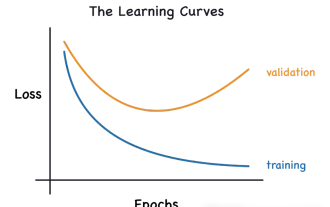 Identify overfitting and underfitting through learning curves
Apr 29, 2024 pm 06:50 PM
Identify overfitting and underfitting through learning curves
Apr 29, 2024 pm 06:50 PM
This article will introduce how to effectively identify overfitting and underfitting in machine learning models through learning curves. Underfitting and overfitting 1. Overfitting If a model is overtrained on the data so that it learns noise from it, then the model is said to be overfitting. An overfitted model learns every example so perfectly that it will misclassify an unseen/new example. For an overfitted model, we will get a perfect/near-perfect training set score and a terrible validation set/test score. Slightly modified: "Cause of overfitting: Use a complex model to solve a simple problem and extract noise from the data. Because a small data set as a training set may not represent the correct representation of all data." 2. Underfitting Heru
 Implementing Machine Learning Algorithms in C++: Common Challenges and Solutions
Jun 03, 2024 pm 01:25 PM
Implementing Machine Learning Algorithms in C++: Common Challenges and Solutions
Jun 03, 2024 pm 01:25 PM
Common challenges faced by machine learning algorithms in C++ include memory management, multi-threading, performance optimization, and maintainability. Solutions include using smart pointers, modern threading libraries, SIMD instructions and third-party libraries, as well as following coding style guidelines and using automation tools. Practical cases show how to use the Eigen library to implement linear regression algorithms, effectively manage memory and use high-performance matrix operations.
 To provide a new scientific and complex question answering benchmark and evaluation system for large models, UNSW, Argonne, University of Chicago and other institutions jointly launched the SciQAG framework
Jul 25, 2024 am 06:42 AM
To provide a new scientific and complex question answering benchmark and evaluation system for large models, UNSW, Argonne, University of Chicago and other institutions jointly launched the SciQAG framework
Jul 25, 2024 am 06:42 AM
Editor |ScienceAI Question Answering (QA) data set plays a vital role in promoting natural language processing (NLP) research. High-quality QA data sets can not only be used to fine-tune models, but also effectively evaluate the capabilities of large language models (LLM), especially the ability to understand and reason about scientific knowledge. Although there are currently many scientific QA data sets covering medicine, chemistry, biology and other fields, these data sets still have some shortcomings. First, the data form is relatively simple, most of which are multiple-choice questions. They are easy to evaluate, but limit the model's answer selection range and cannot fully test the model's ability to answer scientific questions. In contrast, open-ended Q&A
 Explainable AI: Explaining complex AI/ML models
Jun 03, 2024 pm 10:08 PM
Explainable AI: Explaining complex AI/ML models
Jun 03, 2024 pm 10:08 PM
Translator | Reviewed by Li Rui | Chonglou Artificial intelligence (AI) and machine learning (ML) models are becoming increasingly complex today, and the output produced by these models is a black box – unable to be explained to stakeholders. Explainable AI (XAI) aims to solve this problem by enabling stakeholders to understand how these models work, ensuring they understand how these models actually make decisions, and ensuring transparency in AI systems, Trust and accountability to address this issue. This article explores various explainable artificial intelligence (XAI) techniques to illustrate their underlying principles. Several reasons why explainable AI is crucial Trust and transparency: For AI systems to be widely accepted and trusted, users need to understand how decisions are made
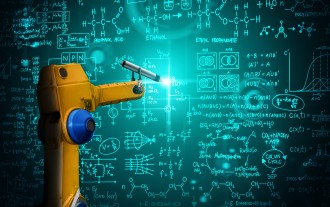 Five schools of machine learning you don't know about
Jun 05, 2024 pm 08:51 PM
Five schools of machine learning you don't know about
Jun 05, 2024 pm 08:51 PM
Machine learning is an important branch of artificial intelligence that gives computers the ability to learn from data and improve their capabilities without being explicitly programmed. Machine learning has a wide range of applications in various fields, from image recognition and natural language processing to recommendation systems and fraud detection, and it is changing the way we live. There are many different methods and theories in the field of machine learning, among which the five most influential methods are called the "Five Schools of Machine Learning". The five major schools are the symbolic school, the connectionist school, the evolutionary school, the Bayesian school and the analogy school. 1. Symbolism, also known as symbolism, emphasizes the use of symbols for logical reasoning and expression of knowledge. This school of thought believes that learning is a process of reverse deduction, through existing






