thinkphp中字符截取函数msubstr()用法分析_PHP
本文实例讲述了thinkphp中字符截取函数msubstr()用法。分享给大家供大家参考,具体如下:
ThinkPHP有一个内置字符截取函数msubstr()如下:
代码如下:
{$vo.title|msubstr=5,5,'utf-8',false}
解释:截取字符串$vo.title,从第5个字符开始,截取5个,编码为UTF-8,不显示省略号
最近在用thinkphp写程序的时候遇到 Call to undefined function msubstr() 这样一个报错,
原因分析:
在前台模板中用到了msubstr|msubstr=###,5,5,'utf-8',false 这个函数来截取字符数量;
问题出现:
开始在本地写的时候是windows操作系统没报错,后来把项目上传到Linux服务器的时候访问前台报Call to undefined function msubstr()这个错;
问题排除:
开始在think官方看到有小伙伴们贴出来了要在公共函数库下定义这个函数;函数如下:
function msubstr($str, $start=0, $length, $charset="utf-8", $suffix=false){
if(function_exists("mb_substr")){
if($suffix)
return mb_substr($str, $start, $length, $charset)."...";
else
return mb_substr($str, $start, $length, $charset);
}elseif(function_exists('iconv_substr')) {
if($suffix)
return iconv_substr($str,$start,$length,$charset)."...";
else
return iconv_substr($str,$start,$length,$charset);
}
$re['utf-8'] = "/[x01-x7f]|[xc2-xdf][x80-xbf]|[xe0-xef][x80-xbf]{2}|[xf0-xff][x80-xbf]{3}/";
$re['gb2312'] = "/[x01-x7f]|[xb0-xf7][xa0-xfe]/";
$re['gbk'] = "/[x01-x7f]|[x81-xfe][x40-xfe]/";
$re['big5'] = "/[x01-x7f]|[x81-xfe]([x40-x7e]|xa1-xfe])/";
preg_match_all($re[$charset], $str, $match);
$slice = join("",array_slice($match[0], $start, $length));
if($suffix) return $slice."…";
return $slice;
}定义完之后在本地可以使用;也看到有小伙伴们说要把这个函数放到Thinkphp核心函数文件下可以解决Call to undefined function msubstr()报错问题,放在自己的项目Common目录下的common.php下说无效,但是不想改动Think的核心文件方便 以后升级;
解决方案:
还是Linx下的文件大小写问题,经我仔细查看发现,由于项目不会自动生成common.php要手动建,原来我在本地项目下的Common下的common.php的C写成了大写,然后查看官方的核心Common下的common.php的C是小写。最后把他改成小写问题解决;
记录一下,避免以后再犯这种低级错误!

Hot AI Tools

Undresser.AI Undress
AI-powered app for creating realistic nude photos

AI Clothes Remover
Online AI tool for removing clothes from photos.

Undress AI Tool
Undress images for free

Clothoff.io
AI clothes remover

AI Hentai Generator
Generate AI Hentai for free.

Hot Article

Hot Tools

Notepad++7.3.1
Easy-to-use and free code editor

SublimeText3 Chinese version
Chinese version, very easy to use

Zend Studio 13.0.1
Powerful PHP integrated development environment

Dreamweaver CS6
Visual web development tools

SublimeText3 Mac version
God-level code editing software (SublimeText3)

Hot Topics
 1379
1379
 52
52
 How to run thinkphp project
Apr 09, 2024 pm 05:33 PM
How to run thinkphp project
Apr 09, 2024 pm 05:33 PM
To run the ThinkPHP project, you need to: install Composer; use Composer to create the project; enter the project directory and execute php bin/console serve; visit http://localhost:8000 to view the welcome page.
 There are several versions of thinkphp
Apr 09, 2024 pm 06:09 PM
There are several versions of thinkphp
Apr 09, 2024 pm 06:09 PM
ThinkPHP has multiple versions designed for different PHP versions. Major versions include 3.2, 5.0, 5.1, and 6.0, while minor versions are used to fix bugs and provide new features. The latest stable version is ThinkPHP 6.0.16. When choosing a version, consider the PHP version, feature requirements, and community support. It is recommended to use the latest stable version for best performance and support.
 How to run thinkphp
Apr 09, 2024 pm 05:39 PM
How to run thinkphp
Apr 09, 2024 pm 05:39 PM
Steps to run ThinkPHP Framework locally: Download and unzip ThinkPHP Framework to a local directory. Create a virtual host (optional) pointing to the ThinkPHP root directory. Configure database connection parameters. Start the web server. Initialize the ThinkPHP application. Access the ThinkPHP application URL and run it.
 Which one is better, laravel or thinkphp?
Apr 09, 2024 pm 03:18 PM
Which one is better, laravel or thinkphp?
Apr 09, 2024 pm 03:18 PM
Performance comparison of Laravel and ThinkPHP frameworks: ThinkPHP generally performs better than Laravel, focusing on optimization and caching. Laravel performs well, but for complex applications, ThinkPHP may be a better fit.
 Development suggestions: How to use the ThinkPHP framework to implement asynchronous tasks
Nov 22, 2023 pm 12:01 PM
Development suggestions: How to use the ThinkPHP framework to implement asynchronous tasks
Nov 22, 2023 pm 12:01 PM
"Development Suggestions: How to Use the ThinkPHP Framework to Implement Asynchronous Tasks" With the rapid development of Internet technology, Web applications have increasingly higher requirements for handling a large number of concurrent requests and complex business logic. In order to improve system performance and user experience, developers often consider using asynchronous tasks to perform some time-consuming operations, such as sending emails, processing file uploads, generating reports, etc. In the field of PHP, the ThinkPHP framework, as a popular development framework, provides some convenient ways to implement asynchronous tasks.
 How to install thinkphp
Apr 09, 2024 pm 05:42 PM
How to install thinkphp
Apr 09, 2024 pm 05:42 PM
ThinkPHP installation steps: Prepare PHP, Composer, and MySQL environments. Create projects using Composer. Install the ThinkPHP framework and dependencies. Configure database connection. Generate application code. Launch the application and visit http://localhost:8000.
 How is the performance of thinkphp?
Apr 09, 2024 pm 05:24 PM
How is the performance of thinkphp?
Apr 09, 2024 pm 05:24 PM
ThinkPHP is a high-performance PHP framework with advantages such as caching mechanism, code optimization, parallel processing and database optimization. Official performance tests show that it can handle more than 10,000 requests per second and is widely used in large-scale websites and enterprise systems such as JD.com and Ctrip in actual applications.
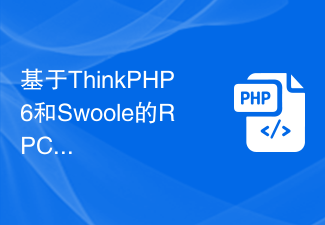 RPC service based on ThinkPHP6 and Swoole to implement file transfer function
Oct 12, 2023 pm 12:06 PM
RPC service based on ThinkPHP6 and Swoole to implement file transfer function
Oct 12, 2023 pm 12:06 PM
RPC service based on ThinkPHP6 and Swoole implements file transfer function Introduction: With the development of the Internet, file transfer has become more and more important in our daily work. In order to improve the efficiency and security of file transfer, this article will introduce the specific implementation method of the RPC service based on ThinkPHP6 and Swoole to implement the file transfer function. We will use ThinkPHP6 as the web framework and utilize Swoole's RPC function to achieve cross-server file transfer. 1. Environmental standard




