Recommended seven Python efficiency tools!
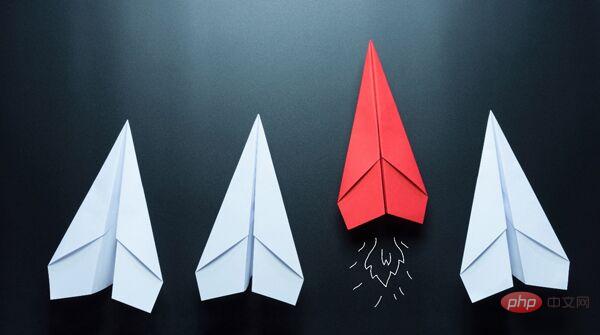
In order to improve efficiency, we often use some Python efficiency tools in our daily work. As an older programming language, Python can realize various automations of daily work.

1. Pandas - for data analysis
Pandas is a powerful tool set for analyzing structured data; its basis is Numpy (provided High-performance matrix operations); used for data mining and data analysis, and also provides data cleaning functions.
# 1、安装包 $ pip install pandas # 2、进入python的交互式界面 $ python -i # 3、使用Pandas>>> import pandas as pd>>> df = pd.DataFrame() >>> print(df) # 4、输出结果 Empty DataFrame Columns: [] Index: []
2. Selenium-Automated Testing
Selenium is a tool for web application testing that can test applications from the perspective of end users. Browser incompatibilities are easier to spot by running tests in different browsers. And it works across many browsers.
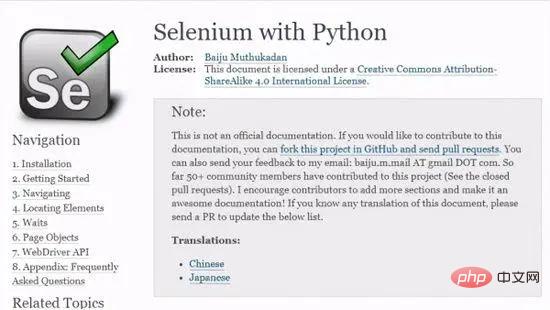
You can do a simple test by opening the browser and visiting Google's homepage:
from selenium import webdriver import time browser = webdriver.Chrome(executable_path ="C:Program Files (x86)GoogleChromechromedriver.exe") website_URL ="https://www.google.co.in/" brower.get(website_URL) refreshrate = int(3) #每3秒刷新一次Google主页。 # 它会一直运行,直到你停掉编译器。 while True: time.sleep(refreshrate) browser.refresh()
3. Flask - Micro Web Framework
Flask is a lightweight customizable framework written in Python language. It is more flexible, lightweight, safe and easy to use than other frameworks of the same type. Flask is a very popular web framework currently. Developers can use the Python language to quickly implement a website or web service.

from flask import Flask
app = Flask(__name__)
@app.route('/')
def hello_world():
return 'Hello, World!'
4. Scrapy - page crawling
Scrapy can provide you with powerful support, allowing you to accurately crawl information from the website. It is very practical.

#Now basically most developers will use crawler tools to automate crawling work. So you can use Scrapy when writing crawler coding.
Starting Scrapy Shell is also very simple:
scrapy shell
We can try to extract the value of the search button on the Baidu homepage. First, we must find the class used by the button. An inspect element shows that the class is " bt1".
Specifically perform the following operations:
response = fetch("https://baidu.com")
response.css(".bt1::text").extract_first()
==> "Search"
5. Requests - making API calls
Requests is a powerful HTTP library. With it you can send requests easily. No need to manually add query strings to URLs. In addition, there are many functions, such as authorization processing, JSON/XML parsing, session processing, etc.

Official example:
>>> r = requests.get('https://api.github.com/user', auth=('user', 'pass'))
>>> r.status_code
200
>>> r.headers['content-type']
'application/json; charset=utf8'
>>> r.encoding
'utf-8'
>>> r.text
'{"type":"User"...'
>>> r.json()
{'private_gists': 419, 'total_private_repos': 77, ...}
6. Faker-used to create fake data
Faker is a Python package that generates fake data for you data. Whether you need to bootstrap a database, create good-looking XML documents, fill out your persistence to emphasize testing it, or get the same data from a production service, Faker is for you

With it, you can generate fake names, addresses, descriptions, etc. very quickly! The following script is an example. I create a contact entry containing the name, address and some description text:
Installation:
pip install Faker from faker import Faker fake = Faker() fake.name() fake.address() fake.text()
7. Pillow-for image processing
Python image processing tool-Pillow has quite powerful image processing functions. It can be used when you need to do image processing. After all, as a developer, you should choose a more powerful image processing tool.
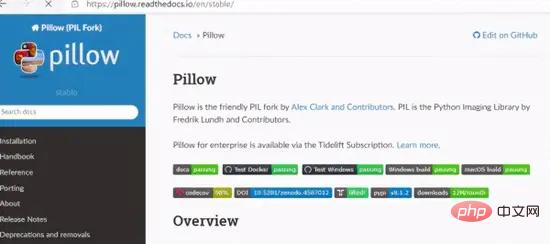
Simple example:
from PIL import Image, ImageFilter
try:
original = Image.open("Lenna.png")
blurred = original.filter(ImageFilter.BLUR)
original.show()
blurred.show()
blurred.save("blurred.png")
except:
print "Unable to load image"
Effective tools can help us complete work tasks more quickly, so I will share with you a few tools that I think are useful. , and I hope these 7 Python efficiency tools can help you.
The above is the detailed content of Recommended seven Python efficiency tools!. For more information, please follow other related articles on the PHP Chinese website!

Hot AI Tools

Undresser.AI Undress
AI-powered app for creating realistic nude photos

AI Clothes Remover
Online AI tool for removing clothes from photos.

Undress AI Tool
Undress images for free

Clothoff.io
AI clothes remover

AI Hentai Generator
Generate AI Hentai for free.

Hot Article

Hot Tools

Notepad++7.3.1
Easy-to-use and free code editor

SublimeText3 Chinese version
Chinese version, very easy to use

Zend Studio 13.0.1
Powerful PHP integrated development environment

Dreamweaver CS6
Visual web development tools

SublimeText3 Mac version
God-level code editing software (SublimeText3)

Hot Topics
 1378
1378
 52
52
 PHP and Python: Code Examples and Comparison
Apr 15, 2025 am 12:07 AM
PHP and Python: Code Examples and Comparison
Apr 15, 2025 am 12:07 AM
PHP and Python have their own advantages and disadvantages, and the choice depends on project needs and personal preferences. 1.PHP is suitable for rapid development and maintenance of large-scale web applications. 2. Python dominates the field of data science and machine learning.
 How is the GPU support for PyTorch on CentOS
Apr 14, 2025 pm 06:48 PM
How is the GPU support for PyTorch on CentOS
Apr 14, 2025 pm 06:48 PM
Enable PyTorch GPU acceleration on CentOS system requires the installation of CUDA, cuDNN and GPU versions of PyTorch. The following steps will guide you through the process: CUDA and cuDNN installation determine CUDA version compatibility: Use the nvidia-smi command to view the CUDA version supported by your NVIDIA graphics card. For example, your MX450 graphics card may support CUDA11.1 or higher. Download and install CUDAToolkit: Visit the official website of NVIDIACUDAToolkit and download and install the corresponding version according to the highest CUDA version supported by your graphics card. Install cuDNN library:
 Detailed explanation of docker principle
Apr 14, 2025 pm 11:57 PM
Detailed explanation of docker principle
Apr 14, 2025 pm 11:57 PM
Docker uses Linux kernel features to provide an efficient and isolated application running environment. Its working principle is as follows: 1. The mirror is used as a read-only template, which contains everything you need to run the application; 2. The Union File System (UnionFS) stacks multiple file systems, only storing the differences, saving space and speeding up; 3. The daemon manages the mirrors and containers, and the client uses them for interaction; 4. Namespaces and cgroups implement container isolation and resource limitations; 5. Multiple network modes support container interconnection. Only by understanding these core concepts can you better utilize Docker.
 CentOS Stream 8 troubleshooting methods
Apr 14, 2025 pm 04:33 PM
CentOS Stream 8 troubleshooting methods
Apr 14, 2025 pm 04:33 PM
CentOSStream8 system troubleshooting guide This article provides systematic steps to help you effectively troubleshoot CentOSStream8 system failures. Please try the following methods in order: 1. Network connection testing: Use the ping command to test network connectivity (for example: pinggoogle.com). Use the curl command to check the HTTP request response (for example: curlgoogle.com). Use the iplink command to view the status of the network interface and confirm whether the network interface is operating normally and is connected. 2. IP address and gateway configuration verification: Use ipaddr or ifconfi
 What are the backup methods for GitLab on CentOS
Apr 14, 2025 pm 05:33 PM
What are the backup methods for GitLab on CentOS
Apr 14, 2025 pm 05:33 PM
Backup and Recovery Policy of GitLab under CentOS System In order to ensure data security and recoverability, GitLab on CentOS provides a variety of backup methods. This article will introduce several common backup methods, configuration parameters and recovery processes in detail to help you establish a complete GitLab backup and recovery strategy. 1. Manual backup Use the gitlab-rakegitlab:backup:create command to execute manual backup. This command backs up key information such as GitLab repository, database, users, user groups, keys, and permissions. The default backup file is stored in the /var/opt/gitlab/backups directory. You can modify /etc/gitlab
 How to check CentOS HDFS configuration
Apr 14, 2025 pm 07:21 PM
How to check CentOS HDFS configuration
Apr 14, 2025 pm 07:21 PM
Complete Guide to Checking HDFS Configuration in CentOS Systems This article will guide you how to effectively check the configuration and running status of HDFS on CentOS systems. The following steps will help you fully understand the setup and operation of HDFS. Verify Hadoop environment variable: First, make sure the Hadoop environment variable is set correctly. In the terminal, execute the following command to verify that Hadoop is installed and configured correctly: hadoopversion Check HDFS configuration file: The core configuration file of HDFS is located in the /etc/hadoop/conf/ directory, where core-site.xml and hdfs-site.xml are crucial. use
 Python vs. JavaScript: Community, Libraries, and Resources
Apr 15, 2025 am 12:16 AM
Python vs. JavaScript: Community, Libraries, and Resources
Apr 15, 2025 am 12:16 AM
Python and JavaScript have their own advantages and disadvantages in terms of community, libraries and resources. 1) The Python community is friendly and suitable for beginners, but the front-end development resources are not as rich as JavaScript. 2) Python is powerful in data science and machine learning libraries, while JavaScript is better in front-end development libraries and frameworks. 3) Both have rich learning resources, but Python is suitable for starting with official documents, while JavaScript is better with MDNWebDocs. The choice should be based on project needs and personal interests.
 How to install nginx in centos
Apr 14, 2025 pm 08:06 PM
How to install nginx in centos
Apr 14, 2025 pm 08:06 PM
CentOS Installing Nginx requires following the following steps: Installing dependencies such as development tools, pcre-devel, and openssl-devel. Download the Nginx source code package, unzip it and compile and install it, and specify the installation path as /usr/local/nginx. Create Nginx users and user groups and set permissions. Modify the configuration file nginx.conf, and configure the listening port and domain name/IP address. Start the Nginx service. Common errors need to be paid attention to, such as dependency issues, port conflicts, and configuration file errors. Performance optimization needs to be adjusted according to the specific situation, such as turning on cache and adjusting the number of worker processes.




