How to solve the problem of Artisan error after upgrading Laravel
Laravel is a very popular framework among PHP developers, with the advantages of ease of use, flexibility, and efficiency. Because the update iterations are very frequent, some errors are encountered after the upgrade, especially Artisan errors, which become a headache for programmers. This article will introduce how to solve the problem of Artisan error after upgrading Laravel.
1. Understanding Artisan
Artisan is a command line tool built into the Laravel framework. It provides a large number of commands and options to simplify the work of developers and improve application performance and scalability. sex. For example, you can create routes, generate controllers, perform database migrations, and more through Artisan.
2. How to upgrade Laravel
In order to avoid Artisan errors, you need to follow the instructions in the official documentation when upgrading Laravel. Especially when upgrading from Laravel 5.x to 6.x or 7.x, there are some details that need to be paid attention to.
1. Back up old code. Before upgrading, be sure to back up the old version of the code. If an error occurs during the upgrade process, you can quickly restore it to the original state.
2. Make sure the PHP version meets the requirements. Laravel 5.x and 6.x versions require PHP 7.2 or above, while Laravel 7.x requires PHP 7.4 or above. If your PHP version is too low, you need to upgrade PHP first.
3. Install Laravel upgrade tool. Laravel Upgrade Tool is a command line tool for migrating Laravel applications from one version to another. Before using the Laravel Upgrade Tool, you need to install Composer and Git.
4. Execute Laravel’s upgrade command. By executing the Laravel upgrade command, you can automatically update your Laravel application to the version to be upgraded. The upgrade command is as follows:
php artisan --version composer require laravel/upgrader php artisan upgrade
3. Common Artisan errors and solutions
After upgrading Laravel, you may encounter the following common Artisan errors, which need to be dealt with in time.
1.Class 'TaskScheduler' not found
This error is usually because Laravel's queue task has been changed, causing your code to be incompatible with the new Laravel version. To solve this problem, you can remove the TaskScheduler used in the queue and use Laravel's built-in TaskQueue instead.
2.Class 'App\Console\Kernel' not found
This error is usually because the upgraded Laravel console command line is not correctly defined. The solution is to open the app/Console/Kernel.php file, check that the namespace in the file is correct, and confirm that the command line is under the console namespace.
3.Unknown command 'route:cache'
This error is usually because Laravel's route caching mechanism has been changed, and you need to re-enable Laravel's route caching mechanism. The specific solution is to run the following command:
php artisan config:cache php artisan route:cache
4.Call to undefined method Illuminate\Foundation\Application::abort()
This error is usually due to the namespace of the Laravel application has been changed, you need to confirm that your code is using the correct application namespace. The way to solve this problem is to execute the following command:
composer dump-autoload
The above are some common Artisan errors and their solutions. Of course, if the problem you encounter is not listed here, you can find more solutions in Laravel's official documentation.
Summary
After upgrading Laravel, you may encounter Artisan errors, but this is not terrible. As long as you follow the guidelines in the official documentation and make adjustments according to the error prompts, you can easily solve these problems.
I hope the content of this article can help you better deal with Artisan error reporting during Laravel upgrade, so that your Laravel application can always maintain good performance and scalability.
The above is the detailed content of How to solve the problem of Artisan error after upgrading Laravel. For more information, please follow other related articles on the PHP Chinese website!

Hot AI Tools

Undresser.AI Undress
AI-powered app for creating realistic nude photos

AI Clothes Remover
Online AI tool for removing clothes from photos.

Undress AI Tool
Undress images for free

Clothoff.io
AI clothes remover

AI Hentai Generator
Generate AI Hentai for free.

Hot Article

Hot Tools

Notepad++7.3.1
Easy-to-use and free code editor

SublimeText3 Chinese version
Chinese version, very easy to use

Zend Studio 13.0.1
Powerful PHP integrated development environment

Dreamweaver CS6
Visual web development tools

SublimeText3 Mac version
God-level code editing software (SublimeText3)

Hot Topics
 1378
1378
 52
52
 How do I use Laravel's components to create reusable UI elements?
Mar 17, 2025 pm 02:47 PM
How do I use Laravel's components to create reusable UI elements?
Mar 17, 2025 pm 02:47 PM
The article discusses creating and customizing reusable UI elements in Laravel using components, offering best practices for organization and suggesting enhancing packages.
 How do I create and use custom Blade directives in Laravel?
Mar 17, 2025 pm 02:50 PM
How do I create and use custom Blade directives in Laravel?
Mar 17, 2025 pm 02:50 PM
The article discusses creating and using custom Blade directives in Laravel to enhance templating. It covers defining directives, using them in templates, and managing them in large projects, highlighting benefits like improved code reusability and r
 How can I create and use custom validation rules in Laravel?
Mar 17, 2025 pm 02:38 PM
How can I create and use custom validation rules in Laravel?
Mar 17, 2025 pm 02:38 PM
The article discusses creating and using custom validation rules in Laravel, offering steps to define and implement them. It highlights benefits like reusability and specificity, and provides methods to extend Laravel's validation system.
 How do I use Laravel's Artisan console to automate common tasks?
Mar 17, 2025 pm 02:39 PM
How do I use Laravel's Artisan console to automate common tasks?
Mar 17, 2025 pm 02:39 PM
Laravel's Artisan console automates tasks like generating code, running migrations, and scheduling. Key commands include make:controller, migrate, and db:seed. Custom commands can be created for specific needs, enhancing workflow efficiency.Character
 How can I use Laravel's routing features to create SEO-friendly URLs?
Mar 17, 2025 pm 02:43 PM
How can I use Laravel's routing features to create SEO-friendly URLs?
Mar 17, 2025 pm 02:43 PM
The article discusses using Laravel's routing to create SEO-friendly URLs, covering best practices, canonical URLs, and tools for SEO optimization.Word count: 159
 Which is better, Django or Laravel?
Mar 28, 2025 am 10:41 AM
Which is better, Django or Laravel?
Mar 28, 2025 am 10:41 AM
Both Django and Laravel are full-stack frameworks. Django is suitable for Python developers and complex business logic, while Laravel is suitable for PHP developers and elegant syntax. 1.Django is based on Python and follows the "battery-complete" philosophy, suitable for rapid development and high concurrency. 2.Laravel is based on PHP, emphasizing the developer experience, and is suitable for small to medium-sized projects.
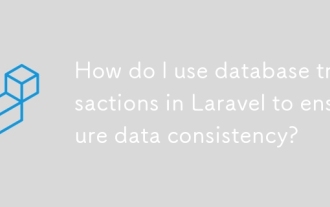 How do I use database transactions in Laravel to ensure data consistency?
Mar 17, 2025 pm 02:37 PM
How do I use database transactions in Laravel to ensure data consistency?
Mar 17, 2025 pm 02:37 PM
The article discusses using database transactions in Laravel to maintain data consistency, detailing methods with DB facade and Eloquent models, best practices, exception handling, and tools for monitoring and debugging transactions.
 How can I implement caching in Laravel to improve application performance?
Mar 17, 2025 pm 02:35 PM
How can I implement caching in Laravel to improve application performance?
Mar 17, 2025 pm 02:35 PM
The article discusses implementing caching in Laravel to boost performance, covering configuration, using the Cache facade, cache tags, and atomic operations. It also outlines best practices for cache configuration and suggests types of data to cache




