How to convert vue input amount to uppercase
前言
在前端开发中,我们经常需要让用户输入金额,一般情况下都会使用 input 输入框来完成。但是,由于 input 输入框输入金额的数据类型是 Number,直接将其展示成大写金额,不仅难以实现,而且还十分麻烦。因此,我们需要一个可以将 input 输入框输入的金额转为大写金额的组件。
本篇文章将带领大家实现一个基于 Vue 框架的 input 金额转大写封装组件,通过该组件,我们可以将 input 输入框中输入的金额自动转换为大写金额,并将其展示在页面上。
实现思路
该组件实现的主要思路是,通过监听 input 输入框的值变化,获取输入框输入的金额,然后将金额转为大写金额,并将其渲染到界面上。在 Vue 中,我们可以通过 v-model 指令来监听 input 输入框的值变化。
在将金额转换为大写金额时,我们可以使用一个金额转换函数。该函数的实现过程中,需要用到金额的单位和数值。因此,我们需要定义一个金额转换函数,并对其进行封装,以方便在组件中调用。
组件实现
首先,我们需要创建一个 Vue 组件,命名为 AmountInput,该组件包含一个 input 输入框,用于获取用户输入的金额。然后,我们需要在该组件中定义一个 data 属性,用于存储用户输入的金额,并将其绑定到 input 输入框上。
<template>
<div>
<input type="number" v-model="amount" />
<div>{{ convertedAmount }}</div>
</div>
</template>
<script>
export default {
data() {
return {
amount: 0,
convertedAmount: "",
};
},
};
</script>在组件中,我们需要利用 computed 计算属性来监听 amount 数据的变化,并在数据变化时调用金额转换函数,将用户输入的金额转换为大写金额,并将其赋值给 convertedAmount 数据,用于展示在界面上。
<template>
<div>
<input type="number" v-model="amount" />
<div>{{ convertedAmount }}</div>
</div>
</template>
<script>
export default {
data() {
return {
amount: 0,
};
},
computed: {
convertedAmount() {
return this.convertToChinese(this.amount);
},
},
methods: {
convertToChinese(money) {
// 金额转换函数的实现
},
},
};
</script>接下来,我们需要实现金额转换函数。在该函数中,我们需要将用户输入的金额转换为大写金额,并返回一个字符串类型的大写金额。金额转换函数的实现过程中,我们需要定义一个金额单位数组,用于存储不同金额位的单位。然后,我们需要将用户输入的金额将有点的整数部分和小数部分进行分离,分别将整数部分和小数部分转换成大写金额,并将它们拼接成一个字符串类型的大写金额。
<template>
<div>
<input type="number" v-model="amount" />
<div>{{ convertedAmount }}</div>
</div>
</template>
<script>
export default {
data() {
return {
amount: 0,
};
},
computed: {
convertedAmount() {
return this.convertToChinese(this.amount);
},
},
methods: {
convertToChinese(money) {
const units = ["分", "角", "元", "拾", "佰", "仟", "万", "亿", "兆"];
const characters = ["零", "壹", "贰", "叁", "肆", "伍", "陆", "柒", "捌", "玖"];
let moneyStr = money.toString();
if (moneyStr === "0" || moneyStr === "0.00") {
return "零元整";
}
if (!/^(\+|-)?\d+(\.\d+)?$/.test(moneyStr)) {
return "请输入正确的金额格式";
}
if (moneyStr.indexOf(".") === -1) {
moneyStr = moneyStr + ".00";
}
if (moneyStr.indexOf(".") === moneyStr.length - 2) {
moneyStr = moneyStr + "0";
}
const integerPart = moneyStr.split(".")[0];
const decimalPart = moneyStr.split(".")[1];
let integerPartStr = "";
for (let i = 0; i < integerPart.length; i++) {
integerPartStr +=
characters[parseInt(integerPart.charAt(i))] + units[8 - integerPart.length + i];
}
integerPartStr = integerPartStr
.replace(/零([亿万仟佰拾]|[仟佰拾]{2})/g, "$1")
.replace(/零+/g, "零")
.replace(/零([角分])/g, "")
.replace(/([亿万仟佰拾])([亿万仟佰拾])([亿万仟佰拾])/g, "$1零$2$3")
.replace(/^元零?|零分/g, "")
.replace(/([角分]{2})$/g, "");
let decimalPartStr = "";
if (decimalPart === "00") {
decimalPartStr = "整";
} else {
decimalPartStr = characters[parseInt(decimalPart.charAt(0))] + "角";
if (decimalPart.charAt(1) !== "0") {
decimalPartStr += characters[parseInt(decimalPart.charAt(1))] + "分";
}
}
return integerPartStr + decimalPartStr;
},
},
};
</script>最后,我们需要将 AmountInput 组件导出并注册到 Vue 中。
<template>
<div>
<amount-input />
</div>
</template>
<script>
import AmountInput from "./components/AmountInput.vue";
export default {
components: {
AmountInput,
},
};
</script>到这里,一个基于 Vue 框架的 input 金额转大写封装组件就完成了。通过此组件,我们可以轻松地将 input 输入框中输入的金额自动转换为大写金额,并将其展示在页面上。
结语
本篇文章主要介绍了一个基于 Vue 框架的 input 金额转大写封装组件的实现过程,并通过一个金额转换函数、监听 input 输入框的值变化以及 computed 计算属性,实现了该组件的功能。希望对大家学习 Vue 和前端开发有所帮助。
The above is the detailed content of How to convert vue input amount to uppercase. For more information, please follow other related articles on the PHP Chinese website!

Hot AI Tools

Undresser.AI Undress
AI-powered app for creating realistic nude photos

AI Clothes Remover
Online AI tool for removing clothes from photos.

Undress AI Tool
Undress images for free

Clothoff.io
AI clothes remover

Video Face Swap
Swap faces in any video effortlessly with our completely free AI face swap tool!

Hot Article

Hot Tools

Notepad++7.3.1
Easy-to-use and free code editor

SublimeText3 Chinese version
Chinese version, very easy to use

Zend Studio 13.0.1
Powerful PHP integrated development environment

Dreamweaver CS6
Visual web development tools

SublimeText3 Mac version
God-level code editing software (SublimeText3)

Hot Topics
 1387
1387
 52
52
 React's Role in HTML: Enhancing User Experience
Apr 09, 2025 am 12:11 AM
React's Role in HTML: Enhancing User Experience
Apr 09, 2025 am 12:11 AM
React combines JSX and HTML to improve user experience. 1) JSX embeds HTML to make development more intuitive. 2) The virtual DOM mechanism optimizes performance and reduces DOM operations. 3) Component-based management UI to improve maintainability. 4) State management and event processing enhance interactivity.
 How do you connect React components to the Redux store using connect()?
Mar 21, 2025 pm 06:23 PM
How do you connect React components to the Redux store using connect()?
Mar 21, 2025 pm 06:23 PM
Article discusses connecting React components to Redux store using connect(), explaining mapStateToProps, mapDispatchToProps, and performance impacts.
 How do you define routes using the <Route> component?
Mar 21, 2025 am 11:47 AM
How do you define routes using the <Route> component?
Mar 21, 2025 am 11:47 AM
The article discusses defining routes in React Router using the <Route> component, covering props like path, component, render, children, exact, and nested routing.
 What are the limitations of Vue 2's reactivity system with regard to array and object changes?
Mar 25, 2025 pm 02:07 PM
What are the limitations of Vue 2's reactivity system with regard to array and object changes?
Mar 25, 2025 pm 02:07 PM
Vue 2's reactivity system struggles with direct array index setting, length modification, and object property addition/deletion. Developers can use Vue's mutation methods and Vue.set() to ensure reactivity.
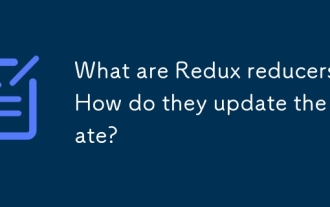 What are Redux reducers? How do they update the state?
Mar 21, 2025 pm 06:21 PM
What are Redux reducers? How do they update the state?
Mar 21, 2025 pm 06:21 PM
Redux reducers are pure functions that update the application's state based on actions, ensuring predictability and immutability.
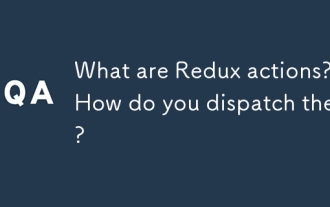 What are Redux actions? How do you dispatch them?
Mar 21, 2025 pm 06:21 PM
What are Redux actions? How do you dispatch them?
Mar 21, 2025 pm 06:21 PM
The article discusses Redux actions, their structure, and dispatching methods, including asynchronous actions using Redux Thunk. It emphasizes best practices for managing action types to maintain scalable and maintainable applications.
 What are the benefits of using TypeScript with React?
Mar 27, 2025 pm 05:43 PM
What are the benefits of using TypeScript with React?
Mar 27, 2025 pm 05:43 PM
TypeScript enhances React development by providing type safety, improving code quality, and offering better IDE support, thus reducing errors and improving maintainability.
 React Components: Creating Reusable Elements in HTML
Apr 08, 2025 pm 05:53 PM
React Components: Creating Reusable Elements in HTML
Apr 08, 2025 pm 05:53 PM
React components can be defined by functions or classes, encapsulating UI logic and accepting input data through props. 1) Define components: Use functions or classes to return React elements. 2) Rendering component: React calls render method or executes function component. 3) Multiplexing components: pass data through props to build a complex UI. The lifecycle approach of components allows logic to be executed at different stages, improving development efficiency and code maintainability.




