 Technology peripherals
Technology peripherals
 AI
AI
 GPT-4 is connected to the Office family bucket! From Excel to PPT, you can do it with your mouth, Microsoft: Reinvent productivity
GPT-4 is connected to the Office family bucket! From Excel to PPT, you can do it with your mouth, Microsoft: Reinvent productivity
GPT-4 is connected to the Office family bucket! From Excel to PPT, you can do it with your mouth, Microsoft: Reinvent productivity
When I wake up, the way I work is completely changed.
Microsoft has fully integrated the AI artifact GPT-4 into Office, and now ChatPPT, ChatWord, and ChatExcel are all integrated.
CEO Nadella said directly at the press conference: Today, we have entered a new era of human-computer interaction and re-invented productivity.
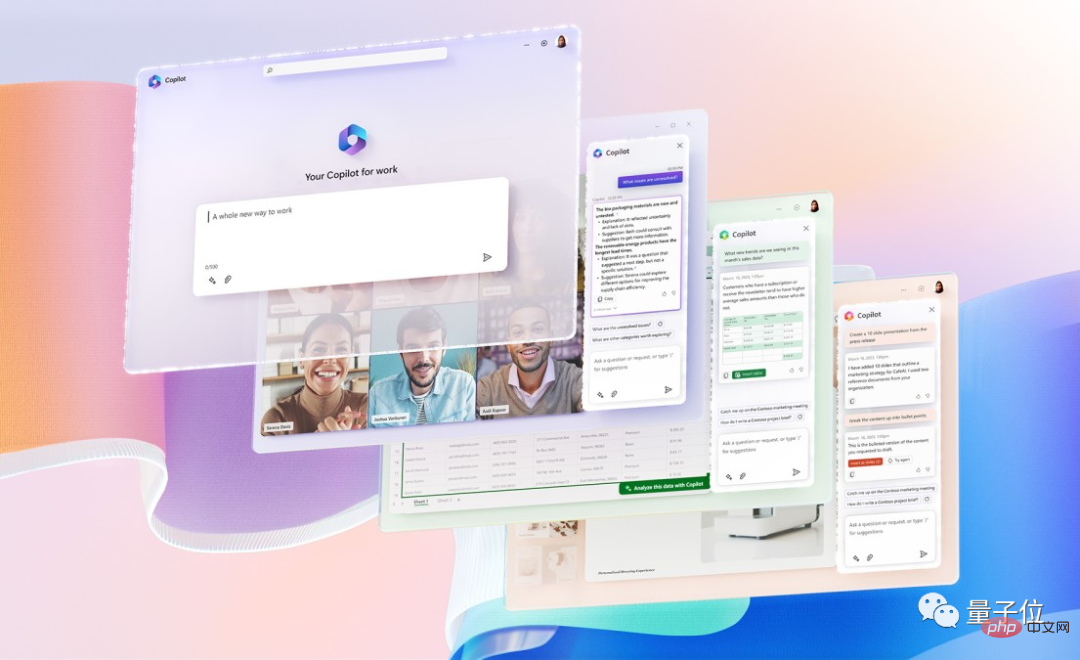
The new feature is called Microsoft 365 Copilot (co-pilot), and it becomes a series with GitHub Copilot, the code assistant that changed programmers, and continues to change more people.
Now AI can not only automatically make PPT, but also make beautiful layouts based on the content of Word documents with one click.
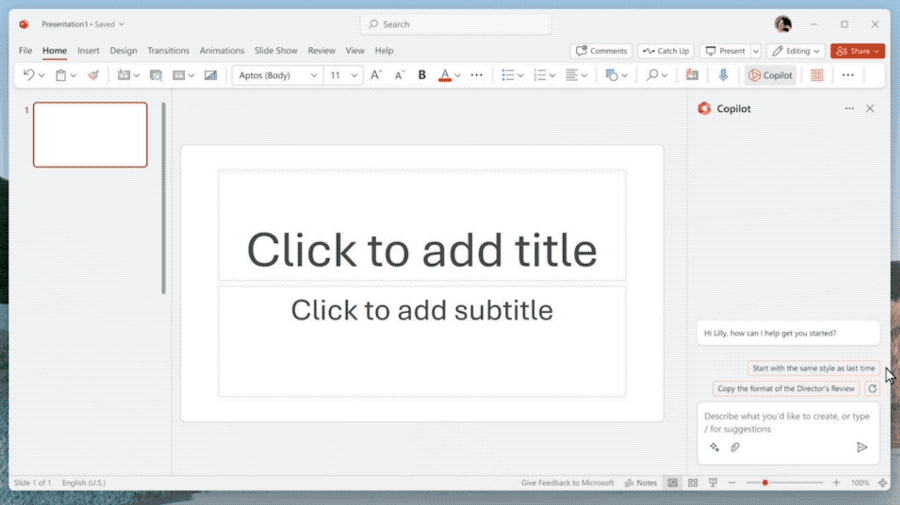
Even what to say to each PPT page when going on stage was arranged together.
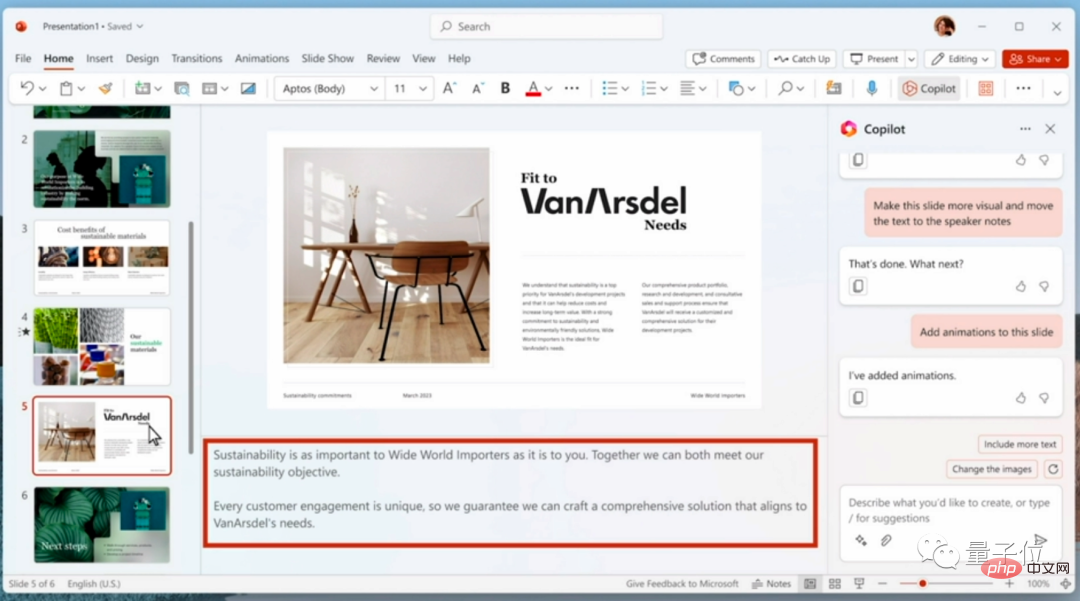
Copilot can also directly generate strategic analysis from Excel data and directly use it as a new page for AI to add to PPT.
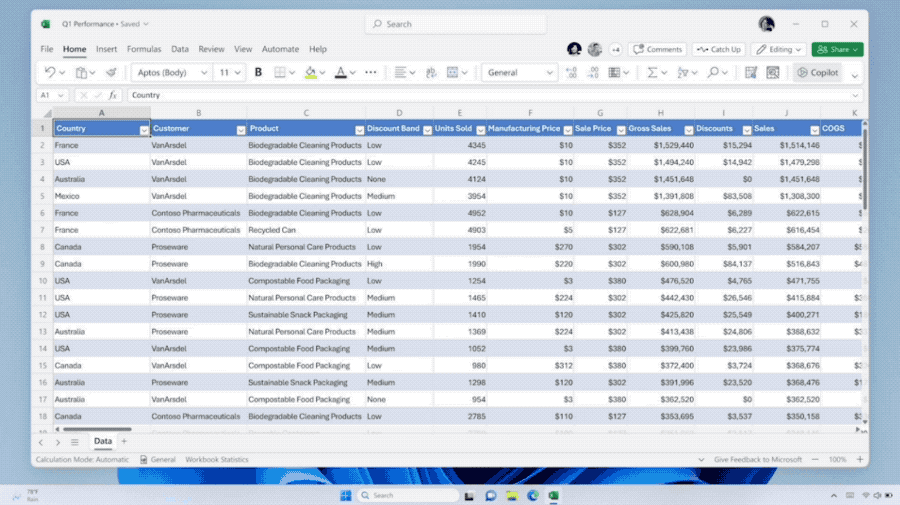
No wonder some netizens sighed after watching the press conference: It directly opened up the Microsoft ecosystem.
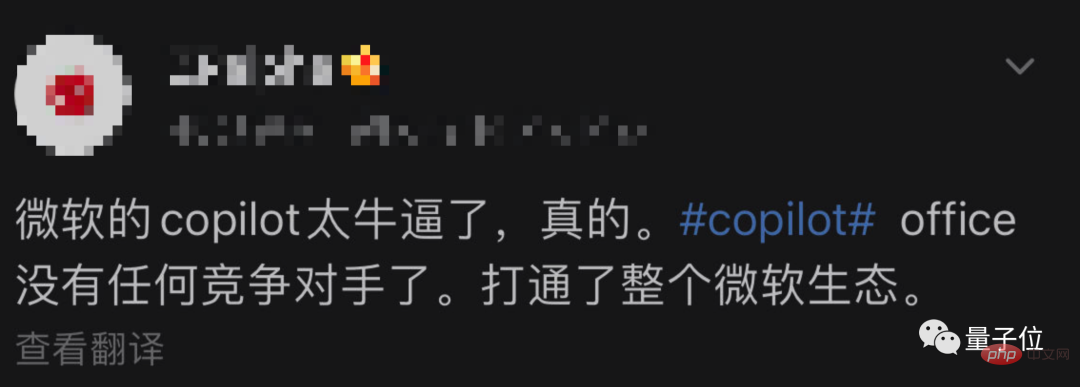
Some netizens said that they never thought that an Office conference could be so high.
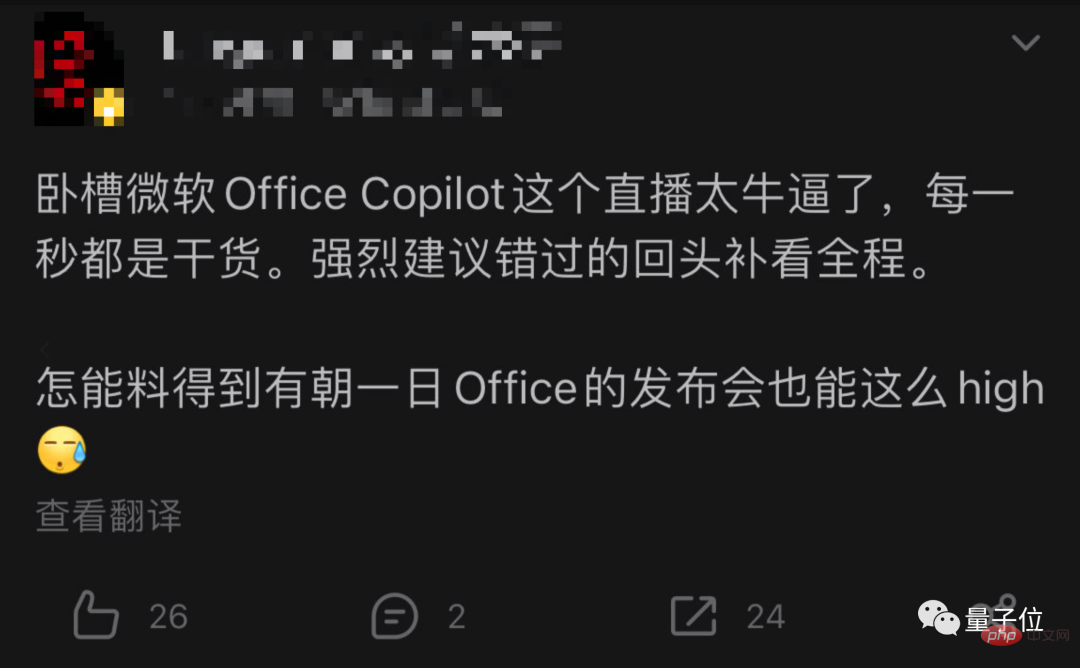
Some people also miss the previous generation of Office Assistant "Big Eye Clip", which was launched in 1997 because it could not provide truly useful suggestions. He often jumped out to disturb users, which was always disliked by everyone, and was finally offline in 2007.
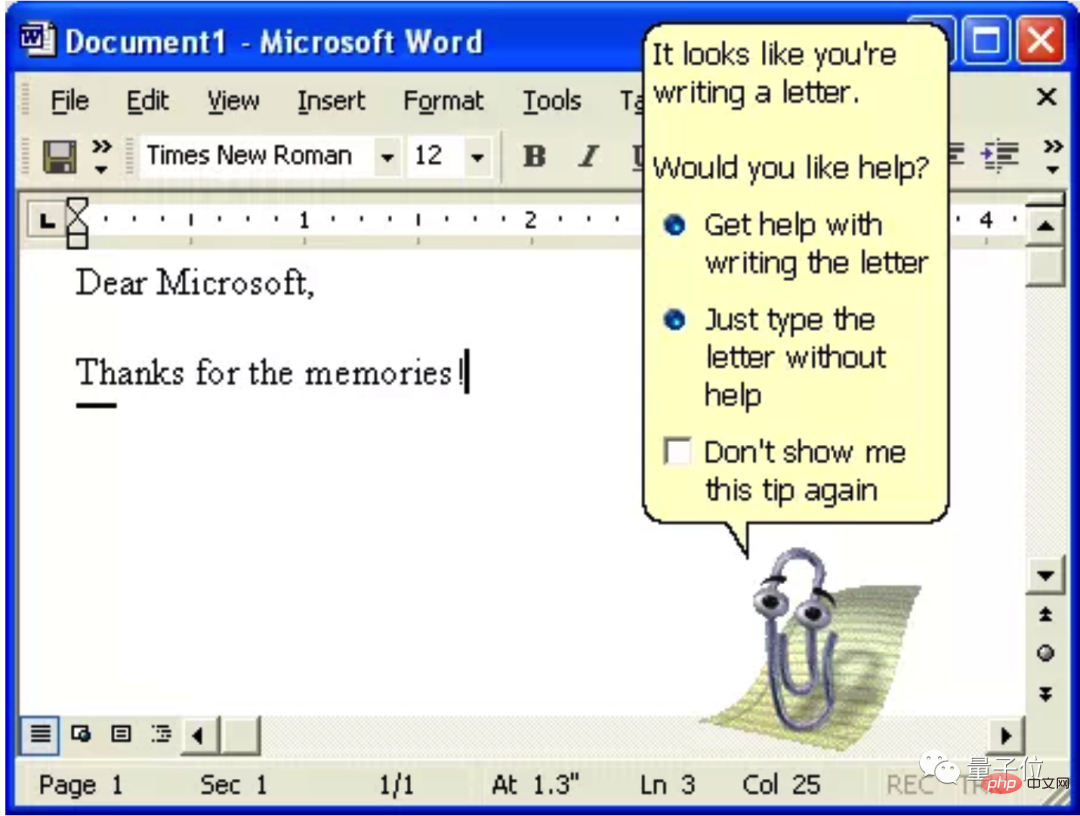
Over the past 16 years, what changes has AI-driven Copilot brought to these office software that everyone is familiar with? Let’s look at it in detail below.
Office is completely swept away
The first is Word.
Just like you ask ChatGPT to help you write a story, you can directly give a brief description and let it generate a first draft for you.
The powerful thing is that you can directly input other files and specify AI to create based on their contents.
For example, enter "based on yesterday's notes in OneNote", and it will help you preview all the files generated yesterday, select the one you want, and Copilot will start creating.
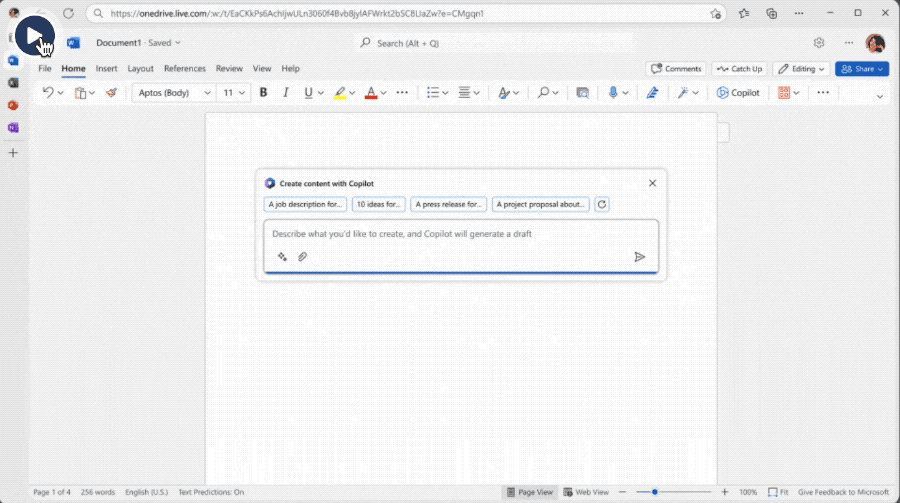
You can see that not only the content is well organized, but the format is even arranged for you.
For all the content generated by Copilot, if you think it is good, then "Keep".
If you are not satisfied, you can also adjust the AI settings, or directly "Try Again".
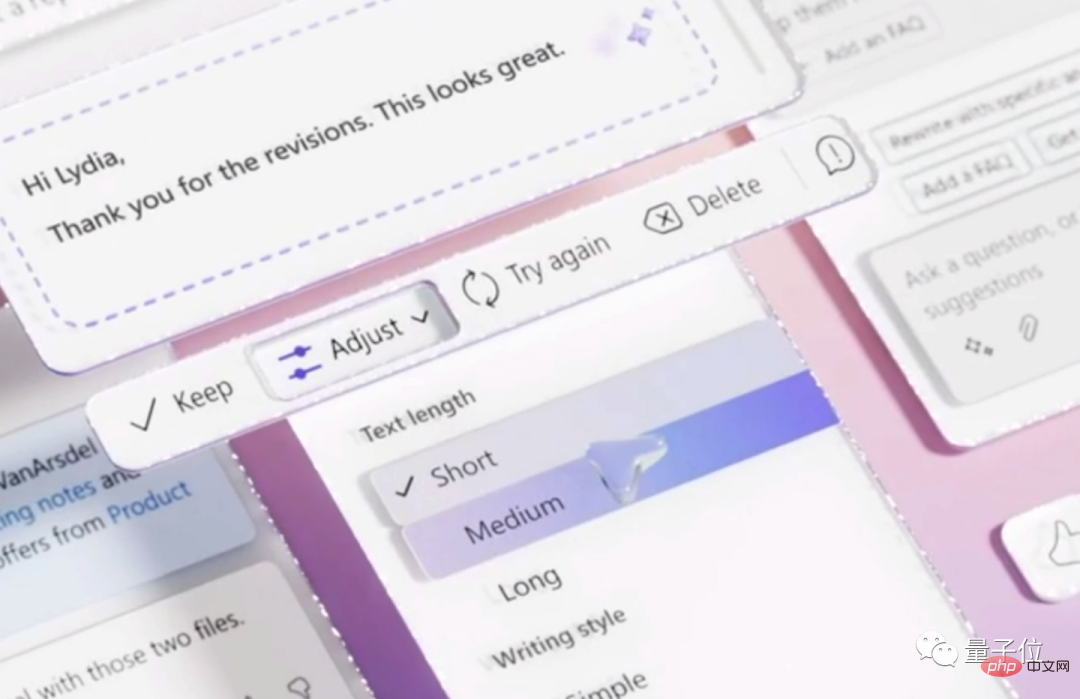
#With this first draft, you can save a lot of time and polish and re-create directly on it.
Of course, you can continue to let Copilot help you adjust it, such as making the article content more concise, rewriting a certain paragraph, or even modifying the writing style, such as making it more casual or more enthusiastic and professional.
Next, Excel.
Not skilled in using formulas? Just click the icon in the upper right corner and submit your requirements to Copilot.
"What key trends does the large piece of data on the left reflect?" As soon as he finished speaking, Copilot said 1234.
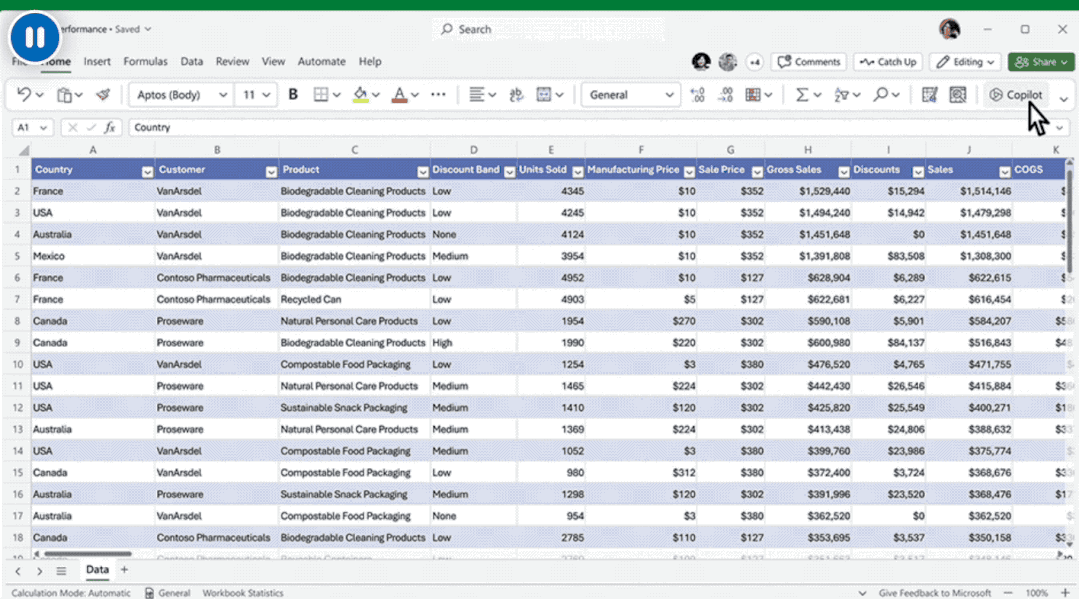
# Color-coding data that reflects trends is a snap.
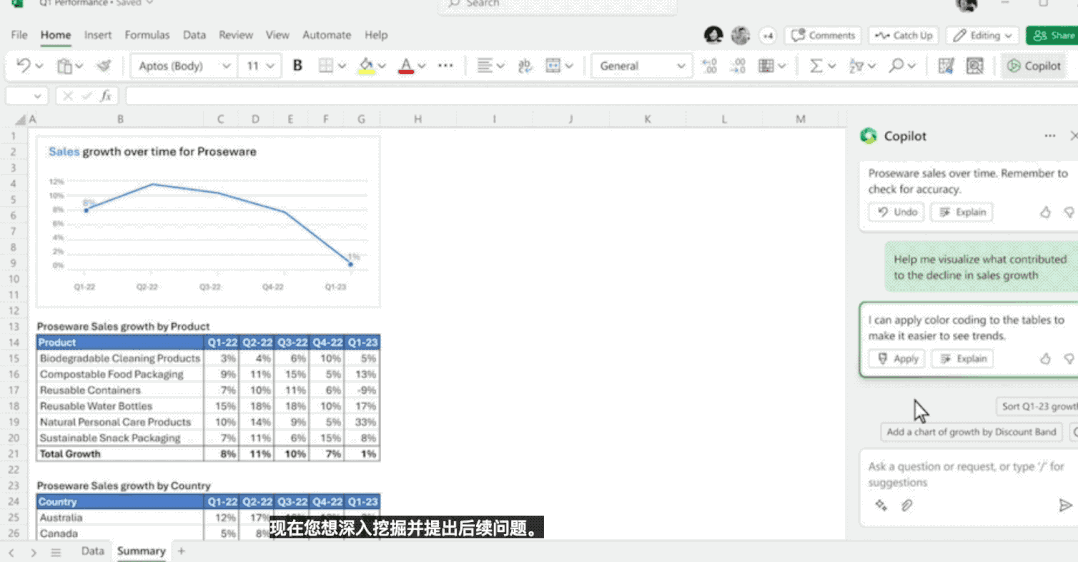
In addition, you can also make certain assumptions and let it help you predict, such as calculating "how changes in growth rate will affect my gross profit margin."
Here’s the key point. It not only answers text, but also can directly pull out related data models.
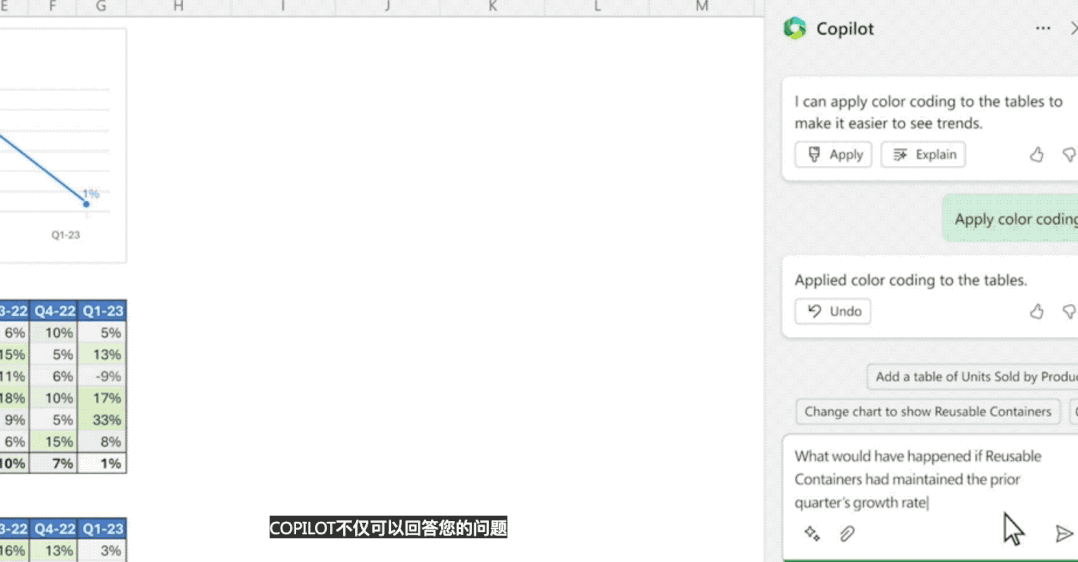
That’s called silky smooth~
PPT, of course it won’t fall down.
Convert directly to beautiful PPT based on the contents of other files, and the whole process takes place in the blink of an eye.
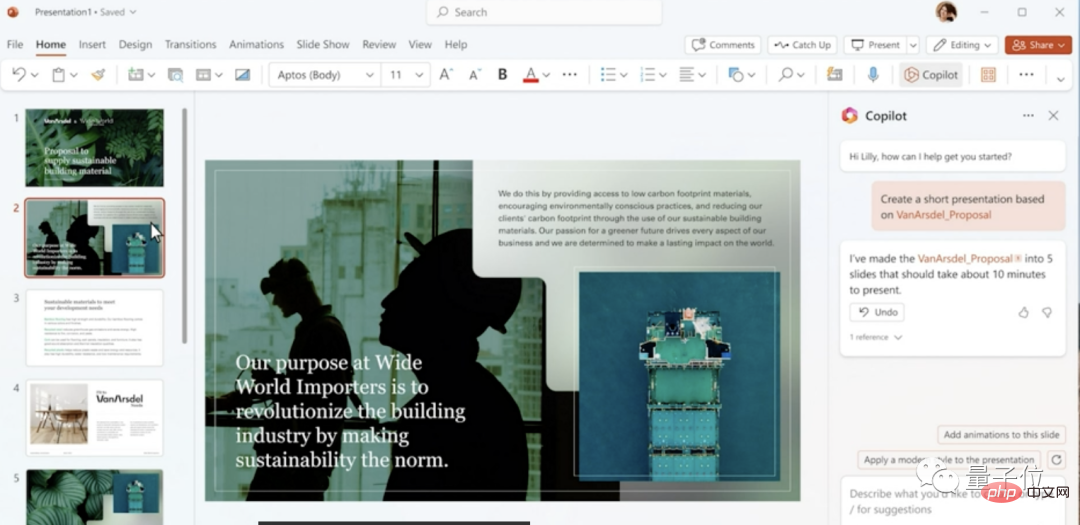
Next, you can use the text command Copilot to help you make modifications: simplify the content and replace the pictures you are not satisfied with (you can load pictures directly from the OneDrive cloud disk , add animation, etc.).
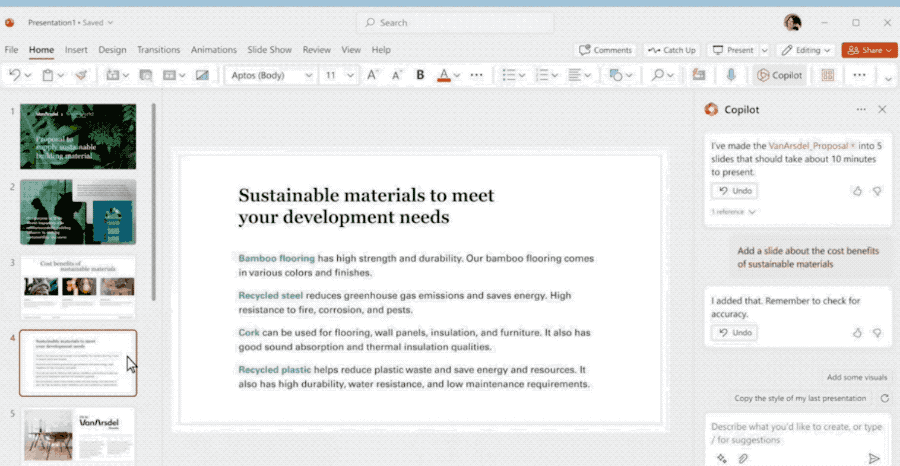
Commands you can also try are: rearrange the contents of three unordered lists into three columns, with a picture in each column.
Microsoft said that most people actually only "manually" mastered 10% of the functions of PPT. With it, you can unlock the remaining 90%!
Outlook is also the "highlight".
As a busy person in the company, your inbox is always filled with all kinds of emails?
Copilot's "Catch up" function can help you pick out the most informative ones and summarize the corresponding key points, such as a letter about the financial performance report of a certain subordinate, and an letter about a certain person. Discussions of declining business sales and more.
It feels like hiring a secretary to help you sort them into categories - you don’t have to bother to filter them yourself, you can just start reviewing these letters.
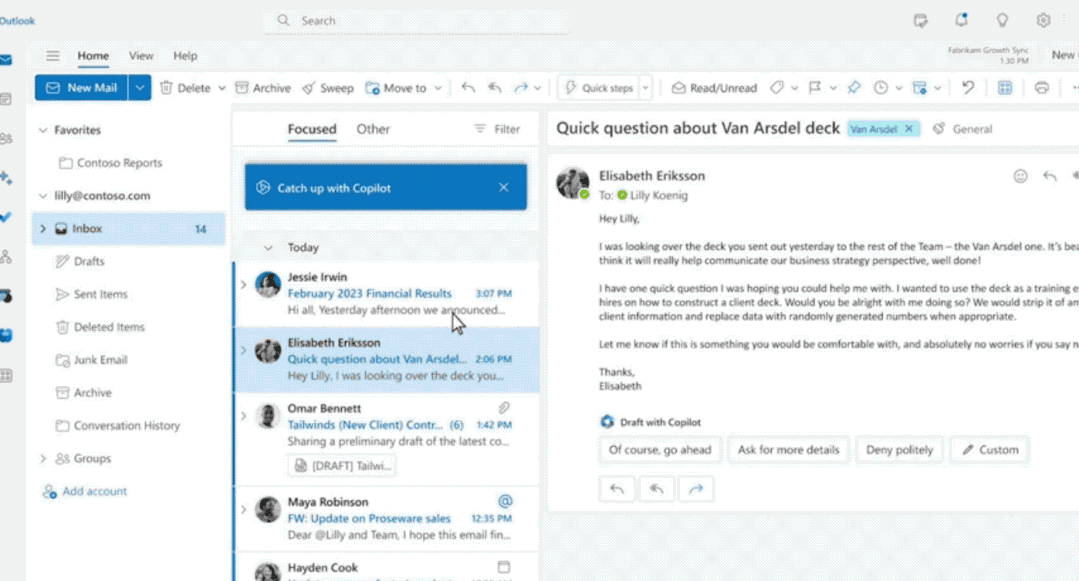
Just summarizing the email subject and category is not enough, it can also provide you with reply suggestions. The length and style of the content can also be changed according to your needs, truly freeing your hands~
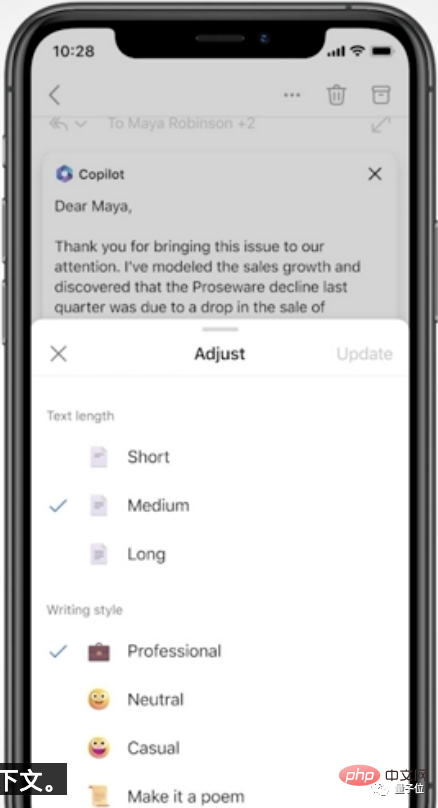
Of course, it is also possible to draft the email directly for you, as long as It needs to be @Copilot in the text area to start calling it.
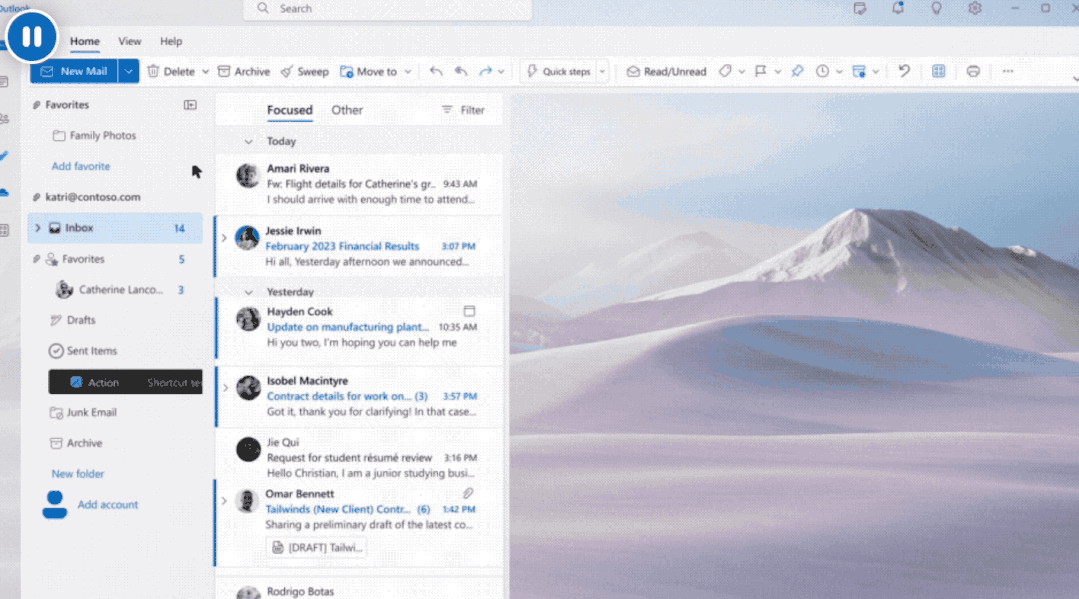
The following are specific command examples given by Microsoft:
* Summarize the emails I missed while I was out last week , mark all important items.
*Draft a thank you note and ask for more details on points two and three; shorten this draft and keep the tone professional.
*Invite everyone to attend the luncheon about the new product launch at noon next Thursday. Please mention that there will be lunch.
How easy is it to use Outlook powered by Copilot? Is it evident from this?
Seeing this, Qubit remembered that some netizens ridiculed the theme of this conference "The future of work with AI":
Are we going to be swept away by AI? Not just personal officeCopilot’s capabilities are not limited to traditional Office software, but open up the entire Microsoft office ecosystem. Emails, contacts, online meetings, calendars, work group chats...all data are connected to the large language model to form a new Copilot system.It is not "the future of working with AI" at all. , but "Competing with AI in the future."
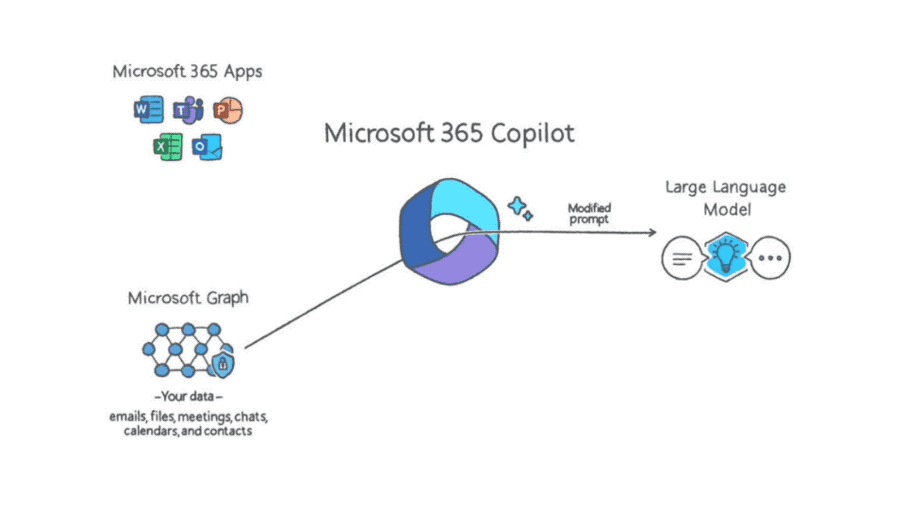
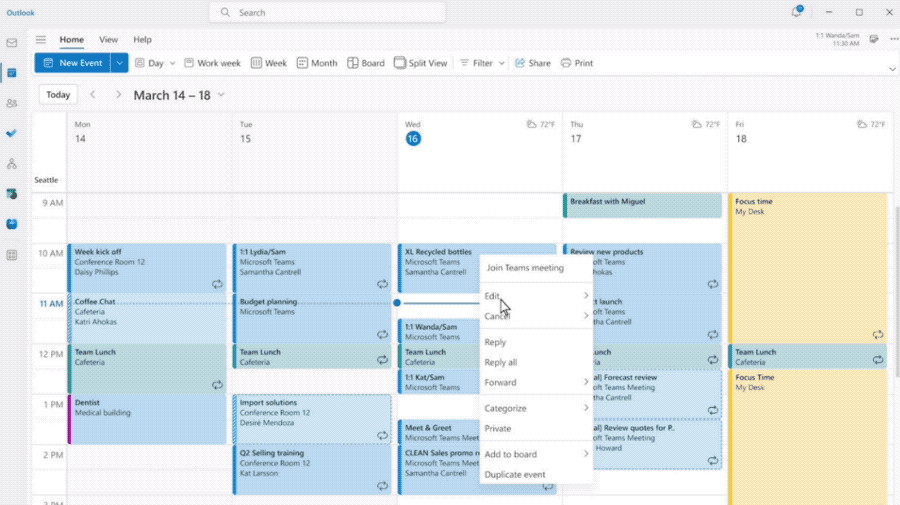
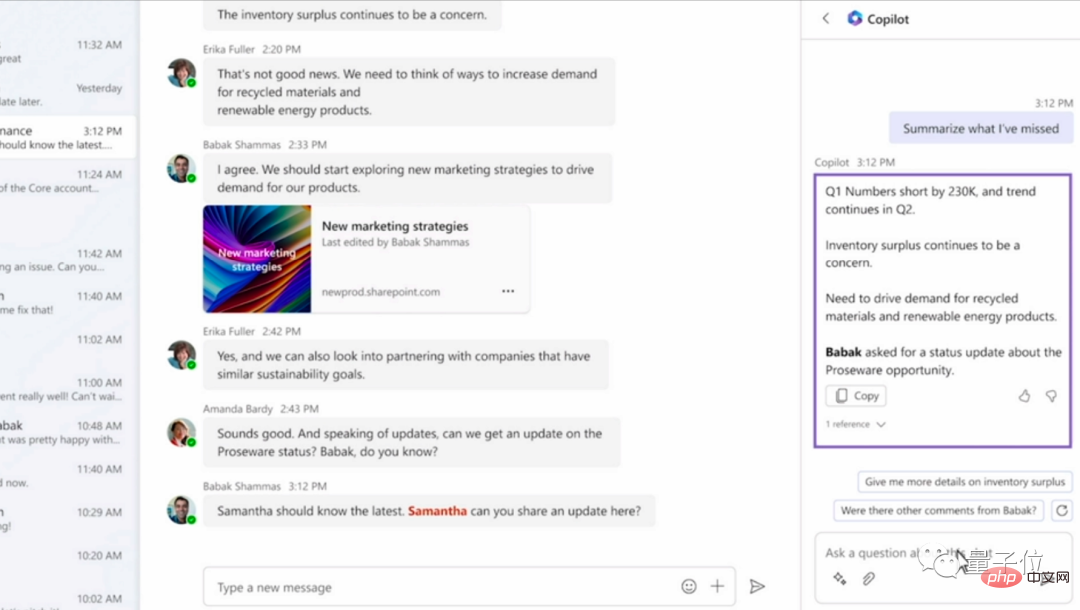
After the meeting, a follow-up email can be automatically generated based on the content to confirm the agreed matters in writing.
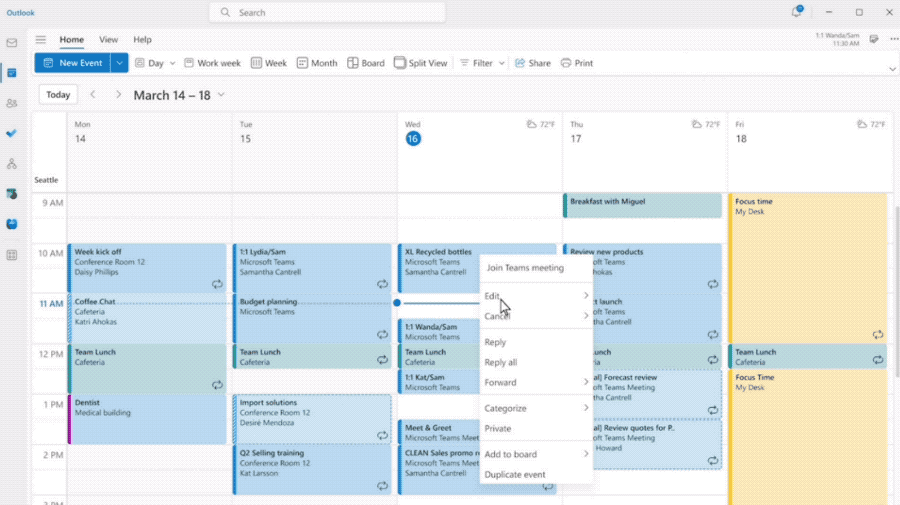
Finally, Microsoft also demonstrated another black technology, using Copliot to automate repetitive workflows.
For example, "Once an after-sales problem occurs, bring the corresponding person in charge into the new work group." Just say this to the AI, and all related functions behind it will be automatically connected.
And it will be automatically executed every time the same problem occurs.
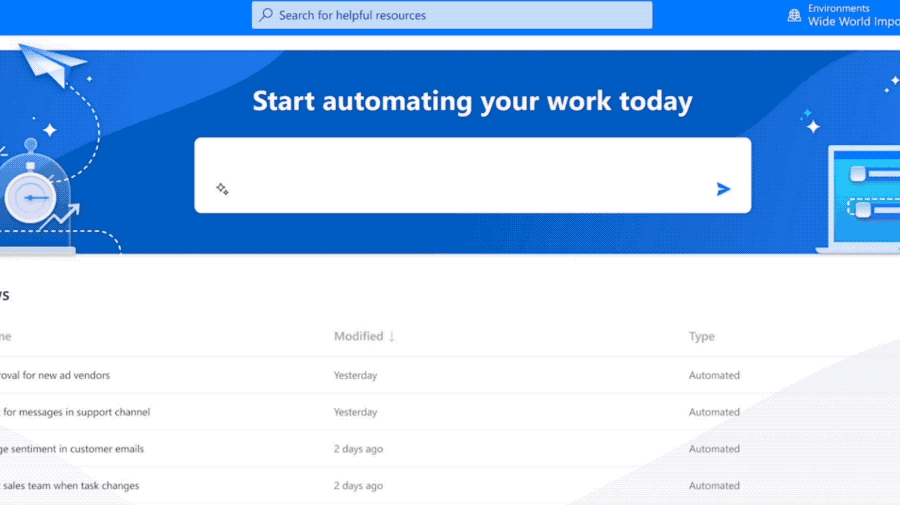
At the end, some netizens have begun to worry that "AI is so easy to use, people's own abilities will decline."
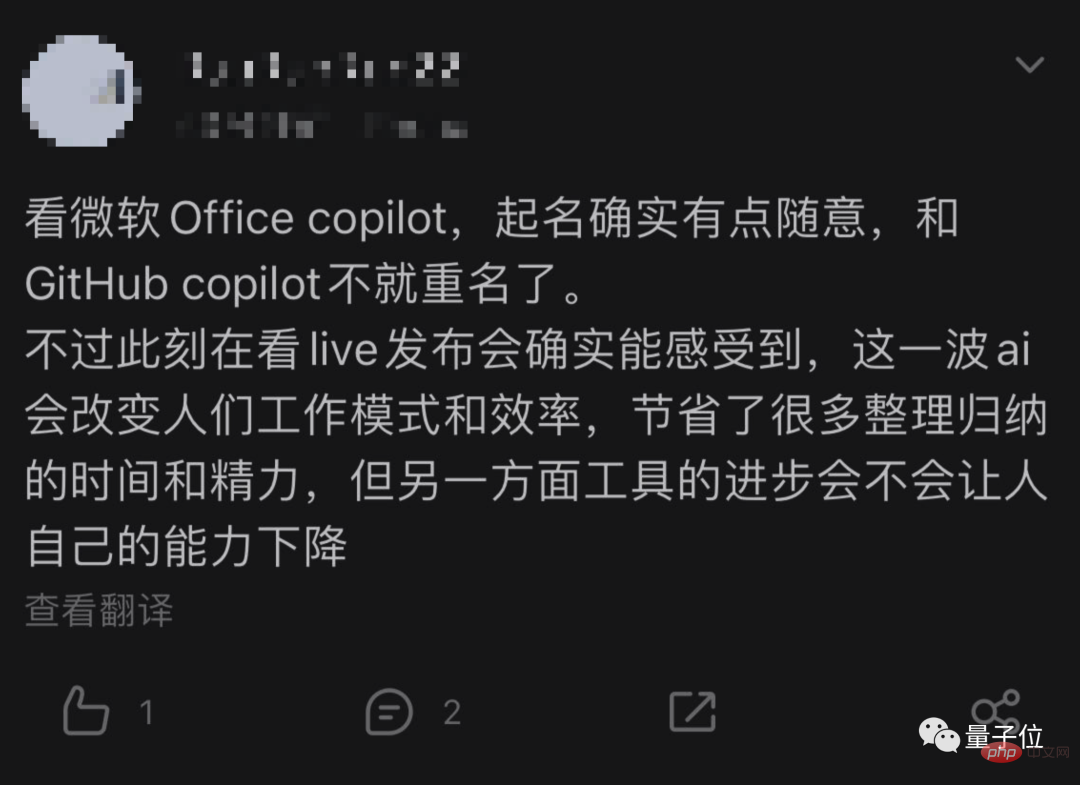
Of course, the more immediate concern is that "the demand for entry-level positions will drop by 30%."
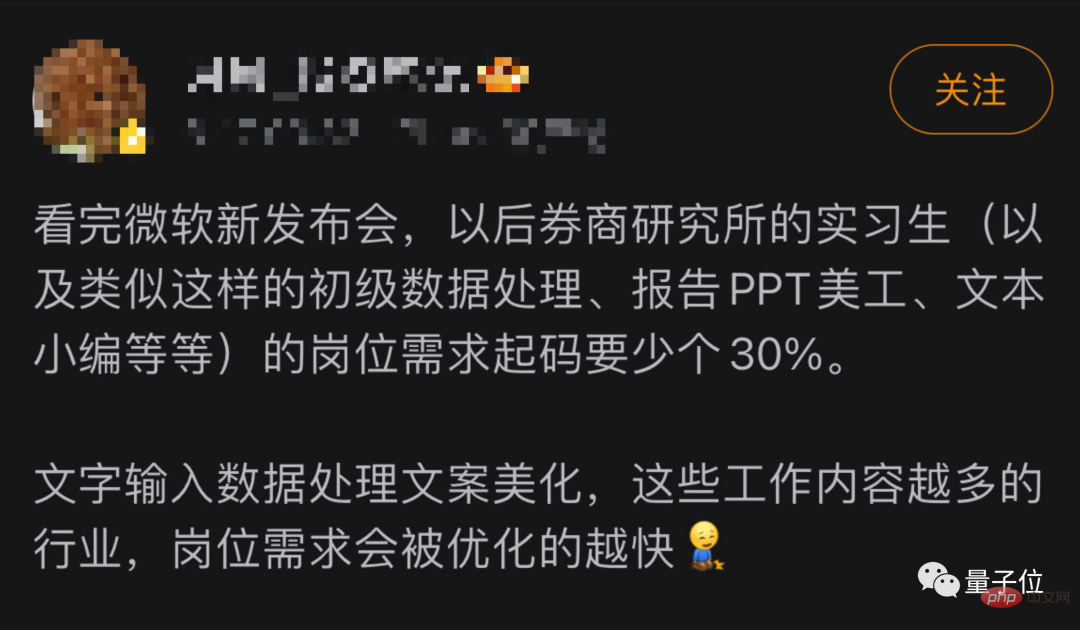
Microsoft used such a picture (I don’t know if it was generated by AI) to summarize the impact of AI on future work.
AI can take on time-consuming and tedious tasks, freeing up people’s time to handle more creative tasks.
With AI, people have a higher starting point, can spend time on more important things, and can more easily achieve "excellence".
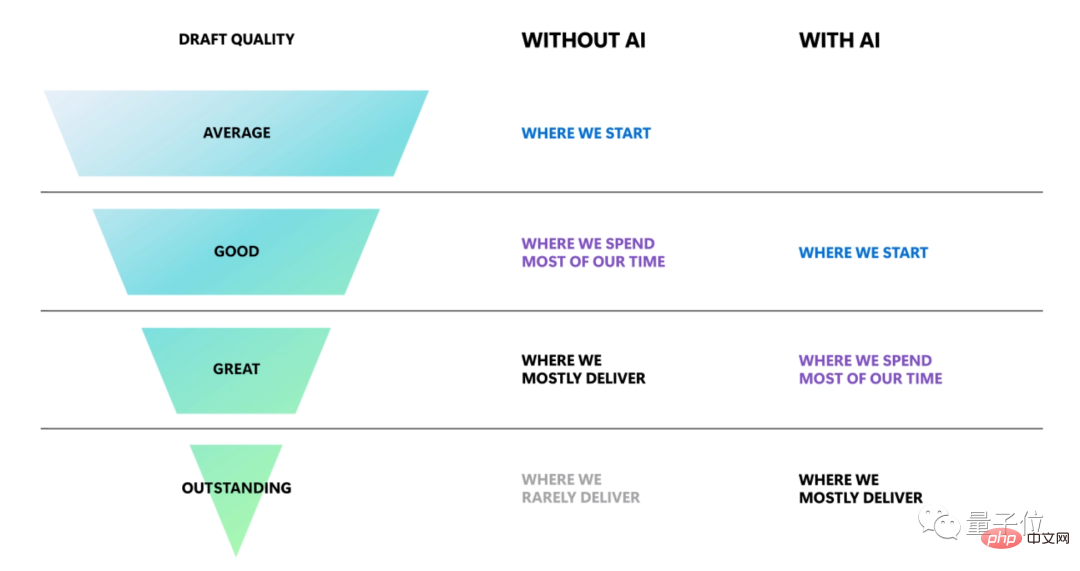
Microsoft is not the only technology giant to do this. Just in the past few days, Google also announced that it will integrate generative AI into Gmail mailboxes and Google Docs.
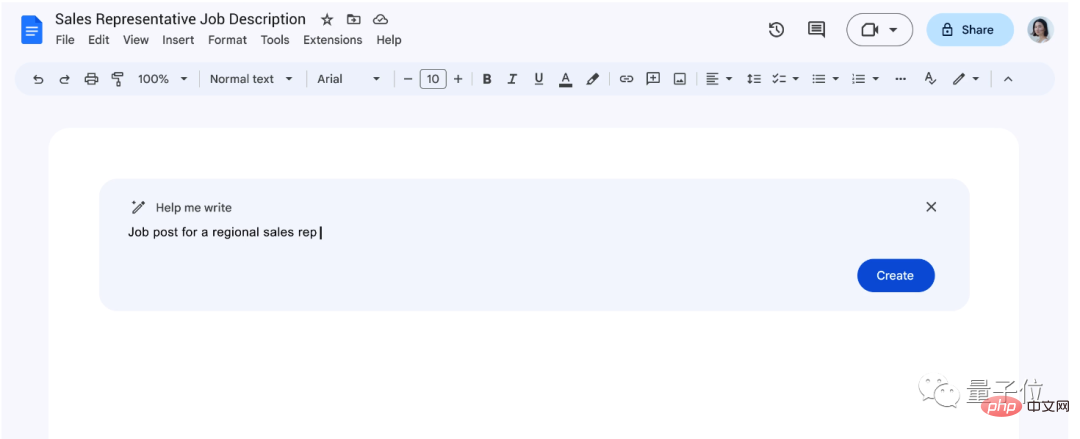
#Google’s new feature will be available for testing in the coming weeks.
If you want to use Microsoft Copilot, you will have to wait longer. Microsoft's current statement is "in the next few months."
One More Thing
There is also good news. Microsoft quietly canceled the queuing limit of the new version of Bing before the press conference. The key point is:
Use If you re-apply for a new account, it will be available immediately without queuing. A large number of users at home and abroad have successfully tested it.
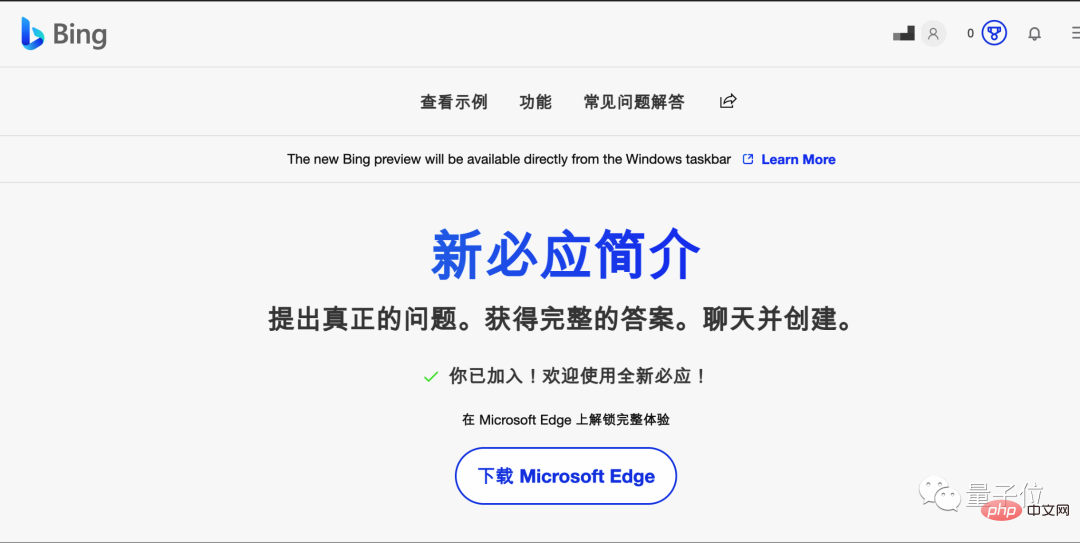
And the limit on the number of conversations in the new version of Bing has also been increased before. Now the limit of conversations in one round has been increased from 5 to 15 Articles, up to 150 articles per day.
Reference link:
##[1]https ://www.microsoft.com/en-us/microsoft-365/blog/2023/03/16/introducing-microsoft-365-copilot-a-whole-new-way-to-work/.
[2]https://www.microsoft.com/en-us/worklab/ai-a-whole-new-way-of-working.
[3] https://blog.google/technology/ai/ai-developers-google-cloud-workspace/.
The above is the detailed content of GPT-4 is connected to the Office family bucket! From Excel to PPT, you can do it with your mouth, Microsoft: Reinvent productivity. For more information, please follow other related articles on the PHP Chinese website!

Hot AI Tools

Undresser.AI Undress
AI-powered app for creating realistic nude photos

AI Clothes Remover
Online AI tool for removing clothes from photos.

Undress AI Tool
Undress images for free

Clothoff.io
AI clothes remover

Video Face Swap
Swap faces in any video effortlessly with our completely free AI face swap tool!

Hot Article

Hot Tools

Notepad++7.3.1
Easy-to-use and free code editor

SublimeText3 Chinese version
Chinese version, very easy to use

Zend Studio 13.0.1
Powerful PHP integrated development environment

Dreamweaver CS6
Visual web development tools

SublimeText3 Mac version
God-level code editing software (SublimeText3)

Hot Topics
 1386
1386
 52
52
 The world's most powerful open source MoE model is here, with Chinese capabilities comparable to GPT-4, and the price is only nearly one percent of GPT-4-Turbo
May 07, 2024 pm 04:13 PM
The world's most powerful open source MoE model is here, with Chinese capabilities comparable to GPT-4, and the price is only nearly one percent of GPT-4-Turbo
May 07, 2024 pm 04:13 PM
Imagine an artificial intelligence model that not only has the ability to surpass traditional computing, but also achieves more efficient performance at a lower cost. This is not science fiction, DeepSeek-V2[1], the world’s most powerful open source MoE model is here. DeepSeek-V2 is a powerful mixture of experts (MoE) language model with the characteristics of economical training and efficient inference. It consists of 236B parameters, 21B of which are used to activate each marker. Compared with DeepSeek67B, DeepSeek-V2 has stronger performance, while saving 42.5% of training costs, reducing KV cache by 93.3%, and increasing the maximum generation throughput to 5.76 times. DeepSeek is a company exploring general artificial intelligence
 The second generation Ameca is here! He can communicate with the audience fluently, his facial expressions are more realistic, and he can speak dozens of languages.
Mar 04, 2024 am 09:10 AM
The second generation Ameca is here! He can communicate with the audience fluently, his facial expressions are more realistic, and he can speak dozens of languages.
Mar 04, 2024 am 09:10 AM
The humanoid robot Ameca has been upgraded to the second generation! Recently, at the World Mobile Communications Conference MWC2024, the world's most advanced robot Ameca appeared again. Around the venue, Ameca attracted a large number of spectators. With the blessing of GPT-4, Ameca can respond to various problems in real time. "Let's have a dance." When asked if she had emotions, Ameca responded with a series of facial expressions that looked very lifelike. Just a few days ago, EngineeredArts, the British robotics company behind Ameca, just demonstrated the team’s latest development results. In the video, the robot Ameca has visual capabilities and can see and describe the entire room and specific objects. The most amazing thing is that she can also
 750,000 rounds of one-on-one battle between large models, GPT-4 won the championship, and Llama 3 ranked fifth
Apr 23, 2024 pm 03:28 PM
750,000 rounds of one-on-one battle between large models, GPT-4 won the championship, and Llama 3 ranked fifth
Apr 23, 2024 pm 03:28 PM
Regarding Llama3, new test results have been released - the large model evaluation community LMSYS released a large model ranking list. Llama3 ranked fifth, and tied for first place with GPT-4 in the English category. The picture is different from other benchmarks. This list is based on one-on-one battles between models, and the evaluators from all over the network make their own propositions and scores. In the end, Llama3 ranked fifth on the list, followed by three different versions of GPT-4 and Claude3 Super Cup Opus. In the English single list, Llama3 overtook Claude and tied with GPT-4. Regarding this result, Meta’s chief scientist LeCun was very happy and forwarded the tweet and
 The world's most powerful model changed hands overnight, marking the end of the GPT-4 era! Claude 3 sniped GPT-5 in advance, and read a 10,000-word paper in 3 seconds. His understanding is close to that of humans.
Mar 06, 2024 pm 12:58 PM
The world's most powerful model changed hands overnight, marking the end of the GPT-4 era! Claude 3 sniped GPT-5 in advance, and read a 10,000-word paper in 3 seconds. His understanding is close to that of humans.
Mar 06, 2024 pm 12:58 PM
The volume is crazy, the volume is crazy, and the big model has changed again. Just now, the world's most powerful AI model changed hands overnight, and GPT-4 was pulled from the altar. Anthropic released the latest Claude3 series of models. One sentence evaluation: It really crushes GPT-4! In terms of multi-modal and language ability indicators, Claude3 wins. In Anthropic’s words, the Claude3 series models have set new industry benchmarks in reasoning, mathematics, coding, multi-language understanding and vision! Anthropic is a startup company formed by employees who "defected" from OpenAI due to different security concepts. Their products have repeatedly hit OpenAI hard. This time, Claude3 even had a big surgery.
 Jailbreak any large model in 20 steps! More 'grandma loopholes' are discovered automatically
Nov 05, 2023 pm 08:13 PM
Jailbreak any large model in 20 steps! More 'grandma loopholes' are discovered automatically
Nov 05, 2023 pm 08:13 PM
In less than a minute and no more than 20 steps, you can bypass security restrictions and successfully jailbreak a large model! And there is no need to know the internal details of the model - only two black box models need to interact, and the AI can fully automatically defeat the AI and speak dangerous content. I heard that the once-popular "Grandma Loophole" has been fixed: Now, facing the "Detective Loophole", "Adventurer Loophole" and "Writer Loophole", what response strategy should artificial intelligence adopt? After a wave of onslaught, GPT-4 couldn't stand it anymore, and directly said that it would poison the water supply system as long as... this or that. The key point is that this is just a small wave of vulnerabilities exposed by the University of Pennsylvania research team, and using their newly developed algorithm, AI can automatically generate various attack prompts. Researchers say this method is better than existing
 GPT-4 is connected to the Office family bucket! From Excel to PPT, you can do it with your mouth, Microsoft: Reinvent productivity
Apr 12, 2023 pm 02:40 PM
GPT-4 is connected to the Office family bucket! From Excel to PPT, you can do it with your mouth, Microsoft: Reinvent productivity
Apr 12, 2023 pm 02:40 PM
When you wake up, the way you work is completely changed. Microsoft has fully integrated the AI artifact GPT-4 into Office, and now ChatPPT, ChatWord, and ChatExcel are all integrated. CEO Nadella said directly at the press conference: Today, we have entered a new era of human-computer interaction and re-invented productivity. The new feature is called Microsoft 365 Copilot (Copilot), and it becomes a series with GitHub Copilot, the code assistant that changed programmers, and continues to change more people. Now AI can not only automatically create PPT, but also create beautiful layouts based on the content of Word documents with one click. Even what should be said for each PPT page when going on stage is arranged together.
 What ChatGPT and generative AI mean in digital transformation
May 15, 2023 am 10:19 AM
What ChatGPT and generative AI mean in digital transformation
May 15, 2023 am 10:19 AM
OpenAI, the company that developed ChatGPT, shows a case study conducted by Morgan Stanley on its website. The topic is "Morgan Stanley Wealth Management deploys GPT-4 to organize its vast knowledge base." The case study quotes Jeff McMillan, head of analytics, data and innovation at Morgan Stanley, as saying, "The model will be an internal-facing Powered by a chatbot that will conduct a comprehensive search of wealth management content and effectively unlock Morgan Stanley Wealth Management’s accumulated knowledge.” McMillan further emphasized: "With GPT-4, you basically immediately have the knowledge of the most knowledgeable person in wealth management... Think of it as our chief investment strategist, chief global economist
 Do you know that programmers will be in decline in a few years?
Nov 08, 2023 am 11:17 AM
Do you know that programmers will be in decline in a few years?
Nov 08, 2023 am 11:17 AM
"ComputerWorld" magazine once wrote an article saying that "programming will disappear by 1960" because IBM developed a new language FORTRAN, which allows engineers to write the mathematical formulas they need and then submit them. Give the computer a run, so programming ends. A few years later, we heard a new saying: any business person can use business terms to describe their problems and tell the computer what to do. Using this programming language called COBOL, companies no longer need programmers. . Later, it is said that IBM developed a new programming language called RPG that allows employees to fill in forms and generate reports, so most of the company's programming needs can be completed through it.



