30 essential Python packages for data engineering
Python can be said to be the easiest programming language to get started. With the help of basic packages such as numpy and scipy, Python can be said to be the best language currently for data processing and machine learning. Thanks to all the experts and enthusiastic Python has a large community of contributors supporting technology development, with two various Python packages developed to aid data scientists in their work.

In this article, we will introduce some very unique and easy-to-use Python packages that can help you build data workflows in many ways.
1. Knockknock
Knockknock is a simple Python package that notifies you when a machine learning model training ends or crashes. We can get notifications through multiple channels, such as email, Slack, Microsoft Teams, etc.
In order to install this package, we use the following code.
pip install knockknock
For example, we can use the following code to notify the machine learning modeling training status to a specified email address.
from knockknock import email_senderfrom sklearn.linear_model import LinearRegressionimport numpy as np@email_sender(recipient_emails=["<your_email@address.com>", "<your_second_email@address.com>"], sender_email="<sender_email@gmail.com>")def train_linear_model(your_nicest_parameters):x = np.array([[1, 1], [1, 2], [2, 2], [2, 3]])y = np.dot(x, np.array([1, 2])) + 3 regression = LinearRegression().fit(x, y)return regression.score(x, y)
This way you can get notified when a problem occurs or the function completes.
2. tqdm
When you need to iterate or loop, if you need to display a progress bar? Then tqdm is what you need. This package will provide a simple progress meter in your notebook or command prompt.
Let’s start with the installation package.
pip install tqdm
The following code can then be used to display the progress bar during the loop.
from tqdm import tqdmq = 0for i in tqdm(range(10000000)):q = i +1
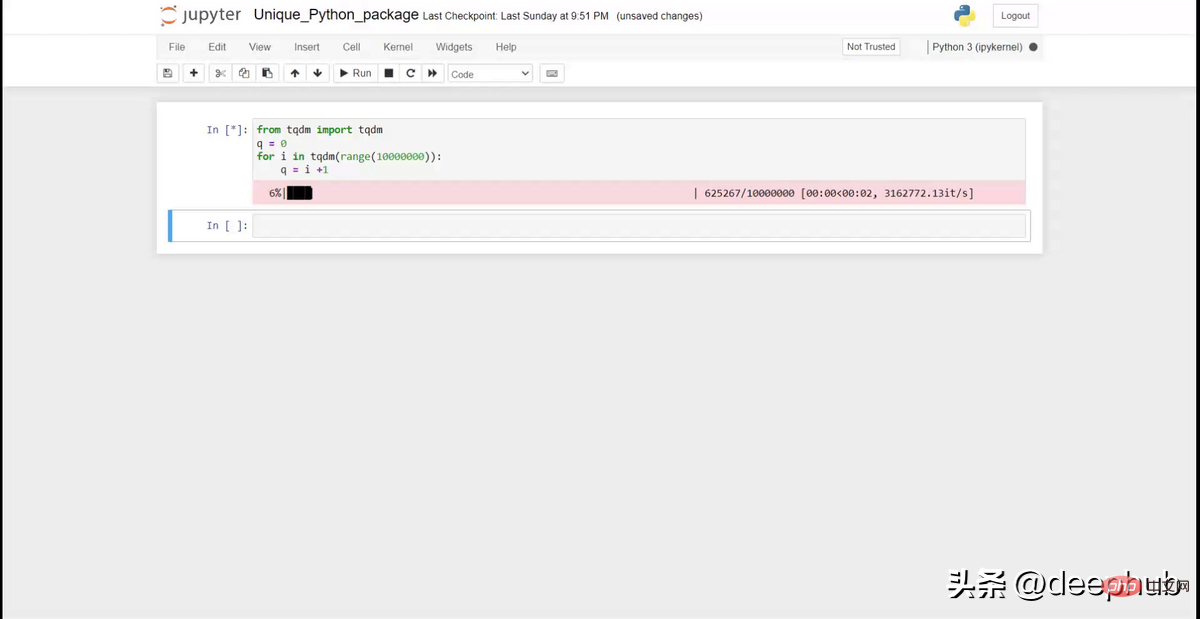
Like the gifg above, it can display a nice progress bar on the notebook. It's useful when you have a complex iteration and want to track progress.
3. Pandas-log
Panda -log can provide feedback on basic operations of Panda, such as .query, .drop, .merge, etc. It is based on R's Tidyverse and can be used to understand all data analysis steps.
Install the package
pip install pandas-log
After installing the package, take a look at the example below.
import pandas as pdimport numpy as npimport pandas_logdf = pd.DataFrame({"name": ['Alfred', 'Batman', 'Catwoman'],"toy": [np.nan, 'Batmobile', 'Bullwhip'],"born": [pd.NaT, pd.Timestamp("1940-04-25"), pd.NaT]})Then let us try to use the following code to make a simple pandas operation record.
with pandas_log.enable():res = (df.drop("born", axis = 1).groupby('name'))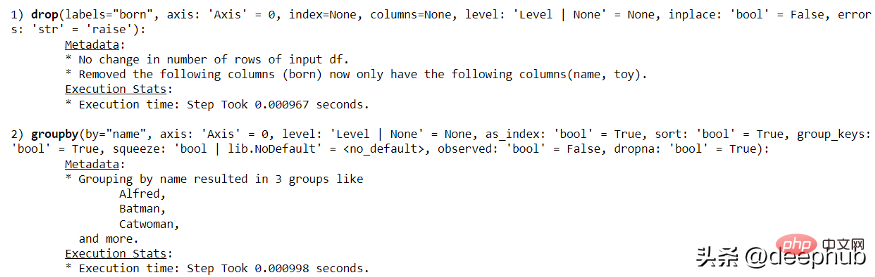
Through pandas-log, we can obtain all execution information.
4. Emoji
As the name suggests, Emoji is a Python package that supports emoji text parsing. Usually, it is difficult for us to handle emojis in Python, but the Emoji package can help us with the conversion.
Use the following code to install the Emoji package.
pip install emoji
Look at the following code:
import emojiprint(emoji.emojize('Python is :thumbs_up:'))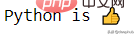
With this package, you can easily output emoticons.
5, TheFuzz
TheFuzz uses Levenshtein distance to match text to calculate similarity.
pip install thefuzz
The following code describes how to use TheFuzz for similarity text matching.
from thefuzz import fuzz, process#Testing the score between two sentencesfuzz.ratio("Test the word", "test the Word!")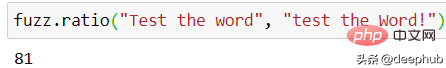
TheFuzz can also extract similarity scores from multiple words simultaneously.
choices = ["Atlanta Falcons", "New York Jets", "New York Giants", "Dallas Cowboys"]process.extract("new york jets", choices, limit=2)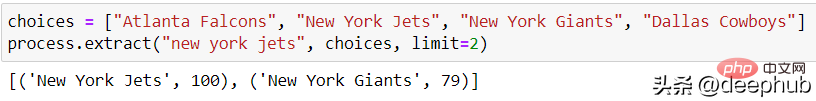
TheFuzz is suitable for any text data similarity detection, this work is very important in nlp.
6. Numerizer
Numerizer can convert the written numeric text into the corresponding integer or floating point number.
pip install numerizer
Then let’s try a few inputs to convert.
from numerizer import numerizenumerize('forty two')
If you use another writing style, it will also work.
numerize('forty-two')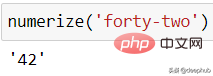
numerize('nine and three quarters')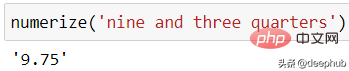
If the input is not a numeric expression, it will be retained:
numerize('maybe around nine and three quarters')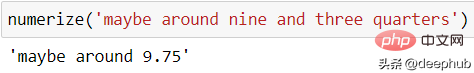
7、PyAutoGUI
PyAutoGUI 可以自动控制鼠标和键盘。
pip install pyautogui
然后我们可以使用以下代码测试。
import pyautoguipyautogui.moveTo(10, 15)pyautogui.click()pyautogui.doubleClick()pyautogui.press('enter')上面的代码会将鼠标移动到某个位置并单击鼠标。 当需要重复操作(例如下载文件或收集数据)时,非常有用。
8、Weightedcalcs
Weightedcalcs 用于统计计算。 用法从简单的统计数据(例如加权平均值、中位数和标准变化)到加权计数和分布等。
pip install weightedcalcs
使用可用数据计算加权分布。
import seaborn as snsdf = sns.load_dataset('mpg')import weightedcalcs as wccalc = wc.Calculator("mpg")然后我们通过传递数据集并计算预期变量来进行加权计算。
calc.distribution(df, "origin")

9、scikit-posthocs
scikit-posthocs 是一个用于“事后”测试分析的 python 包,通常用于统计分析中的成对比较。 该软件包提供了简单的类似 scikit-learn API 来进行分析。
pip install scikit-posthocs
然后让我们从简单的数据集开始,进行 ANOVA 测试。
import statsmodels.api as saimport statsmodels.formula.api as sfaimport scikit_posthocs as spdf = sa.datasets.get_rdataset('iris').datadf.columns = df.columns.str.replace('.', '')lm = sfa.ols('SepalWidth ~ C(Species)', data=df).fit()anova = sa.stats.anova_lm(lm)print(anova)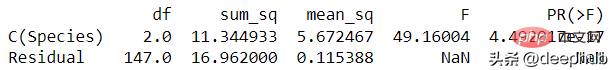
获得了 ANOVA 测试结果,但不确定哪个变量类对结果的影响最大,可以使用以下代码进行原因的查看。
sp.posthoc_ttest(df, val_col='SepalWidth', group_col='Species', p_adjust='holm')

使用 scikit-posthoc,我们简化了事后测试的成对分析过程并获得了 P 值
10、Cerberus
Cerberus 是一个用于数据验证的轻量级 python 包。
pip install cerberus
Cerberus 的基本用法是验证类的结构。
from cerberus import Validatorschema = {'name': {'type': 'string'}, 'gender':{'type': 'string'}, 'age':{'type':'integer'}}v = Validator(schema)定义好需要验证的结构后,可以对实例进行验证。
document = {'name': 'john doe', 'gender':'male', 'age': 15}v.validate(document)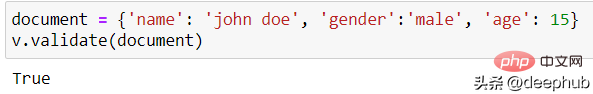
如果匹配,则 Validator 类将输出True 。 这样我们可以确保数据结构是正确的。
11、ppscore
ppscore 用于计算与目标变量相关的变量的预测能力。 该包计算可以检测两个变量之间的线性或非线性关系的分数。 分数范围从 0(无预测能力)到 1(完美预测能力)。
pip install ppscore
使用 ppscore 包根据目标计算分数。
import seaborn as snsimport ppscore as ppsdf = sns.load_dataset('mpg')pps.predictors(df, 'mpg')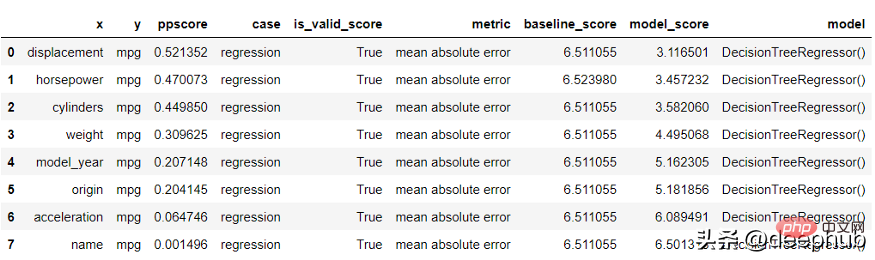
结果进行了排序。 排名越低变量对目标的预测能力越低。
12、Maya
Maya 用于尽可能轻松地解析 DateTime 数据。
pip install maya
然后我们可以使用以下代码轻松获得当前日期。
import mayanow = maya.now()print(now)
还可以为明天日期。
tomorrow = maya.when('tomorrow')tomorrow.datetime()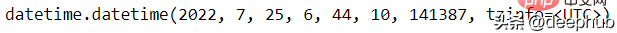
13、Pendulum
Pendulum 是另一个涉及 DateTime 数据的 python 包。 它用于简化任何 DateTime 分析过程。
pip install pendulum
我们可以对实践进行任何的操作。
import pendulumnow = pendulum.now("Europe/Berlin")now.in_timezone("Asia/Tokyo")now.to_iso8601_string()now.add(days=2)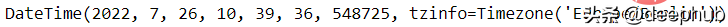
14、category_encoders
category_encoders 是一个用于类别数据编码(转换为数值数据)的python包。 该包是各种编码方法的集合,我们可以根据需要将其应用于各种分类数据。
pip install category_encoders
可以使用以下示例应用转换。
from category_encoders import BinaryEncoderimport pandas as pdenc = BinaryEncoder(cols=['origin']).fit(df)numeric_dataset = enc.transform(df)numeric_dataset.head()
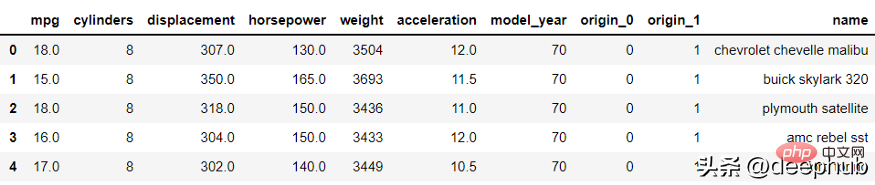
15、scikit-multilearn
scikit-multilearn 可以用于特定于多类分类模型的机器学习模型。 该软件包提供 API 用于训练机器学习模型以预测具有两个以上类别目标的数据集。
pip install scikit-multilearn
利用样本数据集进行多标签KNN来训练分类器并度量性能指标。
from skmultilearn.dataset import load_datasetfrom skmultilearn.adapt import MLkNNimport sklearn.metrics as metricsX_train, y_train, feature_names, label_names = load_dataset('emotions', 'train')X_test, y_test, _, _ = load_dataset('emotions', 'test')classifier = MLkNN(k=3)prediction = classifier.fit(X_train, y_train).predict(X_test)metrics.hamming_loss(y_test, prediction)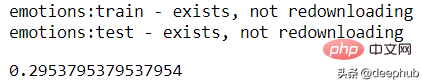
16、Multiset
Multiset类似于内置的set函数,但该包允许相同的字符多次出现。
pip install multiset
可以使用下面的代码来使用 Multiset 函数。
from multiset import Multisetset1 = Multiset('aab')set1
17、Jazzit
Jazzit 可以在我们的代码出错或等待代码运行时播放音乐。
pip install jazzit
使用以下代码在错误情况下尝试示例音乐。
from jazzit import error_track@error_track("curb_your_enthusiasm.mp3", wait=5)def run():for num in reversed(range(10)):print(10/num)这个包虽然没什么用,但是它的功能是不是很有趣,哈
18、handcalcs
handcalcs 用于简化notebook中的数学公式过程。 它将任何数学函数转换为其方程形式。
pip install handcalcs
使用以下代码来测试 handcalcs 包。 使用 %%render 魔术命令来渲染 Latex 。
import handcalcs.renderfrom math import sqrt
%%rendera = 4b = 6c = sqrt(3*a + b/7)
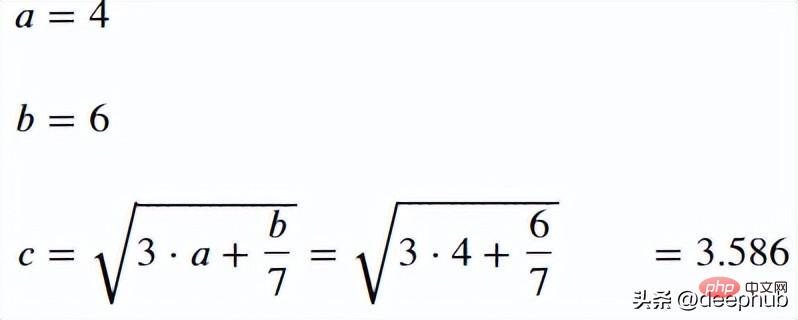
19、NeatText
NeatText 可简化文本清理和预处理过程。 它对任何 NLP 项目和文本机器学习项目数据都很有用。
pip install neattext
使用下面的代码,生成测试数据
import neattext as nt mytext = "This is the word sample but ,our WEBSITE is https://exaempleeele.com ✨."docx = nt.TextFrame(text=mytext)
TextFrame 用于启动 NeatText 类然后可以使用各种函数来查看和清理数据。
docx.describe()
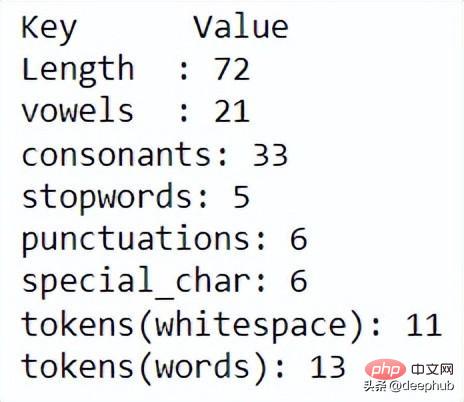
使用 describe 函数,可以显示每个文本统计信息。进一步清理数据,可以使用以下代码。
docx.normalize()
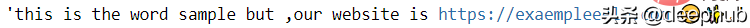
20、Combo
Combo 是一个用于机器学习模型和分数组合的 python 包。 该软件包提供了一个工具箱,允许将各种机器学习模型训练成一个模型。 也就是可以对模型进行整合。
pip install combo
使用来自 scikit-learn 的乳腺癌数据集和来自 scikit-learn 的各种分类模型来创建机器学习组合。
from sklearn.tree import DecisionTreeClassifierfrom sklearn.linear_model import LogisticRegressionfrom sklearn.ensemble import GradientBoostingClassifierfrom sklearn.ensemble import RandomForestClassifierfrom sklearn.neighbors import KNeighborsClassifierfrom sklearn.model_selection import train_test_splitfrom sklearn.datasets import load_breast_cancerfrom combo.models.classifier_stacking import Stackingfrom combo.utils.data import evaluate_print
接下来,看一下用于预测目标的单个分类器。
# Define data file and read X and yrandom_state = 42X, y = load_breast_cancer(return_X_y=True)X_train, X_test, y_train, y_test = train_test_split(X, y, test_size=0.4,random_state=random_state)# initialize a group of clfsclassifiers = [DecisionTreeClassifier(random_state=random_state),LogisticRegression(random_state=random_state),KNeighborsClassifier(),RandomForestClassifier(random_state=random_state),GradientBoostingClassifier(random_state=random_state)]clf_names = ['DT', 'LR', 'KNN', 'RF', 'GBDT']for i, clf in enumerate(classifiers):clf.fit(X_train, y_train)y_test_predict = clf.predict(X_test)evaluate_print(clf_names[i] + ' | ', y_test, y_test_predict)print()
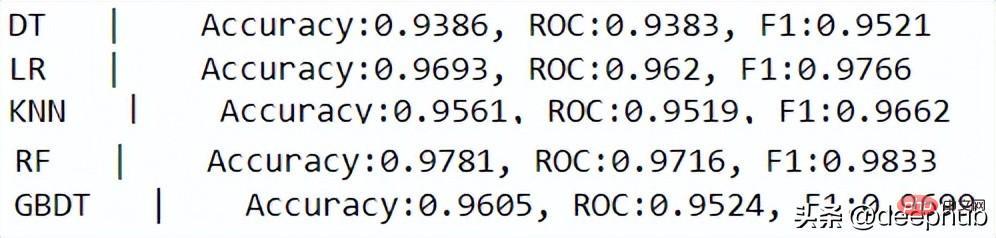
使用 Combo 包的 Stacking 模型。
clf = Stacking(classifiers, n_folds=4, shuffle_data=False,keep_original=True, use_proba=False,random_state=random_state)clf.fit(X_train, y_train)y_test_predict = clf.predict(X_test)evaluate_print('Stacking | ', y_test, y_test_predict)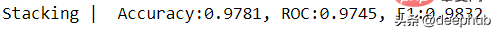
21、PyAztro
你是否需要星座数据或只是对今天的运气感到好奇? 可以使用 PyAztro 来获得这些信息! 这个包有幸运数字、幸运标志、心情等等。 这是我们人工智能算命的基础数据,哈
pip install pyaztro
使用以下代码访问今天的星座信息。
import pyaztropyaztro.Aztro(sign='gemini').description
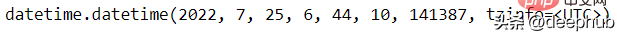
22、Faker
Faker 可用于简化生成合成数据。 许多开发人员使用这个包来创建测试的数据。
pip install Faker
要使用 Faker 包生成合成数据
from faker import Fakerfake = Faker()
生成名字
fake.name()
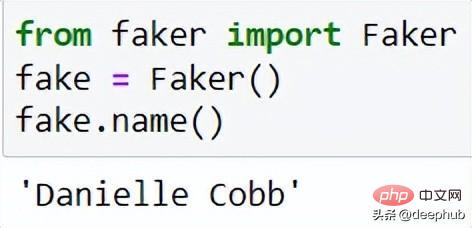
每次从 Faker 类获取 .name 属性时,Faker 都会随机生成数据。
23、Fairlearn
Fairlearn 用于评估和减轻机器学习模型中的不公平性。 该软件包提供了许多查看偏差所必需的 API。
pip install fairlearn
然后可以使用 Fairlearn 的数据集来查看模型中有多少偏差。
from fairlearn.metrics import MetricFrame, selection_ratefrom fairlearn.datasets import fetch_adultdata = fetch_adult(as_frame=True)X = data.datay_true = (data.target == '>50K') * 1sex = X['sex']selection_rates = MetricFrame(metrics=selection_rate,y_true=y_true,y_pred=y_true,sensitive_features=sex)fig = selection_rates.by_group.plot.bar(legend=False, rot=0,title='Fraction earning over $50,000')
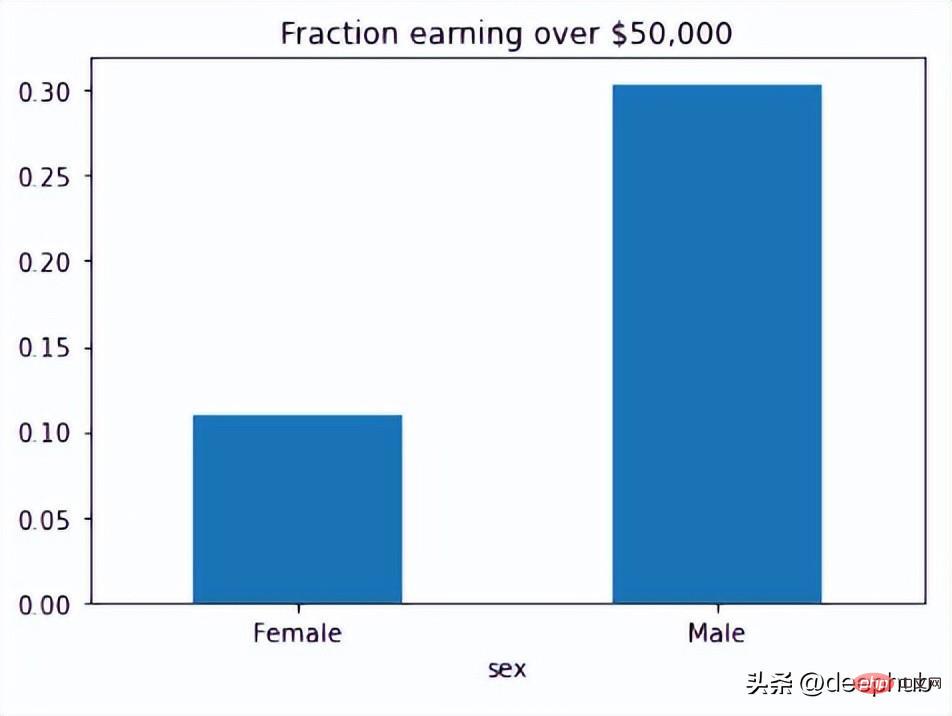
Fairlearn API 有一个 selection_rate 函数,可以使用它来检测组模型预测之间的分数差异,以便我们可以看到结果的偏差。
24、tiobeindexpy
tiobeindexpy 用于获取 TIOBE 索引数据。 TIOBE 指数是一个编程排名数据,对于开发人员来说是非常重要的因为我们不想错过编程世界的下一件大事。
pip install tiobeindexpy
可以通过以下代码获得当月前 20 名的编程语言排名。
from tiobeindexpy import tiobeindexpy as tbdf = tb.top_20()

25、pytrends
pytrends 可以使用 Google API 获取关键字趋势数据。如果想要了解当前的网络趋势或与我们的关键字相关的趋势时,该软件包非常有用。这个需要访问google,所以你懂的。
pip install pytrends
假设我想知道与关键字“Present Gift”相关的当前趋势,
from pytrends.request import TrendReqimport pandas as pdpytrend = TrendReq()keywords = pytrend.suggestions(keyword='Present Gift')df = pd.DataFrame(keywords)df
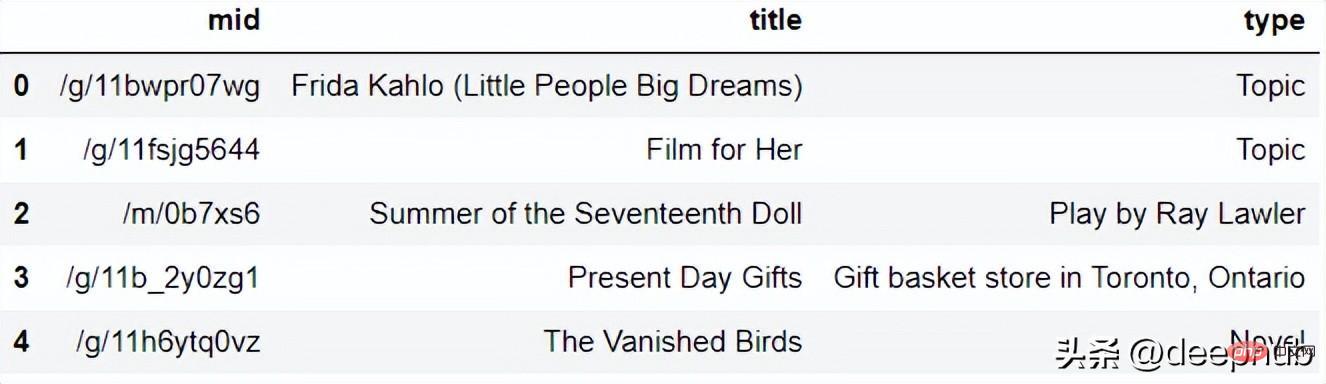
该包将返回与关键字相关的前 5 个趋势。
26、visions
visions 是一个用于语义数据分析的 python 包。 该包可以检测数据类型并推断列的数据应该是什么。
pip install visions
可以使用以下代码检测数据中的列数据类型。 这里使用 seaborn 的 Titanic 数据集。
import seaborn as snsfrom visions.functional import detect_type, infer_typefrom visions.typesets import CompleteSetdf = sns.load_dataset('titanic')typeset = CompleteSet()converting everything to stringsprint(detect_type(df, typeset))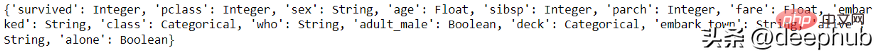
27、Schedule
Schedule 可以为任何代码创建作业调度功能
pip install schedule
例如,我们想10 秒工作一次:
import scheduleimport timedef job():print("I'm working...")schedule.every(10).seconds.do(job)while True:schedule.run_pending()time.sleep(1)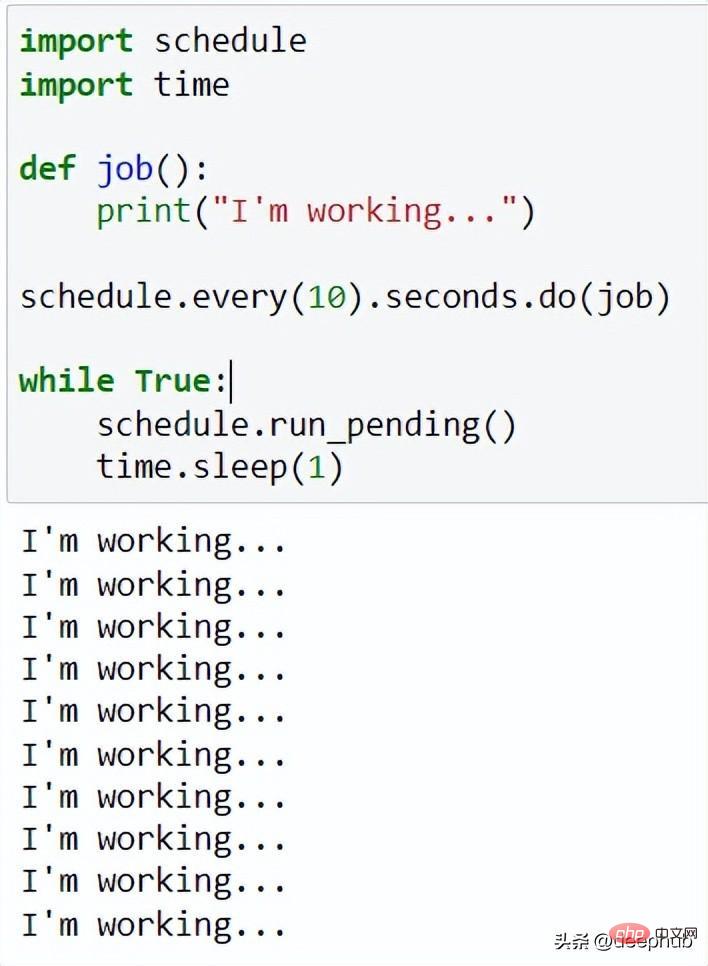
28、autocorrect
autocorrect 是一个用于文本拼写更正的 python 包,可应用于多种语言。 用法很简单,并且对数据清理过程非常有用。
pip install autocorrect
可以使用类似于以下代码进行自动更正。
from autocorrect import Spellerspell = Speller()spell("I'm not sleaspy and tehre is no place I'm giong to.")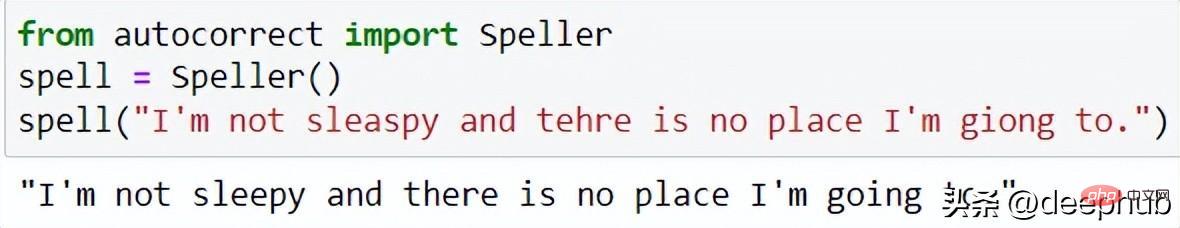
29、funcy
funcy 包含用于日常数据分析使用的精美实用功能。 包中的功能太多了,我无法全部展示出来,有兴趣的请查看他的文档。
pip install funcy
这里只展示一个示例函数,用于从可迭代变量中选择一个偶数,如下面的代码所示。
from funcy import select, evenselect(even, {i for i in range (20)})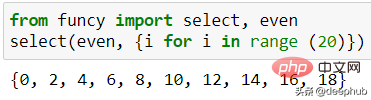
30、IceCream
IceCream 可以使调试过程更容易。该软件包在打印/记录过程中提供了更详细的输出。
pip install icecream
可以使用下面代码
from icecream import icdef some_function(i):i = 4 + (1 * 2)/ 10 return i + 35ic(some_function(121))
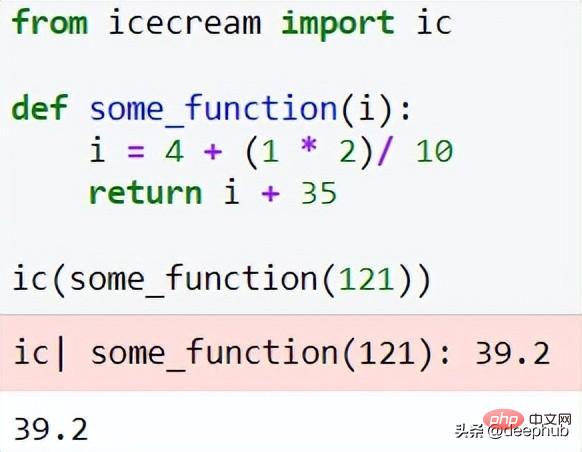
也可以用作函数检查器。
def foo():ic()if some_function(12):ic()else:ic()foo()
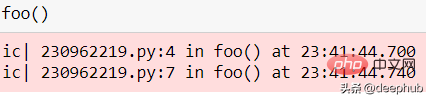
The level of detail printed is ideal for analysis.
Summary
In this article, we summarize 30 unique Python packages that are useful in data work. Most software packages are easy to use and simple and clear, but some may have more functions and require further reading of their documentation. If you are interested, please go to the pypi website to search and view the homepage and documentation of the package. I hope this article will be helpful to you.
The above is the detailed content of 30 essential Python packages for data engineering. For more information, please follow other related articles on the PHP Chinese website!

Hot AI Tools

Undresser.AI Undress
AI-powered app for creating realistic nude photos

AI Clothes Remover
Online AI tool for removing clothes from photos.

Undress AI Tool
Undress images for free

Clothoff.io
AI clothes remover

AI Hentai Generator
Generate AI Hentai for free.

Hot Article

Hot Tools

Notepad++7.3.1
Easy-to-use and free code editor

SublimeText3 Chinese version
Chinese version, very easy to use

Zend Studio 13.0.1
Powerful PHP integrated development environment

Dreamweaver CS6
Visual web development tools

SublimeText3 Mac version
God-level code editing software (SublimeText3)

Hot Topics
 1382
1382
 52
52
 HTML: Is It a Programming Language or Something Else?
Apr 15, 2025 am 12:13 AM
HTML: Is It a Programming Language or Something Else?
Apr 15, 2025 am 12:13 AM
HTMLisnotaprogramminglanguage;itisamarkuplanguage.1)HTMLstructuresandformatswebcontentusingtags.2)ItworkswithCSSforstylingandJavaScriptforinteractivity,enhancingwebdevelopment.
 PHP and Python: Code Examples and Comparison
Apr 15, 2025 am 12:07 AM
PHP and Python: Code Examples and Comparison
Apr 15, 2025 am 12:07 AM
PHP and Python have their own advantages and disadvantages, and the choice depends on project needs and personal preferences. 1.PHP is suitable for rapid development and maintenance of large-scale web applications. 2. Python dominates the field of data science and machine learning.
 How is the GPU support for PyTorch on CentOS
Apr 14, 2025 pm 06:48 PM
How is the GPU support for PyTorch on CentOS
Apr 14, 2025 pm 06:48 PM
Enable PyTorch GPU acceleration on CentOS system requires the installation of CUDA, cuDNN and GPU versions of PyTorch. The following steps will guide you through the process: CUDA and cuDNN installation determine CUDA version compatibility: Use the nvidia-smi command to view the CUDA version supported by your NVIDIA graphics card. For example, your MX450 graphics card may support CUDA11.1 or higher. Download and install CUDAToolkit: Visit the official website of NVIDIACUDAToolkit and download and install the corresponding version according to the highest CUDA version supported by your graphics card. Install cuDNN library:
 Detailed explanation of docker principle
Apr 14, 2025 pm 11:57 PM
Detailed explanation of docker principle
Apr 14, 2025 pm 11:57 PM
Docker uses Linux kernel features to provide an efficient and isolated application running environment. Its working principle is as follows: 1. The mirror is used as a read-only template, which contains everything you need to run the application; 2. The Union File System (UnionFS) stacks multiple file systems, only storing the differences, saving space and speeding up; 3. The daemon manages the mirrors and containers, and the client uses them for interaction; 4. Namespaces and cgroups implement container isolation and resource limitations; 5. Multiple network modes support container interconnection. Only by understanding these core concepts can you better utilize Docker.
 Python vs. JavaScript: Community, Libraries, and Resources
Apr 15, 2025 am 12:16 AM
Python vs. JavaScript: Community, Libraries, and Resources
Apr 15, 2025 am 12:16 AM
Python and JavaScript have their own advantages and disadvantages in terms of community, libraries and resources. 1) The Python community is friendly and suitable for beginners, but the front-end development resources are not as rich as JavaScript. 2) Python is powerful in data science and machine learning libraries, while JavaScript is better in front-end development libraries and frameworks. 3) Both have rich learning resources, but Python is suitable for starting with official documents, while JavaScript is better with MDNWebDocs. The choice should be based on project needs and personal interests.
 PHP: An Introduction to the Server-Side Scripting Language
Apr 16, 2025 am 12:18 AM
PHP: An Introduction to the Server-Side Scripting Language
Apr 16, 2025 am 12:18 AM
PHP is a server-side scripting language used for dynamic web development and server-side applications. 1.PHP is an interpreted language that does not require compilation and is suitable for rapid development. 2. PHP code is embedded in HTML, making it easy to develop web pages. 3. PHP processes server-side logic, generates HTML output, and supports user interaction and data processing. 4. PHP can interact with the database, process form submission, and execute server-side tasks.
 How to operate distributed training of PyTorch on CentOS
Apr 14, 2025 pm 06:36 PM
How to operate distributed training of PyTorch on CentOS
Apr 14, 2025 pm 06:36 PM
PyTorch distributed training on CentOS system requires the following steps: PyTorch installation: The premise is that Python and pip are installed in CentOS system. Depending on your CUDA version, get the appropriate installation command from the PyTorch official website. For CPU-only training, you can use the following command: pipinstalltorchtorchvisiontorchaudio If you need GPU support, make sure that the corresponding version of CUDA and cuDNN are installed and use the corresponding PyTorch version for installation. Distributed environment configuration: Distributed training usually requires multiple machines or single-machine multiple GPUs. Place
 How to choose the PyTorch version on CentOS
Apr 14, 2025 pm 06:51 PM
How to choose the PyTorch version on CentOS
Apr 14, 2025 pm 06:51 PM
When installing PyTorch on CentOS system, you need to carefully select the appropriate version and consider the following key factors: 1. System environment compatibility: Operating system: It is recommended to use CentOS7 or higher. CUDA and cuDNN:PyTorch version and CUDA version are closely related. For example, PyTorch1.9.0 requires CUDA11.1, while PyTorch2.0.1 requires CUDA11.3. The cuDNN version must also match the CUDA version. Before selecting the PyTorch version, be sure to confirm that compatible CUDA and cuDNN versions have been installed. Python version: PyTorch official branch




