
Yes, but the exe file cannot be executed directly. Normally, exe programs cannot run under LINUX because their kernels are different; however, exe programs can be run by installing wine on Linux. Wine is a compatibility layer that can run Windows applications on a variety of POSIX-compliant operating systems; it can translate Windows API calls into dynamic POSIX calls, eliminating the memory footprint of performance and other behaviors.
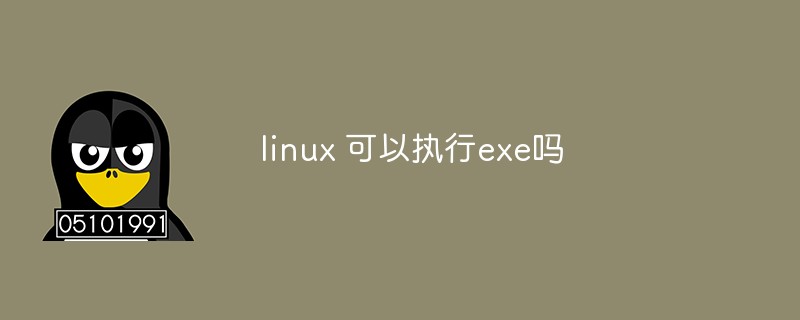
The operating environment of this tutorial: Ubuntu 18.04.2 system, Dell G3 computer.
exe file is an executable file of Windows system and cannot be run directly in Linux system. You need to install the Wine running environment in Linux.
Normally, any Windows-based exe program cannot run under LINUX because their kernels are different; but you can run exe programs by installing wine on Linux.
Wine (acronym for "Wine Is Not an Emulator") is a compatibility layer that can run Windows applications on multiple POSIX-compliant operating systems (such as Linux, macOS, BSD, etc.). Wine does not imitate internal Windows logic like a virtual machine or emulator, but translates Windows API calls into dynamic POSIX calls, eliminating the memory usage of performance and other behaviors, allowing you to cleanly integrate Windows applications into your desktop.
Install the WineHQ installation package (Ubuntu 18.04.2 64-bit system as an example)
If you have previously installed the Wine installation package from other repositories, please try to install it again Before installing the WineHQ package, delete it and all installation packages that depend on it (such as wine-mono, wine-gecko, winetricks), otherwise dependency conflicts may occur.
If you are using a 64-bit system, please enable 32-bit architecture support (if it has not been enabled before):
# sudo dpkg --add-architecture i386
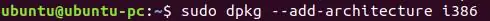
Download and add the warehouse key:
# wget -nc https://dl.winehq.org/wine-builds/winehq.keysudo # apt-key add winehq.key
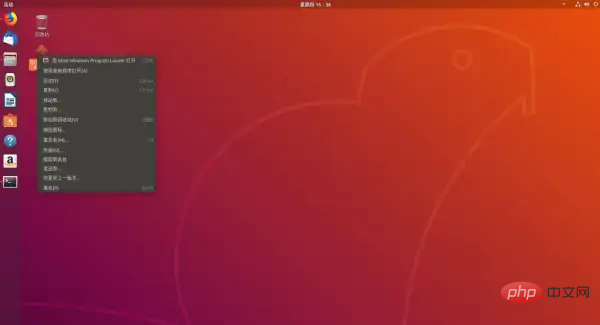
Add repository:
# sudo apt-add-repository 'deb https://dl.winehq.org/wine-builds/ubuntu/ bionic main'
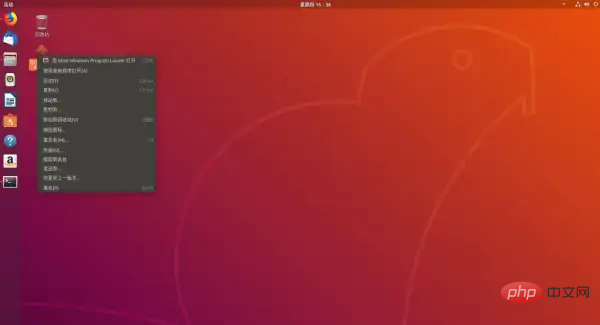
# sudo apt update
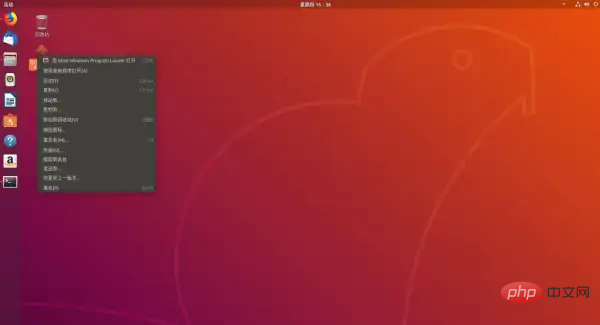
sudo apt install --install-recommends winehq-stable
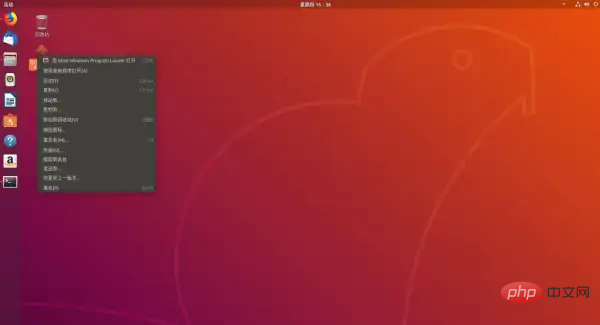
Install the exe program (take QQ as an example)
Download the QQ executable file with .exe as the suffix to the desktop, right-click the executable file and select "Use Open other programs (A)”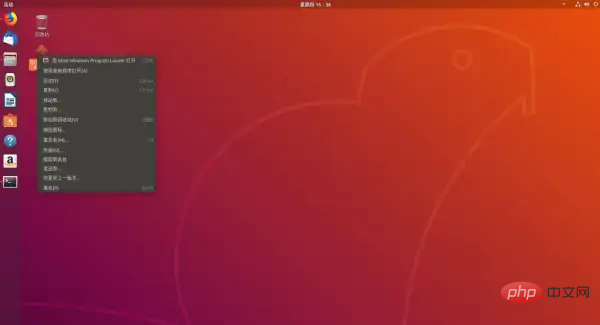
Linux Video Tutorial"
The above is the detailed content of Can linux execute exe?. For more information, please follow other related articles on the PHP Chinese website!