 Technology peripherals
Technology peripherals
 AI
AI
 Will ultra-efficient artificial photoelectric neurons become a reality? 30,000 times faster than natural neurons, research published in Nature sub-journal
Will ultra-efficient artificial photoelectric neurons become a reality? 30,000 times faster than natural neurons, research published in Nature sub-journal
Will ultra-efficient artificial photoelectric neurons become a reality? 30,000 times faster than natural neurons, research published in Nature sub-journal
In artificial neural networks, many components called neurons are embedded in data and work together to solve problems such as face recognition. Neural networks repeatedly adjust their synapses - connections between neurons - to determine whether the resulting behavioral pattern is a better solution. But over time, the neural network will eventually find the optimal behavior pattern in the results of the calculation. It then selects these modes as default values, mimicking the human brain's learning process.
While AI systems are increasingly finding more real-world applications, they still face significant challenges given the limitations of the hardware used to drive them. To solve this problem, researchers have developed neuromorphic computer hardware inspired by the human brain.
For example, a neuromorphic microchip component might emit a spike or generate an output signal only when it receives a specific number of input signals within a certain period of time. This is a strategy that more closely simulates the way real biological neurons behave. Compared with typical artificial neural networks, these devices will only emit very few spikes, so much less data will be processed, while in principle requiring much less power and communication bandwidth.
However, neuromorphic hardware often uses traditional electronics, which ultimately limits the complex functionality and signaling speed they can achieve. For example, each biological neuron can have tens of thousands of synapses, but neuromorphic devices have difficulty connecting their artificial neurons to each other. An effective solution to this problem is multiplexing, that is, one signal channel can carry more signals at the same time. However, as chips become larger and more sophisticated, computing speeds can slow down.
In a recent new study, researchers at the National Institute of Standards and Technology (NIST) explored the use of optical transmitters and receivers to connect Neurons. In principle, optical links, or optical waveguides, could connect each neuron to thousands of other neurons at light speed communication rates. Relevant papers were published in Nature Electronics.
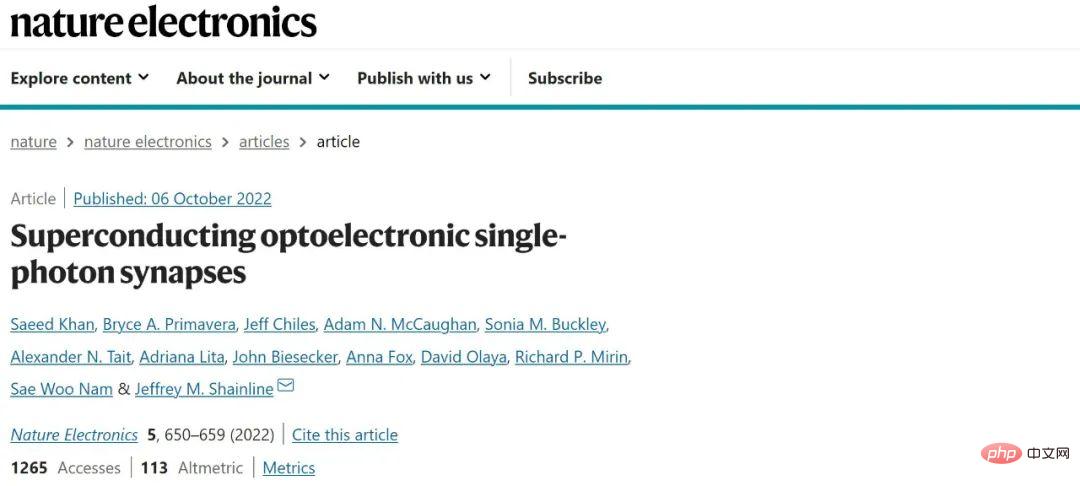
Research Overview
Researchers
used a superconducting nanowire device capable of detecting single photons, which can detect These optical signals are the smallest units and can be viewed as the physical limit of energy efficiency. The rendering below shows how superconducting circuits that simulate neuronal synapses (the interface points between neurons in the brain) could be used to create the artificial optoelectronic neurons of the future.
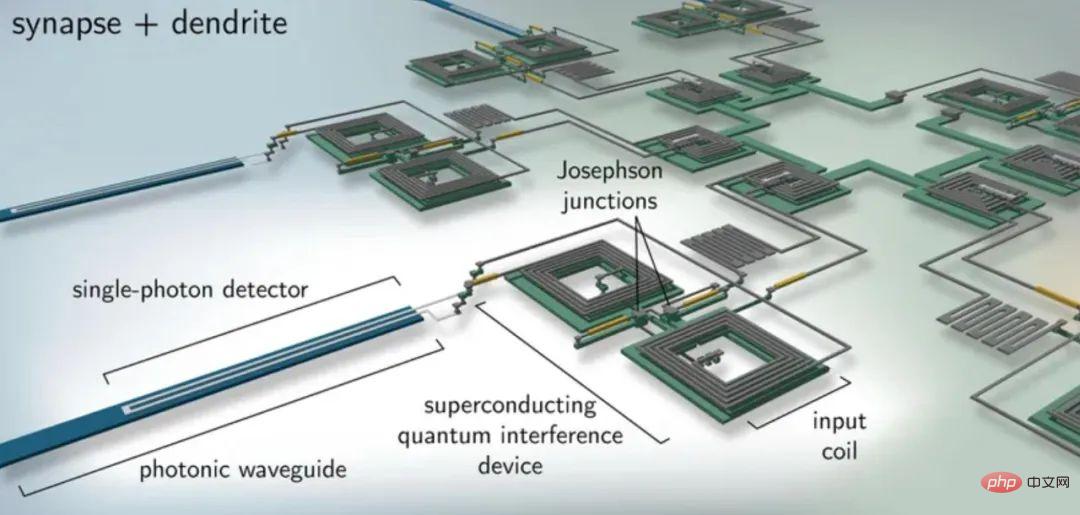 Performing photonic neural computations is often tricky because they typically require optical cavities that can capture light for significant periods of time. Creating such cavities on integrated microchips and connecting them with many waveguides is extremely challenging.
Performing photonic neural computations is often tricky because they typically require optical cavities that can capture light for significant periods of time. Creating such cavities on integrated microchips and connecting them with many waveguides is extremely challenging.
So the researchers developed a hybrid circuit system in which the output signal from each detector is converted into ultrafast electrical pulses about 2 picoseconds long.
These pulses are caused by a single magnetic fluctuation or magnetic flux within a network of superconducting quantum interferometers, or a superconducting quantum interferometer (SQUID). Jeffrey Shainline, a researcher at NIST and corresponding author, said, "For many years, we have been working hard on theoretical research to discover the nature of the physical limits that will enable technology to achieve neuromorphic computing. Principle. The pursuit of this goal led us to this concept - combining optical communication at single photon energy levels with neural network calculations performed by Josephson junctions."
超The conductive quantum interferometer (SQUID) is composed of one or more Josephson structures. It is a sandwich structure with superconducting materials on the top and bottom, separated by an insulating film in the middle. If the current through the Josephson junction (JJ) exceeds a certain threshold, the superconducting quantum interferometer will start to produce magnetic flux.
After sensing a photon, a single-photon detector (SPD) generates magnetic flux quanta, which are then collected as electric current in the SQUID's superconducting loop. This stored current serves as a form of memory, recording how many times the neuron spiked.
Figure 2 below shows the layout and completed circuit. a is the 3D layout of the entire synaptic circuit; b is the microscope image of the completed manufacturing; c is the SPD layout; d is the SPD in manufacturing; e is the layout of JJ and shunt resistor; f is the JJ and shunt in manufacturing; g is the SQUID used for DR (dendritic receiving, dendritic receiving) cycle; h is the DR SQUID in manufacturing.
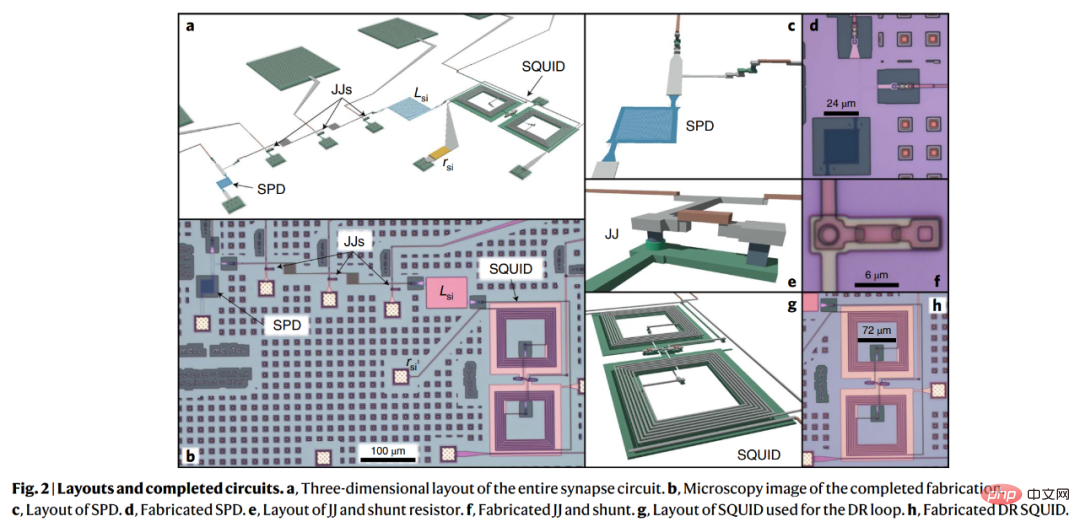
Shainline exclaimed, “It was actually quite easy to make the circuit work. It took quite a bit of time during the design phase to fabricate and experiment, but in reality On the other hand, when we first fabricated these circuits, they were already working. This bodes well for the future scalability of such systems."
Researcher Integrating the single-photon detector with the Josephson junction creates a superconducting synapse. They calculated that the peak frequency of synapses can exceed 10 million Hz, while each synaptic event consumes approximately 33 attojoules of energy (1 attojoule is equal to 10^-18 joules). By comparison, the maximum average spike rate of human neurons is only about 340 Hz, while each synaptic event consumes about 10 femtojoules (1 femtojoule is equal to 10^-15 joules).
Figure 3 below shows the characteristics of a single synapse with a time constant of 6.25 μs and an inductance of 2.5 μH. Measurements show actual values of 8.06 μs and 3.2 μH respectively.
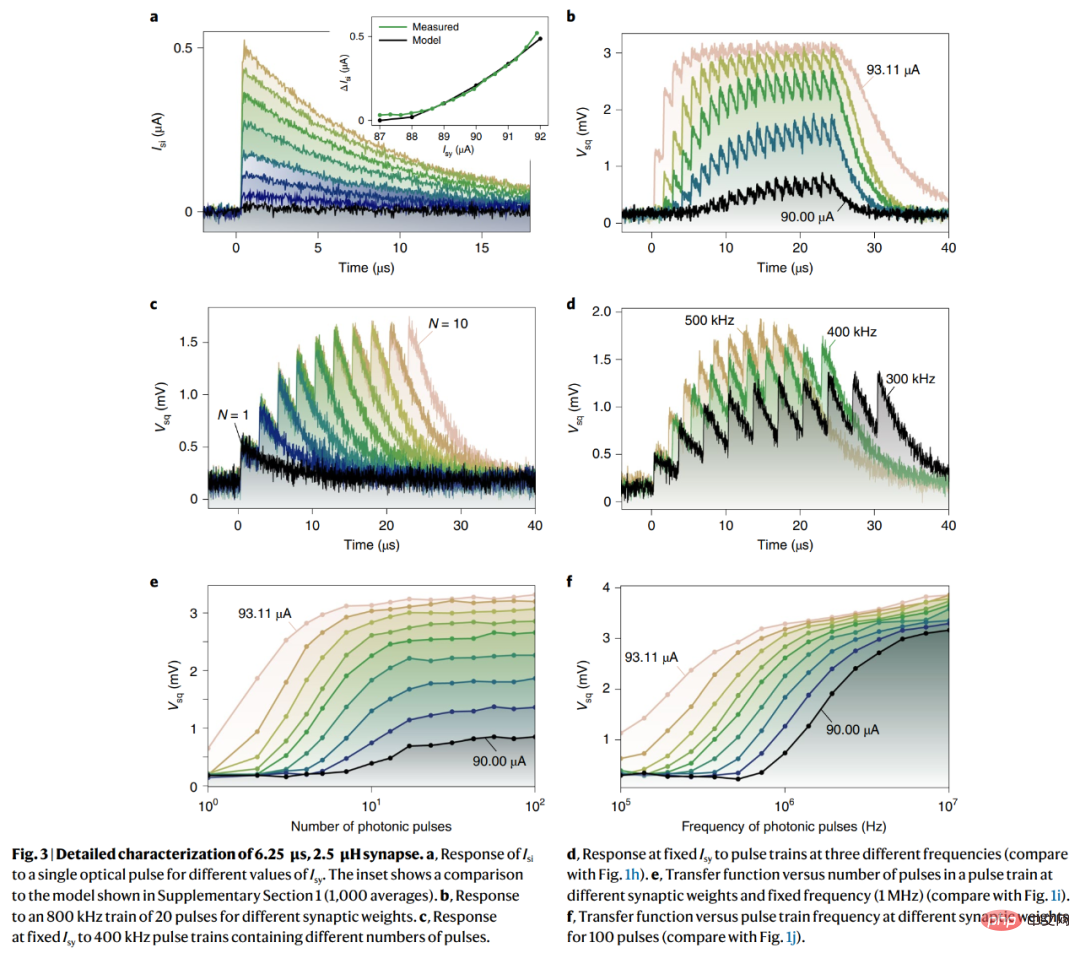
Figure 4 below demonstrates that synaptic transfer functions can be engineered over a wide range of time scales.
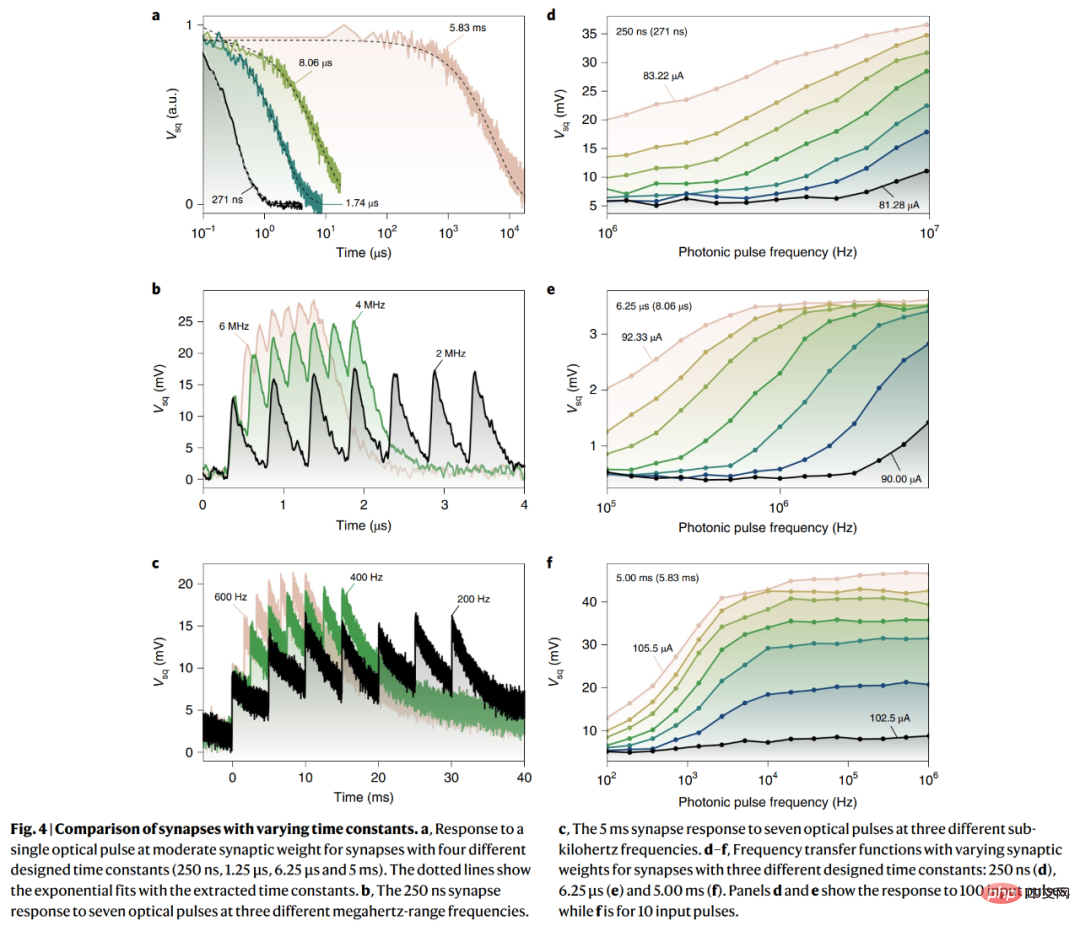
In addition, researchers can realize the output time of these circuit system devices changing from hundreds of nanoseconds to milliseconds. This also means that these hardware can be connected to a range of systems, from communication between high-speed electronic devices to more leisurely interactions between humans and machines.
In the future, the researchers will combine the new synapses they developed with on-chip light sources to create fully integrated superconducting neurons. Shainline said, "There are still huge challenges in achieving fully integrated superconducting neurons, but if we can integrate that last part, then there is every reason to believe that it may eventually become a powerful computing platform for artificial intelligence."
The above is the detailed content of Will ultra-efficient artificial photoelectric neurons become a reality? 30,000 times faster than natural neurons, research published in Nature sub-journal. For more information, please follow other related articles on the PHP Chinese website!

Hot AI Tools

Undresser.AI Undress
AI-powered app for creating realistic nude photos

AI Clothes Remover
Online AI tool for removing clothes from photos.

Undress AI Tool
Undress images for free

Clothoff.io
AI clothes remover

AI Hentai Generator
Generate AI Hentai for free.

Hot Article

Hot Tools

Notepad++7.3.1
Easy-to-use and free code editor

SublimeText3 Chinese version
Chinese version, very easy to use

Zend Studio 13.0.1
Powerful PHP integrated development environment

Dreamweaver CS6
Visual web development tools

SublimeText3 Mac version
God-level code editing software (SublimeText3)

Hot Topics
 1382
1382
 52
52
 Centos shutdown command line
Apr 14, 2025 pm 09:12 PM
Centos shutdown command line
Apr 14, 2025 pm 09:12 PM
The CentOS shutdown command is shutdown, and the syntax is shutdown [Options] Time [Information]. Options include: -h Stop the system immediately; -P Turn off the power after shutdown; -r restart; -t Waiting time. Times can be specified as immediate (now), minutes ( minutes), or a specific time (hh:mm). Added information can be displayed in system messages.
 What are the backup methods for GitLab on CentOS
Apr 14, 2025 pm 05:33 PM
What are the backup methods for GitLab on CentOS
Apr 14, 2025 pm 05:33 PM
Backup and Recovery Policy of GitLab under CentOS System In order to ensure data security and recoverability, GitLab on CentOS provides a variety of backup methods. This article will introduce several common backup methods, configuration parameters and recovery processes in detail to help you establish a complete GitLab backup and recovery strategy. 1. Manual backup Use the gitlab-rakegitlab:backup:create command to execute manual backup. This command backs up key information such as GitLab repository, database, users, user groups, keys, and permissions. The default backup file is stored in the /var/opt/gitlab/backups directory. You can modify /etc/gitlab
 How to check CentOS HDFS configuration
Apr 14, 2025 pm 07:21 PM
How to check CentOS HDFS configuration
Apr 14, 2025 pm 07:21 PM
Complete Guide to Checking HDFS Configuration in CentOS Systems This article will guide you how to effectively check the configuration and running status of HDFS on CentOS systems. The following steps will help you fully understand the setup and operation of HDFS. Verify Hadoop environment variable: First, make sure the Hadoop environment variable is set correctly. In the terminal, execute the following command to verify that Hadoop is installed and configured correctly: hadoopversion Check HDFS configuration file: The core configuration file of HDFS is located in the /etc/hadoop/conf/ directory, where core-site.xml and hdfs-site.xml are crucial. use
 How is the GPU support for PyTorch on CentOS
Apr 14, 2025 pm 06:48 PM
How is the GPU support for PyTorch on CentOS
Apr 14, 2025 pm 06:48 PM
Enable PyTorch GPU acceleration on CentOS system requires the installation of CUDA, cuDNN and GPU versions of PyTorch. The following steps will guide you through the process: CUDA and cuDNN installation determine CUDA version compatibility: Use the nvidia-smi command to view the CUDA version supported by your NVIDIA graphics card. For example, your MX450 graphics card may support CUDA11.1 or higher. Download and install CUDAToolkit: Visit the official website of NVIDIACUDAToolkit and download and install the corresponding version according to the highest CUDA version supported by your graphics card. Install cuDNN library:
 Centos install mysql
Apr 14, 2025 pm 08:09 PM
Centos install mysql
Apr 14, 2025 pm 08:09 PM
Installing MySQL on CentOS involves the following steps: Adding the appropriate MySQL yum source. Execute the yum install mysql-server command to install the MySQL server. Use the mysql_secure_installation command to make security settings, such as setting the root user password. Customize the MySQL configuration file as needed. Tune MySQL parameters and optimize databases for performance.
 Detailed explanation of docker principle
Apr 14, 2025 pm 11:57 PM
Detailed explanation of docker principle
Apr 14, 2025 pm 11:57 PM
Docker uses Linux kernel features to provide an efficient and isolated application running environment. Its working principle is as follows: 1. The mirror is used as a read-only template, which contains everything you need to run the application; 2. The Union File System (UnionFS) stacks multiple file systems, only storing the differences, saving space and speeding up; 3. The daemon manages the mirrors and containers, and the client uses them for interaction; 4. Namespaces and cgroups implement container isolation and resource limitations; 5. Multiple network modes support container interconnection. Only by understanding these core concepts can you better utilize Docker.
 Centos8 restarts ssh
Apr 14, 2025 pm 09:00 PM
Centos8 restarts ssh
Apr 14, 2025 pm 09:00 PM
The command to restart the SSH service is: systemctl restart sshd. Detailed steps: 1. Access the terminal and connect to the server; 2. Enter the command: systemctl restart sshd; 3. Verify the service status: systemctl status sshd.
 How to view GitLab logs under CentOS
Apr 14, 2025 pm 06:18 PM
How to view GitLab logs under CentOS
Apr 14, 2025 pm 06:18 PM
A complete guide to viewing GitLab logs under CentOS system This article will guide you how to view various GitLab logs in CentOS system, including main logs, exception logs, and other related logs. Please note that the log file path may vary depending on the GitLab version and installation method. If the following path does not exist, please check the GitLab installation directory and configuration files. 1. View the main GitLab log Use the following command to view the main log file of the GitLabRails application: Command: sudocat/var/log/gitlab/gitlab-rails/production.log This command will display product



