

There are also many people who configure the Python environment by themselves instead of using Anaconda. I understand there are two reasons.
First of all, Anaconda is very friendly to data science, but it is not the best choice for other Python application scenarios. More people will use the native python pip venv to match their own development environment.
Secondly, Anaconda is too bloated. The installation package alone is 500 to 600 MB, occupying several G of running space, resulting in a waste of resources.
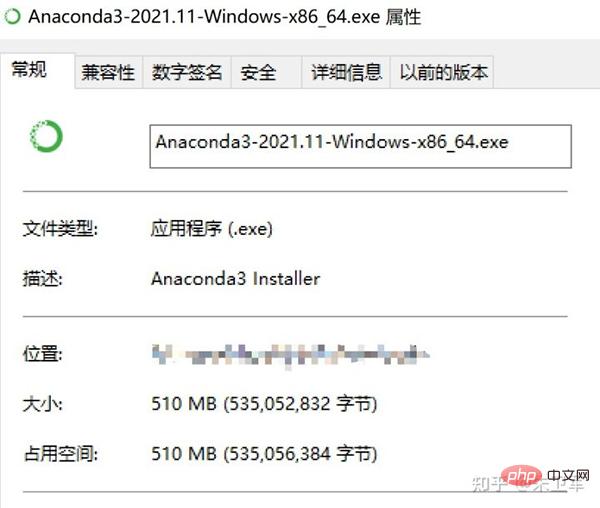
If you know what Anaconda is, you will know whether you should use it or not.
Aanconda is a Python data science and machine learning development platform based on conda. There are several keywords that need to be highlighted and explained.

#conda is a virtual environment tool package management tool that can be used for various development languages, here refers to Python. The conda resource library has tens of thousands of third-party libraries, most of which are related to data science and machine learning.
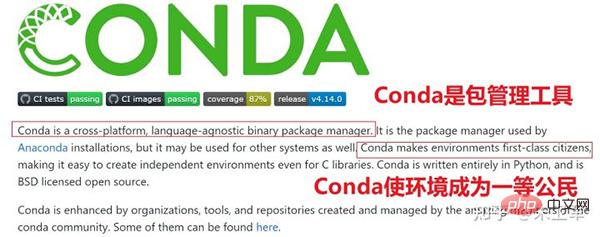
As an alternative, tools such as venv, pipenv, and Virtualenv can also be used to create virtual environments, and pip can be used to download and manage Python packages.
Python comes with Anaconda, you don’t need to install it again, and the running environment is configured.
Data science refers to Anaconda focusing on Python development in the field of data science. It comes with most mainstream third-party libraries such as pandas, numpy, matplotlib, and Jupyter. This also causes Anaconda to be too large.

So to sum up, the biggest feature of Anaconda is: serving Python data science and machine learning, once installed, once and for all.
For those who are engaged in other Python development fields, the above functions are not needed, or they can be completely replaced by tools such as pip and venv, so Anaconda is not worth installing.
In order to avoid functional redundancy, some users choose Miniconda. The installation package is only 50M.
Miniconda is a slimmed down version of Anaconda, containing only Python and Conda. I also recommend everyone to use Miniconda, which is simple and powerful. You can use conda to configure a virtual environment and install various third-party libraries.
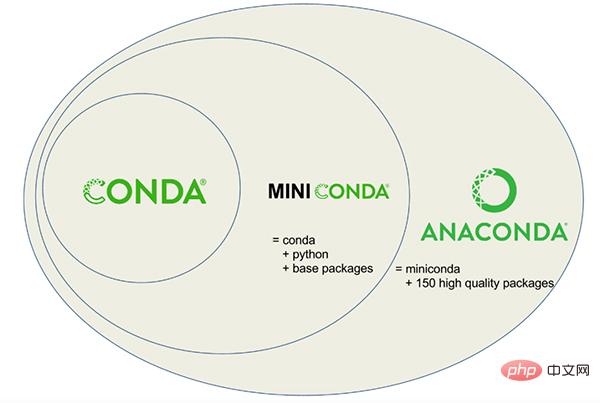
#In short, if you don’t like to toss, use Anaconda. If you like to toss, you can try configuring Python yourself or use Miniconda.
The above is the detailed content of Why do some people prefer to spend a lot of time manually configuring the Python environment instead of using Anaconda?. For more information, please follow other related articles on the PHP Chinese website!




