
News on March 22, local time in the United States on Tuesday, Microsoft announced that it will add AI image generation functions to Bing search and browser Edge, which can generate corresponding images based on text descriptions.
This new feature is called Image Creator and is powered by OpenAI’s generative image generator DALL-E. However, Microsoft did not disclose which version of DALL-E it is using, only calling it the "latest version of DALL-E model."
Image Creator is now rolling out to users in Bing Preview and is only available through Bing’s Creative Mode. In the future, this feature will also be expanded to Bing’s Balanced Mode and Precise Mode.
At the same time, a new image generator will also appear in the Edge sidebar, allowing users to create images using text input prompts. Microsoft says that over time, Image Creator will add more language support.
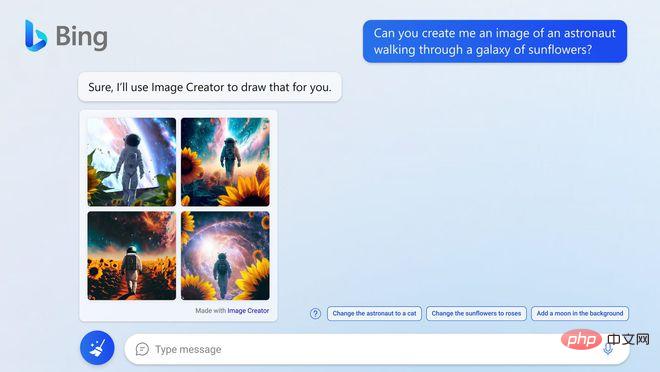
Follow the text prompts, Image Creator will generate a square composed of four high-resolution DALL-E images. "We've also made it clear that Image Creator images are generated by AI and include a retouched Bing icon in the lower left corner of each image," Microsoft Vice President Yusuf Mehdi said. To help prove that the image was created using Image Creator."
Microsoft quickly brought AI text-to-image functionality to Bing, which could lead to poor images produced by the search engine. Experts warn that images generated by text-to-image systems could be used for propaganda, harassment, disinformation and more.
In this regard, Microsoft explained: "To prevent abuse, we have introduced OpenAI protection measures and added additional protections to Image Creator. For example, we have implemented measures designed to limit harmful or unsafe Controls for image generation. When our system detects that a prompt could lead to the generation of a potentially harmful image, it blocks the prompt and warns the user."
Microsoft said that the company will continue to make iterative updates to the image generator . Specifically, Microsoft emphasized that it is working to optimize the way Image Creator works in multi-round chats. The company posted: "We continue to believe that the best way to bring these technologies to market is to carefully test them in the public place so everyone can provide feedback."
In addition to the new image generator, Bing is also getting two additional new search features: Visual Stories and Knowledge Cards 2.0. In previous versions of Bing, these knowledge cards were similar to Google's knowledge panels, but now they have new elements, including AI-generated infographics and more interactive content. , such as charts and timelines, etc. Meanwhile, the visual stories feature is more like an AI-generated version of Instagram stories. It is reported that Microsoft has been testing these features in recent weeks because they appear frequently in some user searches. The stories come with AI-generated audio narration, depending on the topic. Sometimes they appear at the top of search results, or they may appear in knowledge cards.
For example, when searching for "Portland, Oregon," Bing will highlight terms like "How to find fungi in Portland" and "Portland: America's Weirdest City" story. Sadly, there doesn't seem to be a way to link directly to these stories. (Xiao Xiao)
The above is the detailed content of Microsoft Bing launches AI drawing function, supported by OpenAI technology. For more information, please follow other related articles on the PHP Chinese website!
 Solution to failed connection between wsus and Microsoft server
Solution to failed connection between wsus and Microsoft server
 What are the data collection technologies?
What are the data collection technologies?
 python packaged into executable file
python packaged into executable file
 PHP server introduction
PHP server introduction
 Introduction to standard tags in php
Introduction to standard tags in php
 Data Structure and Algorithm Tutorial
Data Structure and Algorithm Tutorial
 What are the requirements for Douyin live broadcast?
What are the requirements for Douyin live broadcast?
 How to use scannow command
How to use scannow command
 clonenode usage
clonenode usage




