 Backend Development
Backend Development
 Python Tutorial
Python Tutorial
 Five essential tips to improve the readability of Python code
Five essential tips to improve the readability of Python code
Five essential tips to improve the readability of Python code
There are many methods in Python that can help us understand the inner workings of the code. Good programming habits can make our work more effective with half the effort!
For example, we might end up with code that looks a lot like the image below. Although not the worst, however, we need to expand on some things, such as:
- What do f and d stand for in the load_las_file function?
- Why do we check the result in the clay function?
- What types do these functions require? Floats? DataFrames?
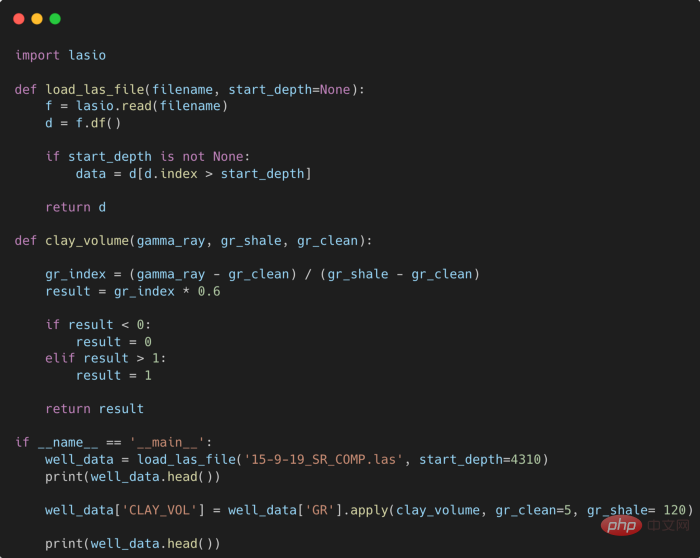
In this article, we will focus on how to improve the readability of your application/script through documentation, prompt input, and correct variable names. Five Essential Tips for Sex.
1. Comments
The first thing we can do to our code is to add some comments to our code, but we should not overuse it. Comments should tell you why the code works or why something is done a certain way, not how it works.
Comments in Python are usually done using the pound sign (#) and can span a single line or multiple lines.
# Comment using the hashtag # Another comment using the hashtag
For multi-line comments, we can also use three double quotes.
""" This is an example of a multi-line comment """
In the example below, some comments have been added to the code to explain the workflow and reasoning behind certain lines of code
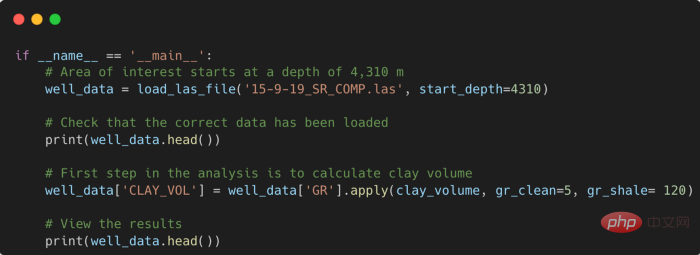
2. Explicit Typing
The Python language is dynamically typed, which means variable types are only checked at runtime. Additionally, variables can change type during code execution.
Static typing, on the other hand, involves explicitly stating what type a variable is and it cannot change during the execution of the code.
In 2014, PEP 484 introduced the concept of type hints, later introduced in Python version 3.5, these allow us to explicitly state what type a variable should be.
By adding type hints, you can significantly improve the readability of your code. In the following example, we can easily get the following information:
- The function requires two parameters
- The file name parameter should be of string type
- start_depth parameter should It is a float type, and the default value is None
- This function will return a pandas DataFrame object
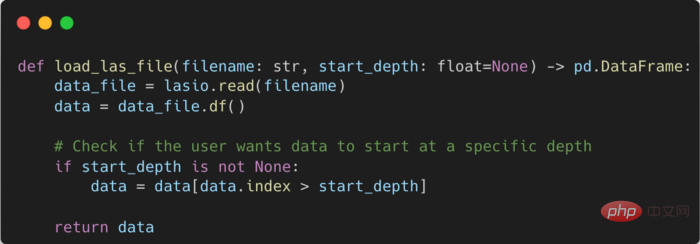
We can immediately accurately determine the function needs based on the type hint what and what it will return.
3. Docstrings (Documentation Strings)
Document strings are string literals that follow a function or class definition. Docstrings are a great way to explain in detail what our functions do. what, what parameters it takes, any exceptions it throws, what it returns, etc.
Additionally, if we create online documentation for our code using a tool like Sphinx, the docstrings will automatically be picked up and converted into appropriate documentation.
The following example shows the docstring for a function named clay_volume.
Here we can specify what each parameter is, which is more detailed than basic type hints, and we can also include more information about the method behind the function, such as academic references or equations.
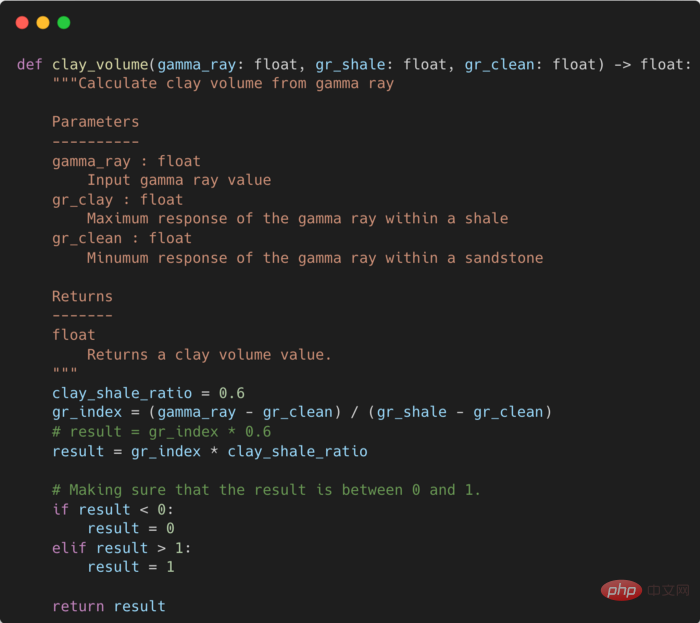
#Having a docstring is also very helpful when we call functions from elsewhere in the code. For example, when editing code using Visual Studio, you can hover over a function call and see a popup of what the function does and what it requires.
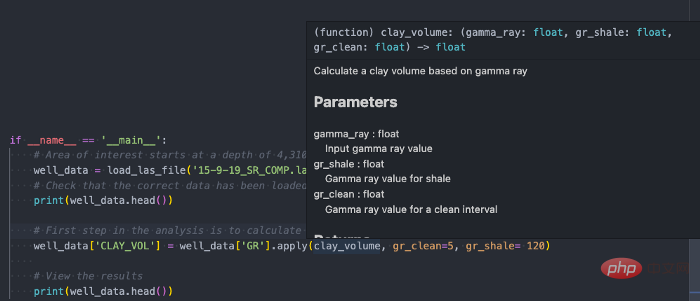
If you use Visual Studio Code (VSCode) to edit our Python code, you can use extensions like autoDocstring to simplify the process of creating docstrings. The plugin allows us to enter three double quotes and automatically fills in the rest of the template, we only need to focus on the other details that must be filled in.
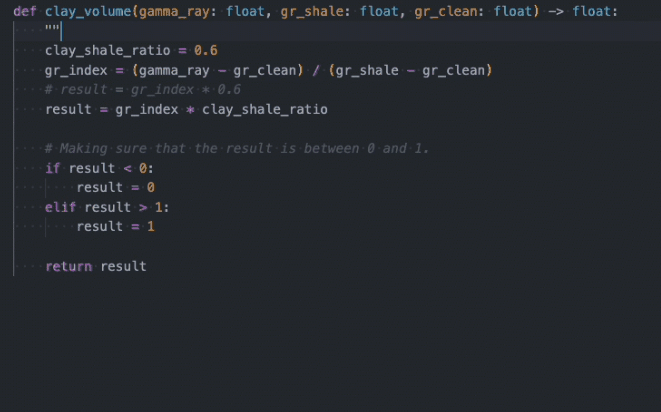
4. Readable Variable Names
Many times, when we write code, we don’t pay much attention to the names of variables, especially when we are eager to complete certain functions. But if our code returns a series of variables named x1 or var123, no one will be able to understand what they represent at first glance.
In the following example, we have two variables f and d. It's possible to guess what these mean by looking at other parts of the code, but this takes some time, especially if the code is long.
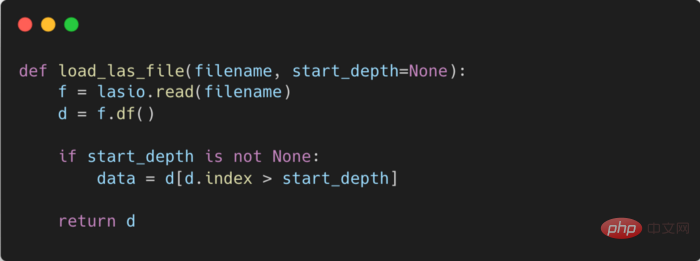
If we assign appropriate names to these variables, we will be able to know that one of them is the data_file read by the lasio.read() call, and is most likely the original data, The data variable tells us that this is the actual data we are working with.
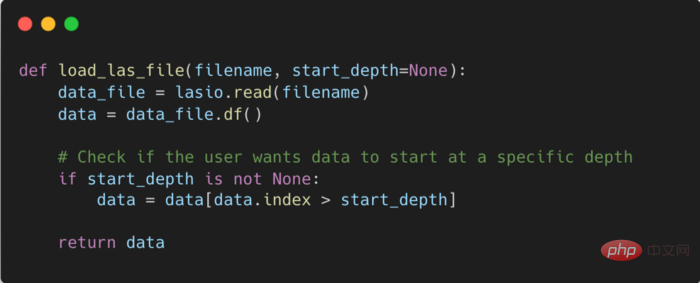
5. Avoiding Magic Numbers
Magic numbers are values in code that have many unexplained meanings behind them and can represent constants. Using these in code can cause ambiguity, especially for those unfamiliar with any calculations in which numbers are used.
Also, if we had the same magic number in multiple places and needed to update it, we would have to update every instance of it. However the whole process is much easier if you assign the numbers to properly named variables.
In the example below, we have a function that calculates a value called result and multiplies it by 0.6. We can't know exactly what the code means from the code
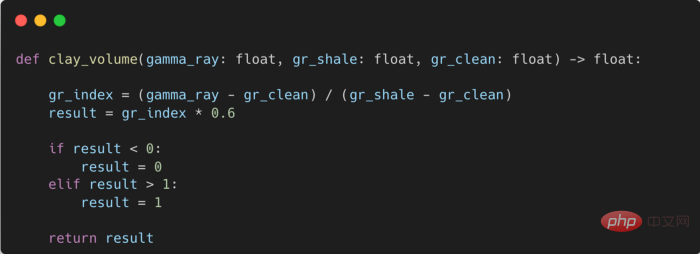
If we declare a variable and assign the value to it, then we have a better chance of knowing what is it. In this case it is the clay to shale ratio used to convert the gamma ray index to clay volume.
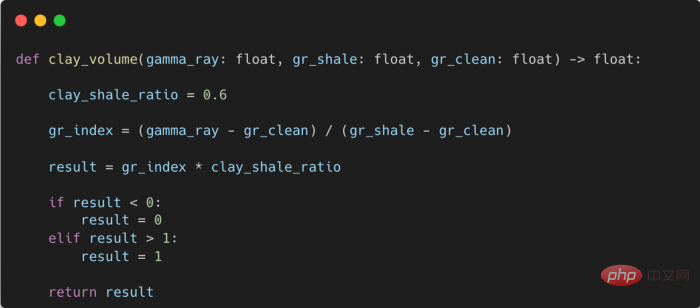
Summary
Adding documentation to our code through comments and docstrings can go a long way in helping ourselves and others understand what the code is doing. Indeed, it may feel like a chore at first, but with the use of tools and regular practice, it can become second nature to you.
The above is the detailed content of Five essential tips to improve the readability of Python code. For more information, please follow other related articles on the PHP Chinese website!

Hot AI Tools

Undresser.AI Undress
AI-powered app for creating realistic nude photos

AI Clothes Remover
Online AI tool for removing clothes from photos.

Undress AI Tool
Undress images for free

Clothoff.io
AI clothes remover

Video Face Swap
Swap faces in any video effortlessly with our completely free AI face swap tool!

Hot Article

Hot Tools

Notepad++7.3.1
Easy-to-use and free code editor

SublimeText3 Chinese version
Chinese version, very easy to use

Zend Studio 13.0.1
Powerful PHP integrated development environment

Dreamweaver CS6
Visual web development tools

SublimeText3 Mac version
God-level code editing software (SublimeText3)

Hot Topics
 1392
1392
 52
52
 Choosing Between PHP and Python: A Guide
Apr 18, 2025 am 12:24 AM
Choosing Between PHP and Python: A Guide
Apr 18, 2025 am 12:24 AM
PHP is suitable for web development and rapid prototyping, and Python is suitable for data science and machine learning. 1.PHP is used for dynamic web development, with simple syntax and suitable for rapid development. 2. Python has concise syntax, is suitable for multiple fields, and has a strong library ecosystem.
 PHP and Python: Different Paradigms Explained
Apr 18, 2025 am 12:26 AM
PHP and Python: Different Paradigms Explained
Apr 18, 2025 am 12:26 AM
PHP is mainly procedural programming, but also supports object-oriented programming (OOP); Python supports a variety of paradigms, including OOP, functional and procedural programming. PHP is suitable for web development, and Python is suitable for a variety of applications such as data analysis and machine learning.
 Can vs code run in Windows 8
Apr 15, 2025 pm 07:24 PM
Can vs code run in Windows 8
Apr 15, 2025 pm 07:24 PM
VS Code can run on Windows 8, but the experience may not be great. First make sure the system has been updated to the latest patch, then download the VS Code installation package that matches the system architecture and install it as prompted. After installation, be aware that some extensions may be incompatible with Windows 8 and need to look for alternative extensions or use newer Windows systems in a virtual machine. Install the necessary extensions to check whether they work properly. Although VS Code is feasible on Windows 8, it is recommended to upgrade to a newer Windows system for a better development experience and security.
 Is the vscode extension malicious?
Apr 15, 2025 pm 07:57 PM
Is the vscode extension malicious?
Apr 15, 2025 pm 07:57 PM
VS Code extensions pose malicious risks, such as hiding malicious code, exploiting vulnerabilities, and masturbating as legitimate extensions. Methods to identify malicious extensions include: checking publishers, reading comments, checking code, and installing with caution. Security measures also include: security awareness, good habits, regular updates and antivirus software.
 Can visual studio code be used in python
Apr 15, 2025 pm 08:18 PM
Can visual studio code be used in python
Apr 15, 2025 pm 08:18 PM
VS Code can be used to write Python and provides many features that make it an ideal tool for developing Python applications. It allows users to: install Python extensions to get functions such as code completion, syntax highlighting, and debugging. Use the debugger to track code step by step, find and fix errors. Integrate Git for version control. Use code formatting tools to maintain code consistency. Use the Linting tool to spot potential problems ahead of time.
 How to run programs in terminal vscode
Apr 15, 2025 pm 06:42 PM
How to run programs in terminal vscode
Apr 15, 2025 pm 06:42 PM
In VS Code, you can run the program in the terminal through the following steps: Prepare the code and open the integrated terminal to ensure that the code directory is consistent with the terminal working directory. Select the run command according to the programming language (such as Python's python your_file_name.py) to check whether it runs successfully and resolve errors. Use the debugger to improve debugging efficiency.
 Python vs. JavaScript: The Learning Curve and Ease of Use
Apr 16, 2025 am 12:12 AM
Python vs. JavaScript: The Learning Curve and Ease of Use
Apr 16, 2025 am 12:12 AM
Python is more suitable for beginners, with a smooth learning curve and concise syntax; JavaScript is suitable for front-end development, with a steep learning curve and flexible syntax. 1. Python syntax is intuitive and suitable for data science and back-end development. 2. JavaScript is flexible and widely used in front-end and server-side programming.
 Can vscode be used for mac
Apr 15, 2025 pm 07:36 PM
Can vscode be used for mac
Apr 15, 2025 pm 07:36 PM
VS Code is available on Mac. It has powerful extensions, Git integration, terminal and debugger, and also offers a wealth of setup options. However, for particularly large projects or highly professional development, VS Code may have performance or functional limitations.



