 Backend Development
Backend Development
 Python Tutorial
Python Tutorial
 Do you know the top ten scenarios of Python office automation?
Do you know the top ten scenarios of Python office automation?
Do you know the top ten scenarios of Python office automation?
In the programming world, Python is already a veritable internet celebrity. Once, a graduate student studying Chinese language asked me how to learn Python, because their course paper needed to use text analysis and use Python to run data. I told him that if you read the grammar in two days, you can start working. If you don’t know how, you can look up the information. Later, this classmate used Python to complete the paper data in half a month.
So the biggest advantage of Python is that it is easy to learn, and the threshold is much lower than Java and C. It provides non-programmers with the possibility of working with code. Of course, Python can become a popular programming tool, not only because it is easy to learn, but also because Python has thousands of toolkits spread across all walks of life.
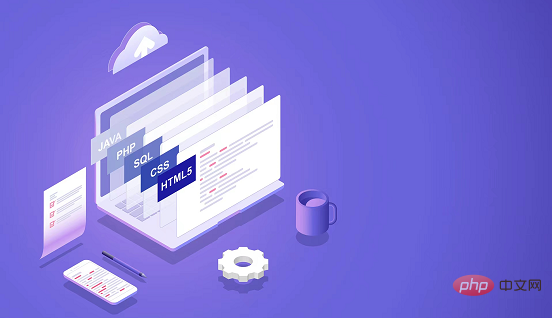
To name a dozen common examples of public offices, Python can handle them efficiently.
1. Python processing Excel data
You can use pandas, xlwings, openpyxl and other packages to add, delete, modify, check, format, adjust, etc. Excel. You can even use Python function to analyze excel data.
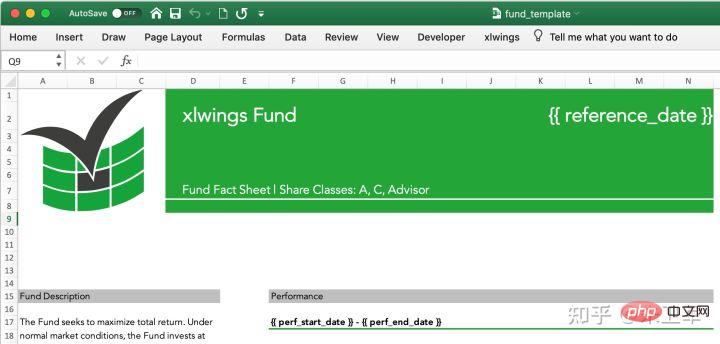
Read excel table:
1 2 3 4 |
|
Write matplotlib drawing to excel table:
1 2 3 4 5 6 7 8 |
|
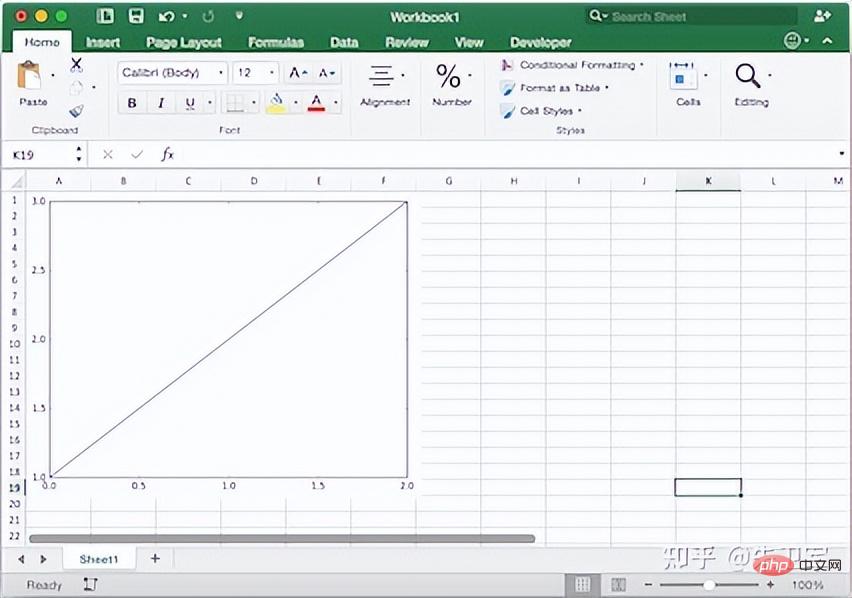
2. Python processing PDF text
PDF is almost the most common text format. Many people have various needs for processing PDF. For example, make PDF, get text, get pictures, get tables, etc. There are packages in Python such as PyPDF, pdfplumber, ReportLab, and PyMuPDF that can easily meet these needs.
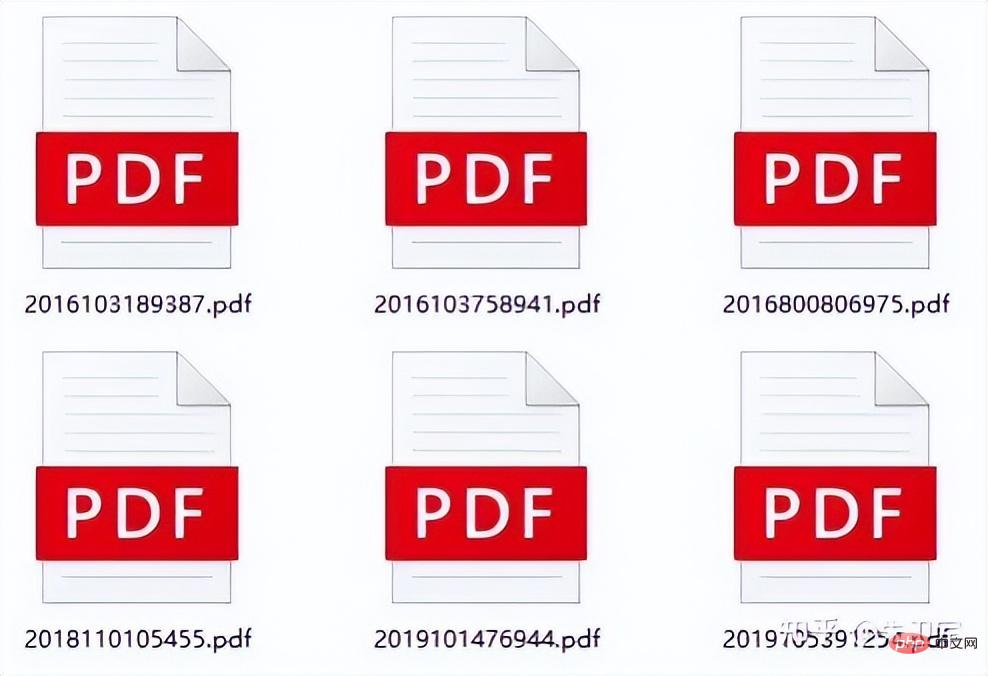
Extract PDF text:
1 2 3 4 5 6 7 |
|
Extract PDF table:
1 2 3 4 5 6 7 |
|
3. Python processing Email
In Python, you can use smtplib with the email library to realize automated transmission of emails, which is very convenient.
1 2 3 4 5 6 7 8 9 10 11 12 13 14 15 16 17 18 19 20 21 22 23 24 25 26 27 28 29 30 31 32 33 |
|
4. Python processing database
The database is our common office application. There are various database driver interface packages in Python, which support the addition, deletion, modification and query of the database. Operation and maintenance management work. For example, the pymysql package corresponds to MySQL, the psycopg2 package corresponds to PostgreSQL, the pymssql package corresponds to sqlserver, the cxoracle package corresponds to Oracle, the PyMongo package corresponds to MongoDB, and so on.
Connection query to MySQL
1 2 3 4 5 6 7 8 9 10 11 12 13 14 15 |
|
5. Python processing of batch files
For many office scenarios, batch Processing files has always been a dirty job, and Python can help you get out of it. There are many packages in Python that handle system files, such as sys, os, shutil, glob, path.py, etc.
Delete folders with the same name in different folders in batches:
1 2 3 4 5 6 7 8 |
|
Modify file suffixes in batches:
1 2 3 4 5 6 7 8 9 10 11 12 13 14 15 16 17 18 |
|
6. Python control mouse
This is the need of many people to realize automatic control of the mouse and do some assembly line work, such as software testing.
Python has a pyautogui library that can control your mouse arbitrarily.
Control mouse left-click/right-click/double-click function and test source code:
1 2 3 4 5 6 7 8 9 10 11 12 13 14 15 |
|
7、Python控制键盘
同样的,Python也可以通过pyautogui控制键盘。
键盘写入:
1 2 3 4 |
|
8、Python压缩文件
压缩文件是办公中常见的操作,一般压缩会使用压缩软件,需要手动操作。
Python中有很多包支持文件压缩,可以让你自动化压缩或者解压缩本地文件,或者将内存中的分析结果进行打包。比如zipfile、zlib、tarfile等可以实现对.zip、.rar、.7z等压缩文件格式的操作。
压缩文件:
1 2 3 4 5 6 7 8 9 |
|
解压文件:
1 2 3 4 5 6 7 8 9 |
|
9、Python爬取网络数据
python爬虫应该是最受欢迎的功能,也是广大Python爱好者们入坑的主要的原因。
Python中有非常多的包支持爬虫,而爬虫包又分为抓取、解析两种。
比如说requests、urllib这种是网络数据请求工具,也就是抓取包;xpath、re、bs4这种会对抓取下来的网页内容进行解析,称为解析包。
爬取百度首页图片,并保存到本地:
1 2 3 4 5 6 7 8 9 10 11 12 13 14 15 16 17 18 |
|
10、Python处理图片图表
图片处理、图表可视化涉及到图像处理,这也是Python的强项,现在诸如图像识别、计算机视觉等前沿领域也都会用到Python。
在Python中处理图像的包有scikit Image、PIL、OpenCV等,处理图表的包有matplotlib、plotly、seaborn等。
对图片进行黑白化处理:
1 2 3 4 5 6 7 8 9 10 11 12 13 |
|
生成统计图表:
1 2 3 4 5 6 7 8 9 10 11 12 13 14 15 16 17 18 |
|
小结
总之Python会成为大众化的编程语言,帮助到更多需要的人。
The above is the detailed content of Do you know the top ten scenarios of Python office automation?. For more information, please follow other related articles on the PHP Chinese website!

Hot AI Tools

Undresser.AI Undress
AI-powered app for creating realistic nude photos

AI Clothes Remover
Online AI tool for removing clothes from photos.

Undress AI Tool
Undress images for free

Clothoff.io
AI clothes remover

Video Face Swap
Swap faces in any video effortlessly with our completely free AI face swap tool!

Hot Article

Hot Tools

Notepad++7.3.1
Easy-to-use and free code editor

SublimeText3 Chinese version
Chinese version, very easy to use

Zend Studio 13.0.1
Powerful PHP integrated development environment

Dreamweaver CS6
Visual web development tools

SublimeText3 Mac version
God-level code editing software (SublimeText3)

Hot Topics
 1392
1392
 52
52
 36
36
 110
110
 Choosing Between PHP and Python: A Guide
Apr 18, 2025 am 12:24 AM
Choosing Between PHP and Python: A Guide
Apr 18, 2025 am 12:24 AM
PHP is suitable for web development and rapid prototyping, and Python is suitable for data science and machine learning. 1.PHP is used for dynamic web development, with simple syntax and suitable for rapid development. 2. Python has concise syntax, is suitable for multiple fields, and has a strong library ecosystem.
 PHP and Python: Different Paradigms Explained
Apr 18, 2025 am 12:26 AM
PHP and Python: Different Paradigms Explained
Apr 18, 2025 am 12:26 AM
PHP is mainly procedural programming, but also supports object-oriented programming (OOP); Python supports a variety of paradigms, including OOP, functional and procedural programming. PHP is suitable for web development, and Python is suitable for a variety of applications such as data analysis and machine learning.
 Can visual studio code be used in python
Apr 15, 2025 pm 08:18 PM
Can visual studio code be used in python
Apr 15, 2025 pm 08:18 PM
VS Code can be used to write Python and provides many features that make it an ideal tool for developing Python applications. It allows users to: install Python extensions to get functions such as code completion, syntax highlighting, and debugging. Use the debugger to track code step by step, find and fix errors. Integrate Git for version control. Use code formatting tools to maintain code consistency. Use the Linting tool to spot potential problems ahead of time.
 Can vs code run in Windows 8
Apr 15, 2025 pm 07:24 PM
Can vs code run in Windows 8
Apr 15, 2025 pm 07:24 PM
VS Code can run on Windows 8, but the experience may not be great. First make sure the system has been updated to the latest patch, then download the VS Code installation package that matches the system architecture and install it as prompted. After installation, be aware that some extensions may be incompatible with Windows 8 and need to look for alternative extensions or use newer Windows systems in a virtual machine. Install the necessary extensions to check whether they work properly. Although VS Code is feasible on Windows 8, it is recommended to upgrade to a newer Windows system for a better development experience and security.
 Is the vscode extension malicious?
Apr 15, 2025 pm 07:57 PM
Is the vscode extension malicious?
Apr 15, 2025 pm 07:57 PM
VS Code extensions pose malicious risks, such as hiding malicious code, exploiting vulnerabilities, and masturbating as legitimate extensions. Methods to identify malicious extensions include: checking publishers, reading comments, checking code, and installing with caution. Security measures also include: security awareness, good habits, regular updates and antivirus software.
 PHP and Python: A Deep Dive into Their History
Apr 18, 2025 am 12:25 AM
PHP and Python: A Deep Dive into Their History
Apr 18, 2025 am 12:25 AM
PHP originated in 1994 and was developed by RasmusLerdorf. It was originally used to track website visitors and gradually evolved into a server-side scripting language and was widely used in web development. Python was developed by Guidovan Rossum in the late 1980s and was first released in 1991. It emphasizes code readability and simplicity, and is suitable for scientific computing, data analysis and other fields.
 How to run programs in terminal vscode
Apr 15, 2025 pm 06:42 PM
How to run programs in terminal vscode
Apr 15, 2025 pm 06:42 PM
In VS Code, you can run the program in the terminal through the following steps: Prepare the code and open the integrated terminal to ensure that the code directory is consistent with the terminal working directory. Select the run command according to the programming language (such as Python's python your_file_name.py) to check whether it runs successfully and resolve errors. Use the debugger to improve debugging efficiency.
 Python vs. JavaScript: The Learning Curve and Ease of Use
Apr 16, 2025 am 12:12 AM
Python vs. JavaScript: The Learning Curve and Ease of Use
Apr 16, 2025 am 12:12 AM
Python is more suitable for beginners, with a smooth learning curve and concise syntax; JavaScript is suitable for front-end development, with a steep learning curve and flexible syntax. 1. Python syntax is intuitive and suitable for data science and back-end development. 2. JavaScript is flexible and widely used in front-end and server-side programming.



