How to determine user location in php and automatically jump
In the era of globalized Internet, establishing multi-language websites has become one of the needs of more and more enterprises. In response to the needs of users and language habits in different regions, establishing multiple sub-stations has become a relatively mature approach. For multiple sub-stations, allowing users to switch by themselves may affect the user experience, while using PHP to determine the user's location and automatically jump to the corresponding sub-station can improve the user experience.
This article will take common IP positioning methods as an example to introduce how to determine the user's location and automatically jump in PHP.
- Get the user IP address
You can get the user IP address through $_SERVER['REMOTE_ADDR'], the specific code is as follows:
$user_ip = $_SERVER['REMOTE_ADDR'];
- IP positioning
There are many third-party IP positioning interfaces on the market, such as Innocence IP library, Baidu API, etc. Taking Baidu API as an example, you can obtain user location by sending an HTTP request to the following URL:
https://api.map.baidu.com/location/ip?ak=YOUR_AK&ip=USER_IP&coor=bd09ll
where ak is your Baidu API authorization code, ip is the user IP address, and coor is the latitude and longitude coordinate system of the returned result. . You can obtain the geographical location information corresponding to the IP address by requesting the URL through cURL.
- Determine the user’s location and jump
Suppose we create the following two sub-stations:
- https://www.example .com/cn/
- https://www.example.com/en/
When a user visits the main site, we can determine the user’s geographical location through PHP, and then It automatically jumps to the corresponding substation. Assuming that the user is located in China, we will jump to the Chinese subsite, otherwise jump to the English subsite. The specific code is as follows:
$user_ip = $_SERVER['REMOTE_ADDR'];
// 将用户IP地址发送至百度API进行定位
$url = "https://api.map.baidu.com/location/ip?ak=YOUR_AK&ip={$user_ip}&coor=bd09ll";
$ch = curl_init();
curl_setopt($ch, CURLOPT_RETURNTRANSFER, 1);
curl_setopt($ch, CURLOPT_URL, $url);
$response = curl_exec($ch);
curl_close($ch);
// 解析返回结果,获取用户地理位置
$result = json_decode($response, true);
$city = $result['content']['address_detail']['city'];
// 如果用户位于中国,则跳转至中文分站,否则跳转至英文分站
if (strpos($city, '中国') !== false) {
header("Location: https://www.example.com/cn/");
} else {
header("Location: https://www.example.com/en/");
}It should be noted that this method is not necessarily completely accurate. Because the IP address does not necessarily accurately reflect the user's true location, and the city where the user is located does not exactly match the country where they are located. Therefore, error handling needs to be done when applying this method, and the function of allowing users to select substations should also be provided.
Conclusion
This article introduces how to determine the user's location through PHP and automatically jump to the corresponding sub-station. Through IP positioning and sub-site jumps, users' access experience and usage efficiency can be improved. At the same time, factors such as data accuracy and user choice still need to be comprehensively considered in practical applications.
The above is the detailed content of How to determine user location in php and automatically jump. For more information, please follow other related articles on the PHP Chinese website!

Hot AI Tools

Undresser.AI Undress
AI-powered app for creating realistic nude photos

AI Clothes Remover
Online AI tool for removing clothes from photos.

Undress AI Tool
Undress images for free

Clothoff.io
AI clothes remover

Video Face Swap
Swap faces in any video effortlessly with our completely free AI face swap tool!

Hot Article

Hot Tools

Notepad++7.3.1
Easy-to-use and free code editor

SublimeText3 Chinese version
Chinese version, very easy to use

Zend Studio 13.0.1
Powerful PHP integrated development environment

Dreamweaver CS6
Visual web development tools

SublimeText3 Mac version
God-level code editing software (SublimeText3)

Hot Topics
 OWASP Top 10 PHP: Describe and mitigate common vulnerabilities.
Mar 26, 2025 pm 04:13 PM
OWASP Top 10 PHP: Describe and mitigate common vulnerabilities.
Mar 26, 2025 pm 04:13 PM
The article discusses OWASP Top 10 vulnerabilities in PHP and mitigation strategies. Key issues include injection, broken authentication, and XSS, with recommended tools for monitoring and securing PHP applications.
 PHP Secure File Uploads: Preventing file-related vulnerabilities.
Mar 26, 2025 pm 04:18 PM
PHP Secure File Uploads: Preventing file-related vulnerabilities.
Mar 26, 2025 pm 04:18 PM
The article discusses securing PHP file uploads to prevent vulnerabilities like code injection. It focuses on file type validation, secure storage, and error handling to enhance application security.
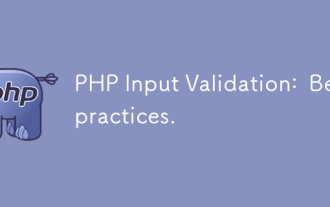 PHP Input Validation: Best practices.
Mar 26, 2025 pm 04:17 PM
PHP Input Validation: Best practices.
Mar 26, 2025 pm 04:17 PM
Article discusses best practices for PHP input validation to enhance security, focusing on techniques like using built-in functions, whitelist approach, and server-side validation.
 PHP API Rate Limiting: Implementation strategies.
Mar 26, 2025 pm 04:16 PM
PHP API Rate Limiting: Implementation strategies.
Mar 26, 2025 pm 04:16 PM
The article discusses strategies for implementing API rate limiting in PHP, including algorithms like Token Bucket and Leaky Bucket, and using libraries like symfony/rate-limiter. It also covers monitoring, dynamically adjusting rate limits, and hand
 PHP XSS Prevention: How to protect against XSS.
Mar 26, 2025 pm 04:12 PM
PHP XSS Prevention: How to protect against XSS.
Mar 26, 2025 pm 04:12 PM
The article discusses strategies to prevent XSS attacks in PHP, focusing on input sanitization, output encoding, and using security-enhancing libraries and frameworks.
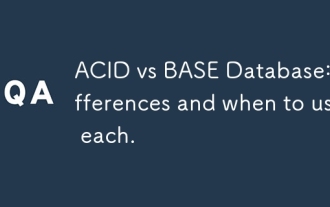 ACID vs BASE Database: Differences and when to use each.
Mar 26, 2025 pm 04:19 PM
ACID vs BASE Database: Differences and when to use each.
Mar 26, 2025 pm 04:19 PM
The article compares ACID and BASE database models, detailing their characteristics and appropriate use cases. ACID prioritizes data integrity and consistency, suitable for financial and e-commerce applications, while BASE focuses on availability and
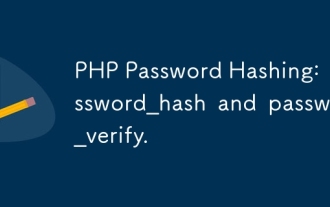 PHP Password Hashing: password_hash and password_verify.
Mar 26, 2025 pm 04:15 PM
PHP Password Hashing: password_hash and password_verify.
Mar 26, 2025 pm 04:15 PM
The article discusses the benefits of using password_hash and password_verify in PHP for securing passwords. The main argument is that these functions enhance password protection through automatic salt generation, strong hashing algorithms, and secur
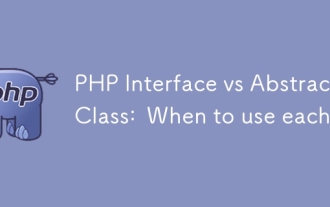 PHP Interface vs Abstract Class: When to use each.
Mar 26, 2025 pm 04:11 PM
PHP Interface vs Abstract Class: When to use each.
Mar 26, 2025 pm 04:11 PM
The article discusses the use of interfaces and abstract classes in PHP, focusing on when to use each. Interfaces define a contract without implementation, suitable for unrelated classes and multiple inheritance. Abstract classes provide common funct






