AirPods Pro and AirPods 3: How to change the force sensor controls
AirPods Pro come with great features like noise cancellation and transparency mode with an in-ear design. To switch between these and other features, force sensors in the AirPods Pro (and AirPods 3) stems provide easy control. Read on to learn how to change AirPods controls, including press speed, press duration, what the left and right force sensors do, and more.
AirPods gen 1 and 2 are controlled using a double tap on the earbuds. But AirPods Pro and AirPods 3 use pressure sensors built into the stem of each earbud.
We'll cover three ways to toggle between noise reduction, transparency, and off, how to customize the force sensor including press speed and press duration, and how to enable noise reduction when using only one AirPod Pro Function.
We’ll also cover how to customize the force sensor on AirPods 3.
How to change AirPods controls
Change the left and right AirPods Pro/AirPods 3 force sensors:
- On iPhone, go toSettings > Bluetooth
- Click the "i" next to AirPods (make sure they are connected)
- Under "Hold AirPods," select Left or Right
- Customize what your AirPod force sensor activates
- You can also choose to include "Off" in the Noise Control control

Another option at the bottom of this screen is to customize how the microphone in your AirPods Pro works.

How to change AirPods controls - press speed and duration:
- Open Settings and go to Assistance Features
- Swipe down and Tap AirPods
- Adjust your press speed and hold duration by selecting non-default values
- You can also enable noise cancellation by turning on One AirPod at the bottom of this settings screen

If you’re not already familiar, here’s how All possible controls for AirPods Pro:
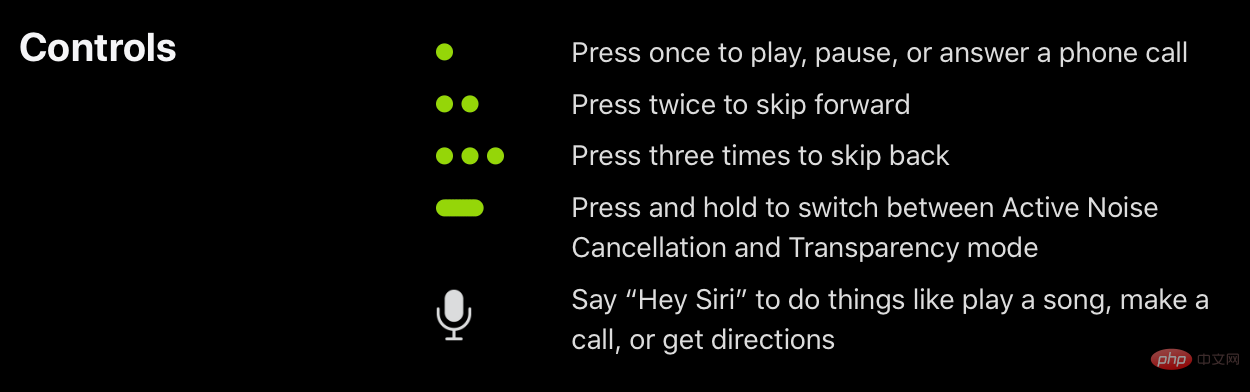
These are the default AirPods 3 controls:
- Play and pause audio: Press the force sensor once. To resume playback, press again.
- Play next track: Double-click the force sensor.
- Play the previous track: Press the force sensor three times.
- Receive a call: When receiving a call, press the force sensor.
- Activate Siri: Press and hold the force sensor, then ask questions, control apps, and more.
The above is the detailed content of AirPods Pro and AirPods 3: How to change the force sensor controls. For more information, please follow other related articles on the PHP Chinese website!

Hot AI Tools

Undresser.AI Undress
AI-powered app for creating realistic nude photos

AI Clothes Remover
Online AI tool for removing clothes from photos.

Undress AI Tool
Undress images for free

Clothoff.io
AI clothes remover

AI Hentai Generator
Generate AI Hentai for free.

Hot Article

Hot Tools

Notepad++7.3.1
Easy-to-use and free code editor

SublimeText3 Chinese version
Chinese version, very easy to use

Zend Studio 13.0.1
Powerful PHP integrated development environment

Dreamweaver CS6
Visual web development tools

SublimeText3 Mac version
God-level code editing software (SublimeText3)

Hot Topics
 1377
1377
 52
52
 Leica Sofort 2: Strong Leica taste, but the image quality is not satisfactory
Jan 03, 2024 pm 04:08 PM
Leica Sofort 2: Strong Leica taste, but the image quality is not satisfactory
Jan 03, 2024 pm 04:08 PM
Yes, I spent more than 3,000 yuan to buy a real Leica camera. This is not a joint brand between Xiaomi and Sharp. It is a real Leica camera. It can even be found in the official Leica APP. It is a brand new product launched by Leica just last month - Sofort2. (Picture source: Photographed by Lei Technology) Last month I wrote an article commenting on Leica’s new machine, which is simply cutting leeks. The price of more than 3,000 yuan to buy such a machine is extremely high in the polaroid market. A backward product must have too much money and no place to spend it, and is simply a "big mistake". But adhering to the concept that if I don’t go to hell, who else will, I still placed an order for the Leica Sofort2 on the night it went on sale and became a “real” Leica user. Appearance: An exquisite toy? Leica Sofo
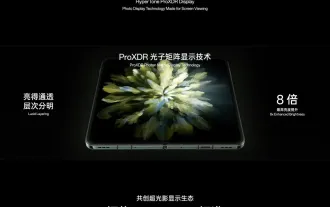 OPPO did the right thing by giving up ProXDR
Jan 06, 2024 pm 11:37 PM
OPPO did the right thing by giving up ProXDR
Jan 06, 2024 pm 11:37 PM
Not long ago, OPPO announced at the Paris Film Festival that it was working with Kazakhstan and the Soviet Union to create a new generation of super light and shadow imaging systems, which will be launched on the OPPO Find X7 series. Choosing to announce this news at the world's largest and most influential photography exhibition shows how much OPPO attaches importance to the new generation of ultra-light and shadow imaging systems. According to OPPO, the new generation of Super Light and Shadow imaging system mainly consists of three parts: - Super Light and Shadow full main camera system, from increasing the zoom magnification to creating multi-view creative freedom; - Super Light and Shadow image engine, using more calculations to achieve less Computational traces; - Ultra-light and shadow ProXDR display, a photo display technology that conforms to the screen viewing method. Among them, "super light and shadow full main camera system" refers to the hardware of the imaging system, and "super light and shadow image engine" refers to the image
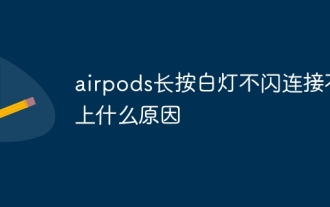 What's the reason why airpods can't connect when you press and hold the white light but it doesn't flash?
Sep 18, 2023 pm 04:12 PM
What's the reason why airpods can't connect when you press and hold the white light but it doesn't flash?
Sep 18, 2023 pm 04:12 PM
The reason why AirPods cannot be connected when the white light does not flash after long pressing may be due to insufficient battery, connection status with other devices, firmware needs to be updated, the distance between devices is too far, or the AirPods themselves are malfunctioning. Detailed introduction: 1. When the battery is low, put the AirPods into the charging box for charging. After the indicator light of the charging box lights up, try to connect the device again; 2. To check the connection status with other devices, open the Bluetooth settings of the target device and find the AirPods. And click "Forget this device" and then reconnect; 3. The firmware needs to be updated, etc.
 Wow awesome! Samsung Galaxy Ring experience: 2999 yuan real smart ring
Jul 19, 2024 pm 02:31 PM
Wow awesome! Samsung Galaxy Ring experience: 2999 yuan real smart ring
Jul 19, 2024 pm 02:31 PM
Samsung officially released the national version of Samsung Galaxy Ring on July 17, priced at 2,999 yuan. Galaxy Ring's real phone is really the 2024 version of "WowAwesome, this is my exclusive moment". It is the electronic product that makes us feel the freshest in recent years (although it sounds like a flag) besides Apple's Vision Pro. (In the picture, the rings on the left and right are Galaxy Ring↑) Samsung Galaxy Ring specifications (data from the official website of the Bank of China): ZephyrRTOS system, 8MB storage; 10ATM waterproof + IP68; battery capacity 18mAh to 23.5mAh (different sizes
 Is it normal for airpod not to light up when charging?
Sep 15, 2023 pm 03:32 PM
Is it normal for airpod not to light up when charging?
Sep 15, 2023 pm 03:32 PM
Airpod lights up normally when charging. Detailed introduction: 1. When the charging box is fully charged, the indicator light will stop lighting up, indicating that the charging box is fully charged and can be used normally; 2. If the charging box is not connected to the power adapter or computer, the indicator light will not light up. will light up. In this case, you only need to connect the charging box to the power adapter or computer, and the indicator light will light up; 3. If the circuit of the charging box fails, the indicator light may stop lighting up. In this case In this case, it is recommended to send the charging box for repair or replace it with a new one. .
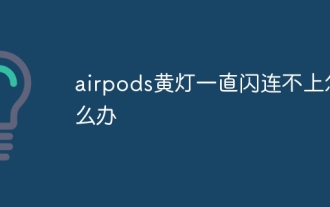 What should I do if the airpods yellow light keeps flashing and cannot be connected?
Sep 19, 2023 pm 03:59 PM
What should I do if the airpods yellow light keeps flashing and cannot be connected?
Sep 19, 2023 pm 03:59 PM
The yellow light of airpods keeps flashing and cannot be connected. You can first confirm whether the battery is sufficient, and then try to re-pair, delete the device, restart the phone, or reset AirPods to factory settings. Detailed introduction: 1. First confirm whether the battery is sufficient, put the AirPods into the charging box to charge, and wait until the charging box indicator light turns green before trying to connect; 2. Delete the device, open the Bluetooth settings of the phone, and find the connected device. AirPods device, click "Forget this device" and then reconnect and so on.
 Upgrade to full screen! iPhone SE4 advanced to September
Jul 24, 2024 pm 12:56 PM
Upgrade to full screen! iPhone SE4 advanced to September
Jul 24, 2024 pm 12:56 PM
Recently, new news about iPhone SE4 was revealed on Weibo. It is said that the back cover process of iPhone SE4 is exactly the same as that of the iPhone 16 standard version. In other words, iPhone SE4 will use a glass back panel and a straight screen and straight edge design. It is reported that iPhone SE4 will be released in advance to September this year, which means it is likely to be unveiled at the same time as iPhone 16. 1. According to the exposed renderings, the front design of iPhone SE4 is similar to that of iPhone 13, with a front camera and FaceID sensor on the notch screen. The back uses a layout similar to the iPhoneXr, but it only has one camera and does not have an overall camera module.
 Can Meizu 21 Pro compete head-to-head with flagships from major manufacturers?
Jan 03, 2024 pm 06:10 PM
Can Meizu 21 Pro compete head-to-head with flagships from major manufacturers?
Jan 03, 2024 pm 06:10 PM
On the last day of November, Meizu took advantage of the new wave of Snapdragon 8Gen3 phones to bring its annual flagship new phone, Meizu 21. Not long ago, this site also conducted a review of this product. It is a mobile phone with obvious advantages and disadvantages. Moreover, Meizu 21 currently only has one model, unlike other brands that are divided into medium and large sizes. For those who want a super flagship, Meizu 21 seems a bit not “Pro” enough. (Photo source: Photographed by this site) However, recent news about Meizu 21Pro has appeared on the Internet, which is good news for Meizu friends who want more extreme configuration and experience. The screen of Meizu 21 is not strong enough? 2K screen is coming! The charging power of Meizu 21 is not high enough, 100W fast charging is coming! Could it be that Meizu 21 is just a “small test”?



