How to use the server-side rendering solution provided by Laravel
Laravel is a popular PHP framework that provides a complete set of tools and features for building web applications, including routing, template engines, database ORM, etc. However, when building content-rich web applications, front-end rendering performance is an issue that cannot be ignored. Traditional front-end and back-end separation solutions often require requesting data from the server through AJAX and other technologies, and rendering the data to the DOM through JavaScript, which affects the performance and SEO of the website to a certain extent. Server-side rendering can render data into HTML on the server side, reducing JavaScript operations on the client and improving website performance and SEO effects. This article will introduce how to use the server-side rendering solution provided by Laravel.
- Laravel’s server-side rendering solution
Laravel provides an independent server-side rendering package, Laravel View, which is specifically used to render views and provides a set of available The flexible configuration of the server-side caching mechanism can greatly optimize rendering performance. Using the server-side rendering solution in a Laravel application is also very simple. You only need to install the Laravel View package through composer and register the service provider in the application.
First, we need to add the following dependencies in the composer.json file:
"require": {
"illuminate/view": "^5.6|^6.0|^7.0|^8.0"
}Then, add the following code in the application's config/app.php file to register the service provider:
'providers' => [ //... Illuminate\View\ViewServiceProvider::class, //... ],
- Create View
In the server-side rendering scenario, we need to create the view and pass the data into the view in order to integrate the data and view into HTML on the server side. In Laravel, we can define views by creating Blade template files. For example, we create a local view /home.blade.php:
<!DOCTYPE html>
<html>
<head>
<title>{{$title}}</title>
</head>
<body>
<h1>{{$content}}</h1>
</body>
</html>The above view defines an HTML document structure through Blade syntax, and uses the variables $title and $content to render the page title and content.
- Rendering View
Rendering a view using the Laravel View package is very simple. We only need to use the class library provided by Laravel View and pass the view name and the data required by the view. This returns the server-side rendered HTML. For example:
use Illuminate\Support\Facades\View;
class HomeController extends Controller
{
public function index()
{
$title = 'Laravel服务端渲染';
$content = '服务端渲染是一种优化前端性能和SEO效果的方案。';
$html = View::make('home', compact('title', 'content'))->render();
return response($html);
}
}The above code first passes the view name and the data required by the view to the View::make() method to generate the server-side rendered view HTML. The HTML can be returned directly as a response to the client.
- Set up cache
Server-side rendering takes up a lot of server resources. When the number of users is large, caching may be needed to optimize performance. Laravel View provides a flexibly configurable caching mechanism that can cache rendered views into cache storage such as file systems, Memcached, and Redis. For example, if we cache the view into the file system, we can use the following code:
use Illuminate\Contracts\Cache\Factory as CacheFactory;
class HomeController extends Controller
{
public function index(CacheFactory $cache)
{
$title = 'Laravel服务端渲染';
$content = '服务端渲染是一种优化前端性能和SEO效果的方案。';
return $cache->remember('home', 60, function () use ($title, $content) {
$html = View::make('home', compact('title', 'content'))->render();
return response($html);
});
}
}The above code first obtains the CacheFactory instance through dependency injection, and then uses the remember() method of the cache instance to cache the view rendered by the server. 60 seconds to save server resources.
- Summary
This article introduces how to use the server-side rendering solution provided by the Laravel View package, including creating views, rendering views, and setting up cache. Server-side rendering is a solution for optimizing front-end performance and SEO effects, which can greatly improve the user experience and search engine ranking of the website. Using the Laravel View package, we can easily implement server-side rendering and optimize the performance and user experience of Laravel applications.
The above is the detailed content of How to use the server-side rendering solution provided by Laravel. For more information, please follow other related articles on the PHP Chinese website!

Hot AI Tools

Undresser.AI Undress
AI-powered app for creating realistic nude photos

AI Clothes Remover
Online AI tool for removing clothes from photos.

Undress AI Tool
Undress images for free

Clothoff.io
AI clothes remover

AI Hentai Generator
Generate AI Hentai for free.

Hot Article

Hot Tools

Notepad++7.3.1
Easy-to-use and free code editor

SublimeText3 Chinese version
Chinese version, very easy to use

Zend Studio 13.0.1
Powerful PHP integrated development environment

Dreamweaver CS6
Visual web development tools

SublimeText3 Mac version
God-level code editing software (SublimeText3)

Hot Topics
 How to Build a RESTful API with Advanced Features in Laravel?
Mar 11, 2025 pm 04:13 PM
How to Build a RESTful API with Advanced Features in Laravel?
Mar 11, 2025 pm 04:13 PM
This article guides building robust Laravel RESTful APIs. It covers project setup, resource management, database interactions, serialization, authentication, authorization, testing, and crucial security best practices. Addressing scalability chall
 Laravel framework installation latest method
Mar 06, 2025 pm 01:59 PM
Laravel framework installation latest method
Mar 06, 2025 pm 01:59 PM
This article provides a comprehensive guide to installing the latest Laravel framework using Composer. It details prerequisites, step-by-step instructions, troubleshooting common installation issues (PHP version, extensions, permissions), and minimu
 laravel-admin menu management
Mar 06, 2025 pm 02:02 PM
laravel-admin menu management
Mar 06, 2025 pm 02:02 PM
This article guides Laravel-Admin users on menu management. It covers menu customization, best practices for large menus (categorization, modularization, search), and dynamic menu generation based on user roles and permissions using Laravel's author
 How do I use Laravel's components to create reusable UI elements?
Mar 17, 2025 pm 02:47 PM
How do I use Laravel's components to create reusable UI elements?
Mar 17, 2025 pm 02:47 PM
The article discusses creating and customizing reusable UI elements in Laravel using components, offering best practices for organization and suggesting enhancing packages.
 How to Implement OAuth2 Authentication and Authorization in Laravel?
Mar 12, 2025 pm 05:56 PM
How to Implement OAuth2 Authentication and Authorization in Laravel?
Mar 12, 2025 pm 05:56 PM
This article details implementing OAuth 2.0 authentication and authorization in Laravel. It covers using packages like league/oauth2-server or provider-specific solutions, emphasizing database setup, client registration, authorization server configu
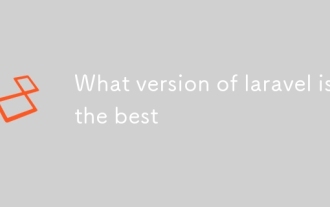 What version of laravel is the best
Mar 06, 2025 pm 01:58 PM
What version of laravel is the best
Mar 06, 2025 pm 01:58 PM
This article guides Laravel developers in choosing the right version. It emphasizes the importance of selecting the latest Long Term Support (LTS) release for stability and security, while acknowledging that newer versions offer advanced features.
 How can I create and use custom validation rules in Laravel?
Mar 17, 2025 pm 02:38 PM
How can I create and use custom validation rules in Laravel?
Mar 17, 2025 pm 02:38 PM
The article discusses creating and using custom validation rules in Laravel, offering steps to define and implement them. It highlights benefits like reusability and specificity, and provides methods to extend Laravel's validation system.
 What Are the Best Practices for Using Laravel in a Cloud-Native Environment?
Mar 14, 2025 pm 01:44 PM
What Are the Best Practices for Using Laravel in a Cloud-Native Environment?
Mar 14, 2025 pm 01:44 PM
The article discusses best practices for deploying Laravel in cloud-native environments, focusing on scalability, reliability, and security. Key issues include containerization, microservices, stateless design, and optimization strategies.






