How to Fix Modern Warfare Error Cause 10, Error Code 2004
Modern Warfare is nothing without the online multiplayer experience. However, while playing matchmaking in Modern Warfare 2, you may have stumbled upon an issue called Error Reason 10. Error code 2004". This is an error that only occurs when matching online. However, there are some solutions that can fix this problem and you can enter multiplayer games immediately.
Solution –
1. Simply close the game and restart. Restarting the game should resolve the issue.
2. Check the network connection your device is connected to. Required for multiplayer Stable, low-latency network speed is required to work properly.
Fix 1 – Delete MW2 Save File
A corrupted Modern Warfare 2 save file is causing this issue, you can fix this by removing it from your system Delete the MW2 save file to fix it.
Step 1 –ExitCall of Duty: Modern Warfare 2. If you are downloading from Battle.NET /SteamRun it, please close it too.
Step 2 - Call of Duty: Modern Warfare 2Save the game files on your system" Documents" folder.
Step 3 –So, press the Win E key to open File Explorer. There , moving forward -
C:\Users\Sambit\Documents\Call of Duty Modern Warfare\players
We recommend that you copy all the items in this box and save them on your desktop. That way, if anything goes wrong, you'll have a backup to fall back on.
Step 4 – Select all the contents in this folder and click Delete to delete them.
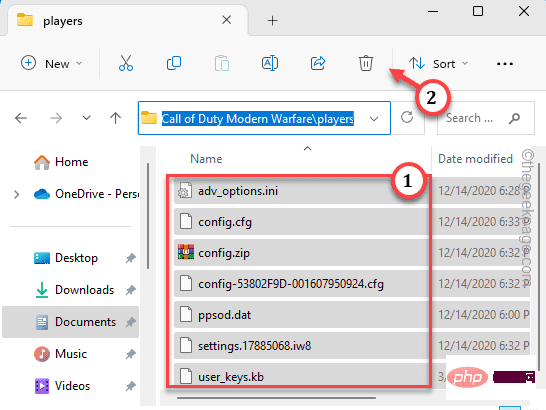
Exit File Explorer and launch COD MW2 again to check if this resolves the issue.
Fix 2 – Verify integrity of COD MW2 files
Certain COD MW2 local files on your system may Corrupted/lost. In this case, please verify the game to rebuild the game files.
Step 1 –Exit COD MW2 and launch Steam Client.
Step 2 - Continue and go to "Library". In the left pane look for "Call of Duty: Modern Warfare II".
Step 3 –Next, right-click on the game and click "Properties".
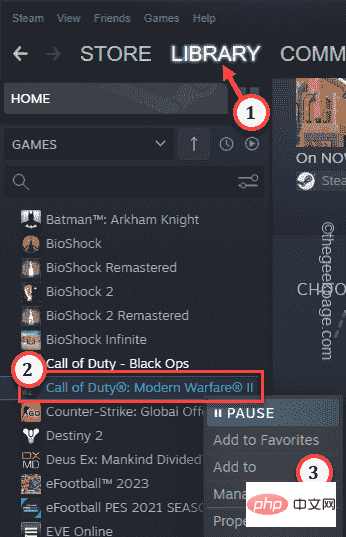
Step 4 – Next, open “Local Files”. Then, simply click on “Verify integrity of game files…" to verify all game files for possible corruption.
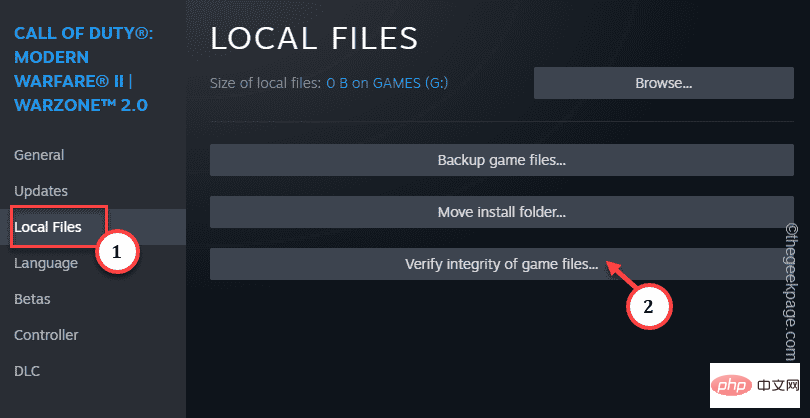
Wait until Steam scans the entire game and repairs all corrupted components.
Launch the game
Fix 3 – Check if the COD server is down
Check if the Activision server is down or if Blizzard is facing issues.
Step 1 – Open the Activision support page.
Step 2 - There you will see a box. Just switch it to "Call of Duty Modern Warfare 2" or any other game facing this issue.
Step 3 - If "All Platforms" says "Online", then there is no problem understanding Call of Duty Warfare 2's Online multiplayer.
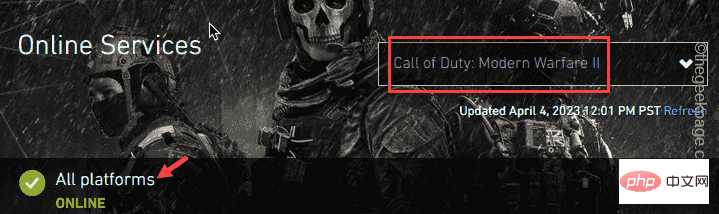
Otherwise, if it shows any indication of "Server is down for maintenance" or any similar statement,
Fix 4 - Renew IP Configuration
Sometimes, when playing Modern Warfare 2, the IP configuration can cause this issue. Please follow the steps below.
Step 1 –Enter “cmd” in the search box. Then, right-click "Command Prompt" and click "Run as administrator".
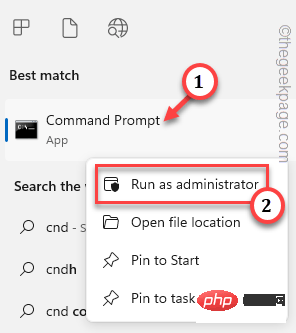
Step 2 –When you get to the terminal, type this and press Enter to run these IP configuration scans.
netsh winsock resetnetsh int ip resetipconfig /releaseipconfig /renew
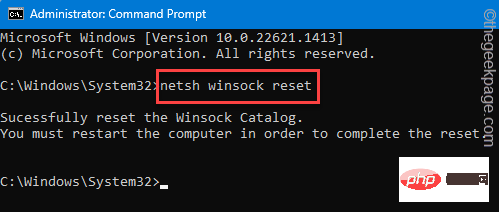
After running all these network scan codes, launch Call of Duty: Modern Warfare 2 and check if error code 2004 has been resolved.
Fix 5 – Allow Modern Warfare through Firewall
If Modern Warfare 2 connections are blocked by a firewall, allowing Modern Warfare should fix it.
Step 1 –Click ⊞ Win R and Copy and paste this.
firewall.cpl
Step 2 –Click “OK”.
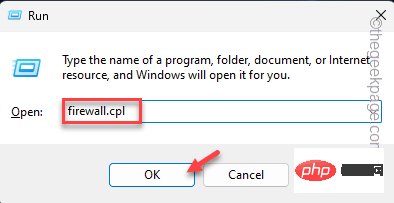
Step 3 –When you enter the firewall settings, click on “Allow applications through Windows Defender Firewall” to turn it on.
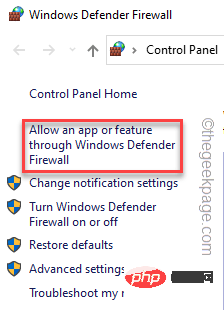
Step 4 –You can change the firewall settings. Click "Change Settings".
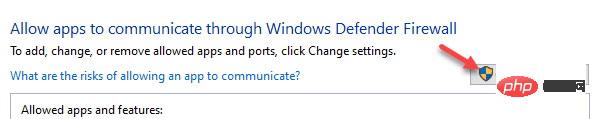
Step 5 – Find the “Call of Duty: Modern Warfare 2” app or “mw2_64” in the list .exe".
Step 6 – Now, make sure is checked in the “Private” and “Public” panes Allow" box.
Step 7 –Don’t forget to click “OK” to save this change.
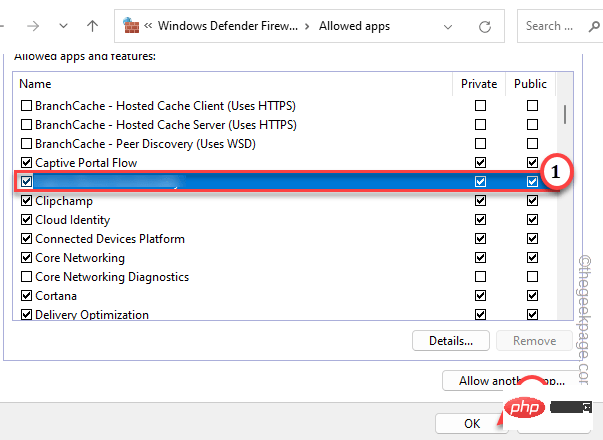
After allowing COD MW2 through the firewall, you should not have any issues playing online multiplayer games.
The above is the detailed content of How to Fix Modern Warfare Error Cause 10, Error Code 2004. For more information, please follow other related articles on the PHP Chinese website!

Hot AI Tools

Undresser.AI Undress
AI-powered app for creating realistic nude photos

AI Clothes Remover
Online AI tool for removing clothes from photos.

Undress AI Tool
Undress images for free

Clothoff.io
AI clothes remover

Video Face Swap
Swap faces in any video effortlessly with our completely free AI face swap tool!

Hot Article

Hot Tools

Notepad++7.3.1
Easy-to-use and free code editor

SublimeText3 Chinese version
Chinese version, very easy to use

Zend Studio 13.0.1
Powerful PHP integrated development environment

Dreamweaver CS6
Visual web development tools

SublimeText3 Mac version
God-level code editing software (SublimeText3)

Hot Topics
 1386
1386
 52
52
 How to Fix Steam Error Code 118
Feb 19, 2024 pm 05:56 PM
How to Fix Steam Error Code 118
Feb 19, 2024 pm 05:56 PM
Steam is a world-renowned gaming platform that allows users to purchase, download and play games. However, sometimes users may encounter some problems when using Steam, such as error code 118. In this article, we will explore this problem and how to solve it. First, let’s understand what error code 118 means. Error code 118 appears when you try to log into Steam, which means your computer cannot connect to the Steam servers. This may be due to network issues, firewall settings, proxy settings, or
 How to solve steam error code E20
Feb 19, 2024 pm 09:17 PM
How to solve steam error code E20
Feb 19, 2024 pm 09:17 PM
When using Steam to download, update or install games, you often encounter various error codes. Among them, a common error code is E20. This error code usually means that the Steam client is having trouble trying to update the game. Fortunately, though, it's not that difficult to fix this problem. First, we can try the following solutions to fix error code E20. 1. Restart the Steam client: Sometimes, directly restarting the Steam client can solve this problem. In the Steam window
![HRESULT 0x800A03EC Exception error occurred in Excel [Fixed]](https://img.php.cn/upload/article/000/887/227/170834257118628.jpg?x-oss-process=image/resize,m_fill,h_207,w_330) HRESULT 0x800A03EC Exception error occurred in Excel [Fixed]
Feb 19, 2024 pm 07:36 PM
HRESULT 0x800A03EC Exception error occurred in Excel [Fixed]
Feb 19, 2024 pm 07:36 PM
If you encounter error code 0x800A03EC in Microsoft Excel, here are some solutions. Usually this error code appears when trying to export an Excel file. Error is: System.Runtime.InteropServices.COMException(0x800A03EC): Exception from HRESULT: 0x800A03EC This problem may be caused by typos in the code, invalid methods, or incompatible data formats. Additionally, the file exceeding the limit of Excel or the file is corrupted may also cause this issue. Whatever the case, we will guide you on how to solve the problem. Would love to help you find answers
 How to fix Win10 activation error code '0xc0000022”?
Jan 12, 2024 pm 06:15 PM
How to fix Win10 activation error code '0xc0000022”?
Jan 12, 2024 pm 06:15 PM
The Win10 system provides more powerful and complete functions, coupled with its convenient operation methods, allowing more and more users to choose to install this operating system. However, many users have encountered many unknown errors during installation. In the end, A common problem is that Win10 activation fails and the error code "0xc0000022" is prompted. Below, the editor will bring you a graphic tutorial to solve the problem of activation failure and the error code "0xc0000022". Since Microsoft released win10, users have been looking forward to it. Therefore, many users have installed win10, and in order to be more perfect, activation is necessary. However, recently, some win10 users have failed to activate on their computers and prompted error code 0xc0000022. This is
![GeForce Now error code 0x0000012E [FIXED]](https://img.php.cn/upload/article/000/000/164/170834836989999.jpg?x-oss-process=image/resize,m_fill,h_207,w_330) GeForce Now error code 0x0000012E [FIXED]
Feb 19, 2024 pm 09:12 PM
GeForce Now error code 0x0000012E [FIXED]
Feb 19, 2024 pm 09:12 PM
If you encounter error code 0x0000012E on NVIDIA GeForceNOW, we'll share the solution. We've encountered the same issue, and here's how we fixed it so you can enjoy gaming on GeForce smoothly. Fix GeForce Now Error Code 0x0000012E Now To fix GeForceNow error code 0x0000012E on Windows computer, follow these solutions: Check internet connection requirements Verify hardware requirements Run as administrator Additional suggestions. Before starting, we recommend that you wait patiently for a while, as many users did not take action to resolve the issue. Sometimes, a malfunction may cause this
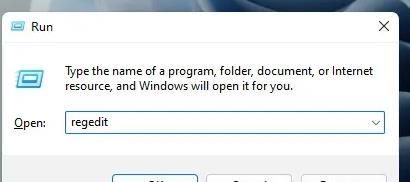 Detailed explanation of how to solve win11 error code 0x800f0950
Dec 26, 2023 pm 05:46 PM
Detailed explanation of how to solve win11 error code 0x800f0950
Dec 26, 2023 pm 05:46 PM
Since the win11 system is the English version, many users choose to add the Chinese language pack after successful installation. The error code 0x800f0950 can be prompted during installation. Here is the solution to the win11 error code 0x800f0950. Quickly Let’s see how it works. How to solve win11 error code 0x800f0950: 1. First press the shortcut key "Win+R" to open the run, and then enter: Regedit to open the registry. 2. Enter "ComputerHKEY_LOCAL_MACHINESOFTWAREPoliciesMicrosoftWindowsDefender" in the search box. 3. Select
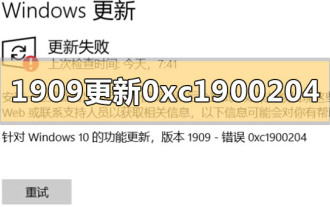 How to solve win10 version 1909 update error code 0xc1900204
Jan 07, 2024 pm 02:02 PM
How to solve win10 version 1909 update error code 0xc1900204
Jan 07, 2024 pm 02:02 PM
If we are using the win10 operating system and install the win101909 version system and want to upgrade it, the update error code 0xc1900204 appears during the upgrade process. The editor thinks it may be because the system appears when we update. If there is a conflict, you can repair it in the services.msc service. Let’s take a look at what the editor said for details~ I hope it can help you. How to solve win10 version 1909 update error code 0xc1900204 1. Turn off the Windows Update service. ——Search for "Services" in the search box or Cortana 2. Or enter services.msc and press Enter to open "Services"
 Win11 firewall advanced settings gray solution
Dec 24, 2023 pm 07:53 PM
Win11 firewall advanced settings gray solution
Dec 24, 2023 pm 07:53 PM
When setting up the firewall, many friends found that their win11 firewall advanced settings were grayed out and unable to be clicked. This may be caused by not adding a control unit, or by not opening the advanced settings in the correct way. Let’s take a look at how to solve it. Win11 firewall advanced settings gray method one: 1. First, click the start menu below, search and open "Control Panel" at the top 2. Then open "Windows Defender Firewall" 3. After entering, you can open "Advanced Settings" in the left column . Method 2: 1. If the above method cannot be opened, you can right-click "Start Menu" and open "Run" 2. Then enter "mmc" and press Enter to confirm opening. 3. After opening, click on the upper left



