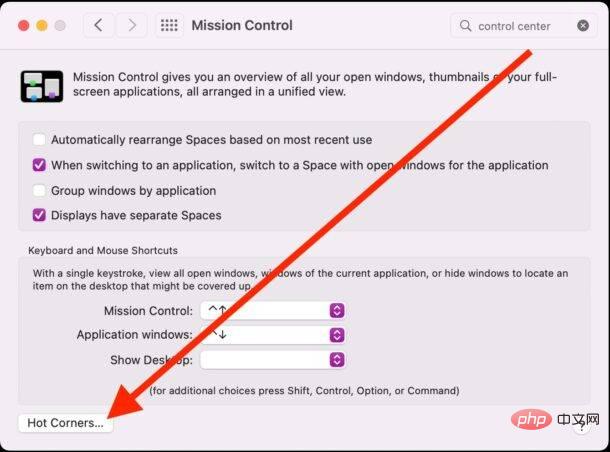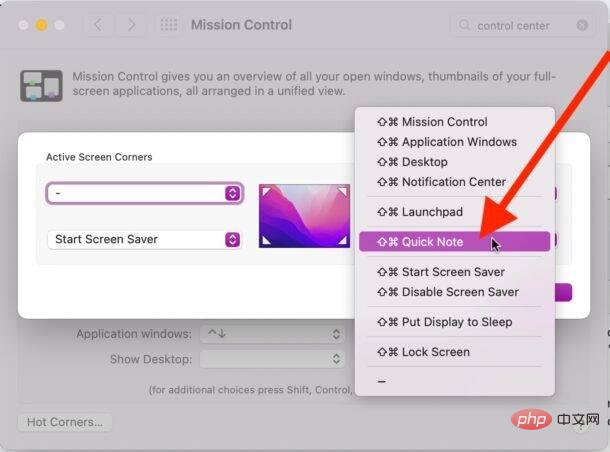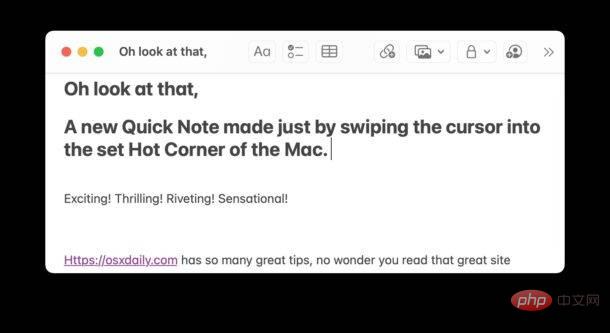Set up a hotspot for creating quick notes on Mac
- Go to the Apple menu and select System Preferences
- Select Mission Control
- Click "Hotspot"

##Select the corner to which you want to assign the note function, and then Select Quick Notes as the action item from the drop-down list -

by moving the Mac cursor Go to the defined Quick Note Hot Corner to test the feature now- Click on the small note corner that appears in the defined Hot Corner of the screen to open Quick Note
-

Exit System Preferences when satisfied-
Now you can instantly create a new one simply by moving your mouse or trackpad cursor to that corner Quick notes.
Whether this is faster than using Quick Note keyboard shortcuts on your Mac depends entirely on you and how you use your computer, but it can be handy to have a few options for launching Quick Notes features.
The above is the detailed content of Use quick notes with hot corners on Mac. For more information, please follow other related articles on the PHP Chinese website!