 Technology peripherals
Technology peripherals
 AI
AI
 Don't panic if you revise your paper 100 times! Meta releases new writing language model PEER: references will be added
Don't panic if you revise your paper 100 times! Meta releases new writing language model PEER: references will be added
Don't panic if you revise your paper 100 times! Meta releases new writing language model PEER: references will be added
In the nearly two and a half years since its release in May 2020, GPT-3 has been able to assist humans in writing very well with the blessing of its magical text generation capabilities.
But in the final analysis, GPT-3 is a text generation model, which can be said to be completely different from the human writing process.
For example, if we want to write a paper or composition, we need to first construct a framework in our mind, check relevant information, make a draft, and then find a tutor to constantly revise and polish the text. During this period, we may also revise the ideas, and finally Only then can it become a good article.
The text obtained by the generative model can only meet the grammatical requirements, but has no logic in content arrangement, and has no ability to self-modify, so it is still far away to let AI write independently.
Recently, researchers from Meta AI Research and Carnegie Mellon University proposed a new text generation model PEER (Plan, Edit Edit, Explain, Repeat), which completely simulates the process of human writing. From drafting, soliciting suggestions, editing text, and iterating.

Paper address: https://arxiv.org/abs/2208.11663
PEER solves the problem that traditional language models can only generate The final result is that the generated text cannot be controlled. By inputting natural language commands, PEER can modify the generated text.
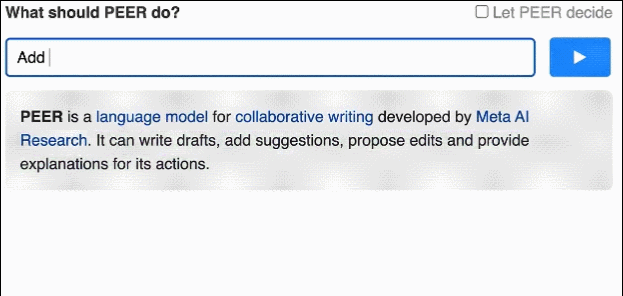
The most important thing is that the researchers trained multiple instances of PEER, which can fill in multiple links in the writing process, so that self-training can be used ) technology improves the quality, quantity, and diversity of training data.
The ability to generate training data means that the potential of PEER goes far beyond writing essays. PEER can also be used in other fields without editing history, allowing it to gradually improve itself by following instructions, writing useful comments, and explaining its ability to behave.
NLP also comes to bionics
After pre-training with natural language, the text generation effect of large-scale neural networks is already very strong, but the generation method of these models is basically from left to right. Outputting the resulting text all at once is very different from the iterative process of human writing.
One-time generation also has many disadvantages. For example, it is impossible to trace back the sentences in the text to modify or improve it, nor can it explain the reason why a certain sentence of text was generated. It is also difficult to test the correctness of the generated text, and there are often errors in the results. Generate hallucinate content, that is, text that does not correspond to fact. These flaws also limit the model's ability to write in collaboration with humans, who require coherent and factual text.
The PEER model is trained on the "editing history" of the text, allowing the model to simulate the human writing process.
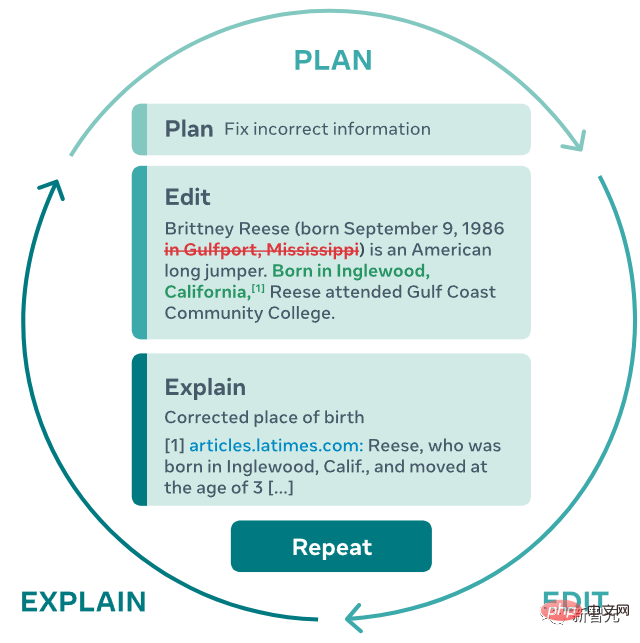
1. When the PEER model is running, the user or model needs to specify a plan (Plan) and describe the action (action) they want to perform through natural language, such as add some information or fix grammar errors;
2. Then perform this action by editing the text;
3. The model can be explained in natural language and pointing to relevant resources (Explain) The result of this editing, such as adding a reference at the end of the text;
4. Repeat the process until the generated text no longer requires further updates.
This iterative approach not only allows the model to break down the complex task of writing a coherent, consistent, factual text into multiple easier subtasks, but also allows humans to be more involved in the generation process. Intervene at any time to guide the model in the right direction, provide users with plans and comments, or start editing it yourself.

It can be seen from the method description that the most difficult thing in realizing the function is not to use Transformer to build the model, but to find training data, and want to find a way to train large languages. It is obviously difficult to learn the data required for this process at the scale required for the model, because most websites do not provide editing history, so web pages obtained through crawlers cannot be used as training data.
Even obtaining the same web page at different times as editing history through a crawler is not feasible because there is no relevant text that plans or explains the edit.
PEER is similar to previous iterative editing methods, using Wikipedia as the data source for primary edits and related comments, because Wikipedia provides a complete history of edits, including comments on a variety of topics, and is large-scale in articles. Quotations are often included and are helpful in finding relevant documents.
But relying solely on Wikipedia as the only source of training data also has various shortcomings:
1. The model trained using only Wikipedia will have a negative impact on the expected text content and prediction plan. The editing needs to be similar to Wikipedia;
2. Comments in Wikipedia are noisy, so in many cases comments are not appropriate input for planning or explanation;
3. Many passages in Wikipedia do not contain any citations, and while this lack of background information can be compensated for by using a retrieval system, even such a system may not be able to find supporting background information for many editors.
The researchers proposed a simple method to solve all the problems caused by Wikipedia being the only source of comment editing history: train multiple PEER instances and use these instances to learn to populate various aspects of the editing process. These models can be used to generate synthetic data as a replacement for missing parts of the training corpus.
Finally trained four encoder-decoder models:
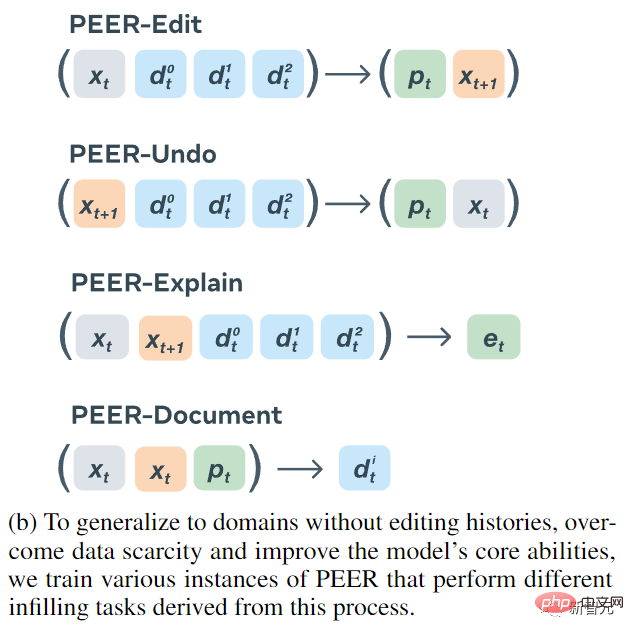
1. The input of PEER-Edit is text x and a set of documents, and the model output is the plan and the edited text, where p is the planned text.
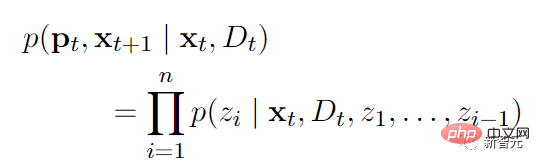
2. The input of PEER-Undo is the edited text and a set of documents, and the model output is whether to undo the edit.
3. PEER-Explain is used to generate an explanation for the edit. The input is source text, edited text and a set of related documents.
4. PEER-Document inputs source text, edited text and plan, and the model output is the most useful background information in this edit.
All variant models of PEER are used to generate synthetic data, both to generate training data to supplement missing parts and to replace "low-quality" parts of existing data.
In order to be able to train arbitrary text data, even if the text has no editing history, PEER-Undo is used to generate synthetic "backward" editing, that is, PEER-Undo is repeatedly applied to the source text until the text is Empty, then call PEER-Edit to train in the opposite direction.
When generating plans, use PEER-Explain to correct many low-quality comments in the corpus, or to process texts with no comments. Randomly sample multiple results from the output of PEER-Explain as "potential plans", calculate the likelihood of actual editing, and select the one with the highest probability as the new plan.
If the relevant document cannot be found for a specific editing operation, PEER-Document is used to generate a set of synthetic documents containing information for performing the editing operation. Most importantly, PEER-Edit only does this during training and does not provide any synthetic documents during the inference phase.
In order to improve the quality and diversity of the generated plans, edits, and documents, the researchers also implemented a control mechanism that presets specific control markers in the output sequence generated by the model being trained, and then inferred These control tags are used in the process to guide the generation of the model. The tags include:
1. type is used to control the text type generated by PEER-Explain. The optional value is instruction (the output must start with the infinitive to.. ..) and other;
2, length, controls the output length of PEER-Explain. Optional values include s (less than 2 words), m (2-3 words), l (4- 5 words) and
4. words, used to control the number of different words between the source text and the edited text of PEER-Undo. The optional values are all integers; 5. contains, used to ensure that PEER-Undo The text output by Document contains a certain substringPEER does not introduce control characters to PEER-edit, that is, it does not assume the type of editing tasks that users may use the model to solve, making the model more versatile. In the experimental comparison phase, PEER uses the 3B parameter version of LM-Adapted T5 for pre-training initialization. To evaluate PEER's ability to follow a series of plans, utilize provided documents, and make edits in different domains, especially in domains with no editing history, a new dataset is introduced. Natural Edits, a collection of naturally occurring edits for different text types and domains.Data were collected from three English-language web sources: encyclopedia pages from Wikipedia, news articles from Wikinews, and StackExchange subforums for Cooking, Gardening, Law, Film, Politics, Travel, and Workplace. Gathering issues, all of these sites provide an edit history with comments that detail the editor's intent and feed it to the model as a plan.
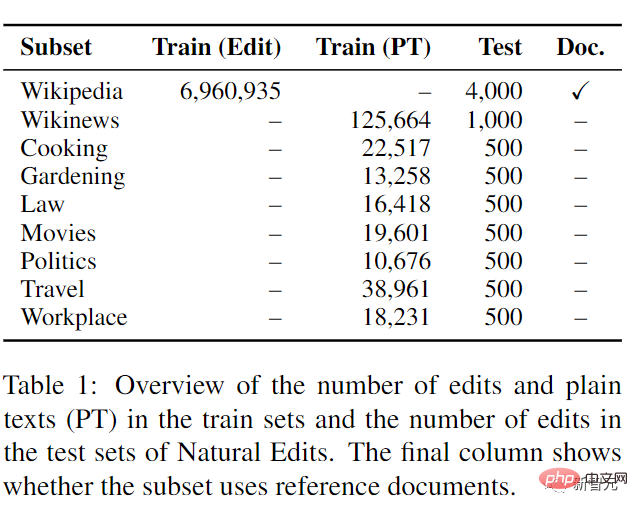
In the training of Wikinews and StackExchange subsets, only plain text data is provided instead of actual editing, thereby testing the editing ability in areas without editing history.
The experimental results show that the performance of PEER exceeds all baselines to a certain extent, and the plan and documentation provide complementary information that the model can use
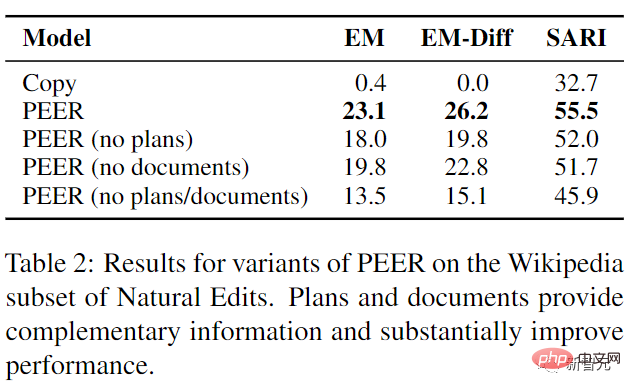
Evaluating PEER on all subsets of Natural Edits reveals that planning significantly helps across domains, suggesting that the ability to understand planning in Wikipedia editing is directly transferable to other domains. Importantly, the domain-adaptive variant of PEER significantly outperforms regular PEER on all subsets of Natural Edits, especially with large improvements on the gardening, politics, and movie subsets (84%, 71%, respectively). % and 48% of EM-Diff), also shows the effectiveness of generating synthetic edits when applying PEER in different domains.
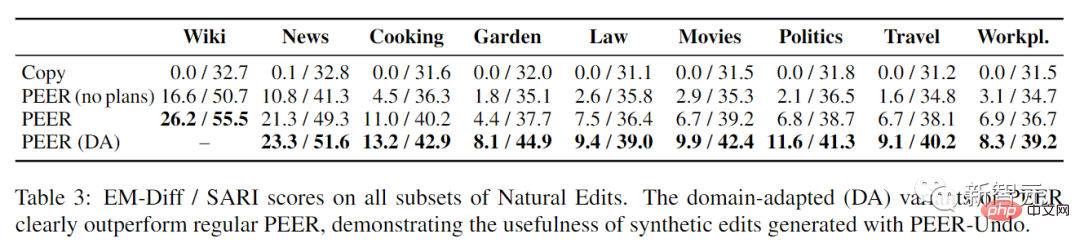
The above is the detailed content of Don't panic if you revise your paper 100 times! Meta releases new writing language model PEER: references will be added. For more information, please follow other related articles on the PHP Chinese website!

Hot AI Tools

Undresser.AI Undress
AI-powered app for creating realistic nude photos

AI Clothes Remover
Online AI tool for removing clothes from photos.

Undress AI Tool
Undress images for free

Clothoff.io
AI clothes remover

AI Hentai Generator
Generate AI Hentai for free.

Hot Article

Hot Tools

Notepad++7.3.1
Easy-to-use and free code editor

SublimeText3 Chinese version
Chinese version, very easy to use

Zend Studio 13.0.1
Powerful PHP integrated development environment

Dreamweaver CS6
Visual web development tools

SublimeText3 Mac version
God-level code editing software (SublimeText3)

Hot Topics
 1382
1382
 52
52
 Centos shutdown command line
Apr 14, 2025 pm 09:12 PM
Centos shutdown command line
Apr 14, 2025 pm 09:12 PM
The CentOS shutdown command is shutdown, and the syntax is shutdown [Options] Time [Information]. Options include: -h Stop the system immediately; -P Turn off the power after shutdown; -r restart; -t Waiting time. Times can be specified as immediate (now), minutes ( minutes), or a specific time (hh:mm). Added information can be displayed in system messages.
 What are the backup methods for GitLab on CentOS
Apr 14, 2025 pm 05:33 PM
What are the backup methods for GitLab on CentOS
Apr 14, 2025 pm 05:33 PM
Backup and Recovery Policy of GitLab under CentOS System In order to ensure data security and recoverability, GitLab on CentOS provides a variety of backup methods. This article will introduce several common backup methods, configuration parameters and recovery processes in detail to help you establish a complete GitLab backup and recovery strategy. 1. Manual backup Use the gitlab-rakegitlab:backup:create command to execute manual backup. This command backs up key information such as GitLab repository, database, users, user groups, keys, and permissions. The default backup file is stored in the /var/opt/gitlab/backups directory. You can modify /etc/gitlab
 How to check CentOS HDFS configuration
Apr 14, 2025 pm 07:21 PM
How to check CentOS HDFS configuration
Apr 14, 2025 pm 07:21 PM
Complete Guide to Checking HDFS Configuration in CentOS Systems This article will guide you how to effectively check the configuration and running status of HDFS on CentOS systems. The following steps will help you fully understand the setup and operation of HDFS. Verify Hadoop environment variable: First, make sure the Hadoop environment variable is set correctly. In the terminal, execute the following command to verify that Hadoop is installed and configured correctly: hadoopversion Check HDFS configuration file: The core configuration file of HDFS is located in the /etc/hadoop/conf/ directory, where core-site.xml and hdfs-site.xml are crucial. use
 How is the GPU support for PyTorch on CentOS
Apr 14, 2025 pm 06:48 PM
How is the GPU support for PyTorch on CentOS
Apr 14, 2025 pm 06:48 PM
Enable PyTorch GPU acceleration on CentOS system requires the installation of CUDA, cuDNN and GPU versions of PyTorch. The following steps will guide you through the process: CUDA and cuDNN installation determine CUDA version compatibility: Use the nvidia-smi command to view the CUDA version supported by your NVIDIA graphics card. For example, your MX450 graphics card may support CUDA11.1 or higher. Download and install CUDAToolkit: Visit the official website of NVIDIACUDAToolkit and download and install the corresponding version according to the highest CUDA version supported by your graphics card. Install cuDNN library:
 Detailed explanation of docker principle
Apr 14, 2025 pm 11:57 PM
Detailed explanation of docker principle
Apr 14, 2025 pm 11:57 PM
Docker uses Linux kernel features to provide an efficient and isolated application running environment. Its working principle is as follows: 1. The mirror is used as a read-only template, which contains everything you need to run the application; 2. The Union File System (UnionFS) stacks multiple file systems, only storing the differences, saving space and speeding up; 3. The daemon manages the mirrors and containers, and the client uses them for interaction; 4. Namespaces and cgroups implement container isolation and resource limitations; 5. Multiple network modes support container interconnection. Only by understanding these core concepts can you better utilize Docker.
 Centos install mysql
Apr 14, 2025 pm 08:09 PM
Centos install mysql
Apr 14, 2025 pm 08:09 PM
Installing MySQL on CentOS involves the following steps: Adding the appropriate MySQL yum source. Execute the yum install mysql-server command to install the MySQL server. Use the mysql_secure_installation command to make security settings, such as setting the root user password. Customize the MySQL configuration file as needed. Tune MySQL parameters and optimize databases for performance.
 Centos8 restarts ssh
Apr 14, 2025 pm 09:00 PM
Centos8 restarts ssh
Apr 14, 2025 pm 09:00 PM
The command to restart the SSH service is: systemctl restart sshd. Detailed steps: 1. Access the terminal and connect to the server; 2. Enter the command: systemctl restart sshd; 3. Verify the service status: systemctl status sshd.
 How to operate distributed training of PyTorch on CentOS
Apr 14, 2025 pm 06:36 PM
How to operate distributed training of PyTorch on CentOS
Apr 14, 2025 pm 06:36 PM
PyTorch distributed training on CentOS system requires the following steps: PyTorch installation: The premise is that Python and pip are installed in CentOS system. Depending on your CUDA version, get the appropriate installation command from the PyTorch official website. For CPU-only training, you can use the following command: pipinstalltorchtorchvisiontorchaudio If you need GPU support, make sure that the corresponding version of CUDA and cuDNN are installed and use the corresponding PyTorch version for installation. Distributed environment configuration: Distributed training usually requires multiple machines or single-machine multiple GPUs. Place



