
Microsoft has released a new update for the PowerToys app on Windows 11 and 10. The latest version of PowerToys is 0.67.0, but in addition to the unique version number, it also brings some useful new features. PowerToys 0.67.0 is now available to everyone.
One of the most exciting features in this update is the ability to launch PowerToys applications from the Windows 11 system tray. Thanks to the new Quick Start popup, you can launch your favorite PowerToys utility in just a few clicks. In addition to this, an option to have PowerToys Run tab browse results instead of contextual buttons has been added in this release. Another change highlighted by Microsoft is the move of the PowerToys registry key from machine scope (HKLM) to user scope (HKCU).
PowerToys 0.67.0 also includes numerous bug fixes and improvements. You can read the full official changelog below to learn more about the new features.
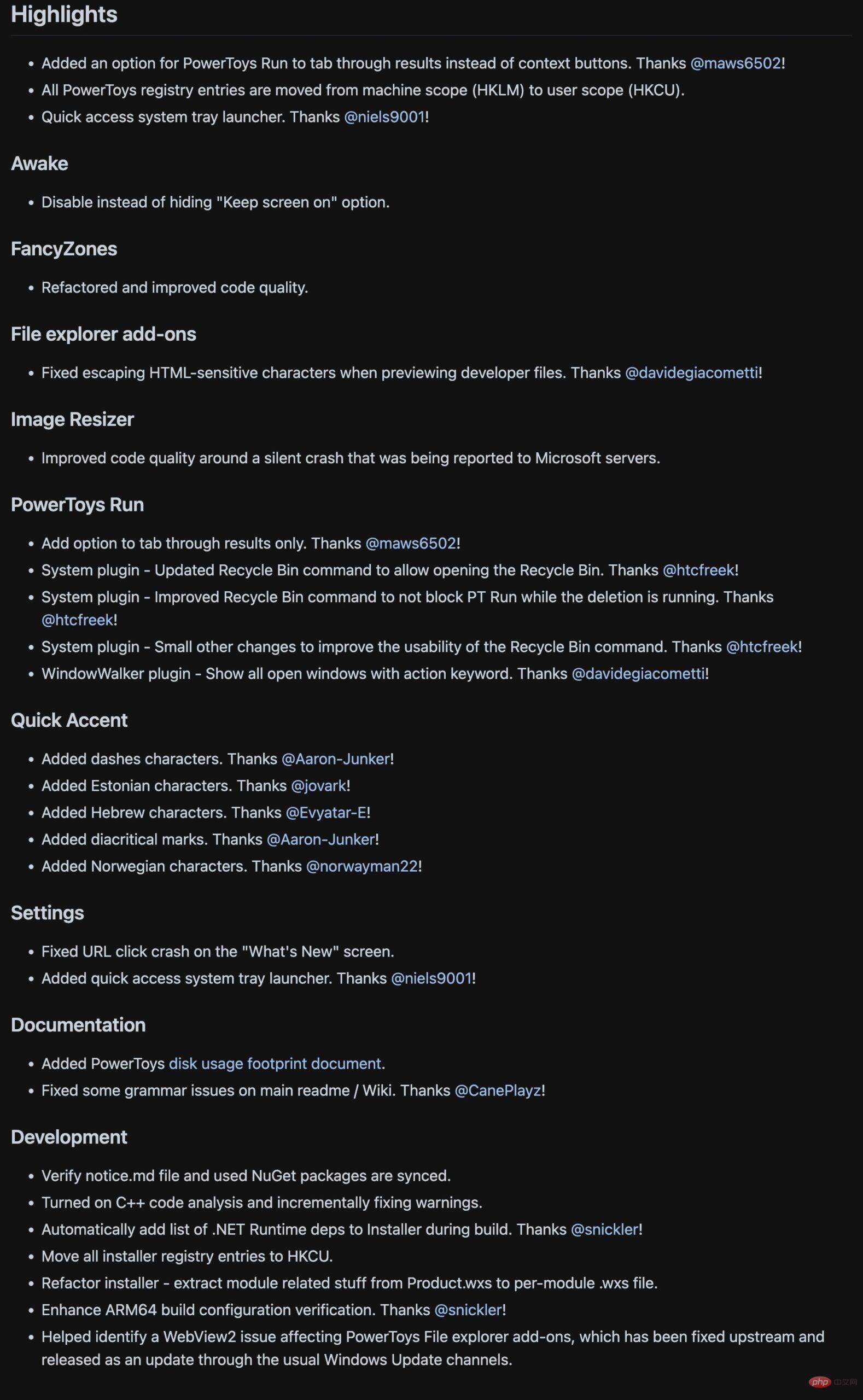
You can find the full official changelog for PowerToys v0.67.0 here.
For those who don’t know, Microsoft PowerToys are a set of utilities, including ColorPicker, FancyZones, and File Explorer Add-ons, that allow users to customize Windows. Users can use a set of utilities to tweak and streamline their Windows experience to be more productive.
To get the latest app version, you need to open Settings and go to the General tab in the left navigation pane. Now, you need to scroll down to the end of the General tab to the Updates section and click on Check for Updates.
The above is the detailed content of PowerToys 0.67.0 allows you to open its applications directly from the system tray. For more information, please follow other related articles on the PHP Chinese website!




