A guide to training image classification models using TensorFlow
Translator | Chen Jun
Reviewer | Sun Shujuan
As we all know, humans learn to identify and label the things they see at a very young age. Nowadays, with the continuous iteration of machine learning and deep learning algorithms, computers have been able to classify captured images on a large scale with very high accuracy. Currently, the application scenarios of such advanced algorithms include: interpreting lung scan images to determine whether they are healthy, performing facial recognition through mobile devices, and distinguishing different types of consumer objects for retailers.
Below, I will discuss with you an application of computer vision - image classification, and gradually show how to use TensorFlow to train a model on a small image data set.
1. Dataset and Target
In this example, we will use the MNIST dataset of digit images from 0 to 9. Its shape is as shown in the figure below:
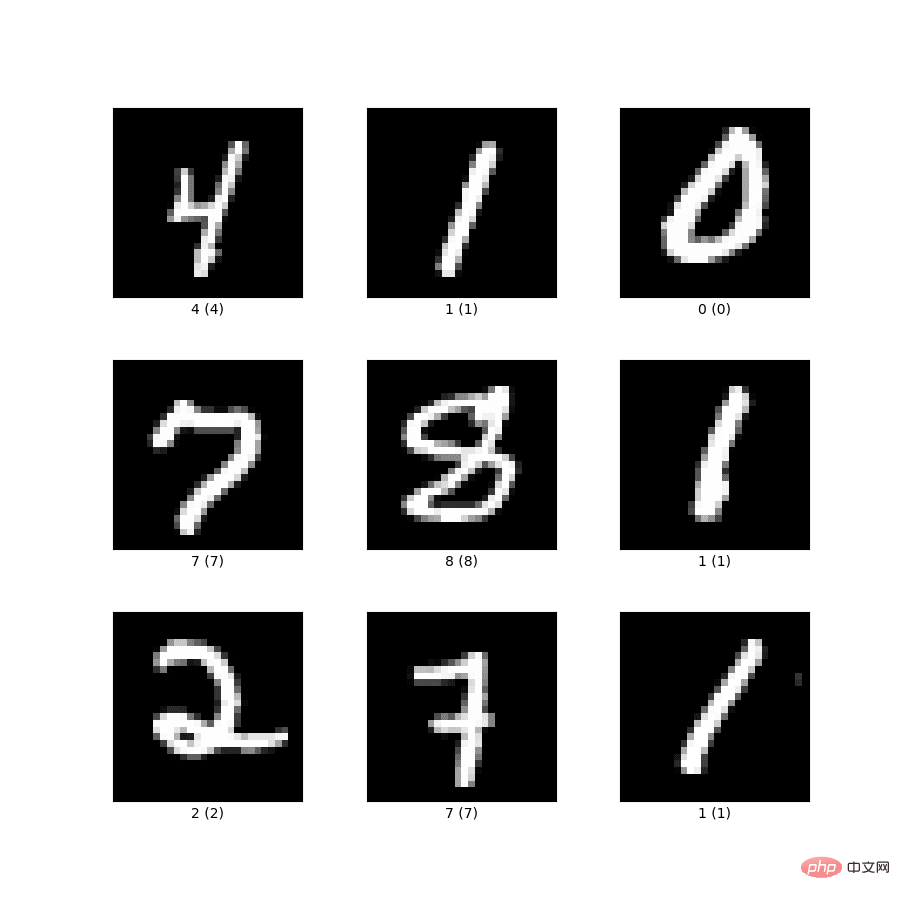
The purpose of training this model is to classify the images into their respective labels, that is: they correspond to each other in the figure above Numbers office. Typically, a deep neural network architecture provides an input, an output, two hidden layers (Hidden Layers), and a Dropout layer for training the model. CNN or Convolutional Neural Network is the first choice for identifying larger images. It can capture relevant information while reducing the amount of input.
2. Preparation work
First, let us pass TensorFlow, to_categorical (used to convert numerical class values to other categories), Sequential, Flatten, Dense, and used to build a neural network Dropout of the architecture to import all relevant code libraries. Some of the code libraries mentioned here may be slightly unfamiliar to you. I'll explain them in detail below.
3. Hyperparameters
- I will choose the correct set of hyperparameters through the following aspects:
- First, Let's define some hyperparameters as a starting point. Later, you can adjust it to meet different needs. Here, I chose 128 as the smaller batch size. In fact, the batch size can take on any value, but a power of 2 size often improves memory efficiency, so it should be the first choice. It's worth noting that the main rationale behind deciding on a suitable batch size is that a batch size that is too small will make convergence too cumbersome, while a batch size that is too large may not fit in your computer's memory.
- Let us keep the number of epochs (each sample in the training set participates in one training) to 50 to achieve fast training of the model. The lower the epoch value, the more suitable it is for small and simple data sets.
- Next, you need to add hidden layers. Here, I have reserved 128 neurons for each hidden layer. Of course, you can also test with 64 and 32 neurons. For this example, I would not recommend using higher values for a simple data set like MINST.
- You can try different learning rates, such as 0.01, 0.05 and 0.1. In this case, I keep it at 0.01.
- For other hyperparameters, I chose decay steps and decay rate to be 2000 and 0.9 respectively. And as training proceeds, they can be used to reduce the learning rate.
- Here, I choose Adamax as the optimizer. Of course, you can also choose other optimizers such as Adam, RMSProp, SGD, etc.
import tensorflow as tf
from tensorflow.keras.utils import to_categorical
from tensorflow.keras.models import Sequential
from tensorflow.keras.layers import Flatten, Dense, Dropout
params = {
'dropout': 0.25,
'batch-size': 128,
'epochs': 50,
'layer-1-size': 128,
'layer-2-size': 128,
'initial-lr': 0.01,
'decay-steps': 2000,
'decay-rate': 0.9,
'optimizer': 'adamax'
}
mnist = tf.keras.datasets.mnist
num_class = 10
# split between train and test sets
(x_train, y_train), (x_test, y_test) = mnist.load_data()
# reshape and normalize the data
x_train = x_train.reshape(60000, 784).astype("float32")/255
x_test = x_test.reshape(10000, 784).astype("float32")/255
# convert class vectors to binary class matrices
y_train = to_categorical(y_train, num_class)
y_test = to_categorical(y_test, num_class)4. Create training and test sets
Since the TensorFlow library also includes the MNIST dataset, you can call datasets.mnist on the object and then call load_data() method to obtain training (60,000 samples) and test (10,000 samples) data sets respectively.
Next, you need to reshape and normalize the training and test images. Among them, normalization will limit the pixel intensity of the image to between 0 and 1.
Finally, we use the previously imported to_categorical method to convert the training and test labels into classified labels. This is very important to convey to the TensorFlow framework that the output labels (ie: 0 to 9) are classes, not numeric types.
5. Design the neural network architecture
Now, let us understand how to design the neural network architecture in detail.
We convert the 2D image matrix into vectors by adding Flatten to define the structure of a DNN (deep neural network). The input neurons correspond here to the numbers in the vector.
Next, I use the Dense() method to add two hidden dense layers and extract each hyperparameter from the previously defined "params" dictionary. We can use "relu" (Rectified Linear Unit) as the activation function of these layers. It is one of the most commonly used activation functions in hidden layers of neural networks.
Then, we add the Dropout layer using the Dropout method. It will be used to avoid overfitting when training neural networks. After all, overfitting models tend to remember the training set accurately and fail to generalize to unseen data sets.
输出层是我们网络中的最后一层,它是使用Dense() 方法来定义的。需要注意的是,输出层有10个神经元,这对应于类(数字)的数量。
# Model Definition
# Get parameters from logged hyperparameters
model = Sequential([
Flatten(input_shape=(784, )),
Dense(params('layer-1-size'), activatinotallow='relu'),
Dense(params('layer-2-size'), activatinotallow='relu'),
Dropout(params('dropout')),
Dense(10)
])
lr_schedule =
tf.keras.optimizers.schedules.ExponentialDecay(
initial_learning_rate=experiment.get_parameter('initial-lr'),
decay_steps=experiment.get_parameter('decay-steps'),
decay_rate=experiment.get_parameter('decay-rate')
)
loss_fn = tf.keras.losses.CategoricalCrossentropy(from_logits=True)
model.compile(optimizer='adamax',
loss=loss_fn,
metrics=['accuracy'])
model.fit(x_train, y_train,
batch_size=experiment.get_parameter('batch-size'),
epochs=experiment.get_parameter('epochs'),
validation_data=(x_test, y_test),)
score = model.evaluate(x_test, y_test)
# Log Model
model.save('tf-mnist-comet.h5')6、训练
至此,我们已经定义好了架构。下面让我们用给定的训练数据,来编译和训练神经网络。
首先,我们以初始学习率、衰减步骤和衰减率作为参数,使用ExponentialDecay(指数衰减学习率)来定义学习率计划。
其次,将损失函数定义为CategoricalCrossentropy(用于多类式分类)。
接着,通过将优化器 (即:adamax)、损失函数、以及各项指标(由于所有类都同等重要、且均匀分布,因此我选择了准确性)作为参数,来编译模型。
然后,我们通过使用x_train、y_train、batch_size、epochs和validation_data去调用一个拟合方法,并拟合出模型。
同时,我们调用模型对象的评估方法,以获得模型在不可见数据集上的表现分数。
最后,您可以使用在模型对象上调用的save方法,保存要在生产环境中部署的模型对象。
7、小结
综上所述,我们讨论了为图像分类任务,训练深度神经网络的一些入门级的知识。您可以将其作为熟悉使用神经网络,进行图像分类的一个起点。据此,您可了解到该如何选择正确的参数集、以及架构背后的思考逻辑。
原文链接:https://www.kdnuggets.com/2022/12/guide-train-image-classification-model-tensorflow.html
The above is the detailed content of A guide to training image classification models using TensorFlow. For more information, please follow other related articles on the PHP Chinese website!

Hot AI Tools

Undresser.AI Undress
AI-powered app for creating realistic nude photos

AI Clothes Remover
Online AI tool for removing clothes from photos.

Undress AI Tool
Undress images for free

Clothoff.io
AI clothes remover

AI Hentai Generator
Generate AI Hentai for free.

Hot Article

Hot Tools

Notepad++7.3.1
Easy-to-use and free code editor

SublimeText3 Chinese version
Chinese version, very easy to use

Zend Studio 13.0.1
Powerful PHP integrated development environment

Dreamweaver CS6
Visual web development tools

SublimeText3 Mac version
God-level code editing software (SublimeText3)

Hot Topics
 The world's most powerful open source MoE model is here, with Chinese capabilities comparable to GPT-4, and the price is only nearly one percent of GPT-4-Turbo
May 07, 2024 pm 04:13 PM
The world's most powerful open source MoE model is here, with Chinese capabilities comparable to GPT-4, and the price is only nearly one percent of GPT-4-Turbo
May 07, 2024 pm 04:13 PM
Imagine an artificial intelligence model that not only has the ability to surpass traditional computing, but also achieves more efficient performance at a lower cost. This is not science fiction, DeepSeek-V2[1], the world’s most powerful open source MoE model is here. DeepSeek-V2 is a powerful mixture of experts (MoE) language model with the characteristics of economical training and efficient inference. It consists of 236B parameters, 21B of which are used to activate each marker. Compared with DeepSeek67B, DeepSeek-V2 has stronger performance, while saving 42.5% of training costs, reducing KV cache by 93.3%, and increasing the maximum generation throughput to 5.76 times. DeepSeek is a company exploring general artificial intelligence
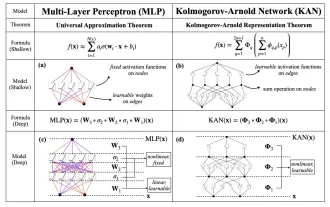 KAN, which replaces MLP, has been extended to convolution by open source projects
Jun 01, 2024 pm 10:03 PM
KAN, which replaces MLP, has been extended to convolution by open source projects
Jun 01, 2024 pm 10:03 PM
Earlier this month, researchers from MIT and other institutions proposed a very promising alternative to MLP - KAN. KAN outperforms MLP in terms of accuracy and interpretability. And it can outperform MLP running with a larger number of parameters with a very small number of parameters. For example, the authors stated that they used KAN to reproduce DeepMind's results with a smaller network and a higher degree of automation. Specifically, DeepMind's MLP has about 300,000 parameters, while KAN only has about 200 parameters. KAN has a strong mathematical foundation like MLP. MLP is based on the universal approximation theorem, while KAN is based on the Kolmogorov-Arnold representation theorem. As shown in the figure below, KAN has
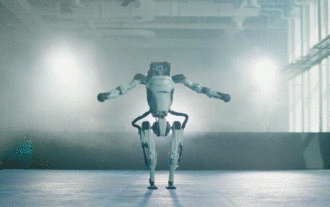 Hello, electric Atlas! Boston Dynamics robot comes back to life, 180-degree weird moves scare Musk
Apr 18, 2024 pm 07:58 PM
Hello, electric Atlas! Boston Dynamics robot comes back to life, 180-degree weird moves scare Musk
Apr 18, 2024 pm 07:58 PM
Boston Dynamics Atlas officially enters the era of electric robots! Yesterday, the hydraulic Atlas just "tearfully" withdrew from the stage of history. Today, Boston Dynamics announced that the electric Atlas is on the job. It seems that in the field of commercial humanoid robots, Boston Dynamics is determined to compete with Tesla. After the new video was released, it had already been viewed by more than one million people in just ten hours. The old people leave and new roles appear. This is a historical necessity. There is no doubt that this year is the explosive year of humanoid robots. Netizens commented: The advancement of robots has made this year's opening ceremony look like a human, and the degree of freedom is far greater than that of humans. But is this really not a horror movie? At the beginning of the video, Atlas is lying calmly on the ground, seemingly on his back. What follows is jaw-dropping
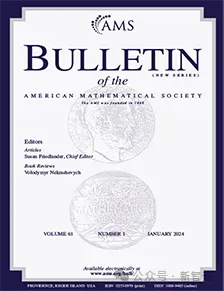 AI subverts mathematical research! Fields Medal winner and Chinese-American mathematician led 11 top-ranked papers | Liked by Terence Tao
Apr 09, 2024 am 11:52 AM
AI subverts mathematical research! Fields Medal winner and Chinese-American mathematician led 11 top-ranked papers | Liked by Terence Tao
Apr 09, 2024 am 11:52 AM
AI is indeed changing mathematics. Recently, Tao Zhexuan, who has been paying close attention to this issue, forwarded the latest issue of "Bulletin of the American Mathematical Society" (Bulletin of the American Mathematical Society). Focusing on the topic "Will machines change mathematics?", many mathematicians expressed their opinions. The whole process was full of sparks, hardcore and exciting. The author has a strong lineup, including Fields Medal winner Akshay Venkatesh, Chinese mathematician Zheng Lejun, NYU computer scientist Ernest Davis and many other well-known scholars in the industry. The world of AI has changed dramatically. You know, many of these articles were submitted a year ago.
 Google is ecstatic: JAX performance surpasses Pytorch and TensorFlow! It may become the fastest choice for GPU inference training
Apr 01, 2024 pm 07:46 PM
Google is ecstatic: JAX performance surpasses Pytorch and TensorFlow! It may become the fastest choice for GPU inference training
Apr 01, 2024 pm 07:46 PM
The performance of JAX, promoted by Google, has surpassed that of Pytorch and TensorFlow in recent benchmark tests, ranking first in 7 indicators. And the test was not done on the TPU with the best JAX performance. Although among developers, Pytorch is still more popular than Tensorflow. But in the future, perhaps more large models will be trained and run based on the JAX platform. Models Recently, the Keras team benchmarked three backends (TensorFlow, JAX, PyTorch) with the native PyTorch implementation and Keras2 with TensorFlow. First, they select a set of mainstream
 Tesla robots work in factories, Musk: The degree of freedom of hands will reach 22 this year!
May 06, 2024 pm 04:13 PM
Tesla robots work in factories, Musk: The degree of freedom of hands will reach 22 this year!
May 06, 2024 pm 04:13 PM
The latest video of Tesla's robot Optimus is released, and it can already work in the factory. At normal speed, it sorts batteries (Tesla's 4680 batteries) like this: The official also released what it looks like at 20x speed - on a small "workstation", picking and picking and picking: This time it is released One of the highlights of the video is that Optimus completes this work in the factory, completely autonomously, without human intervention throughout the process. And from the perspective of Optimus, it can also pick up and place the crooked battery, focusing on automatic error correction: Regarding Optimus's hand, NVIDIA scientist Jim Fan gave a high evaluation: Optimus's hand is the world's five-fingered robot. One of the most dexterous. Its hands are not only tactile
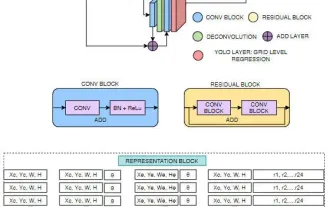 FisheyeDetNet: the first target detection algorithm based on fisheye camera
Apr 26, 2024 am 11:37 AM
FisheyeDetNet: the first target detection algorithm based on fisheye camera
Apr 26, 2024 am 11:37 AM
Target detection is a relatively mature problem in autonomous driving systems, among which pedestrian detection is one of the earliest algorithms to be deployed. Very comprehensive research has been carried out in most papers. However, distance perception using fisheye cameras for surround view is relatively less studied. Due to large radial distortion, standard bounding box representation is difficult to implement in fisheye cameras. To alleviate the above description, we explore extended bounding box, ellipse, and general polygon designs into polar/angular representations and define an instance segmentation mIOU metric to analyze these representations. The proposed model fisheyeDetNet with polygonal shape outperforms other models and simultaneously achieves 49.5% mAP on the Valeo fisheye camera dataset for autonomous driving
 DualBEV: significantly surpassing BEVFormer and BEVDet4D, open the book!
Mar 21, 2024 pm 05:21 PM
DualBEV: significantly surpassing BEVFormer and BEVDet4D, open the book!
Mar 21, 2024 pm 05:21 PM
This paper explores the problem of accurately detecting objects from different viewing angles (such as perspective and bird's-eye view) in autonomous driving, especially how to effectively transform features from perspective (PV) to bird's-eye view (BEV) space. Transformation is implemented via the Visual Transformation (VT) module. Existing methods are broadly divided into two strategies: 2D to 3D and 3D to 2D conversion. 2D-to-3D methods improve dense 2D features by predicting depth probabilities, but the inherent uncertainty of depth predictions, especially in distant regions, may introduce inaccuracies. While 3D to 2D methods usually use 3D queries to sample 2D features and learn the attention weights of the correspondence between 3D and 2D features through a Transformer, which increases the computational and deployment time.






