Intel GPU WDDM 3.1 driver released for Windows 11 22H2, everything here is new

While Windows 11 22H2 is currently in beta and still weeks away from its commercial release, chipmakers like Intel have decided to update their drivers early. Intel has rolled out an update for its graphics drivers to support Windows 11 version 22H2, which will be available later this year.
One of the main features of Windows 11 is games, and Microsoft is taking the experience to the next level by integrating Games Pass into the widget board (added with Windows 11 Build 25174). Games that rely on integrated graphics will now run more smoothly on Windows 11 22H2 thanks to an Intel DCH driver update.
Intel driver version 31.0.101.3222 uses the WDDM 3.1 model, which includes support for the upcoming Windows 11 22H2 feature update. We don't know what's changing with WDDM 3.1, but one of the support documents confirms that WDDM 3.1 is introducing a new feature called "IOMMU DMA remapping."
In the 21H2 release, dxgkrnl (DirectX driver) only supports IOMMU isolation via 1:1 physical remapping, which means that logical pages accessed by the GPU are translated to the same physical page number. In WDDM 3.1, Microsoft allows GPUs to access memory via logical addresses, resulting in better performance.
Intel's Windows 11 22H2 drops support for older CPUs
Intel has confirmed that it is dropping support for 10th Gen Core processors and earlier. This means that older processors now get extended/legacy support and they will only get bug fixes.
If your processor is 10th generation or earlier, you will get 31.0.101.2111 (legacy). For users of 11th generation or newer processors, they will get 31.0.101.3222
"Intel will include graphics cards for 6th to 10th generation Intel processors and related Intel Atom®, Pentium® and Celeron® Processor graphics move to a traditional software support model," the chipmaker noted.
In addition to version 22H2 support, this update also comes with several bug fixes.
For example, Intel fixed an error message that might appear when you launch Call of Duty: Vanguard* (DX12). Another bug has been fixed that caused the application to crash when launching the game, such as Watch Dogs: Legion* (DX11).
Fixed in this release is a bug where some Intel processors could go to sleep when trying to shut down.
Intel is also aware of several known issues in this build, including bugs that may cause popular games like Ghostwire: Tokyo (DX12) and Counter-Strike: Global Offensive (DX9) to crash. An identical bug also affects Destiny 2, Strangers in Paradise, and Tom Clancy's Ghost Recon Breakpoint.
How to Download Intel’s Drivers on Windows
Updated drivers from Intel will be rolled out automatically via Windows Update in the coming weeks and months. If you can't wait, there's another way to get the update. To manually install the driver, follow these steps:
- Visit the Intel website and download the Intel Driver and Support Assistant (iDSA) tool.
- Open the Update Assistant tool from the system tray.
- Check the Intel website for updates.
- Select and apply.
You can also download the offline installer directly from Intel's driver portal.
The above is the detailed content of Intel GPU WDDM 3.1 driver released for Windows 11 22H2, everything here is new. For more information, please follow other related articles on the PHP Chinese website!

Hot AI Tools

Undresser.AI Undress
AI-powered app for creating realistic nude photos

AI Clothes Remover
Online AI tool for removing clothes from photos.

Undress AI Tool
Undress images for free

Clothoff.io
AI clothes remover

Video Face Swap
Swap faces in any video effortlessly with our completely free AI face swap tool!

Hot Article

Hot Tools

Notepad++7.3.1
Easy-to-use and free code editor

SublimeText3 Chinese version
Chinese version, very easy to use

Zend Studio 13.0.1
Powerful PHP integrated development environment

Dreamweaver CS6
Visual web development tools

SublimeText3 Mac version
God-level code editing software (SublimeText3)

Hot Topics
 1387
1387
 52
52
 Intel announces Wi-Fi 7 BE201 network card, supports CNVio3 interface
Jun 07, 2024 pm 03:34 PM
Intel announces Wi-Fi 7 BE201 network card, supports CNVio3 interface
Jun 07, 2024 pm 03:34 PM
According to news from this site on June 1, Intel updated the support document on May 27 and announced the product details of the Wi-Fi7 (802.11be) BE201 network card code-named "Fillmore Peak2". Source of the above picture: benchlife website Note: Unlike the existing BE200 and BE202 which use PCIe/USB interface, BE201 supports the latest CNVio3 interface. The main specifications of the BE201 network card are similar to those of the BE200. It supports 2x2TX/RX streams, supports 2.4GHz, 5GHz and 6GHz. The maximum network speed can reach 5Gbps, which is far lower than the maximum standard rate of 40Gbit/s. BE201 also supports Bluetooth 5.4 and Bluetooth LE.
 Intel Core Ultra 9 285K processor exposed: CineBench R23 multi-core running score is 18% higher than i9-14900K
Jul 25, 2024 pm 12:25 PM
Intel Core Ultra 9 285K processor exposed: CineBench R23 multi-core running score is 18% higher than i9-14900K
Jul 25, 2024 pm 12:25 PM
According to news from this website on July 25, the source Jaykihn posted a tweet on the X platform yesterday (July 24), sharing the running score data of the Intel Core Ultra9285K "ArrowLake-S" desktop processor. The results show that it is better than the Core 14900K 18% faster. This site quoted the content of the tweet. The source shared the running scores of the ES2 and QS versions of the Intel Core Ultra9285K processor and compared them with the Core i9-14900K processor. According to reports, the TD of ArrowLake-SQS when running workloads such as CinebenchR23, Geekbench5, SpeedoMeter, WebXPRT4 and CrossMark
 Intel N250 low-power processor exposed: 4 cores, 4 threads, 1.2 GHz frequency
Jun 03, 2024 am 10:26 AM
Intel N250 low-power processor exposed: 4 cores, 4 threads, 1.2 GHz frequency
Jun 03, 2024 am 10:26 AM
According to news from this site on May 16, the source @InstLatX64 recently tweeted that Intel is preparing to launch a new N250 "TwinLake" series of low-power processors to replace the N200 series "AlderLake-N" series. Source: videocardz The N200 series processors are popular in low-cost laptops, thin clients, embedded systems, self-service and point-of-sale terminals, NAS and consumer electronics. "TwinLake" is the code name of the new processor series, which is somewhat similar to the single-chip processor Dies using a ring bus (RingBus) layout, but with an E-core cluster to complete the computing power. The screenshots attached to this site are as follows: AlderLake-N
 Close-up of LGA-1851 socket, Guangji showcases new embedded motherboard: supports Intel Core Ultra 200 series processors
Apr 11, 2024 pm 09:22 PM
Close-up of LGA-1851 socket, Guangji showcases new embedded motherboard: supports Intel Core Ultra 200 series processors
Apr 11, 2024 pm 09:22 PM
According to the news from this site on April 11, according to the German technology media ComputeBase, Guangji Technology attended the EmbeddedWorld2024 conference and publicly demonstrated a motherboard using the LGA-1851 slot for the first time. This motherboard is compatible with Intel Meteor Lake processors and is mainly used in embedded systems. The media took an in-depth look and shared multiple photos, confirming that LGA-1851 is the same size as Intel’s existing LGA-1700 socket. The relevant pictures attached to this site are as follows: Not compatible with CPU, but compatible with CPU coolers but not LGA-1851 socket 151 additional pins were added and the CPU locking system was adjusted, so it is not compatible with existing LGA-1700 socket processors. But because LG
 MSI launches new MS-C918 mini console with Intel Alder Lake-N N100 processor
Jul 03, 2024 am 11:33 AM
MSI launches new MS-C918 mini console with Intel Alder Lake-N N100 processor
Jul 03, 2024 am 11:33 AM
This website reported on July 3 that in order to meet the diversified needs of modern enterprises, MSIIPC, a subsidiary of MSI, has recently launched the MS-C918, an industrial mini host. No public price has been found yet. MS-C918 is positioned for enterprises that focus on cost-effectiveness, ease of use and portability. It is specially designed for non-critical environments and provides a 3-year service life guarantee. MS-C918 is a handheld industrial computer, using Intel AlderLake-NN100 processor, specially tailored for ultra-low power solutions. The main functions and features of MS-C918 attached to this site are as follows: Compact size: 80 mm x 80 mm x 36 mm, palm size, easy to operate and hidden behind the monitor. Display function: via 2 HDMI2.
 ASUS releases BIOS update for Z790 motherboards to alleviate instability issues with Intel's 13th/14th generation Core processors
Aug 09, 2024 am 12:47 AM
ASUS releases BIOS update for Z790 motherboards to alleviate instability issues with Intel's 13th/14th generation Core processors
Aug 09, 2024 am 12:47 AM
According to news from this website on August 8, MSI and ASUS today launched a beta version of BIOS containing the 0x129 microcode update for some Z790 motherboards in response to the instability issues in Intel Core 13th and 14th generation desktop processors. ASUS's first batch of motherboards to provide BIOS updates include: ROGMAXIMUSZ790HEROBetaBios2503ROGMAXIMUSZ790DARKHEROBetaBios1503ROGMAXIMUSZ790HEROBTFBetaBios1503ROGMAXIMUSZ790HEROEVA-02 joint version BetaBios2503ROGMAXIMUSZ790A
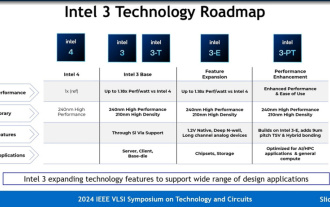 Intel explains in detail the Intel 3 process: applying more EUV lithography, increasing the frequency of the same power consumption by up to 18%
Jun 19, 2024 pm 10:53 PM
Intel explains in detail the Intel 3 process: applying more EUV lithography, increasing the frequency of the same power consumption by up to 18%
Jun 19, 2024 pm 10:53 PM
According to news from this site on June 19, as part of the 2024 IEEEVLSI seminar activities, Intel recently introduced the technical details of the Intel3 process node on its official website. Intel's latest generation of FinFET transistor technology is Intel's latest generation of FinFET transistor technology. Compared with Intel4, it has added steps to use EUV. It will also be a node family that provides foundry services for a long time, including basic Intel3 and three variant nodes. Among them, Intel3-E natively supports 1.2V high voltage, which is suitable for the manufacturing of analog modules; while the future Intel3-PT will further improve the overall performance and support finer 9μm pitch TSV and hybrid bonding. Intel claims that as its
 Intel Panther Lake mobile processor specifications exposed: up to '4+8+4' 16-core CPU, 12 Xe3 core display
Jul 18, 2024 pm 04:43 PM
Intel Panther Lake mobile processor specifications exposed: up to '4+8+4' 16-core CPU, 12 Xe3 core display
Jul 18, 2024 pm 04:43 PM
According to news from this site on July 16, following the revelation of the specifications of the ArrowLake desktop processor and the BartlettLake desktop processor, blogger @jaykihn0 released the specifications of the mobile U and H versions of the Intel PantherLake processor in the early morning. The Panther Lake mobile processor is expected to be named the Core Ultra300 series and will be available in the following versions: PTL-U: 4P+0E+4LPE+4Xe, 15WPL1PTL-H: 4P+8E+4LPE+12Xe, 25WPL1PTL-H: 4P+8E+4LPE+ 4Xe, 25WPL1. The blogger also released the 12Xe nuclear display version of the PantherLake processor.



