
How to configure the Anaconda environment in Vscode? The following article will teach you how to configure the Anaconda environment step by step. I hope it will be helpful to everyone!

Disclaimer: All the contents of this article are prepared with: Anaconda, Python
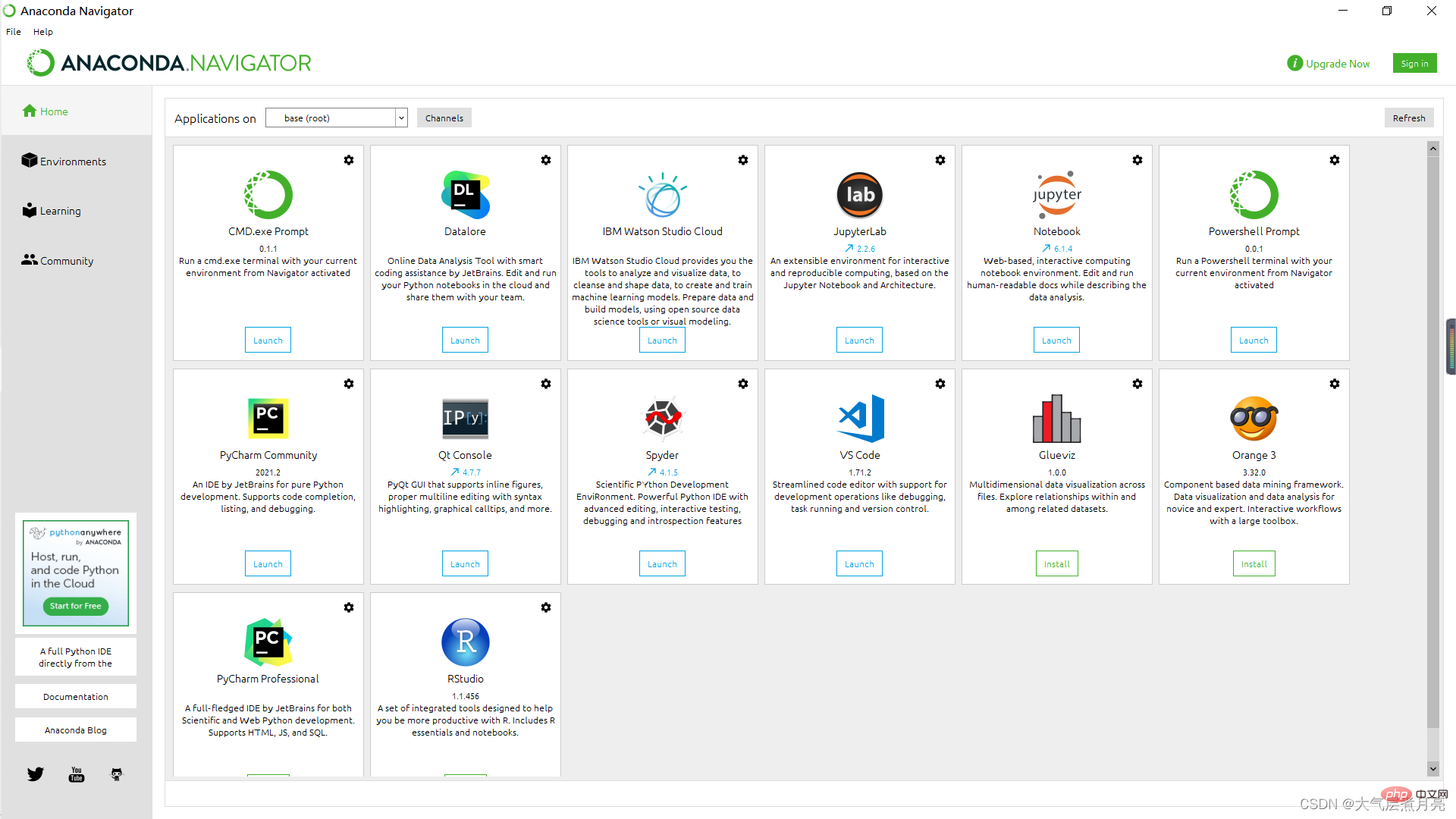

?The first step: Install the Python plug-in? Be sure to install the Python plug-in in Vscode. (Tutorial below)
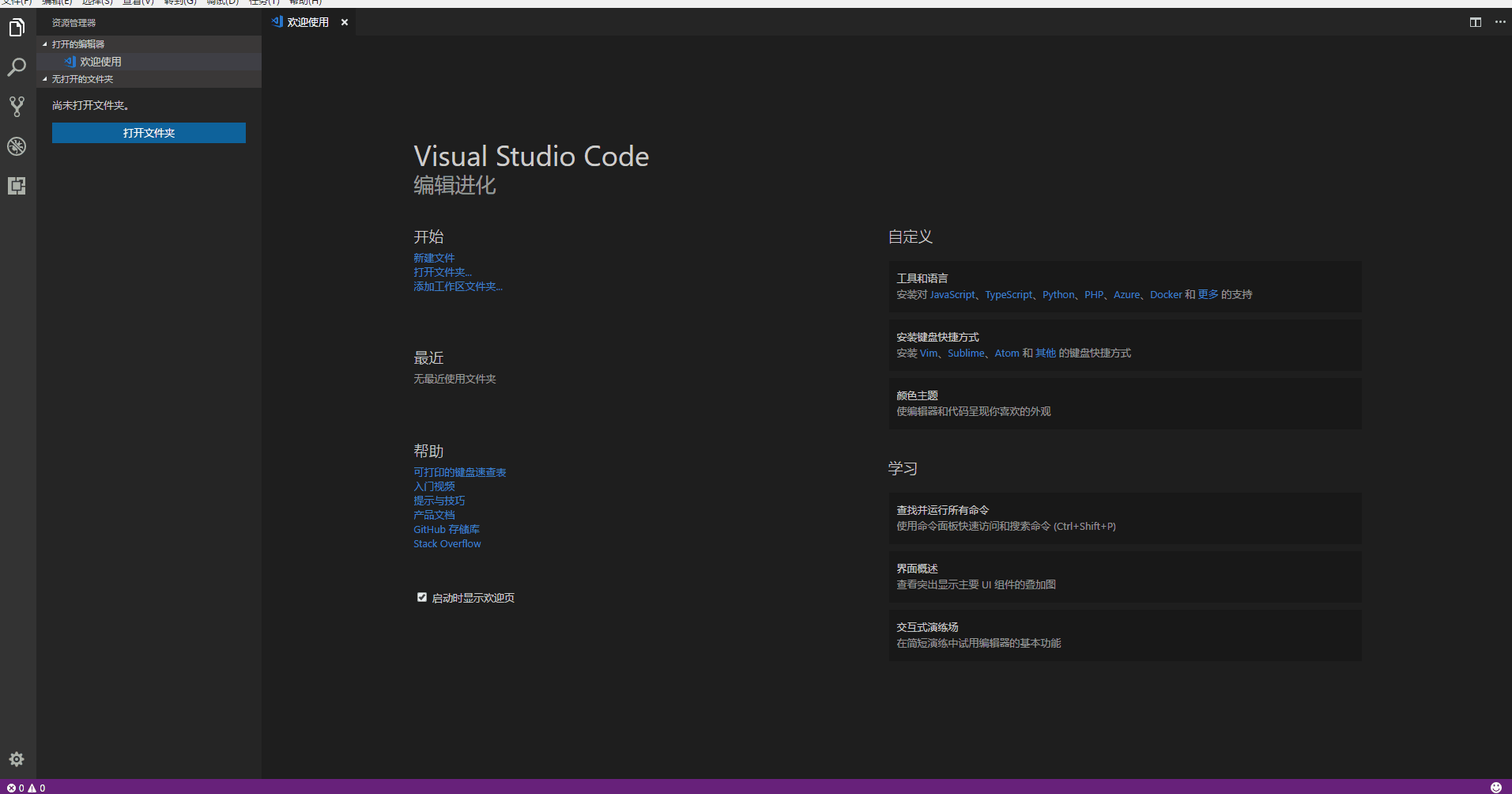
Open the selected folder page.
Select a folder as the project file. 
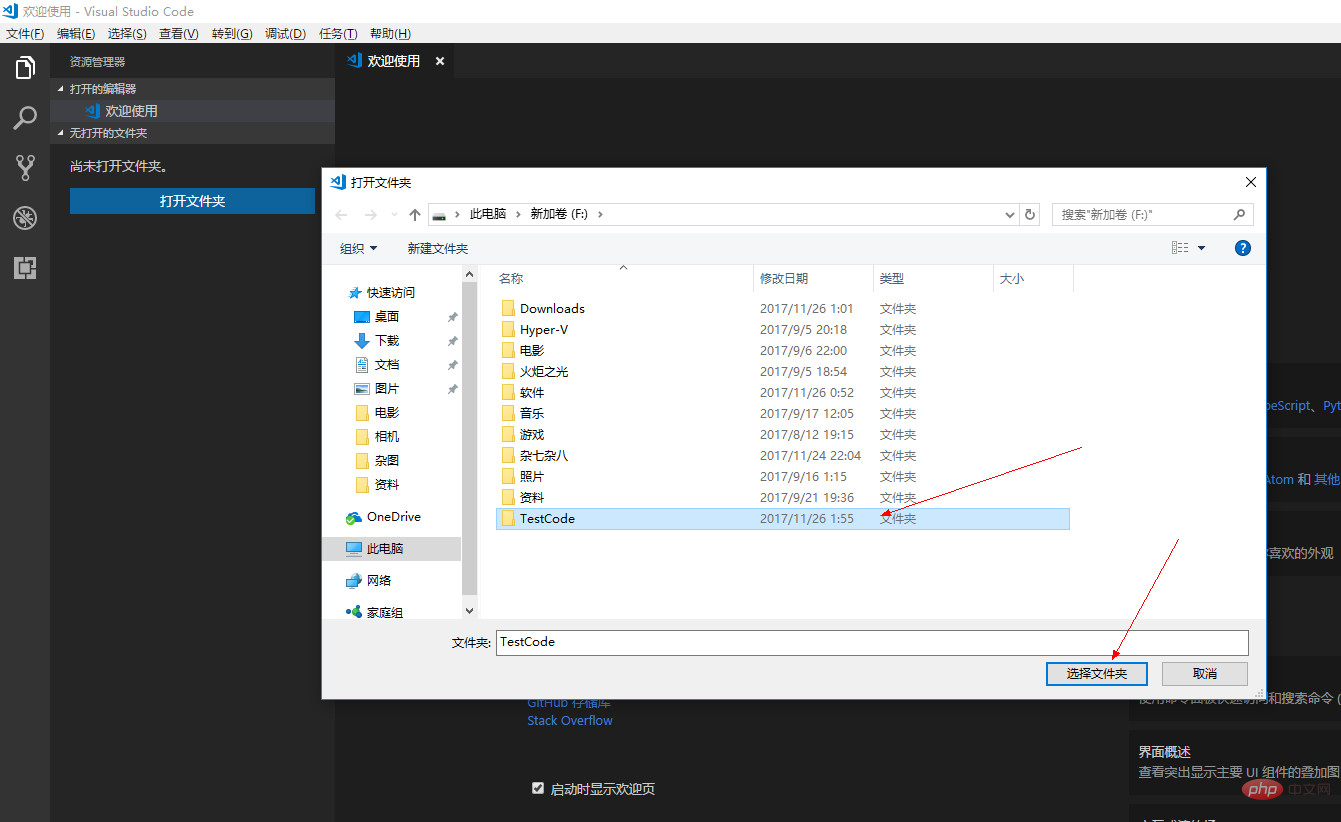
CTRL P button to open the search, and then enter:
> select interpreter.> select interpreter
After the following page pops up, please select the anaconda environment you want and double-click F5 to run it.
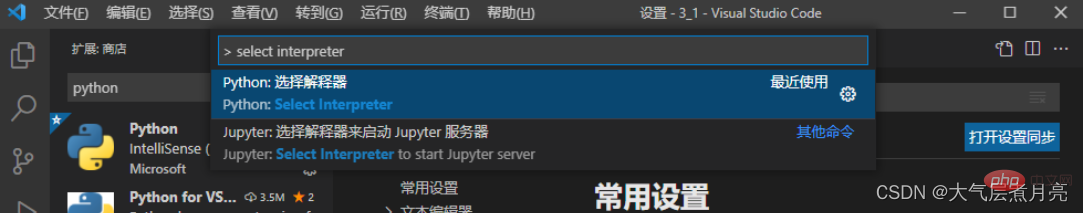
 ?For others?
?For others?
Operation status: Run successfully! (
The red error occurs because Anaconda3 has not been put into the system environment variable, but it can still run)
(Tip: For: " Unable to connect because the target computer actively refused." error, 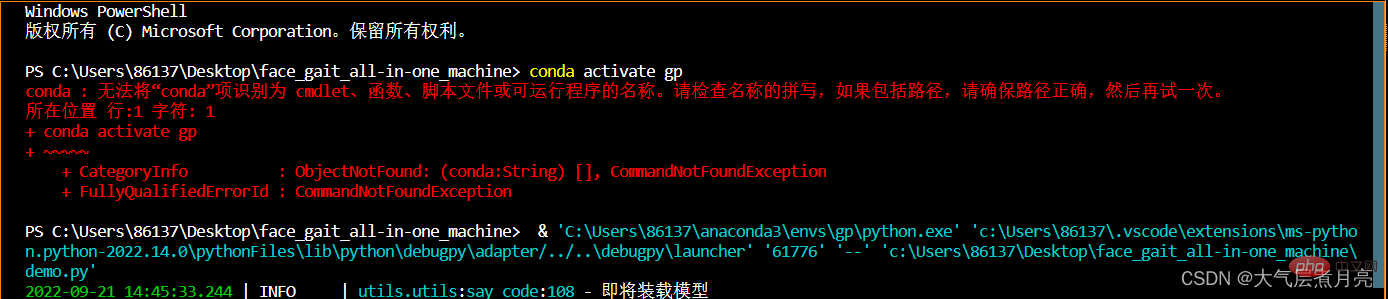 I got the error and miraculously ran it again after running it again.)
I got the error and miraculously ran it again after running it again.)
Import package situation: All packages are also The import was successful,
A habit:  I am used to using the anaconda terminal to directly enter commands to run instead of running in VsCode. The advantage of this is that it has an independent running interface, which makes development more convenient. The disadvantage is that it may be inconvenient if you are not used to it. (The workspace interface is as follows)
I am used to using the anaconda terminal to directly enter commands to run instead of running in VsCode. The advantage of this is that it has an independent running interface, which makes development more convenient. The disadvantage is that it may be inconvenient if you are not used to it. (The workspace interface is as follows)
You’re done, isn’t it super simple?
For more knowledge about VSCode, please visit:vscode Basic Tutorial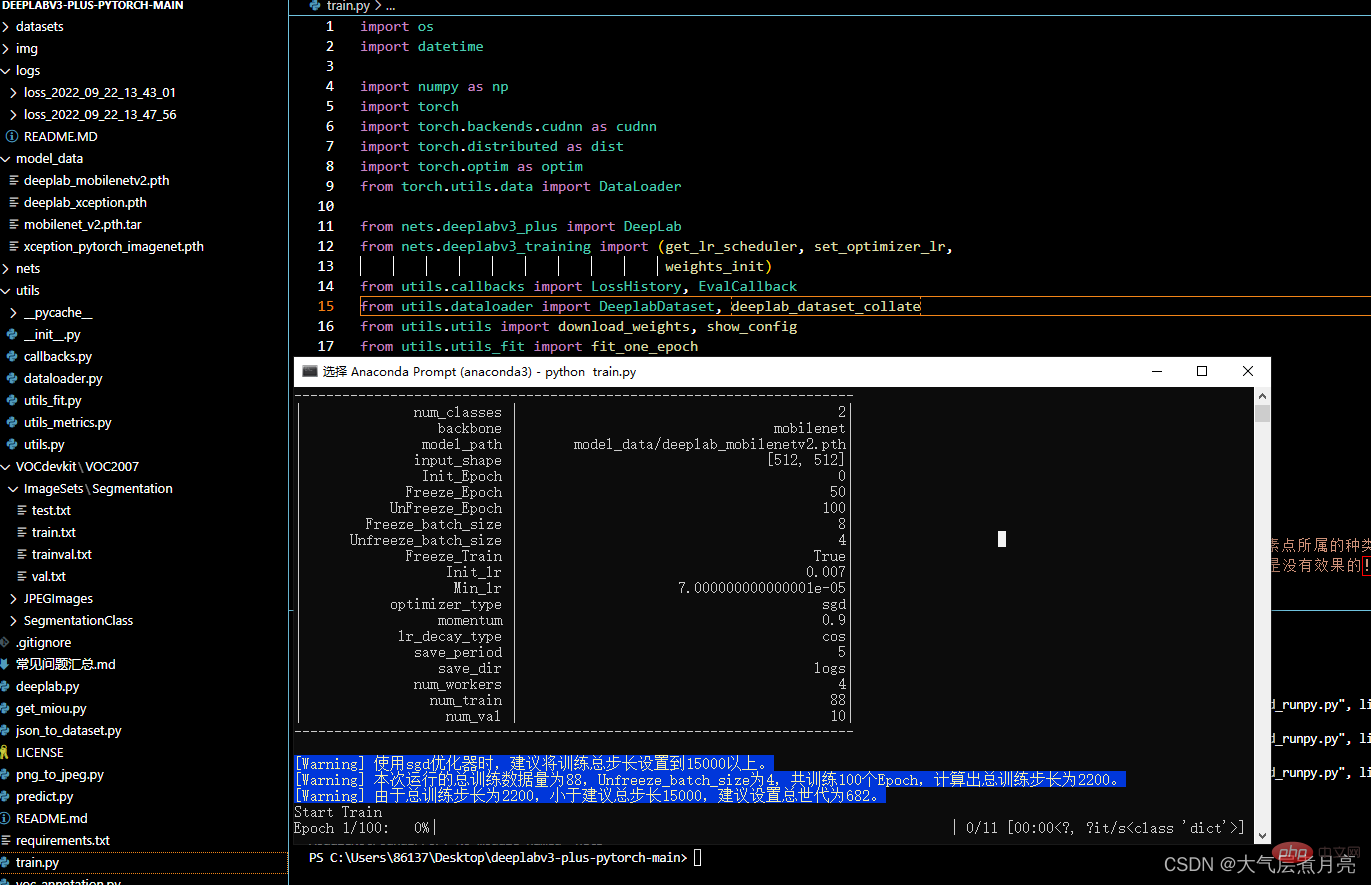 !
!
The above is the detailed content of Teach you step by step how to configure the Anaconda environment in Vscode. For more information, please follow other related articles on the PHP Chinese website!