 Technology peripherals
Technology peripherals
 AI
AI
 Artificial Intelligence Development Forecast in 2023 How can companies successfully adopt AI?
Artificial Intelligence Development Forecast in 2023 How can companies successfully adopt AI?
Artificial Intelligence Development Forecast in 2023 How can companies successfully adopt AI?
The adoption of artificial intelligence (AI) and its impact on businesses is now at an important inflection point. AI adoption is growing every year as businesses witness the tangible benefits AI brings.
According to a survey report released by PricewaterhouseCoopers, AI’s potential contribution to the global economy will reach US$15.7 trillion by 2030. A recent IBM survey identified key factors driving AI adoption, including the need to reduce costs and automate key processes, rising competitive pressure and changing customer expectations.
In order to successfully benefit from AI investments, business managers need to understand the development trends and directions in the AI field.
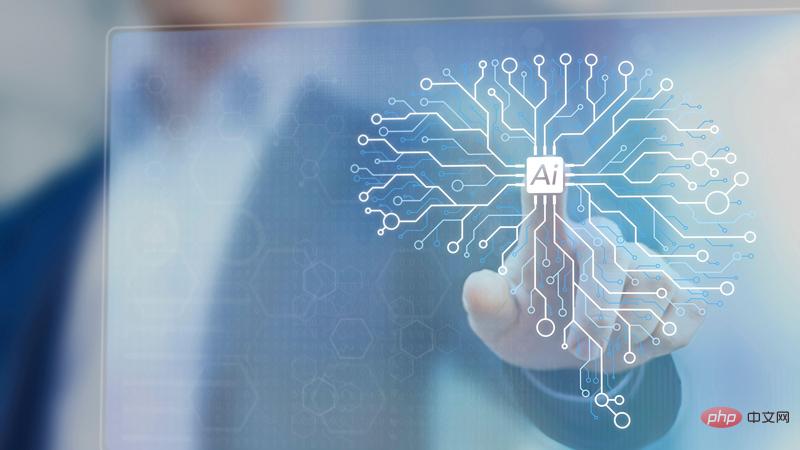
2023 AI Development Trend Forecast
As global AI investment continues to increase, people need to understand the future of AI in 2023 Development trends and their potential impact on enterprises:
1. Low-code AI has made great progress in industry applications
The development process of AI models is complex, laborious and Iteratively, building a good set of models takes days and thousands of experiments. Low-code AI/data science platforms change all that, providing drag-and-drop interfaces that help create experiments faster. Intuitive graphical user interfaces (GUIs), visual reproducibility, and collaboration are the biggest advantages of low-code platforms, which enable data science teams to quickly perform large numbers of experiments. Low-code AI platforms are also ideal for promoting data engineers and business analysts into citizen data scientists, reducing reliance on expert data scientists that are scarce in various industry sectors.
2. Distributed model training is the core of AI modeling
The data science team needs to conduct experiments on thousands of models. AI models have become quite complex these days, with millions of parameters. And under the control of low-code, the ability to conduct multiple experiments simultaneously increases many times. But to implement these thousands of experiments, data science teams need a cost-effective computing system that scales with demand. Training these complex, memory-intensive experiments using traditional methods is a huge challenge. Distributed computing-led model training can help solve this challenge and is core to enabling scalable enterprise AI.
3. The application of machine learning operations (MLOps) is growing rapidly
McKinsey pointed out in its survey report released in 2021 that the use of MLOps is the decisive factor for enterprises to obtain successful returns from AI. MLOps is growing in popularity among AI leaders and data scientists because it takes machine learning from the experimental phase into production and covers a major part of the enterprise data science process. This ensures better governance when data science leads have to manage and prune hundreds of models in production using features like version control, rapid scaling, and more.
4. Trust and explainability of AI
AI is no longer viewed as a black box. More and more people are investing in AI to make critical business decisions. Therefore, overcoming the challenge of trusting AI to automate sensitive processes becomes critical. This entire scenario has led to the emergence of explainable AI, which helps in understanding the factors that go into making decisions. Transparency in explainable AI is key to building trust in AI and increasing its adoption.
5. Application of AI in cybersecurity
As the complexity of cyber threats increases, enterprises are integrating AI into their security solutions. AI is now handling day-to-day storage and protection of sensitive data as the next step in automating cyber threat prevention and protection. It is being used to further enhance intelligence analysis capabilities to detect potential threats or patterns and identify the potential intentions of cyber attackers.
Secrets to Successful AI Adoption
An Accenture study shows that businesses that strategically scale AI are more successful than those that pursue a single proof of concept The rate and return are twice and three times that of the former respectively.
It turns out that the return on investment for companies in the early stages of AI adoption may not be high. AI must be scaled throughout the organization to ensure the technology can make a significant contribution to the business.
By integrating AI into core business processes, workflows and customer journeys, their daily operations and decision-making tasks can be optimized. McKinsey predicts in a research report that companies that adopt this approach are likely to achieve growth in value and scale, with some even increasing revenue by about 20%.
Successful scaling of AI
The key drivers of successful scaling of AI depend on specific factors such as people, AI software and computing infrastructure. To increase AI maturity, companies need to understand the ins and outs of data insights and incorporate them into business processes.
One of the important needs is to adopt AI systems that can effectively and efficiently support daily business, such as payments, transaction volume, sales, and even generate quarterly reports. People in all departments of the enterprise can use AI to easily access data insights without being restricted by any department. As a company expands, AI can help it explore new areas or develop new products for existing products.
Conclusion
Businesses need to explore AI benefits and possibilities and take a strategic approach to their AI investments. With AI, companies can do more than just accelerate or automate existing processes. They can also take advantage of new opportunities and increase AI's influence among employees, customers and stakeholders.
The above is the detailed content of Artificial Intelligence Development Forecast in 2023 How can companies successfully adopt AI?. For more information, please follow other related articles on the PHP Chinese website!

Hot AI Tools

Undresser.AI Undress
AI-powered app for creating realistic nude photos

AI Clothes Remover
Online AI tool for removing clothes from photos.

Undress AI Tool
Undress images for free

Clothoff.io
AI clothes remover

AI Hentai Generator
Generate AI Hentai for free.

Hot Article

Hot Tools

Notepad++7.3.1
Easy-to-use and free code editor

SublimeText3 Chinese version
Chinese version, very easy to use

Zend Studio 13.0.1
Powerful PHP integrated development environment

Dreamweaver CS6
Visual web development tools

SublimeText3 Mac version
God-level code editing software (SublimeText3)

Hot Topics
 1382
1382
 52
52
 Centos shutdown command line
Apr 14, 2025 pm 09:12 PM
Centos shutdown command line
Apr 14, 2025 pm 09:12 PM
The CentOS shutdown command is shutdown, and the syntax is shutdown [Options] Time [Information]. Options include: -h Stop the system immediately; -P Turn off the power after shutdown; -r restart; -t Waiting time. Times can be specified as immediate (now), minutes ( minutes), or a specific time (hh:mm). Added information can be displayed in system messages.
 Sony confirms the possibility of using special GPUs on PS5 Pro to develop AI with AMD
Apr 13, 2025 pm 11:45 PM
Sony confirms the possibility of using special GPUs on PS5 Pro to develop AI with AMD
Apr 13, 2025 pm 11:45 PM
Mark Cerny, chief architect of SonyInteractiveEntertainment (SIE, Sony Interactive Entertainment), has released more hardware details of next-generation host PlayStation5Pro (PS5Pro), including a performance upgraded AMDRDNA2.x architecture GPU, and a machine learning/artificial intelligence program code-named "Amethylst" with AMD. The focus of PS5Pro performance improvement is still on three pillars, including a more powerful GPU, advanced ray tracing and AI-powered PSSR super-resolution function. GPU adopts a customized AMDRDNA2 architecture, which Sony named RDNA2.x, and it has some RDNA3 architecture.
 What are the backup methods for GitLab on CentOS
Apr 14, 2025 pm 05:33 PM
What are the backup methods for GitLab on CentOS
Apr 14, 2025 pm 05:33 PM
Backup and Recovery Policy of GitLab under CentOS System In order to ensure data security and recoverability, GitLab on CentOS provides a variety of backup methods. This article will introduce several common backup methods, configuration parameters and recovery processes in detail to help you establish a complete GitLab backup and recovery strategy. 1. Manual backup Use the gitlab-rakegitlab:backup:create command to execute manual backup. This command backs up key information such as GitLab repository, database, users, user groups, keys, and permissions. The default backup file is stored in the /var/opt/gitlab/backups directory. You can modify /etc/gitlab
 How to check CentOS HDFS configuration
Apr 14, 2025 pm 07:21 PM
How to check CentOS HDFS configuration
Apr 14, 2025 pm 07:21 PM
Complete Guide to Checking HDFS Configuration in CentOS Systems This article will guide you how to effectively check the configuration and running status of HDFS on CentOS systems. The following steps will help you fully understand the setup and operation of HDFS. Verify Hadoop environment variable: First, make sure the Hadoop environment variable is set correctly. In the terminal, execute the following command to verify that Hadoop is installed and configured correctly: hadoopversion Check HDFS configuration file: The core configuration file of HDFS is located in the /etc/hadoop/conf/ directory, where core-site.xml and hdfs-site.xml are crucial. use
 What are the methods of tuning performance of Zookeeper on CentOS
Apr 14, 2025 pm 03:18 PM
What are the methods of tuning performance of Zookeeper on CentOS
Apr 14, 2025 pm 03:18 PM
Zookeeper performance tuning on CentOS can start from multiple aspects, including hardware configuration, operating system optimization, configuration parameter adjustment, monitoring and maintenance, etc. Here are some specific tuning methods: SSD is recommended for hardware configuration: Since Zookeeper's data is written to disk, it is highly recommended to use SSD to improve I/O performance. Enough memory: Allocate enough memory resources to Zookeeper to avoid frequent disk read and write. Multi-core CPU: Use multi-core CPU to ensure that Zookeeper can process it in parallel.
 How to train PyTorch model on CentOS
Apr 14, 2025 pm 03:03 PM
How to train PyTorch model on CentOS
Apr 14, 2025 pm 03:03 PM
Efficient training of PyTorch models on CentOS systems requires steps, and this article will provide detailed guides. 1. Environment preparation: Python and dependency installation: CentOS system usually preinstalls Python, but the version may be older. It is recommended to use yum or dnf to install Python 3 and upgrade pip: sudoyumupdatepython3 (or sudodnfupdatepython3), pip3install--upgradepip. CUDA and cuDNN (GPU acceleration): If you use NVIDIAGPU, you need to install CUDATool
 How is the GPU support for PyTorch on CentOS
Apr 14, 2025 pm 06:48 PM
How is the GPU support for PyTorch on CentOS
Apr 14, 2025 pm 06:48 PM
Enable PyTorch GPU acceleration on CentOS system requires the installation of CUDA, cuDNN and GPU versions of PyTorch. The following steps will guide you through the process: CUDA and cuDNN installation determine CUDA version compatibility: Use the nvidia-smi command to view the CUDA version supported by your NVIDIA graphics card. For example, your MX450 graphics card may support CUDA11.1 or higher. Download and install CUDAToolkit: Visit the official website of NVIDIACUDAToolkit and download and install the corresponding version according to the highest CUDA version supported by your graphics card. Install cuDNN library:
 Finally changed! Microsoft Windows search function will usher in a new update
Apr 13, 2025 pm 11:42 PM
Finally changed! Microsoft Windows search function will usher in a new update
Apr 13, 2025 pm 11:42 PM
Microsoft's improvements to Windows search functions have been tested on some Windows Insider channels in the EU. Previously, the integrated Windows search function was criticized by users and had poor experience. This update splits the search function into two parts: local search and Bing-based web search to improve user experience. The new version of the search interface performs local file search by default. If you need to search online, you need to click the "Microsoft BingWebSearch" tab to switch. After switching, the search bar will display "Microsoft BingWebSearch:", where users can enter keywords. This move effectively avoids the mixing of local search results with Bing search results



