 Technology peripherals
Technology peripherals
 AI
AI
 Artificial intelligence helps the sustainable development of 'blue economy'
Artificial intelligence helps the sustainable development of 'blue economy'
Artificial intelligence helps the sustainable development of 'blue economy'
Plainsight, the leader in visual artificial intelligence, announces a partnership with MarineSitu, a provider of advanced marine hardware and software, to create innovative visual monitoring solutions for the "blue economy" that allow marine energy equipment to coexist harmoniously with aquatic life .
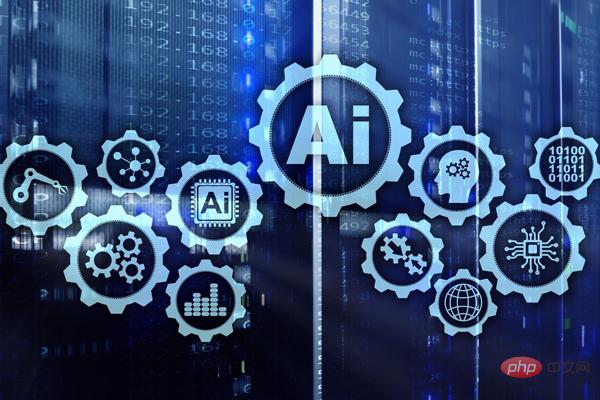
Plainsight’s managed services and visual AI tools will be integrated with MarineSitu’s underwater camera and sonar software and hardware to enable faster, more accurate Low-cost video processing, analysis and early warning. This partnership will provide MarineSitu users and customers with underwater intelligence, reduce environmental risks and mitigate the negative impacts of the blue economy.
According to the World Bank, the blue economy is about the “sustainable use of ocean resources to promote economic growth.” In 2018, the U.S. blue economy supported 2.3 million jobs and contributed $373 billion to U.S. GDP. The global blue economy is expected to double to US$3 trillion by 2030. Key objectives include fostering strong strategic partnerships across industries and country borders to promote sustainable business models globally.
With funding from the U.S. Department of Energy, MarineSitu develops environmental monitoring systems for marine energy equipment such as tidal turbines and wave energy converters. Provides complete turnkey solutions for underwater monitoring of marine energy systems, including custom hardware, data acquisition and autonomous detection software, and data management services. These systems have proven reliable through more than a decade of research and development with the University of Washington’s Pacific Ocean Energy Center, as well as long-term deployment in some of the harshest ocean environments.
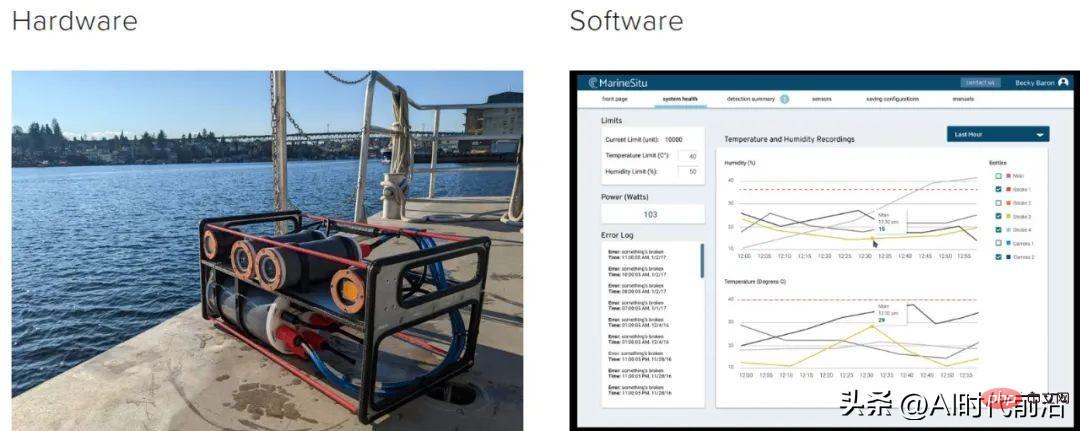
Leveraging Plainsight, MarineSitu is poised to provide powerful visual AI solutions to ocean energy customers, providing edge-based visual AI models and their data, training and management platforms to leverage Real-time video analytics enhances its software. For continuous underwater monitoring and real-time data processing.
The initial project will use custom computer vision models to detect and classify aquatic wildlife and environmental factors that could impact tidal turbines. Future projects will explore a wide range of opportunities in growing marine and freshwater industries, including aquaculture and underwater observation.
MarineSitu President and Chief Engineer James Joslin said: “Our relationship with Plainsight will allow MarineSiu to quickly accelerate and expand the use of our environmental monitoring tools in emerging ocean energy markets, research institutions and new players in the blue economy. Deployment. Humanity has barely scratched the surface when it comes to understanding the ocean environment, and enhanced AI surveillance capabilities promise to deepen our expertise and unlock more incredible use cases."
Co-founder of Plainsight "To date, computer vision tools for underwater monitoring solutions have failed to capture and deliver actionable results, largely due to data bandwidth and manual processing challenges in deployment," said Carlos Anchia, CEO and CEO. Artificial intelligence tools at the edge are the most effective method for low-latency, low-cost monitoring and will provide particularly valuable insights for underwater detection and protection of fragile ecosystems." Anchia added, "We are very excited to work with MarineSitu to develop solutions programs that provide businesses in the growing blue economy with a wealth of immediate, near-term and long-term opportunities to drive innovation and support sustainable development.”
Through Google Cloud Partnership and Google Cloud Marketplace, Plainsight provides MarineSitu provides the platform, expertise and deeply integrated vision AI solutions that deliver the production-grade precision and scale needed to safely manage underwater machinery and protect marine populations.
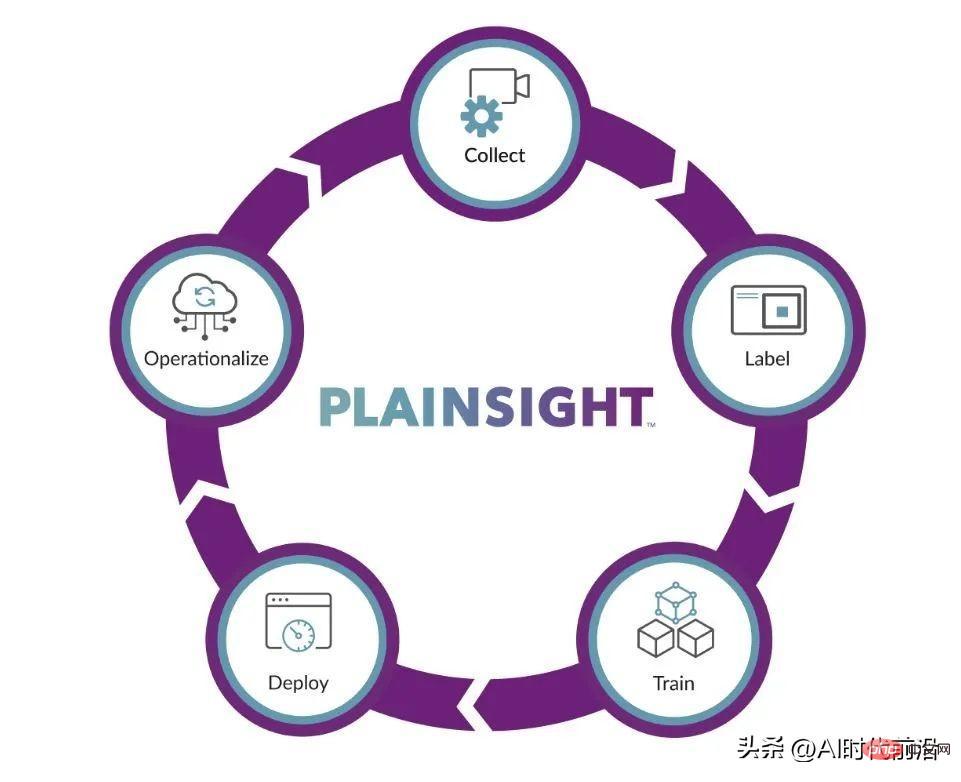
Plainsight provides a unique combination of AI strategy, AI vision platform and deep learning expertise to develop, implement and oversee transformative computer vision solutions for enterprises. Through a broad range of managed services and an AI vision platform for centralized processes and standardized pipelines, Plainsight makes computer vision reusable across all enterprise vision AI initiatives. Empowering businesses across industries to realize the full potential of their visual data with the lowest production barriers, fastest value creation and long-term success.
The above is the detailed content of Artificial intelligence helps the sustainable development of 'blue economy'. For more information, please follow other related articles on the PHP Chinese website!

Hot AI Tools

Undresser.AI Undress
AI-powered app for creating realistic nude photos

AI Clothes Remover
Online AI tool for removing clothes from photos.

Undress AI Tool
Undress images for free

Clothoff.io
AI clothes remover

AI Hentai Generator
Generate AI Hentai for free.

Hot Article

Hot Tools

Notepad++7.3.1
Easy-to-use and free code editor

SublimeText3 Chinese version
Chinese version, very easy to use

Zend Studio 13.0.1
Powerful PHP integrated development environment

Dreamweaver CS6
Visual web development tools

SublimeText3 Mac version
God-level code editing software (SublimeText3)

Hot Topics
 1377
1377
 52
52
 Solutions to the errors reported by MySQL on a specific system version
Apr 08, 2025 am 11:54 AM
Solutions to the errors reported by MySQL on a specific system version
Apr 08, 2025 am 11:54 AM
The solution to MySQL installation error is: 1. Carefully check the system environment to ensure that the MySQL dependency library requirements are met. Different operating systems and version requirements are different; 2. Carefully read the error message and take corresponding measures according to prompts (such as missing library files or insufficient permissions), such as installing dependencies or using sudo commands; 3. If necessary, try to install the source code and carefully check the compilation log, but this requires a certain amount of Linux knowledge and experience. The key to ultimately solving the problem is to carefully check the system environment and error information, and refer to the official documents.
 How to use mysql after installation
Apr 08, 2025 am 11:48 AM
How to use mysql after installation
Apr 08, 2025 am 11:48 AM
The article introduces the operation of MySQL database. First, you need to install a MySQL client, such as MySQLWorkbench or command line client. 1. Use the mysql-uroot-p command to connect to the server and log in with the root account password; 2. Use CREATEDATABASE to create a database, and USE select a database; 3. Use CREATETABLE to create a table, define fields and data types; 4. Use INSERTINTO to insert data, query data, update data by UPDATE, and delete data by DELETE. Only by mastering these steps, learning to deal with common problems and optimizing database performance can you use MySQL efficiently.
 MySQL download file is damaged and cannot be installed. Repair solution
Apr 08, 2025 am 11:21 AM
MySQL download file is damaged and cannot be installed. Repair solution
Apr 08, 2025 am 11:21 AM
MySQL download file is corrupt, what should I do? Alas, if you download MySQL, you can encounter file corruption. It’s really not easy these days! This article will talk about how to solve this problem so that everyone can avoid detours. After reading it, you can not only repair the damaged MySQL installation package, but also have a deeper understanding of the download and installation process to avoid getting stuck in the future. Let’s first talk about why downloading files is damaged. There are many reasons for this. Network problems are the culprit. Interruption in the download process and instability in the network may lead to file corruption. There is also the problem with the download source itself. The server file itself is broken, and of course it is also broken when you download it. In addition, excessive "passionate" scanning of some antivirus software may also cause file corruption. Diagnostic problem: Determine if the file is really corrupt
 How to solve the problem of missing dependencies when installing MySQL
Apr 08, 2025 pm 12:00 PM
How to solve the problem of missing dependencies when installing MySQL
Apr 08, 2025 pm 12:00 PM
MySQL installation failure is usually caused by the lack of dependencies. Solution: 1. Use system package manager (such as Linux apt, yum or dnf, Windows VisualC Redistributable) to install the missing dependency libraries, such as sudoaptinstalllibmysqlclient-dev; 2. Carefully check the error information and solve complex dependencies one by one; 3. Ensure that the package manager source is configured correctly and can access the network; 4. For Windows, download and install the necessary runtime libraries. Developing the habit of reading official documents and making good use of search engines can effectively solve problems.
 How to optimize database performance after mysql installation
Apr 08, 2025 am 11:36 AM
How to optimize database performance after mysql installation
Apr 08, 2025 am 11:36 AM
MySQL performance optimization needs to start from three aspects: installation configuration, indexing and query optimization, monitoring and tuning. 1. After installation, you need to adjust the my.cnf file according to the server configuration, such as the innodb_buffer_pool_size parameter, and close query_cache_size; 2. Create a suitable index to avoid excessive indexes, and optimize query statements, such as using the EXPLAIN command to analyze the execution plan; 3. Use MySQL's own monitoring tool (SHOWPROCESSLIST, SHOWSTATUS) to monitor the database health, and regularly back up and organize the database. Only by continuously optimizing these steps can the performance of MySQL database be improved.
 Solutions to the service that cannot be started after MySQL installation
Apr 08, 2025 am 11:18 AM
Solutions to the service that cannot be started after MySQL installation
Apr 08, 2025 am 11:18 AM
MySQL refused to start? Don’t panic, let’s check it out! Many friends found that the service could not be started after installing MySQL, and they were so anxious! Don’t worry, this article will take you to deal with it calmly and find out the mastermind behind it! After reading it, you can not only solve this problem, but also improve your understanding of MySQL services and your ideas for troubleshooting problems, and become a more powerful database administrator! The MySQL service failed to start, and there are many reasons, ranging from simple configuration errors to complex system problems. Let’s start with the most common aspects. Basic knowledge: A brief description of the service startup process MySQL service startup. Simply put, the operating system loads MySQL-related files and then starts the MySQL daemon. This involves configuration
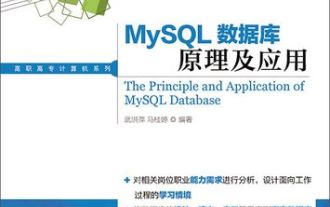 How to backup and restore database after mysql installation
Apr 08, 2025 am 11:45 AM
How to backup and restore database after mysql installation
Apr 08, 2025 am 11:45 AM
There is no absolutely optimal MySQL database backup and recovery solution, and it needs to be selected based on the amount of data, business importance, RTO and RPO. 1. Logical backup (mysqldump) is simple and easy to use, suitable for small databases, but slow and huge files; 2. Physical backup (xtrabackup) is fast, suitable for large databases, but is more complicated to use. The backup strategy needs to consider the backup frequency (RPO decision), backup method (data quantity and time requirement decision) and storage location (off-site storage is more secure), and regularly test the backup and recovery process to avoid backup file corruption, permission problems, insufficient storage space, network interruption and untested issues, and ensure data security.
 MySQL installation error solution
Apr 08, 2025 am 10:48 AM
MySQL installation error solution
Apr 08, 2025 am 10:48 AM
Common reasons and solutions for MySQL installation failure: 1. Incorrect username or password, or the MySQL service is not started, you need to check the username and password and start the service; 2. Port conflicts, you need to change the MySQL listening port or close the program that occupies port 3306; 3. The dependency library is missing, you need to use the system package manager to install the necessary dependency library; 4. Insufficient permissions, you need to use sudo or administrator rights to run the installer; 5. Incorrect configuration file, you need to check the my.cnf configuration file to ensure the configuration is correct. Only by working steadily and carefully checking can MySQL be installed smoothly.



