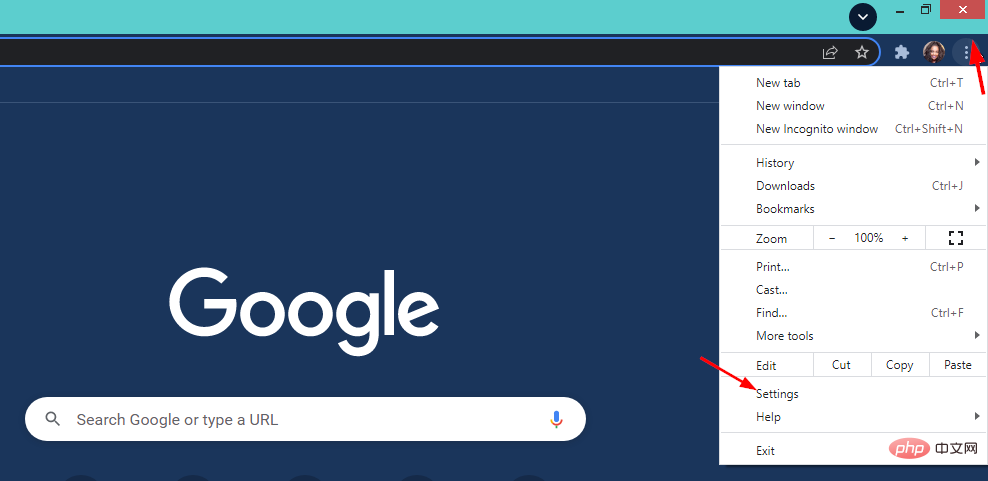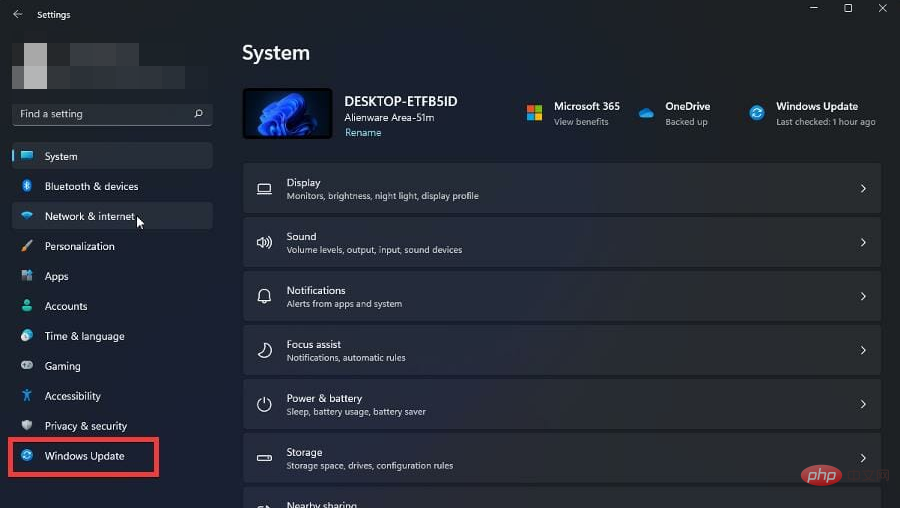This is how you can fix Javascript errors in Windows 11
Windows 11 Javascript errors are common, especially if you use the browser a lot.
Javascript is a programming language that can be included in web pages to make them more interactive. When a user visits a web page that contains Javascript, the web browser executes (or runs) the script.
This means that websites can contain programs that run directly inside the browser, without requiring users to download and install applications on their computers.
When you encounter a Javascript error, your browser may not be able to process the Javascript code. Most of the time, this is because of an outdated version of the software or browser.
Why am I getting a Windows 11 Javascript error?
Windows 11 Javascript errors may occur due to some of the reasons listed below:
- Javascript is not enabled – When an error occurs, it means that your browser does not Allow specific websites to run JavaScript. Web browsers allow you to access and enable or disable JavaScript through your browser settings. If you're having trouble using JavaScript on certain websites, this may help identify your problem.
- Using an Outdated Browser – Sometimes, you may encounter JavaScript errors in your web browser. This can happen when your browser is out of date. You need to make sure you are using the latest version of your web browser.

- Antivirus software is blocking Javascript – For security reasons, antivirus software such as your firewall may be blocking Javascript . Certain antivirus programs may cause it to crash while browsing the Internet because they block the execution of JavaScript code on specific sites. Try disabling your antivirus program and see if it works.
- Browser Extensions - Browser extensions and add-ons may cause problems when accessing websites using valid JavaScript code. Disable all browser extensions and add-ons and run the site again to see if you have resolved the issue.
- Browser Cache – Sometimes, outdated browser cache can also cause problems with JavaScript code in some web browsers. Please make sure to clear your browser's cache and cookies before restarting your browser to resolve this issue.
- Corrupted Files - If your operating system files are corrupted, it can also cause problems loading pages that rely on valid JavaScript code. Run an SFC scan to replace the corrupted system files with new files and check if that resolves your issue.
If you suspect any of these might be the root cause of your Javascript error, go ahead and try our solutions below.
How to fix Windows 11 Javascript errors?
1. Enable Javascript in your browser
- Navigate to your browser (in this case Chrome) and click on the three horizontal dots in the upper right corner to open Menu.

- Select settings.

- Next, click on the Advanced option and then click on Content Settings.

- FindJavascript.

- Open it to make sure it is allowed.

2. Enable active scripting
- Simultaneously press the Windows R key to open the "Run" dialog box.
- Type inetcpl.cpl to open Internet Properties.

- Select the Security tab and click Custom Level.

- Navigate to the Scripting section, click Enable and press OK.

- Click "Yes" on the pop-up window for the changes to take effect.

- Restart your PC and see if the problem persists.
3. Delete temporary Internet files
- At the same time press the Windows R key to open "Run"Dialog box.
- Type inetcpl.cpl to open Internet Properties.

- Select the General tab and under Browsing History, click the Delete button.

- Check Temporary Internet Files, Cookies and History in the pop-up dialog box, and then press the Delete key.

- Go back and see if the problem still exists.
4. Check and install Windows updates
- Click the Windows I key to open Settings.

- Select Windows Update in the left pane.

- Click Check for Updates.

- Restart your PC after the update has finished installing.
5. Switch Browsers
If you are still having problems with Javascript after trying all of the methods above, the problem may be with the specific browser you are using. It might be better to switch to another browser. Most browsers support Javascript, and it may be easier to use a different browser.
Sometimes when you try a different browser, a simple switch can make all the difference. Different browsers may have better Javascript support. There are many browsers to choose from, most of which are free.
Opera browser is one of the most popular browsers in the world and is available on a range of operating systems and devices. The browser is highly customizable, allowing users to personalize it according to their needs.
⇒Get Opera
What are the benefits of using Javascript?
If you don't use JavaScript, you should. Here are some advantages of Javascript:
- Interoperability - JavaScript runs in all major browsers, so no matter what browser your users are running on their computer, smartphone or tablet - Whether it's Internet Explorer, Chrome, Safari, Firefox or Opera - your JavaScript code will work in every browser.
- Versatility – One of the great things about JavaScript is its versatility. It can be used in a wide variety of situations, whether for server-side or client-side programming. It's hard to overstate the contribution this versatility has made to its popularity.
- Powerful - It's easy to learn and use, flexible enough to support functional or object-oriented programming styles, and powerful enough to handle complex tasks.
Do I need JavaScript on my computer?
Yes, you do need to enable JavaScript in your web browser to view most websites. Most websites use JavaScript for basic functionality such as menus, interactive maps, video players, and other dynamic elements.
If you disable JavaScript in your web browser, you will not get the full experience of many websites. If you do not have Javascript enabled or it is not supported, you will see a warning message.

When it comes to security risks, disabling JavaScript does not protect you from every possible threat. But that doesn’t mean JavaScript can’t be used maliciously.
Malicious JavaScript can be used to hijack cookies and other sensitive data, or even change the appearance of web pages, allowing users to unknowingly download malware or reveal personal information (such as banking details).
As a security precaution, it is always recommended that you use a secure and high-performance browser for all online activities.
Also, you may face issues with your browser as Javascript is not supported sometimes, but don’t worry as we have experts to guide you on how to fix it.
If you encounter Javascript errors on your Windows 11 PC, we hope you can find a solution.
The above is the detailed content of This is how you can fix Javascript errors in Windows 11. For more information, please follow other related articles on the PHP Chinese website!

Hot AI Tools

Undresser.AI Undress
AI-powered app for creating realistic nude photos

AI Clothes Remover
Online AI tool for removing clothes from photos.

Undress AI Tool
Undress images for free

Clothoff.io
AI clothes remover

AI Hentai Generator
Generate AI Hentai for free.

Hot Article

Hot Tools

Notepad++7.3.1
Easy-to-use and free code editor

SublimeText3 Chinese version
Chinese version, very easy to use

Zend Studio 13.0.1
Powerful PHP integrated development environment

Dreamweaver CS6
Visual web development tools

SublimeText3 Mac version
God-level code editing software (SublimeText3)

Hot Topics
 How to implement an online speech recognition system using WebSocket and JavaScript
Dec 17, 2023 pm 02:54 PM
How to implement an online speech recognition system using WebSocket and JavaScript
Dec 17, 2023 pm 02:54 PM
How to use WebSocket and JavaScript to implement an online speech recognition system Introduction: With the continuous development of technology, speech recognition technology has become an important part of the field of artificial intelligence. The online speech recognition system based on WebSocket and JavaScript has the characteristics of low latency, real-time and cross-platform, and has become a widely used solution. This article will introduce how to use WebSocket and JavaScript to implement an online speech recognition system.
 WebSocket and JavaScript: key technologies for implementing real-time monitoring systems
Dec 17, 2023 pm 05:30 PM
WebSocket and JavaScript: key technologies for implementing real-time monitoring systems
Dec 17, 2023 pm 05:30 PM
WebSocket and JavaScript: Key technologies for realizing real-time monitoring systems Introduction: With the rapid development of Internet technology, real-time monitoring systems have been widely used in various fields. One of the key technologies to achieve real-time monitoring is the combination of WebSocket and JavaScript. This article will introduce the application of WebSocket and JavaScript in real-time monitoring systems, give code examples, and explain their implementation principles in detail. 1. WebSocket technology
 How to implement an online reservation system using WebSocket and JavaScript
Dec 17, 2023 am 09:39 AM
How to implement an online reservation system using WebSocket and JavaScript
Dec 17, 2023 am 09:39 AM
How to use WebSocket and JavaScript to implement an online reservation system. In today's digital era, more and more businesses and services need to provide online reservation functions. It is crucial to implement an efficient and real-time online reservation system. This article will introduce how to use WebSocket and JavaScript to implement an online reservation system, and provide specific code examples. 1. What is WebSocket? WebSocket is a full-duplex method on a single TCP connection.
 How to use JavaScript and WebSocket to implement a real-time online ordering system
Dec 17, 2023 pm 12:09 PM
How to use JavaScript and WebSocket to implement a real-time online ordering system
Dec 17, 2023 pm 12:09 PM
Introduction to how to use JavaScript and WebSocket to implement a real-time online ordering system: With the popularity of the Internet and the advancement of technology, more and more restaurants have begun to provide online ordering services. In order to implement a real-time online ordering system, we can use JavaScript and WebSocket technology. WebSocket is a full-duplex communication protocol based on the TCP protocol, which can realize real-time two-way communication between the client and the server. In the real-time online ordering system, when the user selects dishes and places an order
 Simple JavaScript Tutorial: How to Get HTTP Status Code
Jan 05, 2024 pm 06:08 PM
Simple JavaScript Tutorial: How to Get HTTP Status Code
Jan 05, 2024 pm 06:08 PM
JavaScript tutorial: How to get HTTP status code, specific code examples are required. Preface: In web development, data interaction with the server is often involved. When communicating with the server, we often need to obtain the returned HTTP status code to determine whether the operation is successful, and perform corresponding processing based on different status codes. This article will teach you how to use JavaScript to obtain HTTP status codes and provide some practical code examples. Using XMLHttpRequest
 JavaScript and WebSocket: Building an efficient real-time weather forecasting system
Dec 17, 2023 pm 05:13 PM
JavaScript and WebSocket: Building an efficient real-time weather forecasting system
Dec 17, 2023 pm 05:13 PM
JavaScript and WebSocket: Building an efficient real-time weather forecast system Introduction: Today, the accuracy of weather forecasts is of great significance to daily life and decision-making. As technology develops, we can provide more accurate and reliable weather forecasts by obtaining weather data in real time. In this article, we will learn how to use JavaScript and WebSocket technology to build an efficient real-time weather forecast system. This article will demonstrate the implementation process through specific code examples. We
 How to get HTTP status code in JavaScript the easy way
Jan 05, 2024 pm 01:37 PM
How to get HTTP status code in JavaScript the easy way
Jan 05, 2024 pm 01:37 PM
Introduction to the method of obtaining HTTP status code in JavaScript: In front-end development, we often need to deal with the interaction with the back-end interface, and HTTP status code is a very important part of it. Understanding and obtaining HTTP status codes helps us better handle the data returned by the interface. This article will introduce how to use JavaScript to obtain HTTP status codes and provide specific code examples. 1. What is HTTP status code? HTTP status code means that when the browser initiates a request to the server, the service
 How to use insertBefore in javascript
Nov 24, 2023 am 11:56 AM
How to use insertBefore in javascript
Nov 24, 2023 am 11:56 AM
Usage: In JavaScript, the insertBefore() method is used to insert a new node in the DOM tree. This method requires two parameters: the new node to be inserted and the reference node (that is, the node where the new node will be inserted).