
Finding all Intel Apps on Apple Silicon Mac is easy:
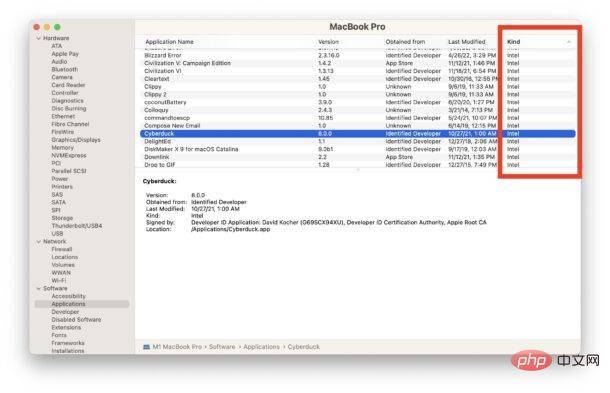
Now you can see exactly which The application is Intel native and therefore can be run on a Mac using Rosetta.
If your goal is to get as many Apple Silicon native apps as possible, you can browse the list and then find these app developer websites and try to download the Apple Silicon specific version of each app you can . Many apps available through the App Store are also still Intel-based, which is not unusual as many developers are slow to update their apps to the latest architecture.
Please note that there are still a large number of applications that are either Intel-exclusive or generic, the former meaning Rosetta is in use, the latter meaning the application has code common to both. Since Rosetta's performance is so good, you'll almost certainly not notice a performance hit on apps using Rosetta, but technically they're not optimized for the Apple Silicon architecture because they're not running natively on it.
https://u.jd.com/xL2qyiV
https://u.jd.com/xK2GN2W
The above is the detailed content of How to find Intel apps on your Apple Silicon Mac. For more information, please follow other related articles on the PHP Chinese website!




