

Microsoft recently released Windows 11 build 25158 to Insiders on the Windows 11 Development Channel. The new version brings some interesting new features, such as various search styles and more widget options, as well as the usual general improvements and bug fixes.
Weather reports and reading appear to be broken in the latest version as new widget options are added. Twitter user Xeno first noticed the issue.
As you can see in the image below, the weather and temperature readings obviously fluctuated a lot, with Windows indicating this was a 64 °F (equivalent to 17.78 °C) heat wave. Meanwhile, in the Celsius temperature range, it indicates cloudy.
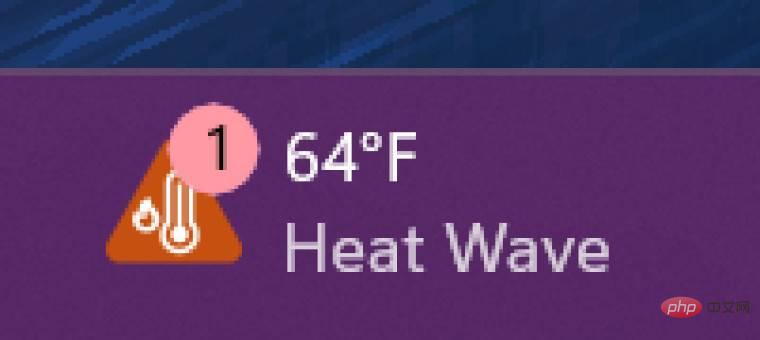 |
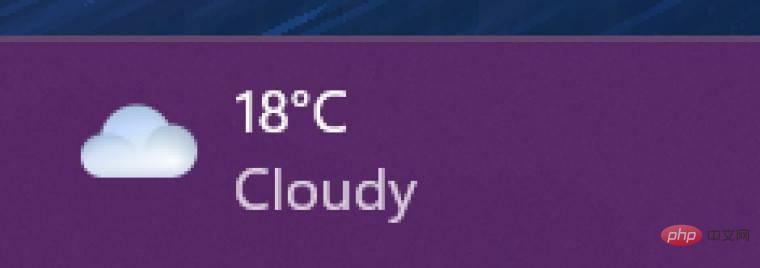 |
However, Microsoft's senior product manager, Brandon LeBlanc, confirmed in a response to Xeno that it is indeed a bug and is being looked into.[Widget]
[New] Notification badge number may be changed in The taskbar appears misaligned.
- [New] In some cases, notification banners for certain badges do not appear on the widget board.
- We are fixing an issue that caused widget preferences (temperature units and fixed widgets) to be unexpectedly reset to their default values.
The above is the detailed content of Windows 11 build 25158: Microsoft confirms weather readings are everywhere. For more information, please follow other related articles on the PHP Chinese website!




