Here's how to check your saved Wi-Fi passwords in iOS 16 and iPadOS 16
Apr 13, 2023 pm 07:52 PMBoth iOS and iPadOS make it easy for users to share Wi-Fi passwords between Apple devices. However, sometimes people need to see the password for a known Wi-Fi network to share with non-Apple devices. Now in iOS 16 and iPadOS 16, Apple has finally added an option for users to quickly view saved Wi-Fi network passwords on iPhone and iPad. Read on and we'll walk you through how to do this on your device.
How to Find Saved Wi-Fi Passwords on iPhone and iPad
While Mac users have always been able to easily view saved Wi-Fi passwords, iPhone and iPad users have never had this until now s Choice. Luckily, iOS 16 and iPadOS 16 let users check passwords for known Wi-Fi networks in just a few quick steps.
This is exactly what you need to do:
- Open the Settings app on your device.
- Select Wi-Fi Menu.
- Click the More information button next to the Wi-Fi network in the list.
- Tap the Password field and authenticate using Face ID or Touch ID.
After completing these steps, you will be able to see the password for that Wi-Fi network. You can then simply type it on another device or even copy it to the clipboard directly from there. But what if you want to check the password for a Wi-Fi network you know but aren't in range?
Luckily, iOS 16 and iPadOS 16 also have a way to do this. Once you're in the Wi-Fi menu in the Settings app, tap the Edit button. Then, after authenticating with Face ID or Touch ID, you'll find a list of all known Wi-Fi networks. Click the More Information button and then click the Password field, just like before.

From there you can also remove any known Wi-Fi networks from the list of known networks. Of course, this will cause the device to forget your password, so if you want to reconnect to that Wi-Fi network, you'll have to re-enter it.
The above is the detailed content of Here's how to check your saved Wi-Fi passwords in iOS 16 and iPadOS 16. For more information, please follow other related articles on the PHP Chinese website!

Hot Article

Hot tools Tags

Hot Article

Hot Article Tags

Notepad++7.3.1
Easy-to-use and free code editor

SublimeText3 Chinese version
Chinese version, very easy to use

Zend Studio 13.0.1
Powerful PHP integrated development environment

Dreamweaver CS6
Visual web development tools

SublimeText3 Mac version
God-level code editing software (SublimeText3)

Hot Topics
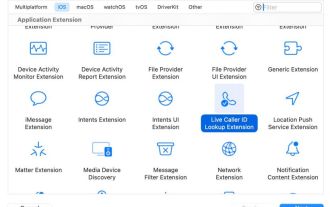 Apple releases open source Swift package for homomorphic encryption, deployed in iOS 18
Jul 31, 2024 pm 01:10 PM
Apple releases open source Swift package for homomorphic encryption, deployed in iOS 18
Jul 31, 2024 pm 01:10 PM
Apple releases open source Swift package for homomorphic encryption, deployed in iOS 18
 Update | Hacker explains how to install Epic Games Store and Fortnite on iPad outside the EU
Aug 18, 2024 am 06:34 AM
Update | Hacker explains how to install Epic Games Store and Fortnite on iPad outside the EU
Aug 18, 2024 am 06:34 AM
Update | Hacker explains how to install Epic Games Store and Fortnite on iPad outside the EU
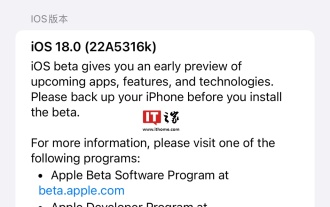 Apple re-releases iOS/iPadOS 18 Beta 4 update, version number raised to 22A5316k
Jul 27, 2024 am 11:06 AM
Apple re-releases iOS/iPadOS 18 Beta 4 update, version number raised to 22A5316k
Jul 27, 2024 am 11:06 AM
Apple re-releases iOS/iPadOS 18 Beta 4 update, version number raised to 22A5316k
 Apple iOS/iPadOS 18 Developer Preview Beta 4 released: Added CarPlay wallpapers, sorted out settings options, enhanced camera control
Jul 24, 2024 am 09:54 AM
Apple iOS/iPadOS 18 Developer Preview Beta 4 released: Added CarPlay wallpapers, sorted out settings options, enhanced camera control
Jul 24, 2024 am 09:54 AM
Apple iOS/iPadOS 18 Developer Preview Beta 4 released: Added CarPlay wallpapers, sorted out settings options, enhanced camera control
 Apple releases iOS/iPadOS 16.7.9 and 15.8.3 updates to older iPhones/iPads: fix security vulnerabilities
Jul 30, 2024 am 10:13 AM
Apple releases iOS/iPadOS 16.7.9 and 15.8.3 updates to older iPhones/iPads: fix security vulnerabilities
Jul 30, 2024 am 10:13 AM
Apple releases iOS/iPadOS 16.7.9 and 15.8.3 updates to older iPhones/iPads: fix security vulnerabilities
 Apple iPhone 16 is no longer pre-installed with Apple Intelligence
Jul 30, 2024 pm 01:18 PM
Apple iPhone 16 is no longer pre-installed with Apple Intelligence
Jul 30, 2024 pm 01:18 PM
Apple iPhone 16 is no longer pre-installed with Apple Intelligence
 Haqu K2 projector brings Olympic passion and dreams within reach
Jul 24, 2024 pm 01:34 PM
Haqu K2 projector brings Olympic passion and dreams within reach
Jul 24, 2024 pm 01:34 PM
Haqu K2 projector brings Olympic passion and dreams within reach
 Apple iOS / iPadOS 17.6 Developer Preview Beta 4 released
Jul 18, 2024 pm 01:43 PM
Apple iOS / iPadOS 17.6 Developer Preview Beta 4 released
Jul 18, 2024 pm 01:43 PM
Apple iOS / iPadOS 17.6 Developer Preview Beta 4 released






