Windows 11 updates not showing up? Cause and fix instructions
Where are my Windows 11 updates?
Although Windows 11 was released on October 5, there are still many people waiting with bated breath to no avail. This is because Microsoft wants to roll out updates in a staggered fashion, similar to how Windows features have been used in the past.
In addition to generating additional revenue from OEMs such as Dell and HP that license the Windows operating system, the phased rollout will ensure that any issues detected are fixed before the majority of users get the update. However, the wait was not long. Microsoft expects all compatible Windows 10 systems to receive Windows 11 updates in the second quarter of 2022.
Why can't I find my Windows 11 updates?
There could be many reasons why you haven't received the Windows 11 update yet. The most prominent ones affecting users around the world are listed below.
1. Conflicting temporary files: If you have previously tried to download Windows 11 and encountered an error, this may be the reason why you were unable to receive the free Windows 11 upgrade.
2. Not running Windows 10: If you are running Windows 8, 8.1, 7, or XP, unfortunately, Windows 11 is not a free upgrade for you. Instead, you first need to purchase Windows 10 to qualify for the free upgrade.
3. Incompatible Systems: In addition to the general CPU, GPU and RAM requirements, Windows 11 requires TPM 2.0 and Secure Boot to ensure maximum security of the system. If you fail to meet these requirements, that may be why you can't upgrade to Windows 11 for free in the Settings app.
4. Broken Windows Update Service: If you have recently used a debloater or registry cleaner that disables Windows Update, the Windows Update service may be corrupted in the background. You need to fix the Windows 11 Update Service to show up in the Settings app.
5. Not an administrator account: If you are using a problem machine at work or school, then this may be the reason why you don't have Windows 11 updates yet. Unfortunately, you may have a local or standard account that is unable to apply features or operating system updates to Windows. In this case, we recommend that you contact your administrator to ask about a Windows 11 upgrade.
6. Pre-built systems: If you have a pre-built system or laptop, Windows 11 updates may be pushed by your OEM. This may take some time as most laptop manufacturers are currently developing updated drivers for Windows 11 for new and existing devices to ensure maximum compatibility.
Also, depending on your settings, there may be a few things preventing Windows 11 from showing up in Windows Update. Either way, you can use the following fixes to help you resolve this issue and get Windows 11 through Windows Update on your PC.
How to fix Windows 11 updates not showing up (8 methods)
Here are the ways to fix Windows 11 updates not showing up on Windows 11 PC. Follow the list below until you manage to resolve the issue.
Fix #01: Check if your PC meets the system requirements
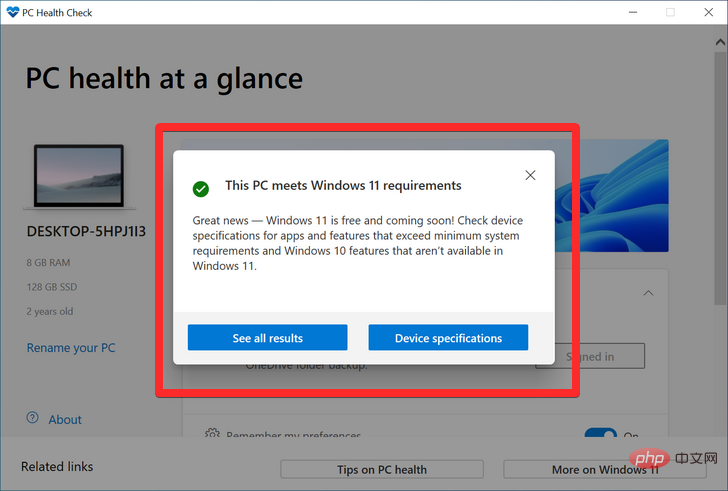
First, check if your PC meets the system requirements to run Windows 11. Microsoft won't push updates unless hardware specifications are met. Although users can bypass it and install Windows 11 even if their system hardware is substandard, it is generally not recommended.
Fix #02: Make sure Windows Update is running
It's also possible that you paused Windows Update in the past and forgot about it, or that the feature was disabled by an app or bug. To check if this is the case, press Win I to open settings. Click Update & Security.
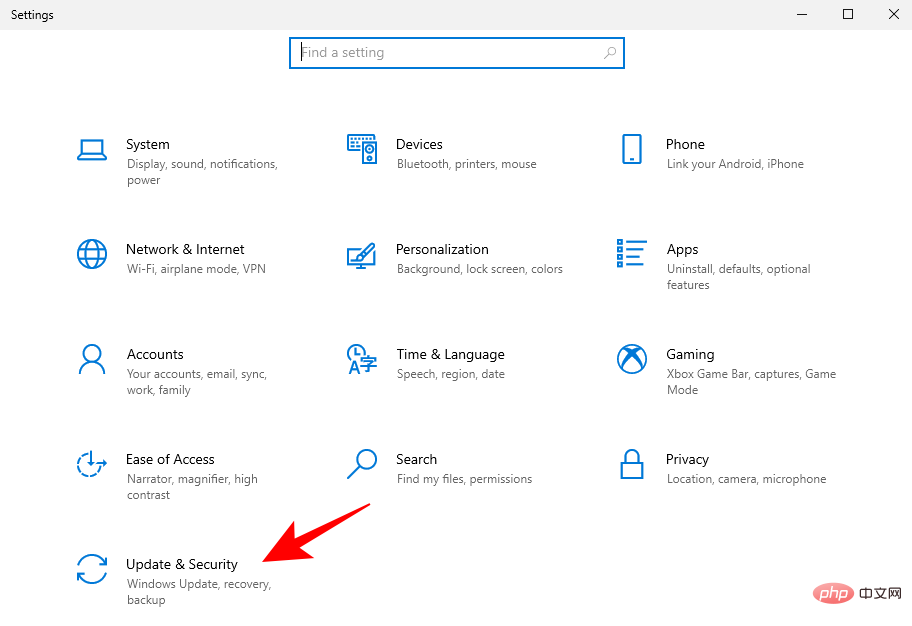
If your update has been paused, click Resume update.
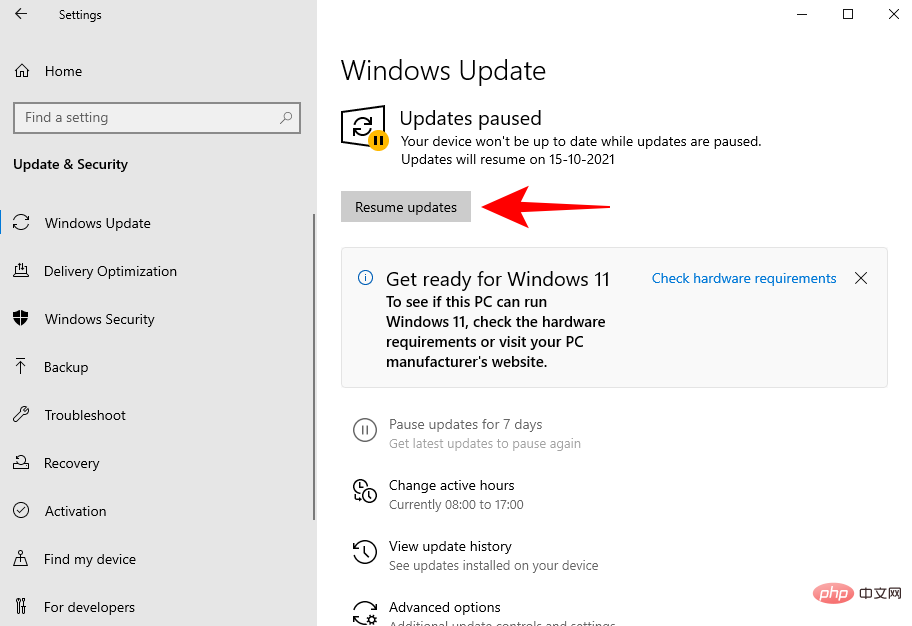
Fix #03: Restart your PC
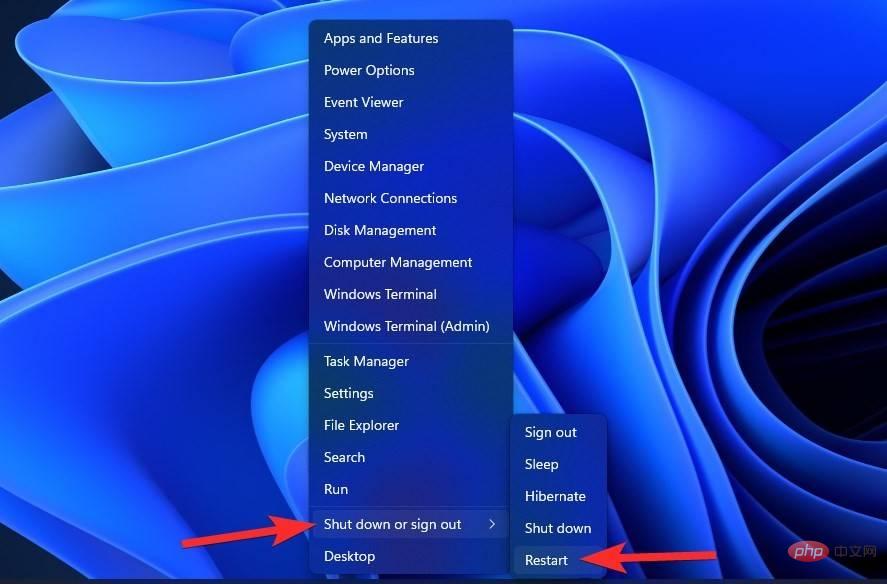
Sometimes, corrupted temporary files can cause Windows Update Derailed, the quickest way to resolve this issue is to restart your PC. This is a simple and easy fix and takes no time to perform. So, make sure to give your PC a soft restart and check if any updates are available. To restart your PC, press the Windows key X, then click Shut down or log off, then click Restart.
Fix #04: Windows Update Troubleshooter
Windows has its built-in troubleshooter to diagnose problems and provide fixes. In many cases, the Windows Update Troubleshooter will find the reason that's preventing updates from being installed and recommend a solution. Here's how to run it:
Press Win I to open the Settings app. Then click Update & Security at the bottom.
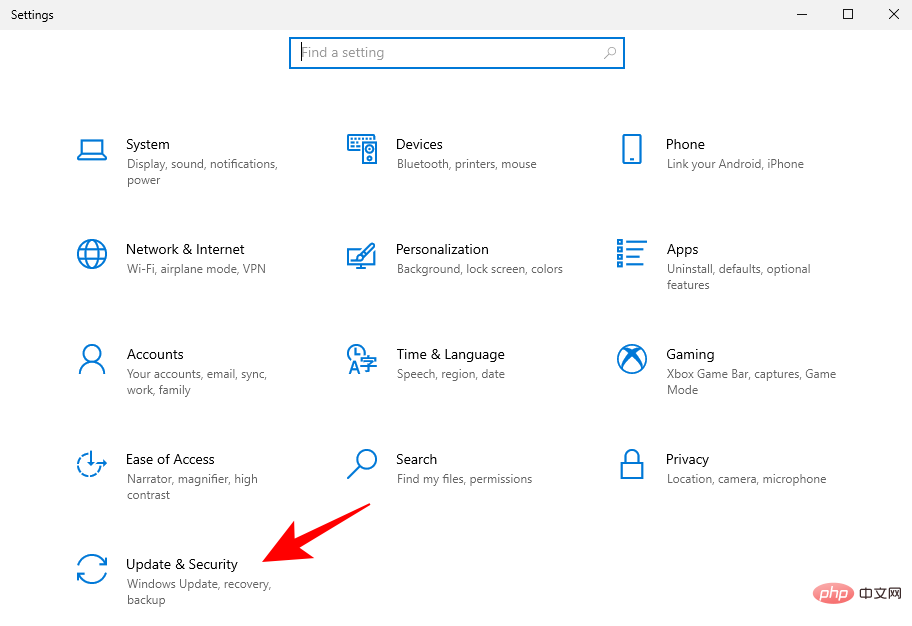
Click Troubleshooting on the left.
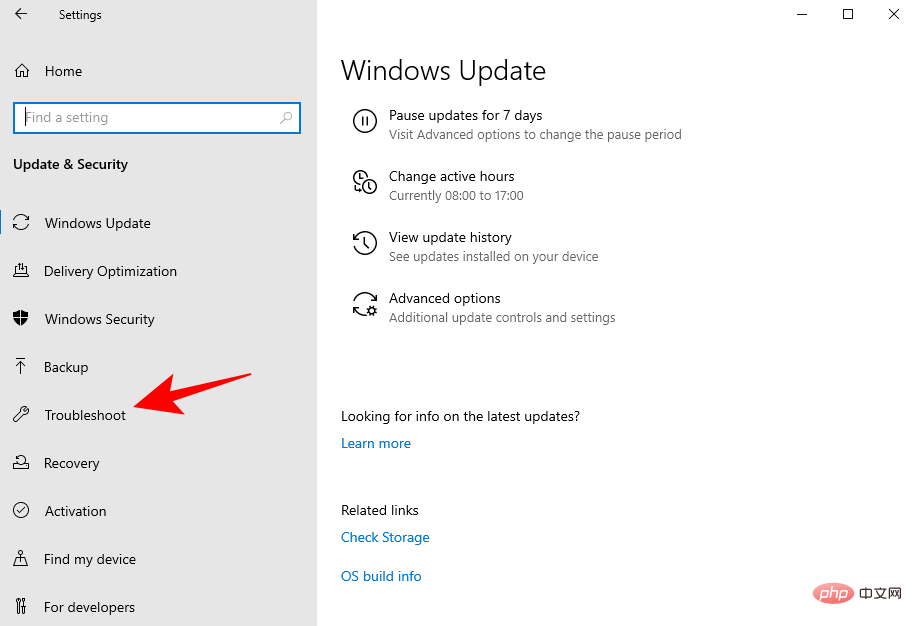
Click Additional Troubleshooting.
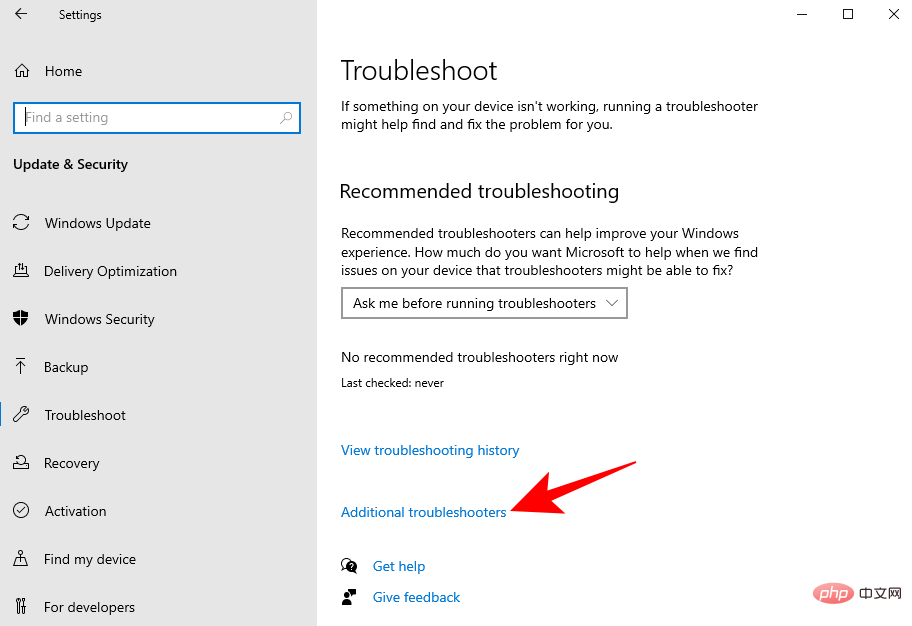
Click Windows Update.
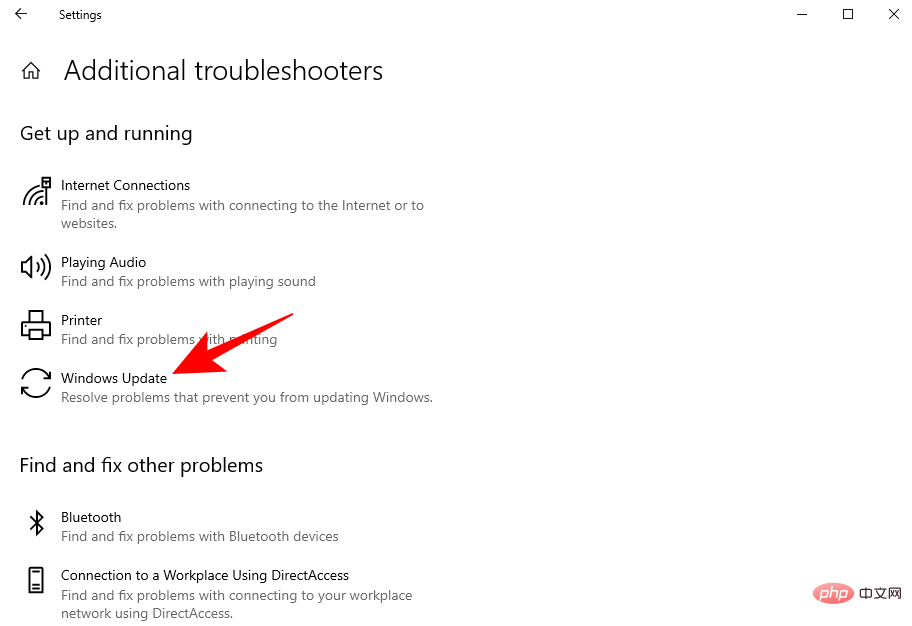
Then click Run the troubleshooter.
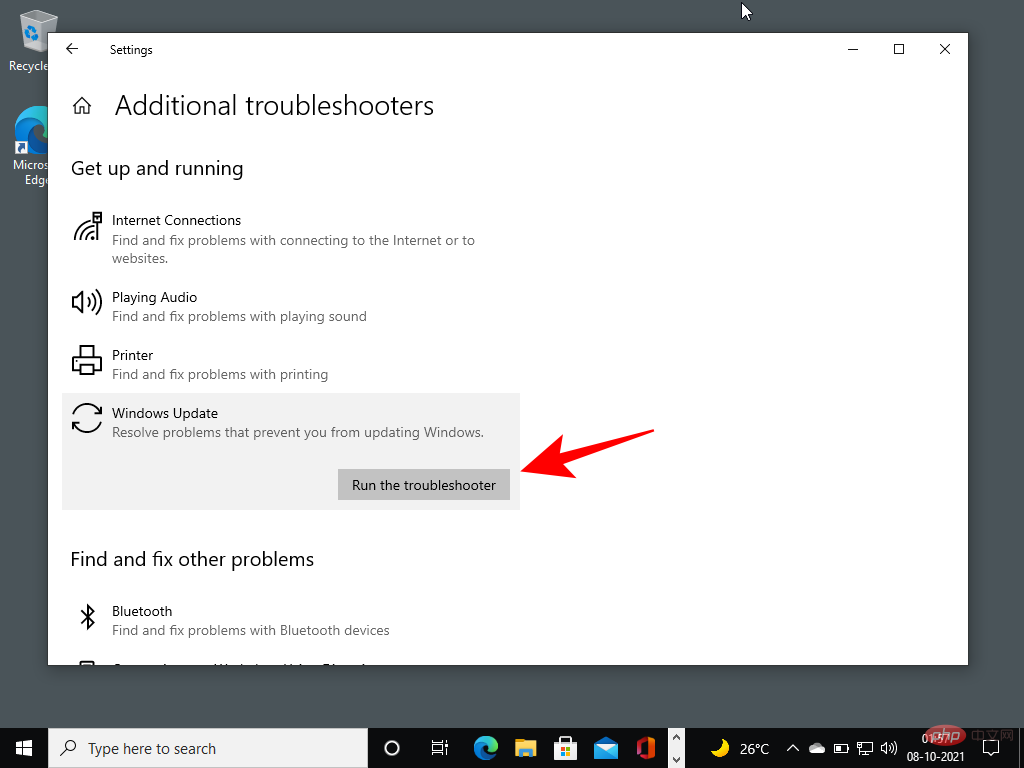
The troubleshooter will now start looking for issues and provide potential fixes if any are found.
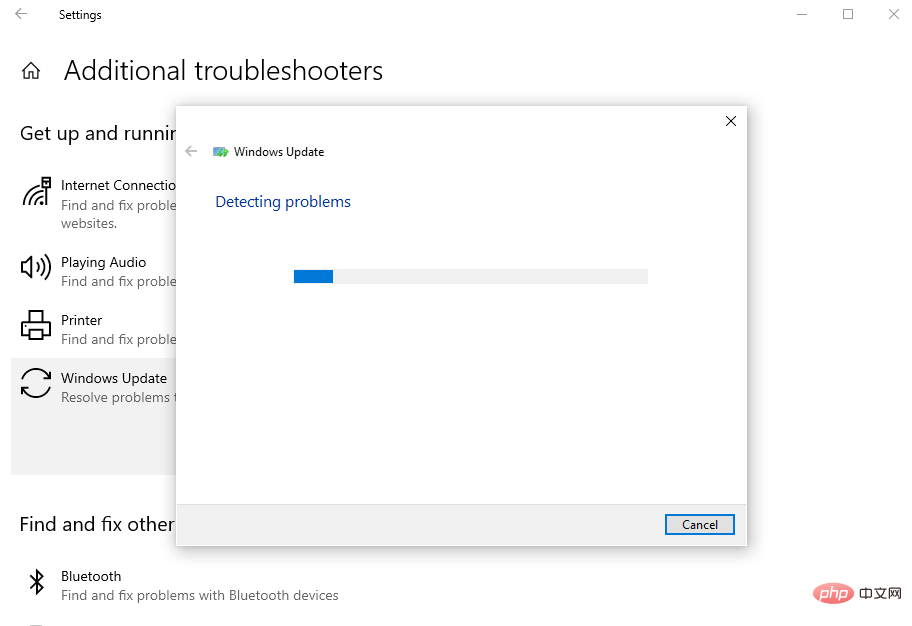
Fix #05: Upgrade using the Windows 11 Installation Assistant
The above fix will ensure that all available channels are open and accept Windows 11 updates when they arrive . However, if you want to get Windows 11 now, these last few methods will help you get it.
The release of Windows 11 means you can now find the official Windows 11 Installation Assistant on the Microsoft website. Installing Windows 11 is a breeze with this assistant.
Fix #06: Run an in-place upgrade using the Windows 11 Media Creation Tool
If you haven't received Windows 11 updates yet, you can also perform an in-place upgrade yourself using Windows 11 installation media. To do this, you will need an empty USB flash drive (at least 8GB).
Download: Windows 11 Installation
On the page linked above, click "Download Now" under "Create Windows 11 Installation Media" ".
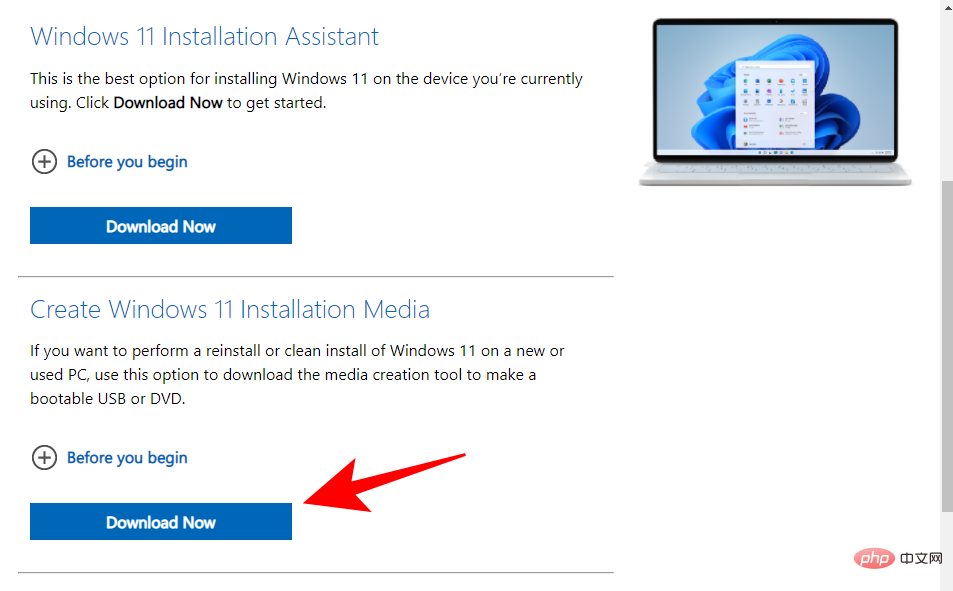
Insert your USB drive and run the downloaded media creation tool. Click to accept .
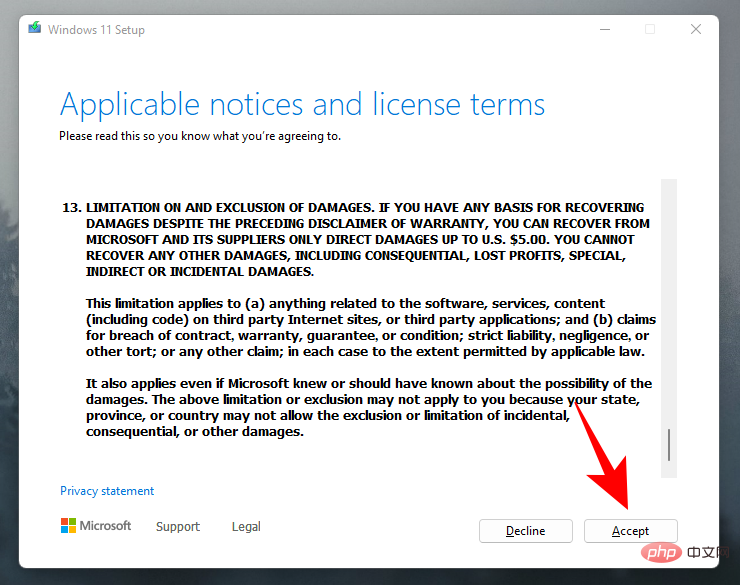
Click Next.
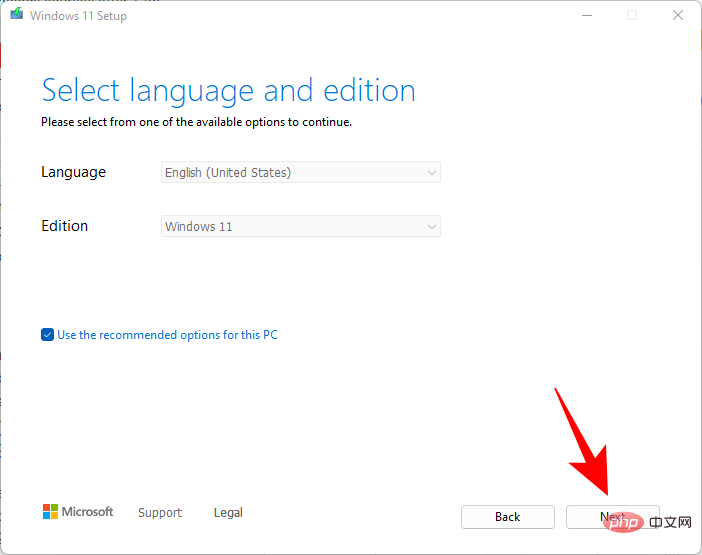
After selecting the "USB flash drive" option, click "Next".
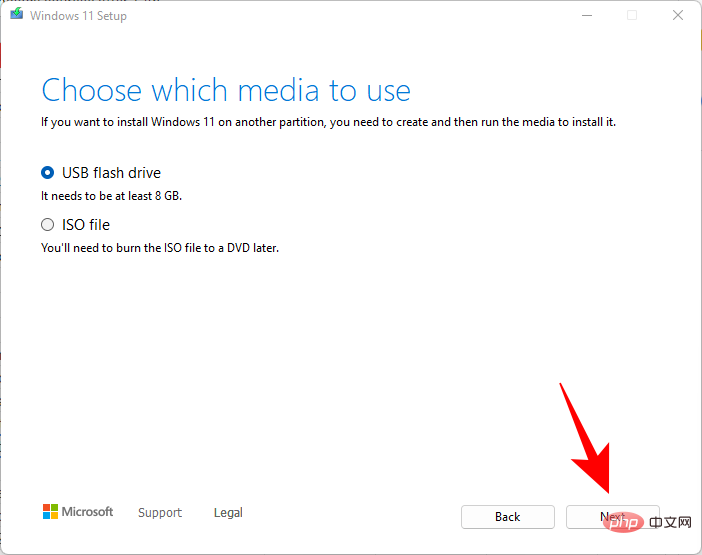
From the Removable Drives list, select your USB drive and click Next.
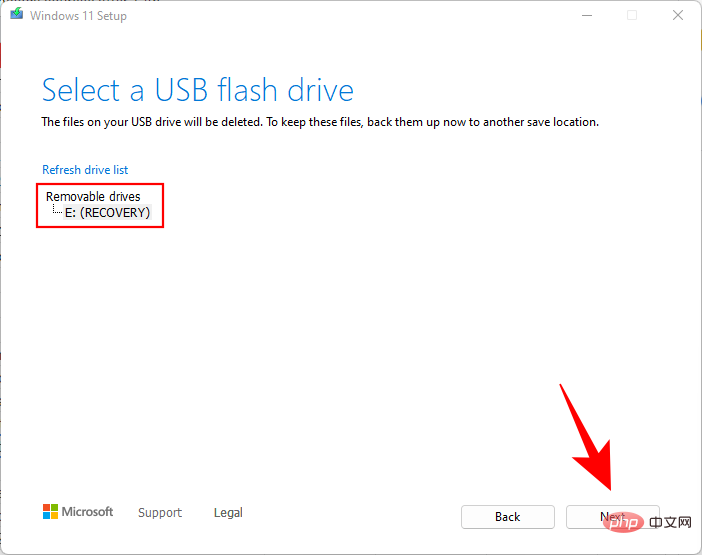
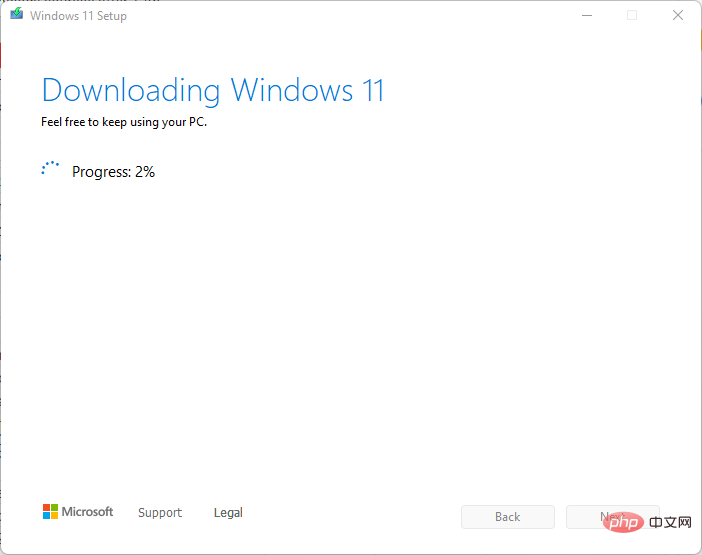
setup.exe.
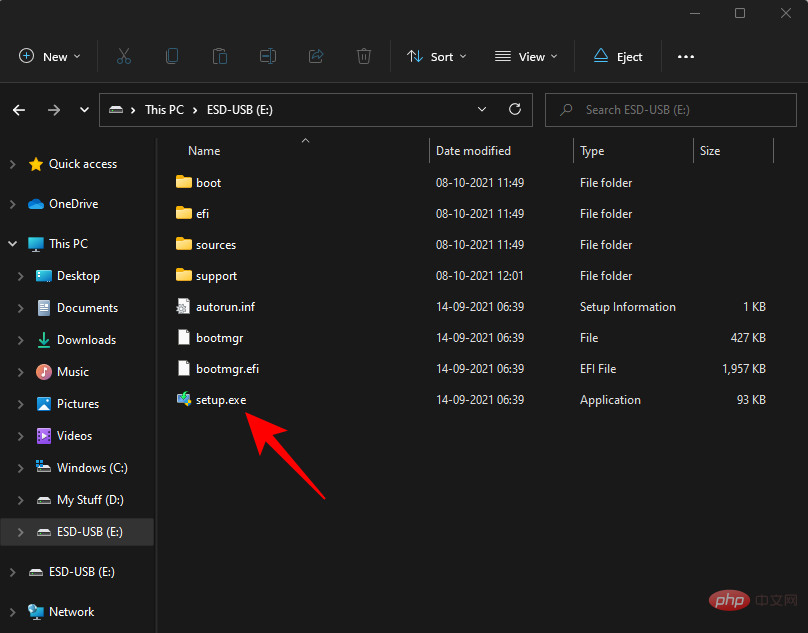
Does my computer support Windows 11?
Well, if the fixes given above don’t work, then Windows 11 may not support your PC.
Download the Windows 11 PC Health Check app from here. It will automatically start downloading, but if not, click the download button in the upper left corner.
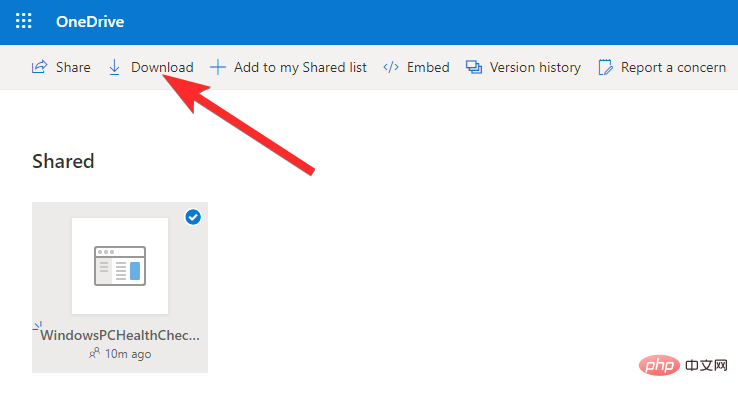
Double-click the downloaded file to run the PC Health Check application on your PC.
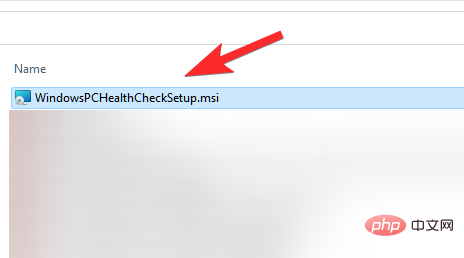
Click the "Check Now" button.
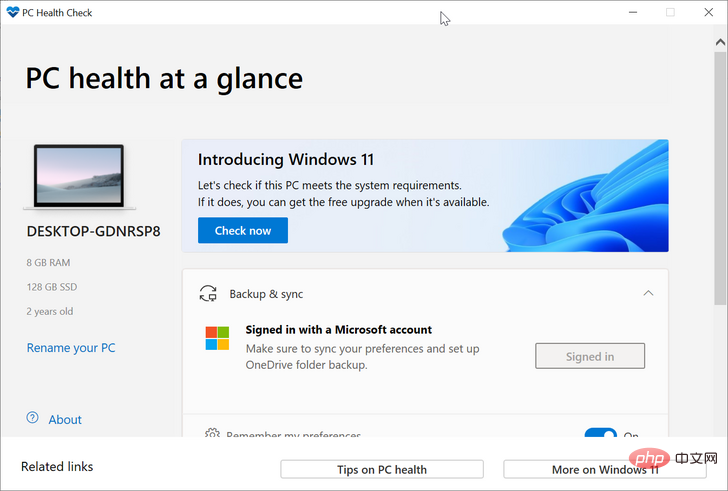
If your PC is compatible with Windows 11, you will see the following screen:
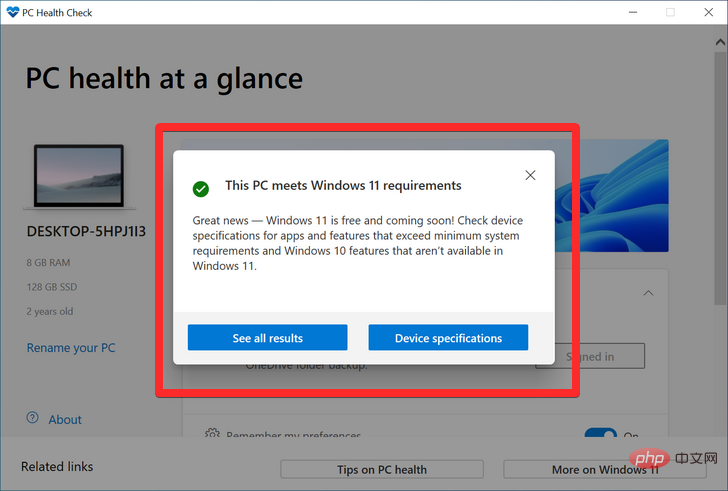
If your PC meets the requirements, use the Windows 11 Installation Assistant again. It will work.
However, if your PC is not compatible with Windows 11, you will see the following screen:
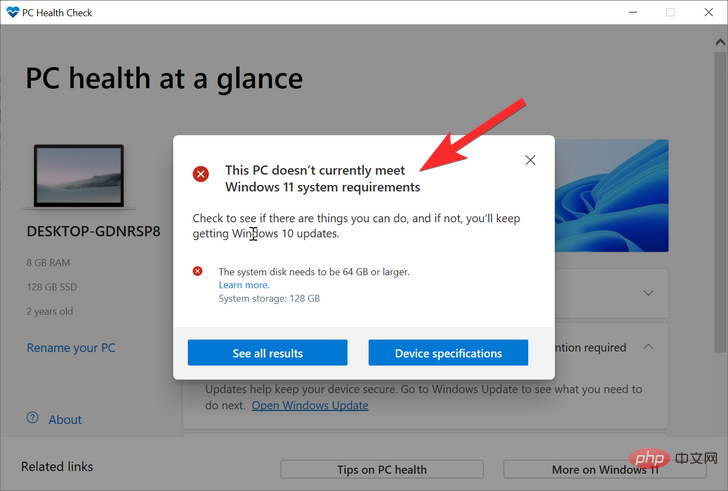
In this case, please see below. Fixes for installing Windows 11 on unsupported PCs.
How to Install Windows 11 on an Unsupported PC
Since Windows 11 has been released to the public for a while, there are now many ways to bypass the Windows 11 requirements to install it on on unsupported PCs.
FAQ
There are many ways to solve this problem, and there are many ways to install Windows 11 on your PC, you are bound to have some questions. Here are some frequently asked questions to help you get started quickly.
Is Windows 11 a free upgrade?
If you have a valid Windows 10 license, Windows 11 is a free upgrade as long as you meet the minimum requirements. However, if you're running an older version of Windows or don't have a valid license key, then unfortunately it won't offer you a free upgrade.
Can I install Windows 11 from USB?
Yes, you can use Microsoft's Media Creation Tool to create a bootable USB for Windows 11. This helps you boot from USB and install it on your PC. Use this tutorial from us to help you get started. You can also get a Windows 11 ISO and create a bootable USB yourself. Use this comprehensive tutorial from us to help you through the process.
Can I upgrade to Windows 11 Home without internet?
Unfortunately, no, you need to connect to verify your Windows 11 Home license and then install the necessary features on your system accordingly. Unlike Windows 11 Pro and Enterprise, the Home version has quite a few services and apps that need to be downloaded from the internet.
In addition to an Internet connection, you will need a Microsoft account during first-time OOBE setup. However, you can switch to a local account after creating your first user account.
Can you use a Windows 7 license key with Windows 11?
Unfortunately, no, as mentioned above, you need a Windows 10 or Windows 11 license key to be eligible for the Windows 11 upgrade. We recommend that you purchase Windows 10 and then opt for the free upgrade once Windows 11 is installed on your PC.
The above is the detailed content of Windows 11 updates not showing up? Cause and fix instructions. For more information, please follow other related articles on the PHP Chinese website!

Hot AI Tools

Undresser.AI Undress
AI-powered app for creating realistic nude photos

AI Clothes Remover
Online AI tool for removing clothes from photos.

Undress AI Tool
Undress images for free

Clothoff.io
AI clothes remover

AI Hentai Generator
Generate AI Hentai for free.

Hot Article

Hot Tools

Notepad++7.3.1
Easy-to-use and free code editor

SublimeText3 Chinese version
Chinese version, very easy to use

Zend Studio 13.0.1
Powerful PHP integrated development environment

Dreamweaver CS6
Visual web development tools

SublimeText3 Mac version
God-level code editing software (SublimeText3)

Hot Topics
 1376
1376
 52
52
 Acer laptop disables secure boot and removes password in Bios
Jun 19, 2024 am 06:49 AM
Acer laptop disables secure boot and removes password in Bios
Jun 19, 2024 am 06:49 AM
I repaired an Acer laptop and had to turn off secure boot when entering PE. I recorded how to turn off secure boot and remove the password from Bios. Turn on the computer and when the screen is not on, keep pressing the F2 key to enter the BIOS. On Acer laptops, turn off Secure Boot and press the arrow keys to switch to Boot. If SecureBoot is gray and unclickable, switch to the Security page, select SetSupervisorPassword and press Enter to set the password. Then switch to Boot, SecureBoot can be selected as Disabled, and press F10 to save. Modify and clear the BIOS password on your Acer notebook. Switch to the Security menu and select SetSupervisorPasswo.
 Better performance, COLORFIRE MEOW R16 Snow Shadow White review
Jun 19, 2024 pm 02:18 PM
Better performance, COLORFIRE MEOW R16 Snow Shadow White review
Jun 19, 2024 pm 02:18 PM
In March this year, we brought a review of the COLORFIRE MEOWR15 2024 all-in-one gaming laptop. COLORFIRE is a personalized brand specially created for young users under Colorful. MEOWR15 not only has a good-looking and trendy appearance, but also has a high-performance configuration of Ryzen 78845HS+RTX4070. . Recently, the larger MEOWR16 all-round notebook has also been officially launched. It is equipped with Ryzen 97845HX processor + RTX4070 and a 230W power adapter, which has better performance release. The lowest initial price of the 618 is only 6,999 yuan. Next, I will bring you the hands-on experience of this new product. The exterior design I received is COLORFIREMEO in Snow Shadow White color.
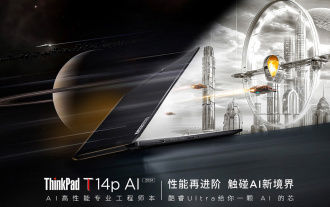 Lenovo ThinkPad T14p AI 2024 notebook released: Core Ultra, optional RTX 4050 independent graphics, starting from 7,499 yuan
Apr 19, 2024 pm 03:43 PM
Lenovo ThinkPad T14p AI 2024 notebook released: Core Ultra, optional RTX 4050 independent graphics, starting from 7,499 yuan
Apr 19, 2024 pm 03:43 PM
According to news from this site on April 18, Lenovo today launched the ThinkPad T14pAI2024 notebook, equipped with Core Ultra5125H and Ultra9185H processors, optional RTX4050 independent graphics card, priced from 7,499 yuan: Core display version Ultra5125H/32+1T/2.5K90Hz: 7,499 yuan Ultra9185H/ 32+1T/3K120Hz: 9,499 yuan for independent graphics version Ultra5125H/RTX4050/16+1T/2.5K90Hz: 9,999 yuan Ultra5125H/RTX4050/32+1T/3K120Hz: 10,999 yuan Ultra7155H/RTX4
 Why won't my laptop start up after pressing the power button?
Mar 10, 2024 am 09:31 AM
Why won't my laptop start up after pressing the power button?
Mar 10, 2024 am 09:31 AM
There could be several reasons why your Windows laptop won't boot. Memory failure, dead battery, faulty power button, or hardware issues are all common causes. Here are some solutions to help you resolve this issue. Laptop won't turn on after pressing the power button If your Windows laptop still won't turn on after pressing the power button, here are some steps you can take to resolve the issue: Is your laptop fully charged? Perform a hard reset to clean your laptop Reseat the memory Transparent CMOS type battery Take your laptop for repair. 1] Is your laptop fully charged? The first thing to do is to check if your laptop is fully charged. Laptop won't start if battery is drained
 Lenovo ThinkBook 16p 2024 notebook starts pre-sale: i9-14900HX + RTX 4060, 3.2K 165Hz screen
Apr 11, 2024 pm 12:52 PM
Lenovo ThinkBook 16p 2024 notebook starts pre-sale: i9-14900HX + RTX 4060, 3.2K 165Hz screen
Apr 11, 2024 pm 12:52 PM
According to news from this site on April 11, Lenovo ThinkBook 16p2024 laptop is now available for pre-sale, equipped with up to Core i9-14900HX processor and RTX4060 graphics card. There are three configurations available: i7-14650HX/RTX4060/16GB/1TB/3.2K165Hzi7-14650HX /RTX4060/32GB/1TB/3.2K165Hzi9-14900HX/RTX4060/32GB/1TB/3.2K165Hz Lenovo ThinkBook16p2024 notebook debuted at CES2024, equipped with 14th generation Intel Core HX processor and RTX4060 independent graphics card
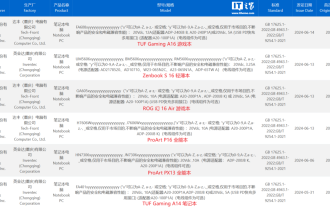 Expected to be launched in July, ASUS TUF A16, ROG Magic 16 Air and other new Ryzen AI 300 notebooks have passed 3C certification
Jun 15, 2024 pm 06:03 PM
Expected to be launched in July, ASUS TUF A16, ROG Magic 16 Air and other new Ryzen AI 300 notebooks have passed 3C certification
Jun 15, 2024 pm 06:03 PM
According to news from this site on June 15, a number of new notebook computers released by ASUS at Computex 2024 Taipei International Computer Show using AMD Ryzen AI300 series "StrixPoint" processors have now passed 3C certification. The TUFGamingA16 (FA608) certification information shows that the TUFGamingA16 game should belong to the Tianxuan series in China, and the original 240W (20V12A) power adapter is produced by Quanta. ROG Magic 16Air (GA605) certification information confirms that the Magic 16Air (overseas known as Zephyrus G16) gaming laptop comes with an original 200W (20V10A) power adapter produced by Quanta. ProArt 162024 (H760
 Lenovo ThinkBook 16+ 2024 Core Ultra 9 version will be available at the end of April: 32GB+1TB, up to RTX4060 optional
Apr 16, 2024 pm 12:30 PM
Lenovo ThinkBook 16+ 2024 Core Ultra 9 version will be available at the end of April: 32GB+1TB, up to RTX4060 optional
Apr 16, 2024 pm 12:30 PM
According to news from this site on April 15, Lenovo announced today that the ThinkBook 16+ 2024 Core Ultra9 version notebook will be available at the end of April, with optional integrated display/RTX4060 version. The price information of the relevant notebook version is still unknown. According to reports, the relevant version of the notebook is equipped with a 16-core 22-thread Core Ultra9185H processor, built-in 32GB RAM and 1TB PCIe4.0 SSD, with optional integrated graphics card or RTX4060. In terms of screen, the relevant notebooks come standard with a 3.2K 165Hz IPS screen, with a maximum brightness of 430 nits, covering 100% sRGB and 100% P3 color gamut, supporting color gamut switching, supporting Dolby Vision, and factory color calibration certified by X-Rite.
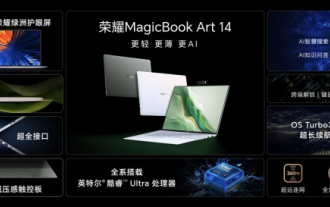 Honor MagicBook Art 14 notebook starts pre-sale: starting from 7,999 yuan, integrating multiple innovations and breakthroughs
Jul 16, 2024 pm 07:58 PM
Honor MagicBook Art 14 notebook starts pre-sale: starting from 7,999 yuan, integrating multiple innovations and breakthroughs
Jul 16, 2024 pm 07:58 PM
According to news from this website on July 12, the Honor Magic flagship new product launch conference was held in Shenzhen, launching the new high-end flagship thin and light notebook Honor MagicBook Art14, which is "lighter, thinner and more AI", as well as the thin and light folding flagship Honor MagicV3, Honor MagicVs3, and Honor tablet MagicPad2 and other new products in the flagship family. As Honor’s first high-end flagship thin and light notebook, Honor MagicBook Art14 combines product features such as extreme thinness and lightness, smart eyes, eye-protecting screen, audio-visual experience, and efficient and powerful AI capabilities. Honor MagicBook Art 14 starts at 7,999 yuan, and will be available for pre-sale through all channels at 16:18 on July 12. It will be officially sold for the first time at 10:00 on July 26. Honor C



