 Common Problem
Common Problem
 How to deactivate or delete your Facebook account or change privacy settings on iPhone
How to deactivate or delete your Facebook account or change privacy settings on iPhone
How to deactivate or delete your Facebook account or change privacy settings on iPhone
How to deactivate or delete your Facebook account
How to delete Facebook permanently
- Launch the Facebook iOS app and tap the hamburger icon (three lines) in the lower right corner
- Swipe down to the bottom and tap Settings and Privacy, then tap Settings
- Tap Personal and Account Information
- Select Account Ownership and Control at the top
- Click Deactivate or Delete
- Follow the prompts to delete you Account
- You may want to download a copy of your messages from Facebook, find the link to do so as shown below
- Also, remember that completely deleting Facebook will also delete Messenger and all messages
- After you delete Facebook, you have a 30-day grace period to change your mind
Here’s what the process looks like:
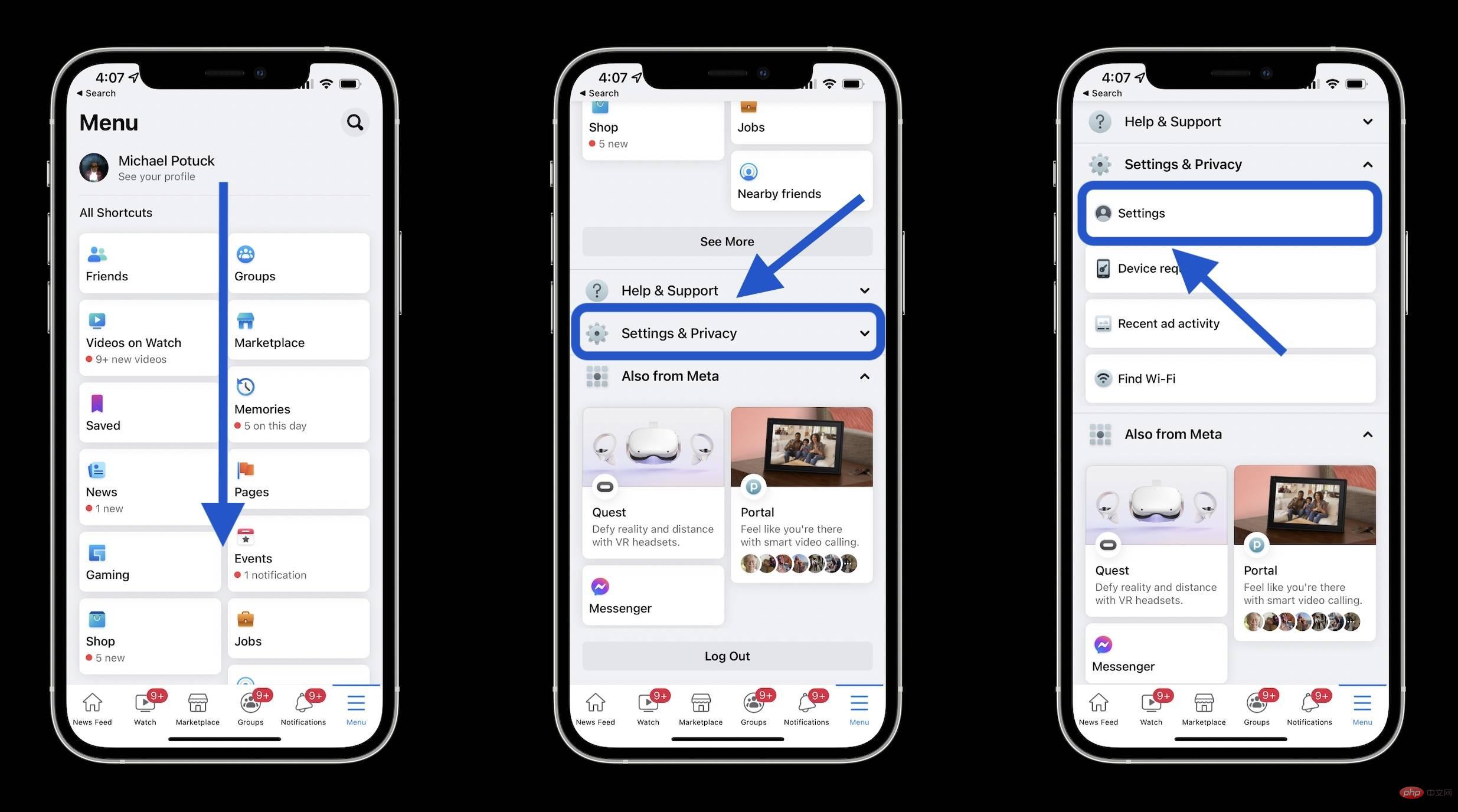
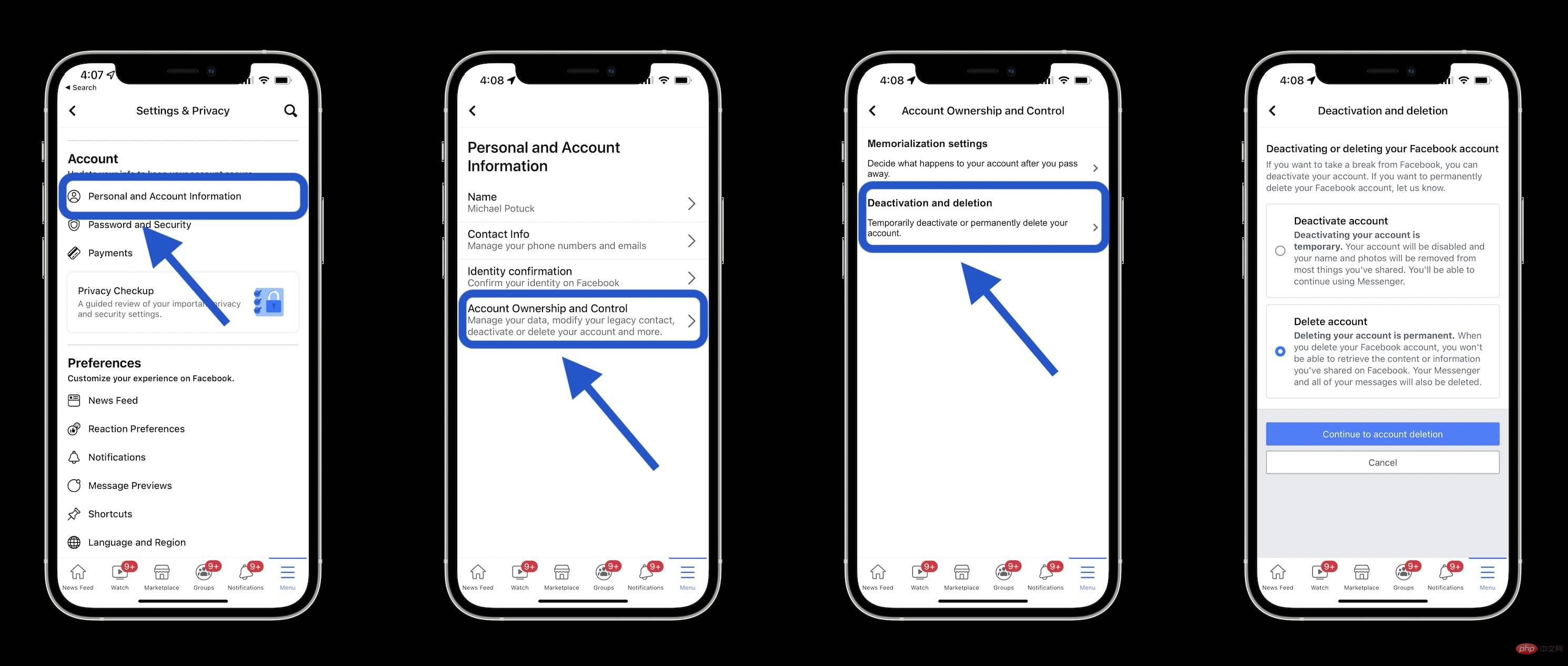
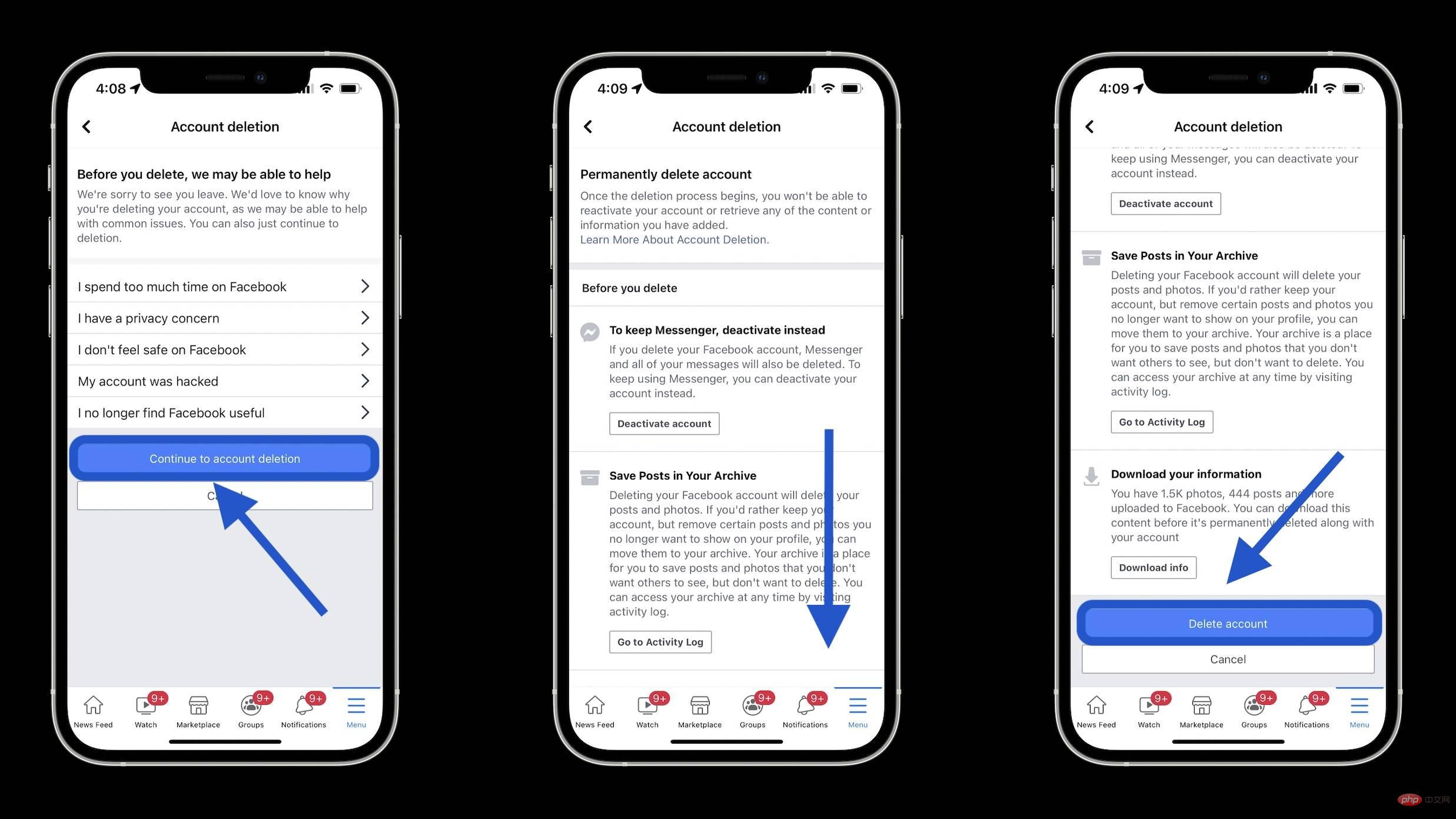
#What does deactivating Facebook do?
Here's how Facebook describes deactivating your account:
If you deactivate, your account and profile won't be visible to others on Facebook, and people won't be able to search for it to you. Some information, such as messages you send to friends, may still be visible to others.
Read more about this on Facebook's help page. Also, see more information about the difference between deactivation and deletion here.
How to delete a Facebook account on the web
- Visit https://www.facebook.com/help/delete_account
- Use your credentials if needed Login
- Click Delete My Account
- Follow the prompts to permanently delete your account
Here are some more important details about deleting your account:
You can cancel your account deletion if less than 30 days have passed since you initiated the deletion. After 30 days, your account and all information will be permanently deleted and you will not be able to retrieve your information.
It may take up to 90 days from the start of the removal process for all content you posted to be removed. Although we are removing this information, others who use Facebook will not be able to access it.
How to change your privacy settings
- Open the Facebook iOS app
- Click the hamburger icon (three lines) in the lower right corner
- Swipe down to the bottom and tap Settings and Privacy (right)ý >Settings> Privacy Check
- Browse settings to adjust to your liking
The above is the detailed content of How to deactivate or delete your Facebook account or change privacy settings on iPhone. For more information, please follow other related articles on the PHP Chinese website!

Hot AI Tools

Undresser.AI Undress
AI-powered app for creating realistic nude photos

AI Clothes Remover
Online AI tool for removing clothes from photos.

Undress AI Tool
Undress images for free

Clothoff.io
AI clothes remover

AI Hentai Generator
Generate AI Hentai for free.

Hot Article

Hot Tools

Notepad++7.3.1
Easy-to-use and free code editor

SublimeText3 Chinese version
Chinese version, very easy to use

Zend Studio 13.0.1
Powerful PHP integrated development environment

Dreamweaver CS6
Visual web development tools

SublimeText3 Mac version
God-level code editing software (SublimeText3)

Hot Topics
 iPhone 16 Pro and iPhone 16 Pro Max official with new cameras, A18 Pro SoC and larger screens
Sep 10, 2024 am 06:50 AM
iPhone 16 Pro and iPhone 16 Pro Max official with new cameras, A18 Pro SoC and larger screens
Sep 10, 2024 am 06:50 AM
iPhone 16 Pro and iPhone 16 Pro Max official with new cameras, A18 Pro SoC and larger screens
 iPhone parts Activation Lock spotted in iOS 18 RC — may be Apple\'s latest blow to right to repair sold under the guise of user protection
Sep 14, 2024 am 06:29 AM
iPhone parts Activation Lock spotted in iOS 18 RC — may be Apple\'s latest blow to right to repair sold under the guise of user protection
Sep 14, 2024 am 06:29 AM
iPhone parts Activation Lock spotted in iOS 18 RC — may be Apple\'s latest blow to right to repair sold under the guise of user protection
 iPhone parts Activation Lock may be Apple\'s latest blow to right to repair sold under the guise of user protection
Sep 13, 2024 pm 06:17 PM
iPhone parts Activation Lock may be Apple\'s latest blow to right to repair sold under the guise of user protection
Sep 13, 2024 pm 06:17 PM
iPhone parts Activation Lock may be Apple\'s latest blow to right to repair sold under the guise of user protection
 Gate.io trading platform official app download and installation address
Feb 13, 2025 pm 07:33 PM
Gate.io trading platform official app download and installation address
Feb 13, 2025 pm 07:33 PM
Gate.io trading platform official app download and installation address
 LCD iPhone becomes history! Apple will be completely abandoned: the end of an era
Sep 03, 2024 pm 09:38 PM
LCD iPhone becomes history! Apple will be completely abandoned: the end of an era
Sep 03, 2024 pm 09:38 PM
LCD iPhone becomes history! Apple will be completely abandoned: the end of an era
 Anbi app official download v2.96.2 latest version installation Anbi official Android version
Mar 04, 2025 pm 01:06 PM
Anbi app official download v2.96.2 latest version installation Anbi official Android version
Mar 04, 2025 pm 01:06 PM
Anbi app official download v2.96.2 latest version installation Anbi official Android version
 How to install and register an app for buying virtual coins?
Feb 21, 2025 pm 06:00 PM
How to install and register an app for buying virtual coins?
Feb 21, 2025 pm 06:00 PM
How to install and register an app for buying virtual coins?
 Apple Intelligence rolls out globally in iOS 18.1 beta 3 — EU and China still in Apple\'s dog box
Aug 31, 2024 am 10:19 AM
Apple Intelligence rolls out globally in iOS 18.1 beta 3 — EU and China still in Apple\'s dog box
Aug 31, 2024 am 10:19 AM
Apple Intelligence rolls out globally in iOS 18.1 beta 3 — EU and China still in Apple\'s dog box




