
Apple has released a new version of Safari Technical Preview for devices running macOS Monterey. This update brings some features of the WebKit-based browser in macOS Ventura to its predecessor.
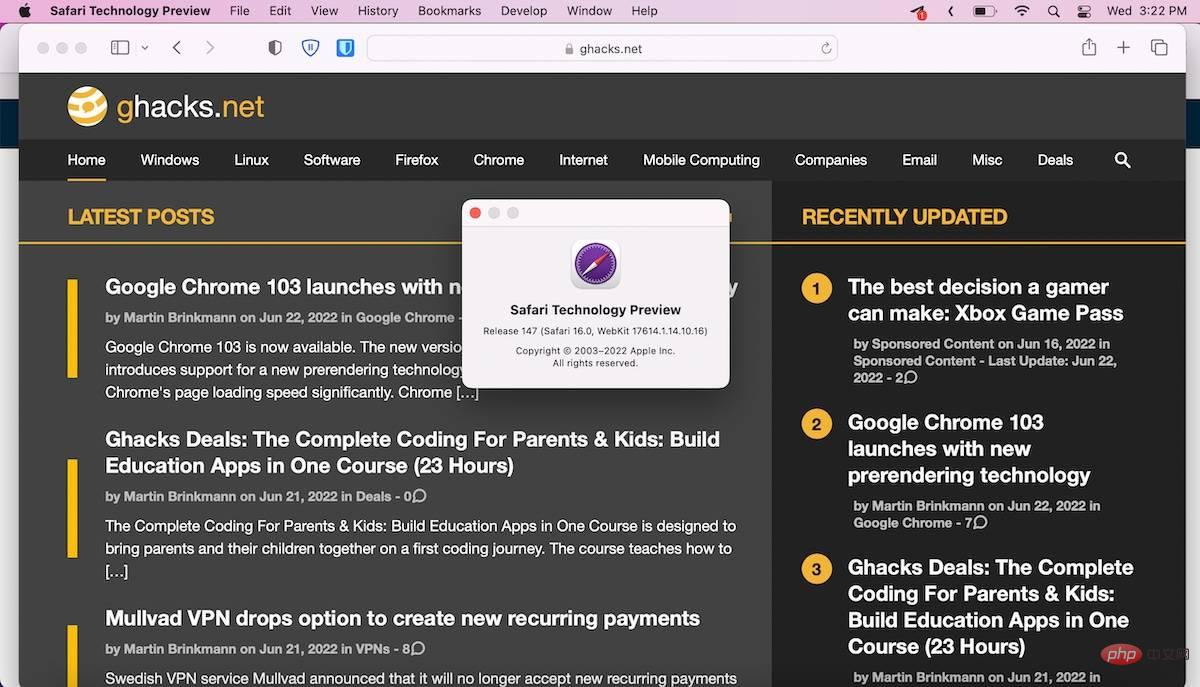
The current version of the app is Release 147.
Live Text
Users can now select and interact with text in images and videos. To use it, load a web page that contains an image of some text, click on the words and highlight them as you would with a normal sentence or paragraph. Now that you've made your selection, you can copy it to your clipboard, find it on the internet, etc.
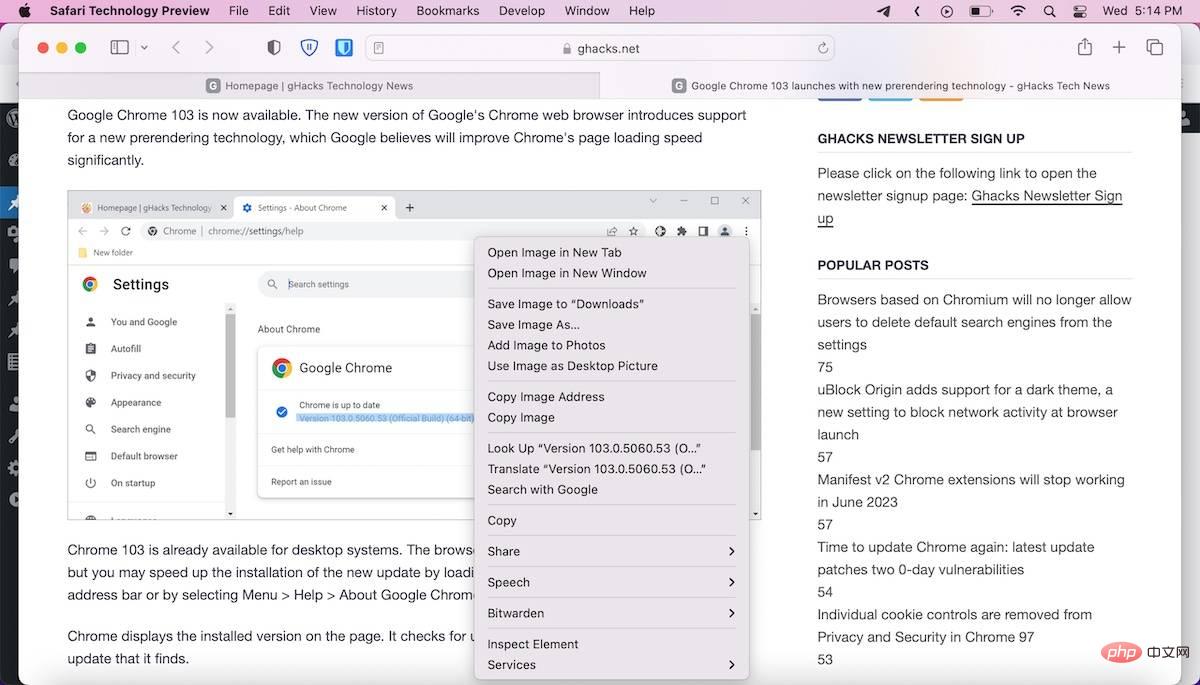
Live Text also allows you to translate text in images. It works similarly to the text selection I just described, you just click the Translate option from the page actions menu.
Want to try it? Try it out in an article from Ghacks.
This is the passwordless system Apple introduced during its macOS Ventura keynote. It allows you to create a login using only your Touch ID (fingerprint) or Face ID. This feature creates a pair of unique encryption keys (WebAuthentication standard) for your credentials and stores the one required to log in on your device and the other on the server. The key on your device cannot be phished and will be synced between your devices using iCloud Keychain.
Note: Safari seems to crash when I try to edit my autofill settings, so I can't test this feature.
Apple Safari finally supports push notifications with the latest technology preview, using these websites to send notifications to users who have opted in to receive notifications from websites or web applications Send alerts even if the website or app is not currently open on the user's computer. When a site pushes an alert, the message will arrive in Notification Center on your Mac.
The new version of Safari also comes with a variety of technical improvements, including new extension APIs for developers, new Web Inspector Extensions, Flexbox Inspector, and more.
Shared tab groups were a major feature highlighted when macOS Ventura was released, but it's not yet available in this preview . Other missing features include tag group synchronization, site settings, and web extensions, among others.
Apple says these features are not enabled in the current version, suggesting they may be available in a future version.
If you want to try the new options now, you can download the Safari 16 Technical Preview from Apple Developer's Resource Portal. You can safely install the app alongside Apple Safari 15.5, and it won't affect your current version. Your machine needs to be running macOS Monterey 12.3 or later to use the beta version of the browser.
The above is the detailed content of Apple Safari 16 Technology Preview brings some macOS Ventura features to Monterey. For more information, please follow other related articles on the PHP Chinese website!




