Apple iPhone 13 Pro Max vs Vivo X80 Pro: May the best camera win!
Apple iPhone 13 Pro Max vs Vivo X80 Pro: Design and Hardware
Unless you just woke up from a coma, I don’t need words to describe what the iPhone 13 Pro Max looks like, right? It's a big, blocky flagship, with glass front and back and flat stainless steel sides - the back half giving the phone a heavy, brick-like feel. In my opinion, Apple's flat, boxy design looks good and gives the phone an authoritative, machine-like vibe that contrasts with most Android flagships, most of which are wrapped in soft curves. The Vivo X80 Pro definitely fits that vibe, with its glass back coated in a soft matte coating that feels smooth to the touch.

It’s a widespread belief that the iPhone 13 Pro Max is too big to hold comfortably
I personally don’t like the feel of either phone: I don’t like the Vivo’s smooth matte back, and the iPhone 13 Pro Max’s flat sides result in angular corners that dig into my palm. Of course, these are just my opinions, but I do think it's a widely shared opinion that the iPhone 13 Pro Max is too big to hold comfortably. Aamir did find the Vivo X80 Pro to be a good fit for his taste, while sharing the same concerns about the iPhone's blocky design.


Apple iPhone 13 Pro Max vs Vivo X80 Pro: Camera
In terms of optics, the iPhone 13 Pro Max comes with a simple triple 12MP lens setup covering ultra-wide, wide-angle and telephoto focal length. Aside from Apple's Deep Fusion image-processing algorithm and a night mode that turns on automatically, there aren't many tricks or gimmicks to this iPhone camera -- there's no pixel binning, and no special side-facing lenses. The Vivo X80 Pro does more, with a quad-lens system that includes dual zoom lenses for two optical zoom lengths, with one lens supported by a micro-gimbal system. There's also a Zeiss T coating on each glass so they reduce lens flare, and both the main and ultra-wide cameras use pixel binning technology to force larger micron pixel sizes. There's a lot more processing that goes on between when Vivo's camera hardware captures the photo and when it appears in the Photos library. Helping out is Vivo's proprietary V1, a dedicated imaging chip designed to handle image processing. Apple also has its own image processing hardware, which is just part of the A15 Bionic.
Let’s start by checking the photo consistency across all shots. In the image below, shot in relatively ideal lighting conditions, we can see that the iPhone does a better job of maintaining a consistent color temperature between the main and ultra-wide lenses, while the Vivo shows some deviation in the shadows of the sky. Both main cameras take excellent photos, with sharp photos, good contrast, and accurate colors. Even if I zoom in 100% to pixel peep, it's a virtual tie. This is not the case with other shots.
- Ultrawide, iPhone 13 Pro Max
- Main camera, iPhone 13 Pro Max
- 3x telephoto, iPhone 13 Pro Max
- 15x digital zoom, iPhone 13 Pro Max
-
##Ultra wide, X80 Pro
-
Main camera, X80 Pro
-
In the ultra wide angle shot, if I zoom in 100%, I can see the iPhone's ultra wide angle at the edge There's a lot of software - which doesn't surprise me since the Vivo X80 Pro's ultra-wide has a higher pixel density and uses a larger image sensor size. The difference in image sharpness between the ultra-wide lenses should be more noticeable at night, marking a win for Vivo.
 100% crop, ultra-wide lens, iPhone 13 Pro Max (left) and X80 Pro (right).
100% crop, ultra-wide lens, iPhone 13 Pro Max (left) and X80 Pro (right). However, the iPhone 13 Pro’s 3x zoom is really great—perhaps the best telephoto zoom lens in the industry. In the crop below, I took an iPhone 3x zoom photo, punching the hole to bring the frame closer to Vivo's 5x periscope zoom lens, and we can see that the image sharpness is about the same in both photos, while the X80 Pro's Photos are slightly less noisy. But if we did increase the zoom level to 15x, the X80 Pro's shots would be a bit sharper, because at the end of the day, having periscope technology is better than not having it at all.
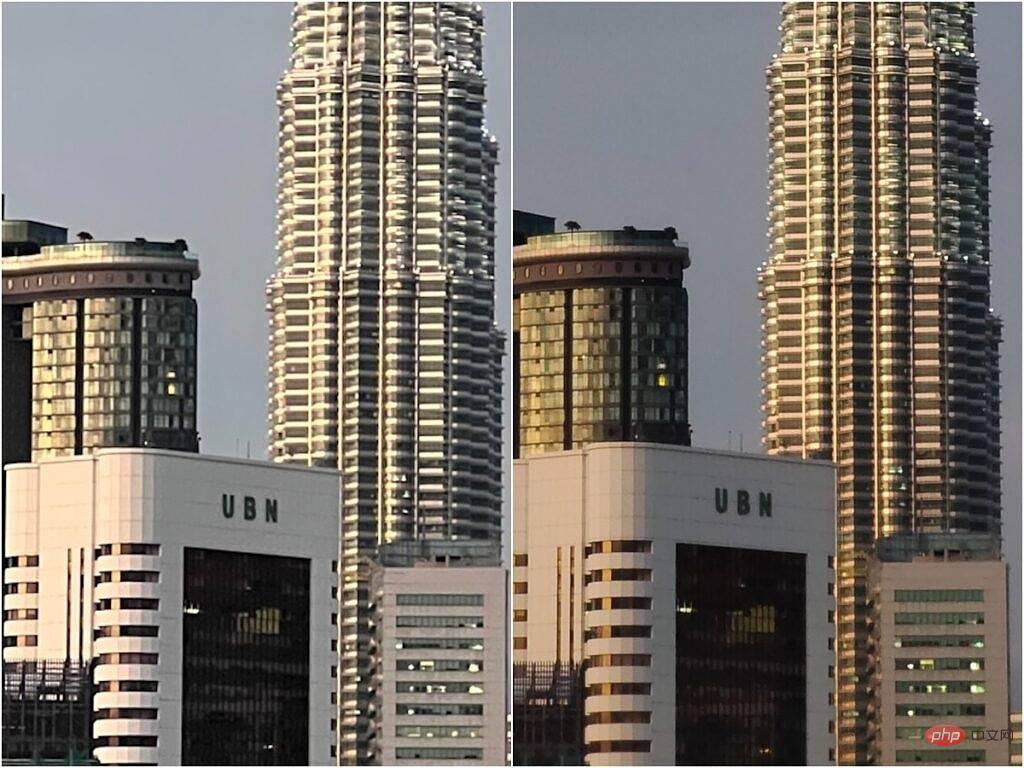
Crops from the 3x iPhone 13 Pro Max lens (left) and the 5x X80 Pro lens (right).
However, the scene above is considered easy to shoot with a modern smartphone, if we move to more challenging scenes such as low light conditions or strong backlighting, then we start to see Vivo's superior hardware leads to some clear wins. In the image below, we can see that it's now the iPhone that exhibits color science deviations between the main and ultra-wide cameras, as the ultra-wide angle of the iPhone 13 Pro Max doesn't naturally take in a lot of light, and it takes two seconds to use Use the clock's long night mode to shoot. Vivo's ultra-wide angle has a larger image sensor and uses pixel binning technology, so it can take photos like the ones below normally during the day.
-
Main camera, iPhone 13 Pro
-
Main camera, X80 Pro
Generally speaking, the vivo X80 Pro’s lens is brighter, if we check in, more details
- Main camera, iPhone 13 Pro Max
- Main camera, X80 Pro
- Main camera, iPhone 13 Pro Max
- Main camera, X80 Pro
-
##Portrait shooting (telephoto), iPhone 13 Pro Max
-
Portrait shooting (telephoto), X80 Pro
- ##Ultrawide iPhone 13 Pro Max
- Ultrawide, X80 ProI do think the iPhone 13 Pro Max can take better-looking portrait photos, Because the iPhone's 3x telephoto zoom lens is excellent, but beyond that, I prefer the Vivo X80 Pro's camera for almost all still photo situations. On the video side, the Vivo X80 Pro's main camera compares very well to that of the long-time video champ, the iPhone, but the latter still wins because the iPhone 13 Pro Max can shoot during shooting Switch seamlessly between all three lenses. The Vivo X80 Pro can't - if you start shooting with the main camera, then you can't switch to ultra-wide, any zoom is digital.
Still, the Vivo X80 Pro introduces a new "Cinematic Portrait" video mode that's arguably as good as the iPhone 13 Pro Max's own Movie Mode.
Overall, I would say that the camera system ceiling of vivo X80 Pro is higher, but also lower, which means that when vivo does a good job, it is very, very good, but there are some basic things , like the ability to switch lenses while shooting for video, which Vivo hasn't done right yet. The iPhone 13 Pro Max is a more powerful camera and has a better telephoto zoom lens. But the differences are minimal, and both are very good cameras that won't disappoint the end user.
Apple iPhone 13 Pro Max vs. Vivo X80 Pro: Software
This is yet another iOS vs. Android showdown, and I think most readers already have an opinion. But here's my opinion: I've always preferred Android over iOS because the former is more customizable and allows me to do more (like load apps easily, or save files in a proper file system), But I know iOS is more complete and surrounded by a better hardware ecosystem and third-party app ecosystem.

iOS 15 on iPhone 13 Pro Max and FunTouch 12 on Vivo X80 Pro.
These feelings definitely ring true for me when testing both phones side by side. Vivo's FunTouch OS is highly customizable, allowing me to change everything from the way the home screen moves to the fingerprint animation. I also love being able to open apps in a floating window which I often do. The latter part is one of the main reasons I carry an Android phone with me as my daily driver most of the time - I want to be able to multitask on the phone. With such a big screen on the iPhone 13 Pro Max, it's frustrating not being able to display multiple apps at once.
- FunTouch 12
- FunTouch 12 Unable to open Slack in floating window
- FunTouch 12 Notification Panel
-
##FunTouch 12 App Tray
-
iOS Home Screen Grid Size (cannot be changed)
-
iOS smart stack showing Spotify music suggestions
- However, iOS is surrounded by a more complete ecosystem that Android and Vivo still cannot match. I'm not just talking about synergies with other Apple devices, like I can record a voice memo on my iPhone and then the same clip appears on my iPad within seconds, or I can access my MacBook's home screen directly Files iPhone – These are great features, but require you to buy more Apple hardware. But even if you don't have any other Apple hardware, you can still benefit from better app support on your iPhone than on your Android phone. This isn't so obvious if you only use the most popular, globally used apps - Facebook and Twitter run just as well on Android as they do on iPhone. However, if you use a smaller regional app, such as a banking app in Hong Kong, or a hotel check-in app in Singapore, chances are good that the iOS version of the app will work better.
This means that even if my primary SIM card is I spend most of the year in an Android phone, but because of the superiority of the app, I always have an iPhone nearby. This is unlikely to change in the short term.
Apple iPhone 13 Pro Max vs. Vivo X80 Pro: Performance and Battery Life
There’s good evidence that the Apple A15 Bionic chip in the iPhone 13 Pro Max is better than the Qualcomm Snapdragon in the Vivo X80 Pro The 8 Gen 1 is more powerful, and again the benchmark numbers back this up. But the thing is, the Snapdragon 8 Gen 1 is still a very powerful chip, so for most of my day-to-day use, I didn't really see a difference in performance, unlike what I saw with the iPhone 13 Pro Max. Apps are faster or able to process voice commands faster.
- Geekbench, iPhone 13 Pro Max
-
##X80 Pro Geekbench Score
-
Where I noticed it was with editing videos - I shoot a lot of video clips and I usually do quick trims and occasional cropping of clips before uploading to Instagram (directly in the phone's native Photo Gallery app) , and the rendering process is instant on the iPhone 13 Pro Max, but requires a 10-second wait on the Vivo X80 Pro. Likewise, when I exported 360-degree video via Insta360's app, the process was much faster on the iPhone than on any 2022 Android flagship.
Others General performance aspects also favor the iPhone: Apple's device has a louder, more complete speaker setup, a better tactile feel, and longer battery life. In fact, the iPhone 13 Pro Max has probably the longest battery life of any phone I've tested in the past few years—I could get through a full 12, 13-hour workday with more than 30 percent juice. In the era of 120Hz screens, no Android flagship phone can do this. Still, the Vivo X80 Pro usually lasted a 12-13 hour day (just with less battery left at the end), so it wasn't a big deal for me. It doesn't matter if I get home with 32% or 17% battery left. Plus, the Vivo X80 Pro charges faster and comes with a charger, so these are real wins.
If you're keeping score at home, I give the Vivo X80 Pro the win in photography, software for productivity, and display immersion for viewing content. But the iPhone 13 Pro Max is a better camera, has better battery life, and is more capable for intensive tasks like heavy gaming or editing/rendering video.
 There's also the value factor, which is arguably a win for Vivo: The iPhone 13 Pro Max and Vivo X80 Pro both cost around $1,100 in most parts of the world, But Vivo's phone comes with a screen protector, a nice faux leather case, wired earbuds, and a fast charger. In regions like India, where the price difference between the iPhone 13 Pro Max and the Vivo X80 Pro is over $640 (around $750 if you compare the 256GB version), the Vivo X80 Pro wins on pure value.
There's also the value factor, which is arguably a win for Vivo: The iPhone 13 Pro Max and Vivo X80 Pro both cost around $1,100 in most parts of the world, But Vivo's phone comes with a screen protector, a nice faux leather case, wired earbuds, and a fast charger. In regions like India, where the price difference between the iPhone 13 Pro Max and the Vivo X80 Pro is over $640 (around $750 if you compare the 256GB version), the Vivo X80 Pro wins on pure value.
The above is the detailed content of Apple iPhone 13 Pro Max vs Vivo X80 Pro: May the best camera win!. For more information, please follow other related articles on the PHP Chinese website!

Hot AI Tools

Undresser.AI Undress
AI-powered app for creating realistic nude photos

AI Clothes Remover
Online AI tool for removing clothes from photos.

Undress AI Tool
Undress images for free

Clothoff.io
AI clothes remover

AI Hentai Generator
Generate AI Hentai for free.

Hot Article

Hot Tools

Notepad++7.3.1
Easy-to-use and free code editor

SublimeText3 Chinese version
Chinese version, very easy to use

Zend Studio 13.0.1
Powerful PHP integrated development environment

Dreamweaver CS6
Visual web development tools

SublimeText3 Mac version
God-level code editing software (SublimeText3)

Hot Topics
 1377
1377
 52
52
 deepseek ios version download and installation tutorial
Feb 19, 2025 pm 04:00 PM
deepseek ios version download and installation tutorial
Feb 19, 2025 pm 04:00 PM
DeepSeek Smart AI Tool Download and Installation Guide (Apple Users) DeepSeek is a powerful AI tool. This article will guide Apple users how to download and install it. 1. Download and install steps: Open the AppStore app store and enter "DeepSeek" in the search bar. Carefully check the application name and developer information to ensure the correct version is downloaded. Click the "Get" button on the application details page. The first download may require AppleID password verification. After the download is completed, you can open it directly. 2. Registration process: Find the login/registration portal in the DeepSeek application. It is recommended to register with a mobile phone number. Enter your mobile phone number and receive the verification code. Check the user agreement,
 Why can't the Bybit exchange link be directly downloaded and installed?
Feb 21, 2025 pm 10:57 PM
Why can't the Bybit exchange link be directly downloaded and installed?
Feb 21, 2025 pm 10:57 PM
Why can’t the Bybit exchange link be directly downloaded and installed? Bybit is a cryptocurrency exchange that provides trading services to users. The exchange's mobile apps cannot be downloaded directly through AppStore or GooglePlay for the following reasons: 1. App Store policy restricts Apple and Google from having strict requirements on the types of applications allowed in the app store. Cryptocurrency exchange applications often do not meet these requirements because they involve financial services and require specific regulations and security standards. 2. Laws and regulations Compliance In many countries, activities related to cryptocurrency transactions are regulated or restricted. To comply with these regulations, Bybit Application can only be used through official websites or other authorized channels
 Sesame Open Door Trading Platform Download Mobile Version Gateio Trading Platform Download Address
Feb 28, 2025 am 10:51 AM
Sesame Open Door Trading Platform Download Mobile Version Gateio Trading Platform Download Address
Feb 28, 2025 am 10:51 AM
It is crucial to choose a formal channel to download the app and ensure the safety of your account.
 Anbi app official download v2.96.2 latest version installation Anbi official Android version
Mar 04, 2025 pm 01:06 PM
Anbi app official download v2.96.2 latest version installation Anbi official Android version
Mar 04, 2025 pm 01:06 PM
Binance App official installation steps: Android needs to visit the official website to find the download link, choose the Android version to download and install; iOS search for "Binance" on the App Store. All should pay attention to the agreement through official channels.
 How to solve the problem of 'Undefined array key 'sign'' error when calling Alipay EasySDK using PHP?
Mar 31, 2025 pm 11:51 PM
How to solve the problem of 'Undefined array key 'sign'' error when calling Alipay EasySDK using PHP?
Mar 31, 2025 pm 11:51 PM
Problem Description When calling Alipay EasySDK using PHP, after filling in the parameters according to the official code, an error message was reported during operation: "Undefined...
 Download link of Ouyi iOS version installation package
Feb 21, 2025 pm 07:42 PM
Download link of Ouyi iOS version installation package
Feb 21, 2025 pm 07:42 PM
Ouyi is a world-leading cryptocurrency exchange with its official iOS app that provides users with a convenient and secure digital asset management experience. Users can download the Ouyi iOS version installation package for free through the download link provided in this article, and enjoy the following main functions: Convenient trading platform: Users can easily buy and sell hundreds of cryptocurrencies on the Ouyi iOS app, including Bitcoin and Ethereum. and Dogecoin. Safe and reliable storage: Ouyi adopts advanced security technology to provide users with safe and reliable digital asset storage. 2FA, biometric authentication and other security measures ensure that user assets are not infringed. Real-time market data: Ouyi iOS app provides real-time market data and charts, allowing users to grasp encryption at any time
 gate.io sesame door download Chinese tutorial
Feb 28, 2025 am 10:54 AM
gate.io sesame door download Chinese tutorial
Feb 28, 2025 am 10:54 AM
This article will guide you in detail how to access the official website of Gate.io, switch Chinese language, register or log in to your account, as well as optional mobile app download and use procedures, helping you easily get started with the Gate.io exchange. For more tutorials on using Gate.io in Chinese, please continue reading.
 How to find the download link of Ouyi okx Android and Apple
Feb 21, 2025 pm 05:39 PM
How to find the download link of Ouyi okx Android and Apple
Feb 21, 2025 pm 05:39 PM
Ouyi OKX is a world-leading cryptocurrency exchange that provides users with a safe and convenient trading experience. Users can download Ouyi OKX's mobile apps, including Android and Apple versions through official channels.













 ##5x periscope, X80 Pro
##5x periscope, X80 Pro 15x digital zoom, X80 Pro
15x digital zoom, X80 Pro











 ##Main camera, iPhone 13 Pro Max
##Main camera, iPhone 13 Pro Max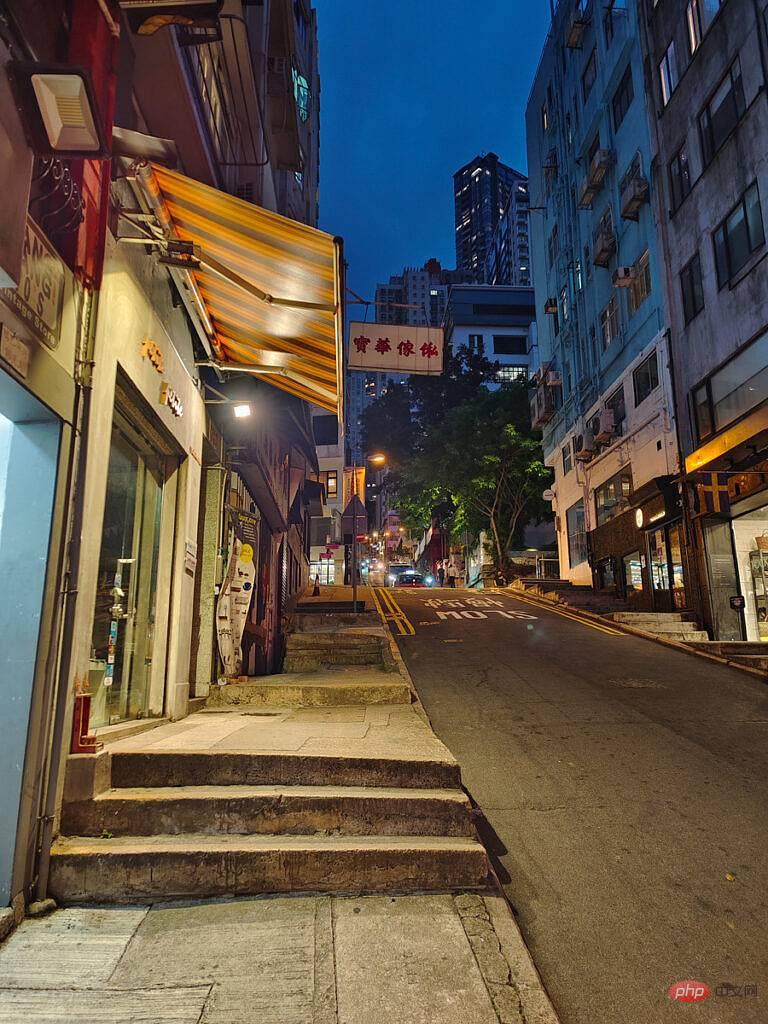 Main camera, X80 Pro
Main camera, X80 Pro




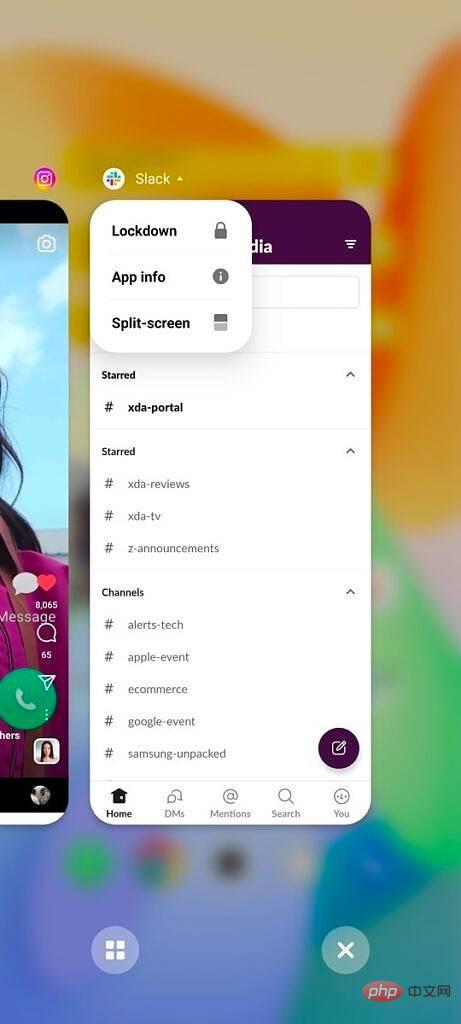

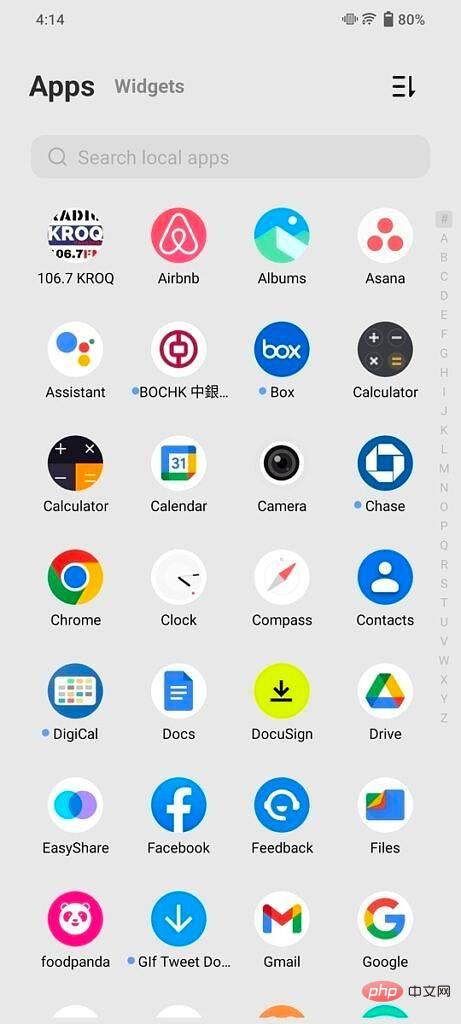


 ##iOS Widget
##iOS Widget iOS Home Screen
iOS Home Screen


 ##Wild Life Extreme Stress Test on 3DMark, X80 Pro
##Wild Life Extreme Stress Test on 3DMark, X80 Pro