 Technology peripherals
Technology peripherals
 AI
AI
 The latest popular AI avatar APP, dominating the APP stores in many countries! However, copyright disputes are still hard to escape. Netizens: I saw the artist's signature again in the generated image.
The latest popular AI avatar APP, dominating the APP stores in many countries! However, copyright disputes are still hard to escape. Netizens: I saw the artist's signature again in the generated image.
The latest popular AI avatar APP, dominating the APP stores in many countries! However, copyright disputes are still hard to escape. Netizens: I saw the artist's signature again in the generated image.
A craze for showing off AI-generated avatars has swept across once again.
Weibo, Twitter, Xiaohongshu and other platforms have fallen again:

Netizens have expressed that they are satisfied with the AI map this time~
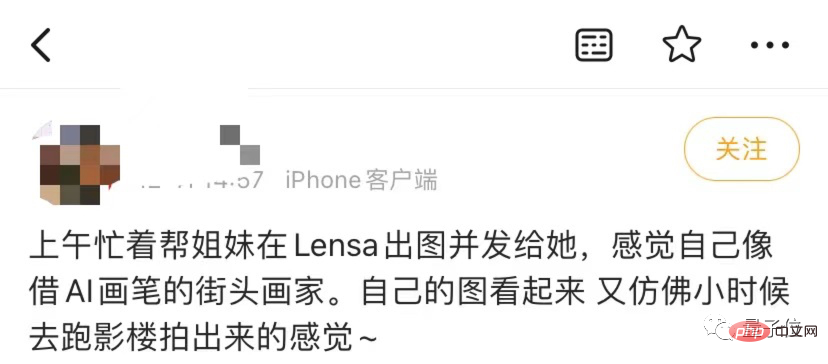
What triggered this wave of craze was an APP called Lensa.
Input 10-20 personal photos, and it can generate 10 styles and dozens of avatars at once with just one stroke of the pen. You can choose as you like.
Well, we tried it on the widowed sister, and the effect is indeed very good.
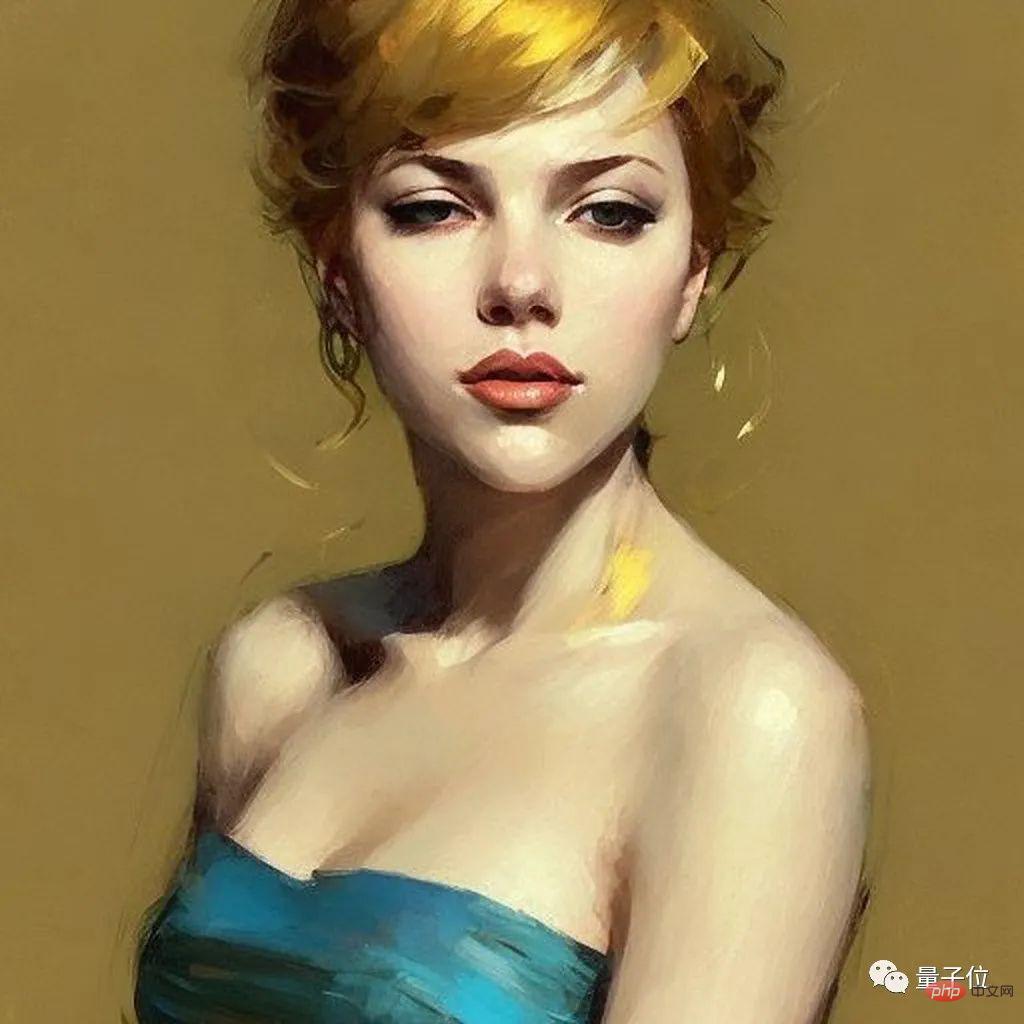
#In just one week, it has already dominated the APP Store rankings in many countries.
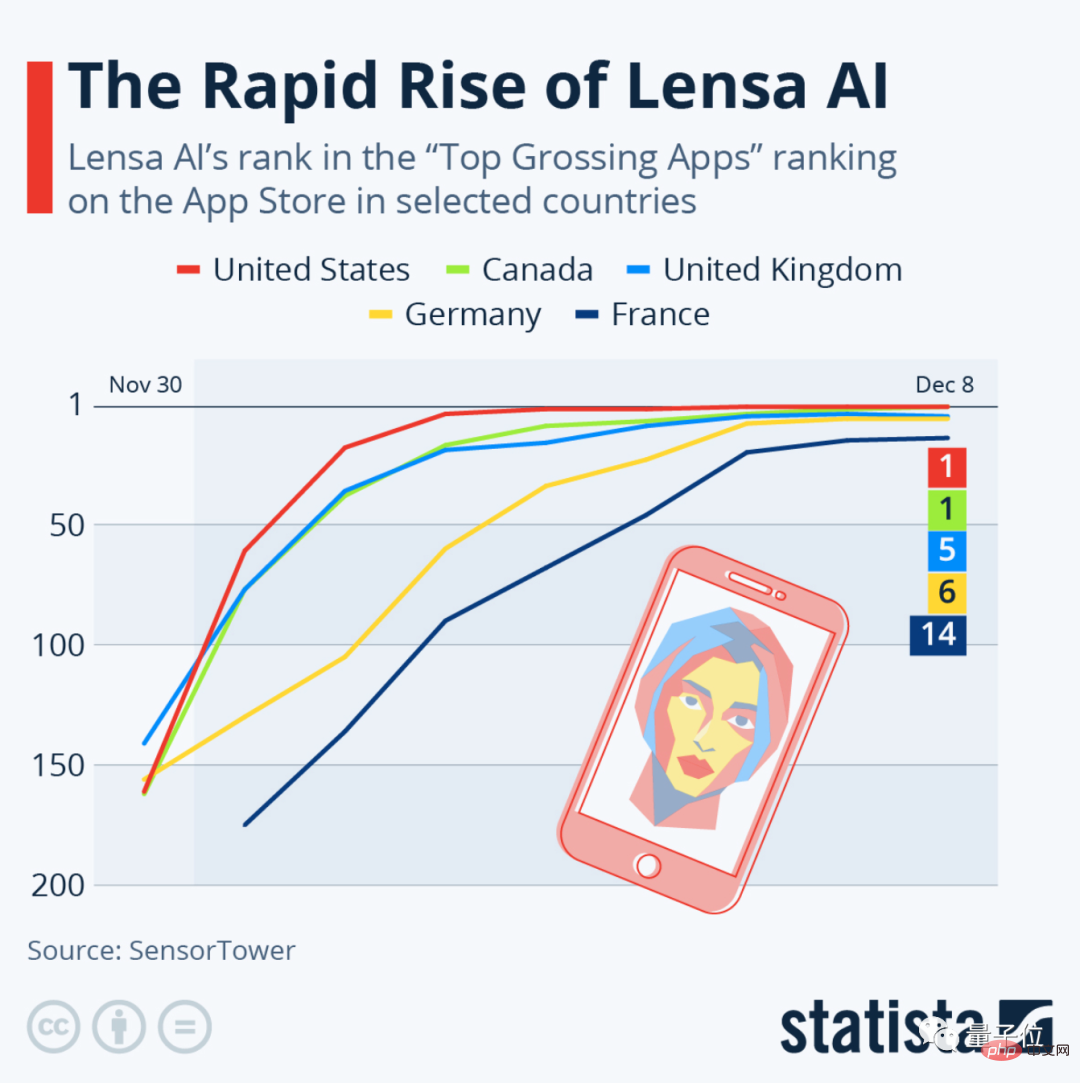
But on the other hand, this popular APP also quickly caused controversy. Some people questioned its unreasonable use of user portraits, and some people thought it plagiarized the works of painters... Twitter The most popular post has been liked by thousands of people.

What exactly happened? Look down.
What exactly is Lensa?
Lensa essentially uses AI to edit and edit videos.
The popular avatar generation is just one of the functions.
Click the yellow button "Magic Avatars" in the interface to start the experience.
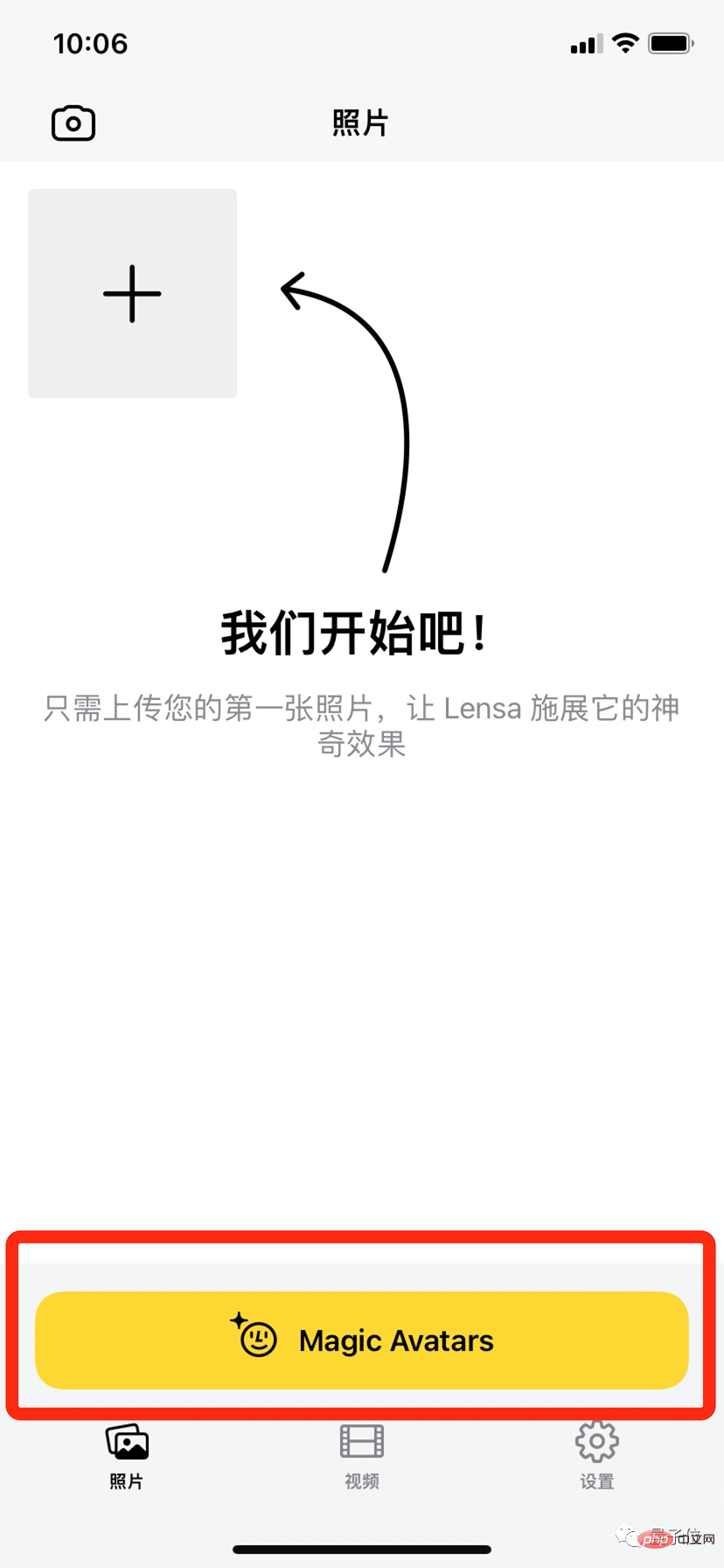
Before officially starting production, the APP will give a reminder that "generating effects is risky". It is normal for some defects and distortions to occur.
also requires users to be over 18 years old (but the age rating on the APP Store is only 4 years old...).
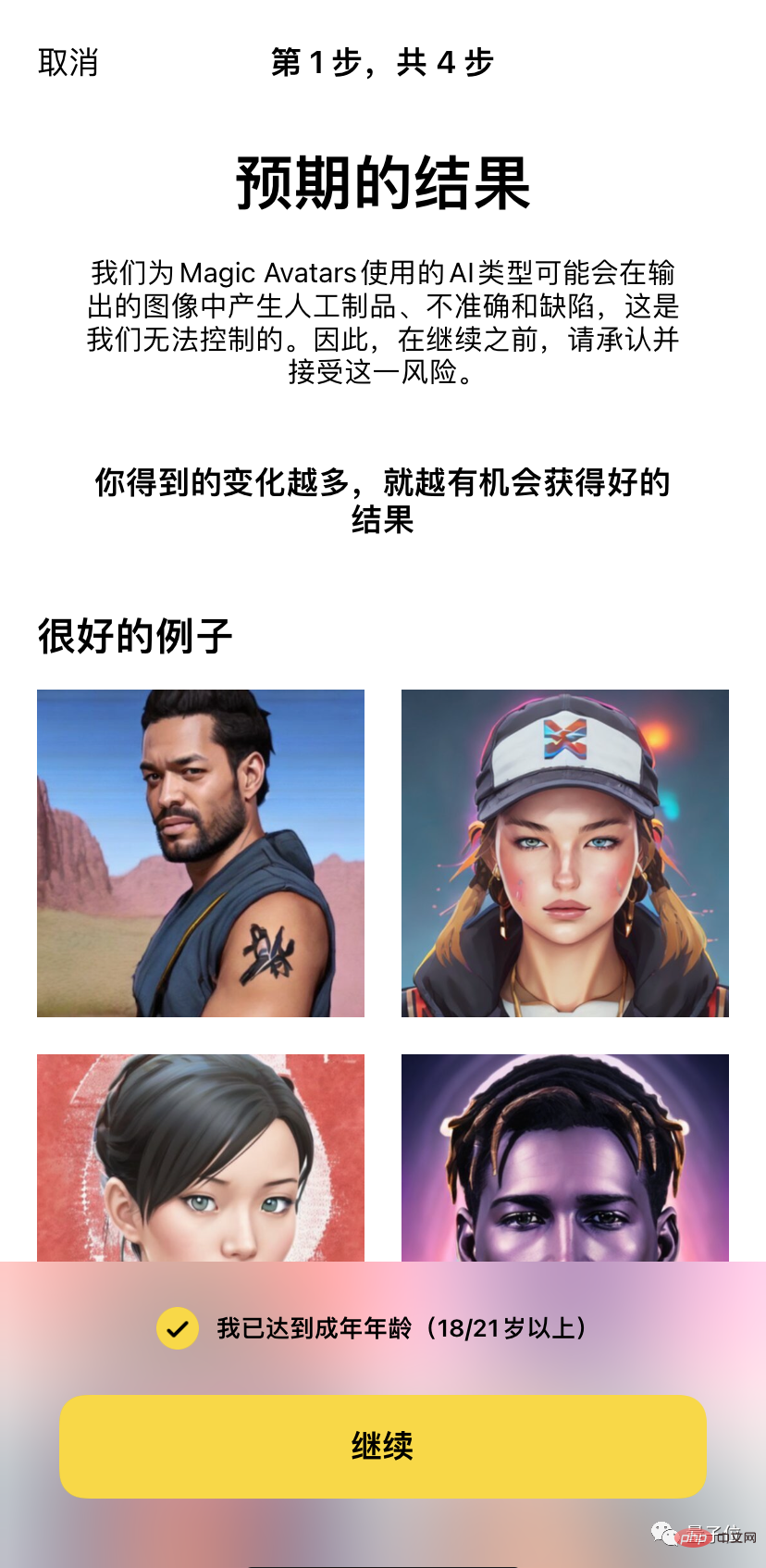
Some bad examples might look like this:
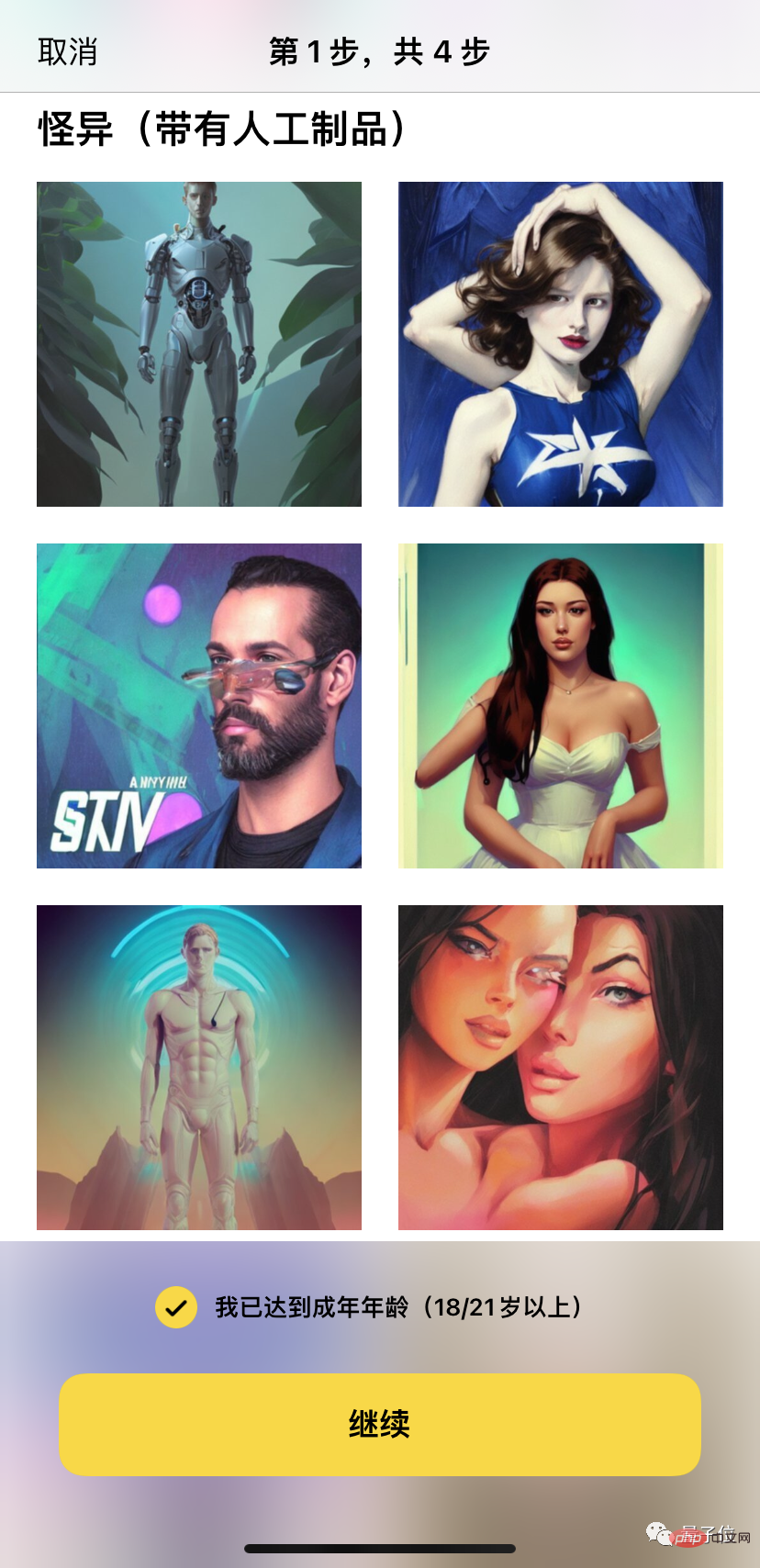
The next step is to upload the photo. The APP requires the same person to take selfies at close range. It is best to take a variety of angles, expressions and backgrounds. About 10-20 photos are needed.
Note that it is specifically stated here that the photos will be deleted from the server after use.
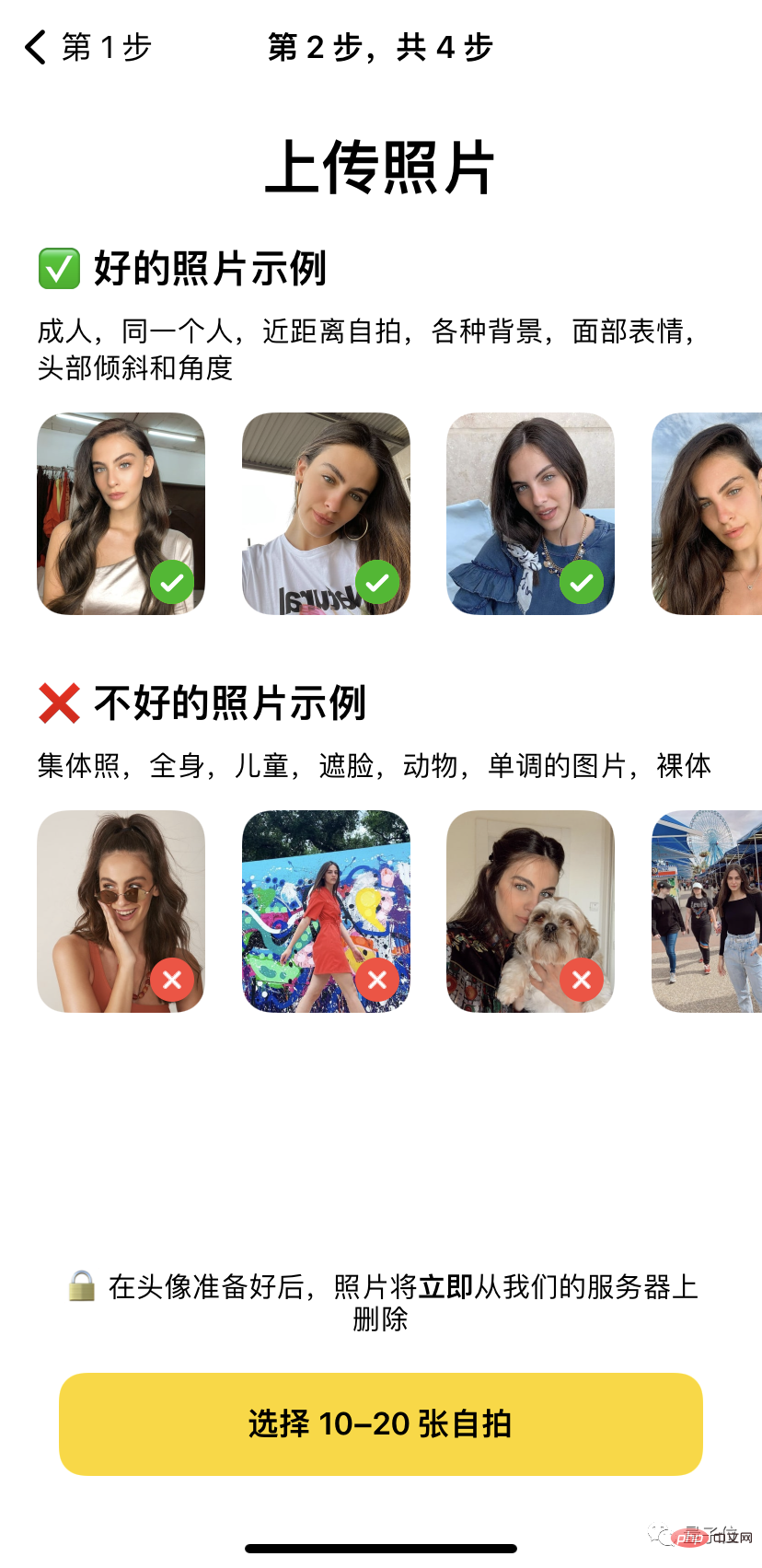
Then comes the checkout experience.
The price of a single generation ranges from 12-25 yuan, and the results are all 10 styles, but the quantity will be different.
Well, and this is a member discount price. Actually, this is not a free APP. The annual membership fee is 203 yuan, but there is a 7-day free trial period.

Finally, wait for about 20 minutes and you will get the freshly baked AI avatar.

To try this wave, we used the photo of the widowed sister. Among the 50 avatars generated, there was no obvious overturn, and the characters' appearance was also restored to a similar degree.
The technical principle behind it is still based on Stable Diffusion, and the database used is of course LAION-5B.
The company behind it is Prisma Labs.
The company was founded in 2016 and first launched the AI image editor Prisma.
This is an APP that adds artistic effects to photos. It became popular all over the world as soon as it was launched, and the number of users exceeded one million within a month.
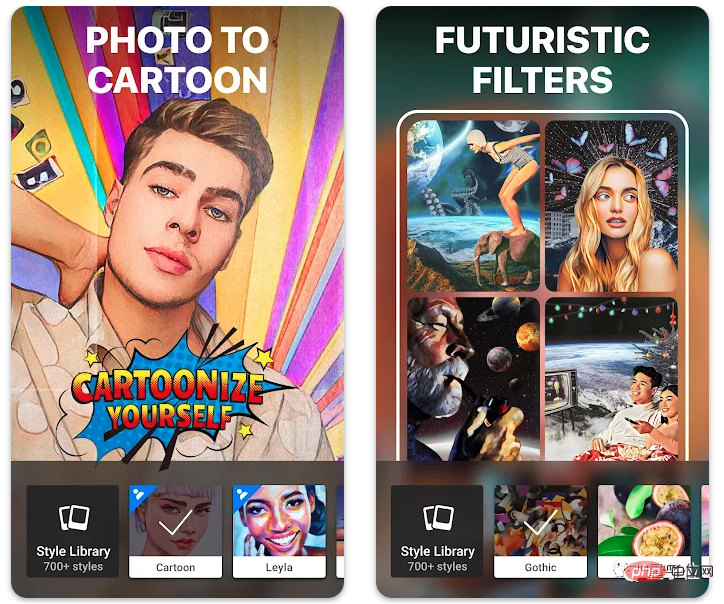
Lensa is its second APP, which was launched in 2018.
In addition to the recently added function of generating avatars, it can also AI retouch pictures, add effects, change backgrounds, etc.
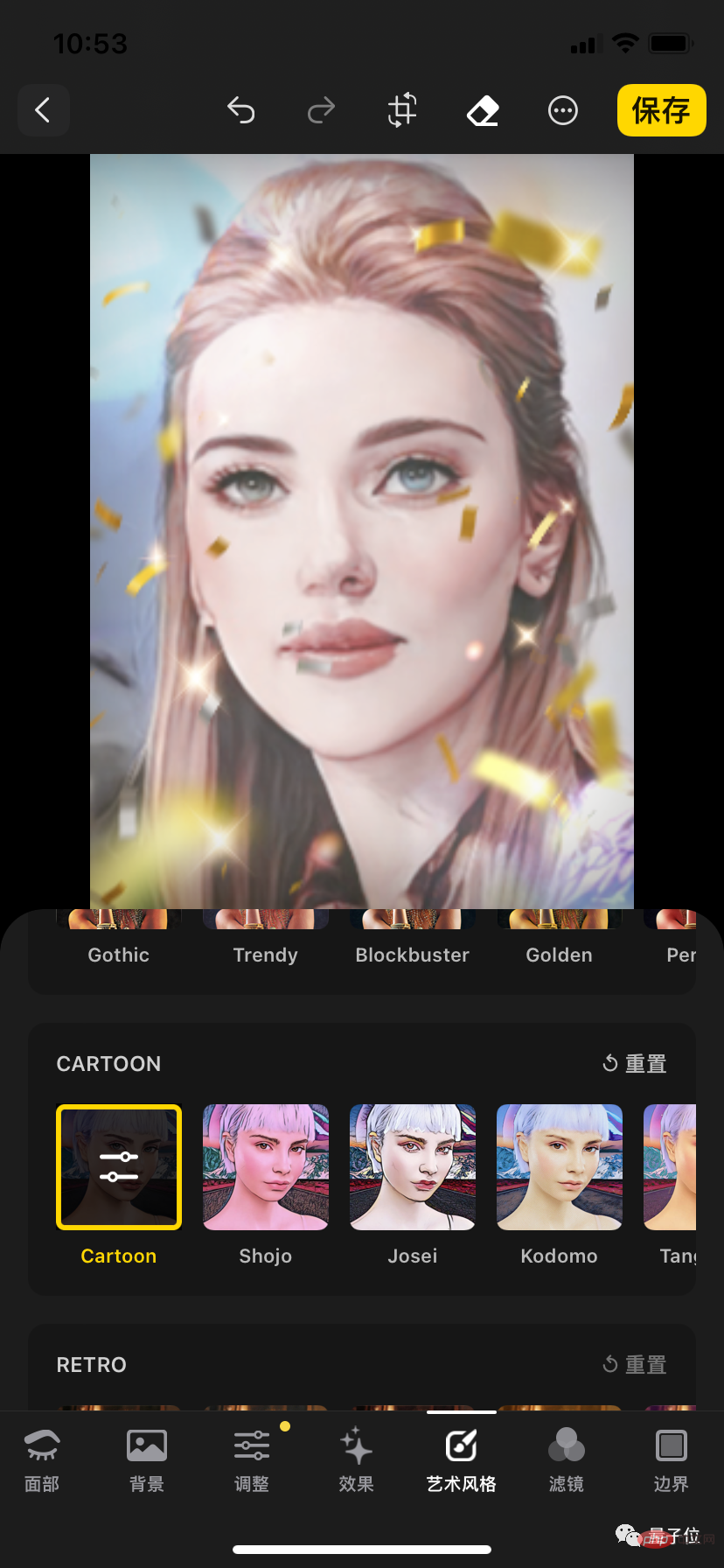
The founder is Alexey Moiseenkov. When he was 25 years old, he was inspired by several papers. He spent about two months building Prisma's code with the founding team and established the company.
One of his teammates is Andrey Usoltsev, now the company’s CEO.
Both of them worked at Yandex, Russia’s largest browsing engine.
Netizen: You can see the artist's signature on the generated photo
But on the other side of the APP's popularity, disputes about users' permission to use portraits and infringement of the artist also followed.
Many people found some signatures on the generated avatars.
Indeed, Lensa still uses LAION-5B data for training, which captures a large number of painters' works from the Internet, which is also one of the reasons why Stable Diffusion has been controversial before.
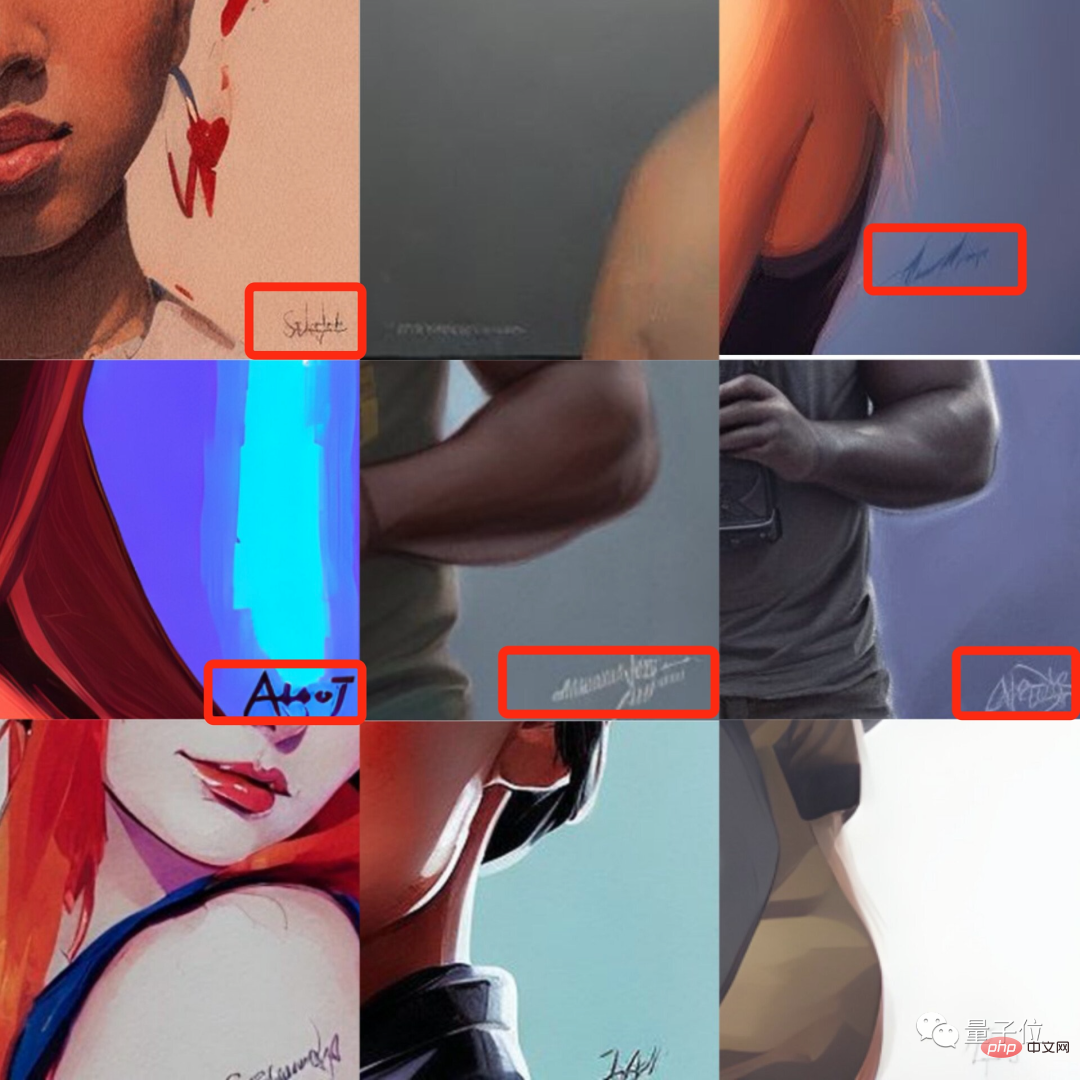
This means that the avatars generated by AI are likely to be based on the works of some painters. Some netizens bluntly said:
They didn’t even cover it up. Right?
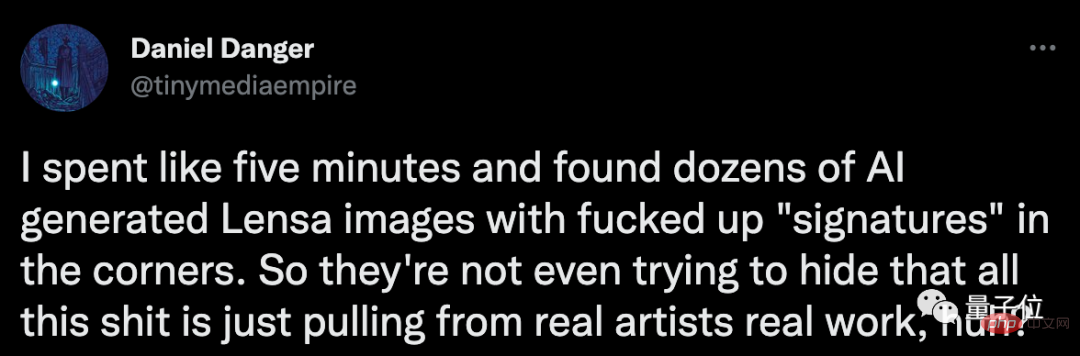
Some photographers have already rushed to the official Twitter and left a message: You are just a thief.
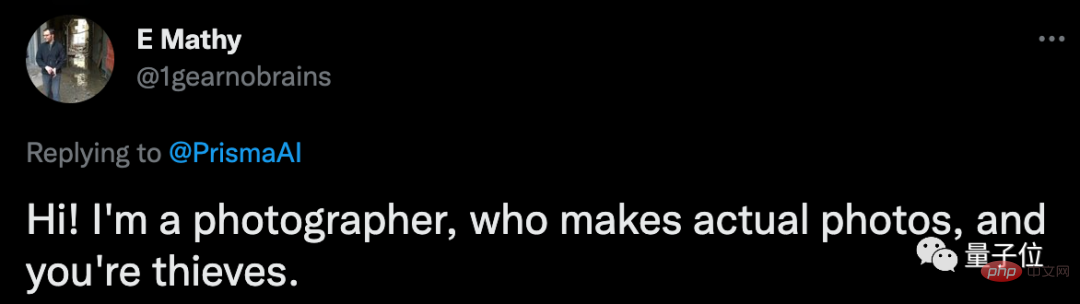
Some people carefully checked the privacy terms of the APP and suspected that they had the right to use the user's portrait for a long time, which quickly triggered a heated discussion on Twitter.

As stated in the official privacy policy, they will use the TrueDepth API to extract facial data from user-uploaded photos to train the algorithm, but the original photos will not be accessible.
That is to say, all the official information is anonymous and will be deleted within 24 hours after processing.
Some users are worried about how to ensure the implementation of these terms? How do users know whether their photos will be infringed one day in the future?
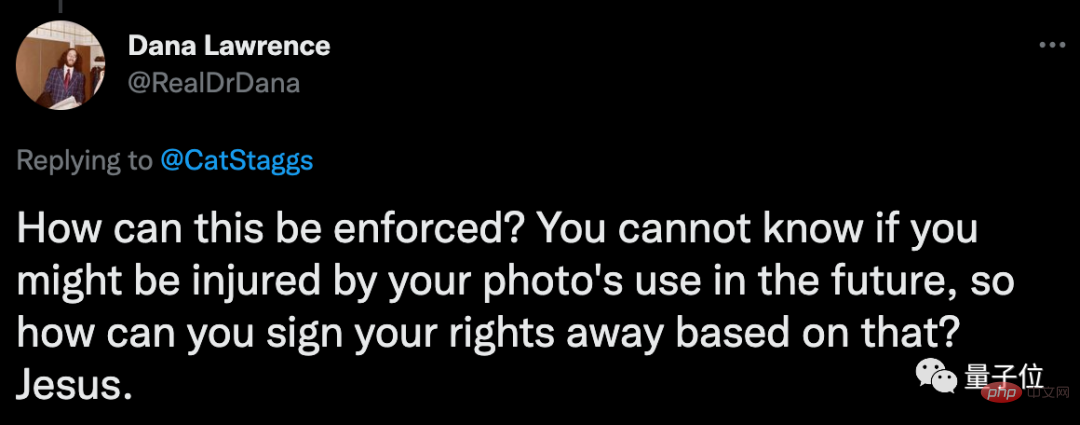
In fact, right now, Lensa has caused some trouble.
For example, it automatically whitens photos of black people, automatically slims down portraits, and some women actually generate naked photos after uploading photos.
In this regard, the company’s CEO Andrey Usoltsev said in an interview with TechCrunch that this was a situation that occurred after artificially deliberately inducing AI, which violated their terms of use.
Our Terms of Use (Section 6) and the Stability AI Terms of Service expressly prohibit the use of this tool for any harmful or harassing conduct.
He also explained that these problems are because the Stable Diffusion data set comes from the Internet and has not been filtered. It is normal for bias to exist.
However, the company has not responded yet on how to avoid this problem.
Reference link: [1]https://edition.cnn.com/style/article/lensa-ai-app-art-explainer-trnd/index.html[2]https://techcrunch. com/2022/12/06/prisma-ai-regulation/?tpcc=tcplustwitter[3]https://twitter.com/CatStaggs/status/1599145701954707456
The above is the detailed content of The latest popular AI avatar APP, dominating the APP stores in many countries! However, copyright disputes are still hard to escape. Netizens: I saw the artist's signature again in the generated image.. For more information, please follow other related articles on the PHP Chinese website!

Hot AI Tools

Undresser.AI Undress
AI-powered app for creating realistic nude photos

AI Clothes Remover
Online AI tool for removing clothes from photos.

Undress AI Tool
Undress images for free

Clothoff.io
AI clothes remover

Video Face Swap
Swap faces in any video effortlessly with our completely free AI face swap tool!

Hot Article

Hot Tools

Notepad++7.3.1
Easy-to-use and free code editor

SublimeText3 Chinese version
Chinese version, very easy to use

Zend Studio 13.0.1
Powerful PHP integrated development environment

Dreamweaver CS6
Visual web development tools

SublimeText3 Mac version
God-level code editing software (SublimeText3)

Hot Topics
 1663
1663
 14
14
 1420
1420
 52
52
 1315
1315
 25
25
 1266
1266
 29
29
 1239
1239
 24
24
 Which of the top ten currency trading platforms in the world are among the top ten currency trading platforms in 2025
Apr 28, 2025 pm 08:12 PM
Which of the top ten currency trading platforms in the world are among the top ten currency trading platforms in 2025
Apr 28, 2025 pm 08:12 PM
The top ten cryptocurrency exchanges in the world in 2025 include Binance, OKX, Gate.io, Coinbase, Kraken, Huobi, Bitfinex, KuCoin, Bittrex and Poloniex, all of which are known for their high trading volume and security.
 Which of the top ten currency trading platforms in the world are the latest version of the top ten currency trading platforms
Apr 28, 2025 pm 08:09 PM
Which of the top ten currency trading platforms in the world are the latest version of the top ten currency trading platforms
Apr 28, 2025 pm 08:09 PM
The top ten cryptocurrency trading platforms in the world include Binance, OKX, Gate.io, Coinbase, Kraken, Huobi Global, Bitfinex, Bittrex, KuCoin and Poloniex, all of which provide a variety of trading methods and powerful security measures.
 What are the top currency trading platforms? The top 10 latest virtual currency exchanges
Apr 28, 2025 pm 08:06 PM
What are the top currency trading platforms? The top 10 latest virtual currency exchanges
Apr 28, 2025 pm 08:06 PM
Currently ranked among the top ten virtual currency exchanges: 1. Binance, 2. OKX, 3. Gate.io, 4. Coin library, 5. Siren, 6. Huobi Global Station, 7. Bybit, 8. Kucoin, 9. Bitcoin, 10. bit stamp.
 How to use the chrono library in C?
Apr 28, 2025 pm 10:18 PM
How to use the chrono library in C?
Apr 28, 2025 pm 10:18 PM
Using the chrono library in C can allow you to control time and time intervals more accurately. Let's explore the charm of this library. C's chrono library is part of the standard library, which provides a modern way to deal with time and time intervals. For programmers who have suffered from time.h and ctime, chrono is undoubtedly a boon. It not only improves the readability and maintainability of the code, but also provides higher accuracy and flexibility. Let's start with the basics. The chrono library mainly includes the following key components: std::chrono::system_clock: represents the system clock, used to obtain the current time. std::chron
 Quantitative Exchange Ranking 2025 Top 10 Recommendations for Digital Currency Quantitative Trading APPs
Apr 30, 2025 pm 07:24 PM
Quantitative Exchange Ranking 2025 Top 10 Recommendations for Digital Currency Quantitative Trading APPs
Apr 30, 2025 pm 07:24 PM
The built-in quantization tools on the exchange include: 1. Binance: Provides Binance Futures quantitative module, low handling fees, and supports AI-assisted transactions. 2. OKX (Ouyi): Supports multi-account management and intelligent order routing, and provides institutional-level risk control. The independent quantitative strategy platforms include: 3. 3Commas: drag-and-drop strategy generator, suitable for multi-platform hedging arbitrage. 4. Quadency: Professional-level algorithm strategy library, supporting customized risk thresholds. 5. Pionex: Built-in 16 preset strategy, low transaction fee. Vertical domain tools include: 6. Cryptohopper: cloud-based quantitative platform, supporting 150 technical indicators. 7. Bitsgap:
 How to handle high DPI display in C?
Apr 28, 2025 pm 09:57 PM
How to handle high DPI display in C?
Apr 28, 2025 pm 09:57 PM
Handling high DPI display in C can be achieved through the following steps: 1) Understand DPI and scaling, use the operating system API to obtain DPI information and adjust the graphics output; 2) Handle cross-platform compatibility, use cross-platform graphics libraries such as SDL or Qt; 3) Perform performance optimization, improve performance through cache, hardware acceleration, and dynamic adjustment of the details level; 4) Solve common problems, such as blurred text and interface elements are too small, and solve by correctly applying DPI scaling.
 How to understand DMA operations in C?
Apr 28, 2025 pm 10:09 PM
How to understand DMA operations in C?
Apr 28, 2025 pm 10:09 PM
DMA in C refers to DirectMemoryAccess, a direct memory access technology, allowing hardware devices to directly transmit data to memory without CPU intervention. 1) DMA operation is highly dependent on hardware devices and drivers, and the implementation method varies from system to system. 2) Direct access to memory may bring security risks, and the correctness and security of the code must be ensured. 3) DMA can improve performance, but improper use may lead to degradation of system performance. Through practice and learning, we can master the skills of using DMA and maximize its effectiveness in scenarios such as high-speed data transmission and real-time signal processing.
 An efficient way to batch insert data in MySQL
Apr 29, 2025 pm 04:18 PM
An efficient way to batch insert data in MySQL
Apr 29, 2025 pm 04:18 PM
Efficient methods for batch inserting data in MySQL include: 1. Using INSERTINTO...VALUES syntax, 2. Using LOADDATAINFILE command, 3. Using transaction processing, 4. Adjust batch size, 5. Disable indexing, 6. Using INSERTIGNORE or INSERT...ONDUPLICATEKEYUPDATE, these methods can significantly improve database operation efficiency.



