47% of enterprise Windows 10 PCs could be affected by IE11 retirement tomorrow
Internet Explorer 11 (IE11) finally ends tomorrow, June 15, and Microsoft is retiring its legacy browser and urging users to migrate to Microsoft Edge. The company also offers IE mode, which allows you to run older websites and applications that must use IE11 to function properly.
Now, the results of a recent survey have surfaced, claiming that up to 47% of Windows 10 enterprise PCs "will" be affected by the retirement of IE11. The claim comes from IT asset management company Lansweeper, which audited 9 million devices across 33,000 organizations.
While Lansweeper says that 47% of Windows 10 PCs will be affected, it's important to clarify what the word "affected" means. In this case, it doesn't necessarily refer to Internet Explorer usage, it simply measures the share of supported Windows 10 versions in enterprise environments, which will be affected in any use case involving IE11.
This definitely does not mean that 47% of Windows 10 PCs now use IE11. Therefore, we believe that the terms "can" or "may" rather than "will" would make this claim more accurate.
The 47% figure comes only from the version distribution of Windows 10 variants that add support in enterprise environments - the corresponding graph for Lansweeper is shown below. It is calculated by adding 21.37% (21H2), 16.87% (20H2) and 8.06% (21H1).
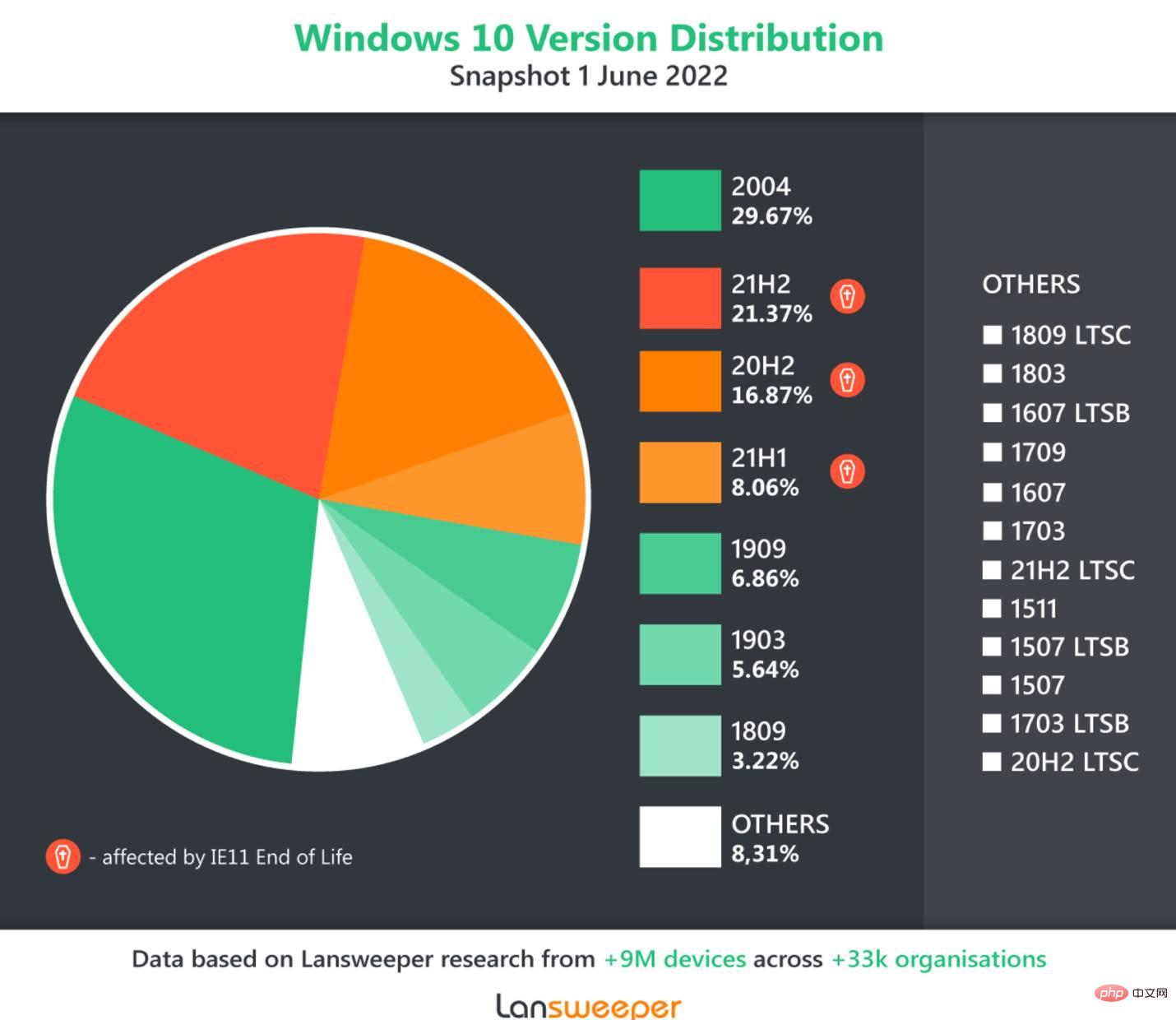
Interestingly, only 21% of Windows 10 PCs have the latest feature update installed, with version 2004 (released in May 2020) leading the way with 29.67% share . If you're wondering why only three versions of Windows have the "Affected by IE11 End of Life" icon, that's because other versions of Windows 10 are no longer supported.
Roel Decneut, chief strategy officer at Lansweeper, had the following to say about the survey results:
From our perspective, only one in five Windows 10 devices is using the latest version, Or that it's not entirely surprising that an Internet Explorer EOL affects so many devices.
Organizations may delay upgrades for a number of reasons, including being more conservative, having more pressing issues to deal with, or simply not being able to understand the operating system version they are running. When Internet Explorer 11 support finally ends, organizations will need an overview of every device they own. Without this data, they will remain vulnerable.
After IE11 support ends tomorrow, Microsoft will retire the browser in two phases. Every time you try to open IE11 directly or indirectly, the first one will redirect you to Edge. It will also ensure that any application using IE11 as the default browser switches to Edge. Microsoft stresses that this won't be done through Windows Update, so there's no use trying to block updates, so you can bypass this redirect. Phase 2 will start immediately after the initial multi-month phase ends, which will completely disable IE11. However, IE11 will not be uninstalled as it still provides the MSHTML/Trident engine supporting IE mode in Edge on Windows 10 devices.
The above is the detailed content of 47% of enterprise Windows 10 PCs could be affected by IE11 retirement tomorrow. For more information, please follow other related articles on the PHP Chinese website!

Hot AI Tools

Undresser.AI Undress
AI-powered app for creating realistic nude photos

AI Clothes Remover
Online AI tool for removing clothes from photos.

Undress AI Tool
Undress images for free

Clothoff.io
AI clothes remover

AI Hentai Generator
Generate AI Hentai for free.

Hot Article

Hot Tools

Notepad++7.3.1
Easy-to-use and free code editor

SublimeText3 Chinese version
Chinese version, very easy to use

Zend Studio 13.0.1
Powerful PHP integrated development environment

Dreamweaver CS6
Visual web development tools

SublimeText3 Mac version
God-level code editing software (SublimeText3)

Hot Topics
 How to Fix Explorer.exe High CPU Usage Windows 11
May 02, 2023 am 09:40 AM
How to Fix Explorer.exe High CPU Usage Windows 11
May 02, 2023 am 09:40 AM
Unlike the Explorer.exe high CPU usage issue in Windows 11, a computer may experience high CPU usage. This is completely normal, as long as it happens rarely and doesn't significantly affect your PC's performance. However, this can become a problem when it occurs repeatedly. It can heat up your system, delay loading times, and potentially freeze while you're working on important tasks. Why is my computer experiencing high CPU usage with Explorer.exe? Typically, a computer may experience high CPU usage due to one of the following reasons: Running programs that require higher CPU requirements: Video editing and gaming software can trigger high CPU usage. If published with
 Internet Explorer opens Edge: How to stop MS Edge redirection
Apr 14, 2023 pm 06:13 PM
Internet Explorer opens Edge: How to stop MS Edge redirection
Apr 14, 2023 pm 06:13 PM
It's no secret that Internet Explorer has fallen out of favor for a long time, but with the arrival of Windows 11, reality sets in. Rather than sometimes replacing IE in the future, Edge is now the default browser in Microsoft's latest operating system. For now, you can still enable Internet Explorer in Windows 11. However, IE11 (the latest version) already has an official retirement date, which is June 15, 2022, and the clock is ticking. With this in mind, you may have noticed that Internet Explorer sometimes opens Edge, and you may not like it. So why is this happening? exist
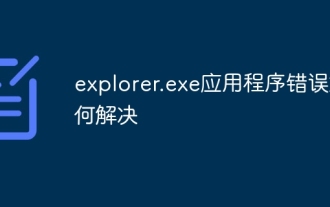 How to solve explorer.exe application error
Jun 21, 2023 pm 02:14 PM
How to solve explorer.exe application error
Jun 21, 2023 pm 02:14 PM
Solution to the explorer.exe application error: 1. Press the "win" + "R" key combination on the keyboard, and then enter the command "inetcpl.cpl" in the run window that opens; 2. Select the "Advanced" option above Card, click "Reset" below; 3. In the pop-up window, check "Delete Personal Settings", then click "Reset" below. If the above operations cannot solve the problem, please check whether there are Trojans on the computer. At this time, it is recommended to reinstall the system and install an original or pure version of the system.
 Microsoft hopes to make Windows 11 faster by decoupling functionality from explorer.exe
May 06, 2023 am 08:40 AM
Microsoft hopes to make Windows 11 faster by decoupling functionality from explorer.exe
May 06, 2023 am 08:40 AM
Windows Task Manager If you are a long-time Windows user, you know that several processes or functions in the operating system are associated with File Explorer. While explorer.exe should only be associated with file management, it is also associated with other parts of the Windows experience, such as the taskbar, which is not a good thing for performance. Microsoft has been taking steps to separate features such as the taskbar and notification center from File Explorer (explorer.exe). The integration between the desktop and explorer.exe is one of the operating system's bottlenecks, as heavy resource-intensive file operations can clog irrelevant tasks such as the taskbar.
 Internet Explorer 11 to be retired in three months
Apr 13, 2023 pm 10:34 PM
Internet Explorer 11 to be retired in three months
Apr 13, 2023 pm 10:34 PM
Microsoft has announced the retirement of the Internet Explorer 11 web browser for most versions of the Windows 10 operating system. Yesterday, Microsoft issued a reminder that support for Internet Explorer 11 will end on June 15, 2022. A message on the Windows Release Health website notifies users and administrators that Internet Explorer 11 is ending as a desktop application. like
 The end of an era: Internet Explorer 11 is retired, here's what you need to know
Apr 20, 2023 pm 06:52 PM
The end of an era: Internet Explorer 11 is retired, here's what you need to know
Apr 20, 2023 pm 06:52 PM
June 15, 2022 is the day when Microsoft ends support for Internet Explorer 11 (IE11) and closes its legacy browser chapter. The company has been reminding users of this end-of-life date for some time and calling on them to plan a move to Microsoft Edge. Microsoft bundles IE11 with Windows 8.1 as the modern default web browser for Windows. Although it never reached the (current) heights of Chrome, it was the second most used desktop browser in 2014, behind IE8. Of course, with 20
 How to disable web search results on Windows 11
May 17, 2023 pm 04:47 PM
How to disable web search results on Windows 11
May 17, 2023 pm 04:47 PM
How to disable web search results on Windows 11 using Group Policy Editor The first method we will see is to disable web search results on Windows 11 using Group Policy Editor. This feature is only available to users running Windows 11 Pro, Education, or Enterprise editions. If you're running Windows 11 Home, skip to the next section. To disable web search results using GPE on Windows 11: Click the Start button or press the Windows key on your keyboard. Type gpedit and click on the top result to open the Group Policy Editor. In the Group Policy Editor window, navigate to the following path: UserC
 You can still access Internet Explorer in Windows 11, here's how to run it
Apr 14, 2023 pm 06:19 PM
You can still access Internet Explorer in Windows 11, here's how to run it
Apr 14, 2023 pm 06:19 PM
Microsoft ended support for Internet Explorer on June 15, 2022. But older browsers can still access it. Microsoft will only end support for Internet Explorer in 2023, although the browser has been retired in Windows 10 and 11. Back to the topic at hand, you cannot access Internet Explorer directly. Use its shortcut to open Microsoft Edge if you






