One line of code to make your Python bug unique
PrettyErrors is a tool for streamlining Python error messages. It is characterized by a very simple and friendly interface.
Its most significant function is to support color output in the terminal, mark out file stack traces, find error messages, filter out redundant information, extract key parts, and color mark them, thereby improving developers' s efficiency.
Writing code itself is not easy, especially if a bug appears in tens of thousands of lines of code, and you will not be able to find the problem for a while. At this time, you must be very crazy and irritable. Especially when there is an error in the Python code, the screen is full of error messages, making it even more difficult to locate the error.
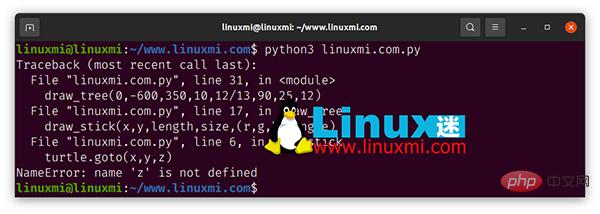
Let’s take a look at the above traceback first
- There is only one color, which cannot be used like code highlighting, and it is too unfriendly to the naked eye.
- The error code cannot be directly displayed, troubleshooting is too slow, and the efficiency is too low
Is there a way to solve these problems?
Of course, in Python, there is no problem that a library cannot solve. Don’t mess with Python’s error output. One line of code can make the bug clearer.
The library we are going to introduce today is called pretty-errors. As you can tell from its name, its purpose is to beautify error messages.
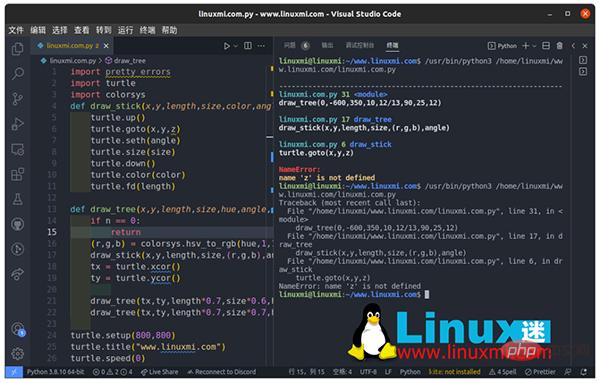
The following describes how to install and use PrettyErrors.
With this command you can install it
linuxmi@linuxmi:~/www.linuxmi.com$ pip install pretty_errors
or
linuxmi@linuxmi:~/www.linuxmi.com$ pip3 install pretty-errors
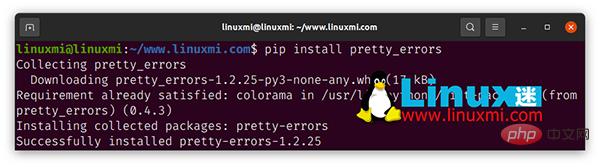
Global configuration
if you want Each of your programs can make it clear and easy to read when reporting errors. Then run the following line of commands to configure it to be globally available.
linuxmi@linuxmi:~/www.linuxmi.com$ python3 -m pretty_errors

After the configuration is completed, if you run any script, the traceback will be automatically beautified.
Cancel global configuration
Run this command also
linuxmi@linuxmi:~/www.linuxmi.com$ python3 -m pretty_errors
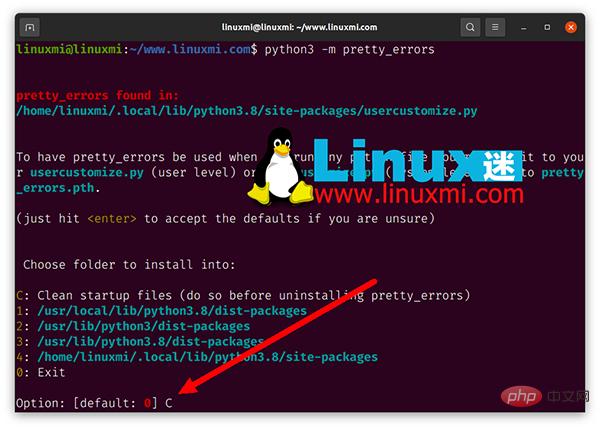
Enter C to clear the global configuration.
Use
in a single file. After canceling global availability, you can import pretty_errors into the script file where you need to use pretty-errors according to your needs, and you can use
import pretty_errors
But in this way, the format of syntax error (SyntaxError) cannot be beautified. So in order to make the beautification more thorough, the official recommendation is that you use python -m pretty_errors
If you don’t like the default configuration, try these functions:
pretty_errors.configure() pretty_errors.whitelist() pretty_errors.blacklist() pretty_errors.pathed_config()
For example, if you want to change the color of the output file name, the code It’s like this:
pretty_errors.configure(filename_color = pretty_errors.BRIGHT_YELLOW)
If you find that nothing has changed after the above operations, then check PYTHON_PRETTY_ERRORS and treat it as When the value is 0, PrettyErrors are disabled.
set PYTHON_PRETTY_ERRORS = 1
It should be noted that the terminal you are using has a color output function, so the exception information output will have different colors. If you happen to be used to a monochrome terminal, you can try the settings in pretty_errors.mono().
Custom configuration example
from pretty_errors import * configure(filename_color=BRIGHT_BLUE)# 设置文件名为亮蓝色 def f(): return 1 / 0 if __name__ == "__main__": f()

Conclusion
In general, this library is very powerful and the effect is very cool. , it is the same as the PEP8 specification. It is okay without it, but it will be better with it. For some people who want to customize error output scenarios, pretty_errors can be a good solution.
The above is the detailed content of One line of code to make your Python bug unique. For more information, please follow other related articles on the PHP Chinese website!

Hot AI Tools

Undresser.AI Undress
AI-powered app for creating realistic nude photos

AI Clothes Remover
Online AI tool for removing clothes from photos.

Undress AI Tool
Undress images for free

Clothoff.io
AI clothes remover

AI Hentai Generator
Generate AI Hentai for free.

Hot Article

Hot Tools

Notepad++7.3.1
Easy-to-use and free code editor

SublimeText3 Chinese version
Chinese version, very easy to use

Zend Studio 13.0.1
Powerful PHP integrated development environment

Dreamweaver CS6
Visual web development tools

SublimeText3 Mac version
God-level code editing software (SublimeText3)

Hot Topics
 How to open xml format
Apr 02, 2025 pm 09:00 PM
How to open xml format
Apr 02, 2025 pm 09:00 PM
Use most text editors to open XML files; if you need a more intuitive tree display, you can use an XML editor, such as Oxygen XML Editor or XMLSpy; if you process XML data in a program, you need to use a programming language (such as Python) and XML libraries (such as xml.etree.ElementTree) to parse.
 Is there any mobile app that can convert XML into PDF?
Apr 02, 2025 pm 08:54 PM
Is there any mobile app that can convert XML into PDF?
Apr 02, 2025 pm 08:54 PM
An application that converts XML directly to PDF cannot be found because they are two fundamentally different formats. XML is used to store data, while PDF is used to display documents. To complete the transformation, you can use programming languages and libraries such as Python and ReportLab to parse XML data and generate PDF documents.
 Is the conversion speed fast when converting XML to PDF on mobile phone?
Apr 02, 2025 pm 10:09 PM
Is the conversion speed fast when converting XML to PDF on mobile phone?
Apr 02, 2025 pm 10:09 PM
The speed of mobile XML to PDF depends on the following factors: the complexity of XML structure. Mobile hardware configuration conversion method (library, algorithm) code quality optimization methods (select efficient libraries, optimize algorithms, cache data, and utilize multi-threading). Overall, there is no absolute answer and it needs to be optimized according to the specific situation.
 Recommended XML formatting tool
Apr 02, 2025 pm 09:03 PM
Recommended XML formatting tool
Apr 02, 2025 pm 09:03 PM
XML formatting tools can type code according to rules to improve readability and understanding. When selecting a tool, pay attention to customization capabilities, handling of special circumstances, performance and ease of use. Commonly used tool types include online tools, IDE plug-ins, and command-line tools.
 Is there a free XML to PDF tool for mobile phones?
Apr 02, 2025 pm 09:12 PM
Is there a free XML to PDF tool for mobile phones?
Apr 02, 2025 pm 09:12 PM
There is no simple and direct free XML to PDF tool on mobile. The required data visualization process involves complex data understanding and rendering, and most of the so-called "free" tools on the market have poor experience. It is recommended to use computer-side tools or use cloud services, or develop apps yourself to obtain more reliable conversion effects.
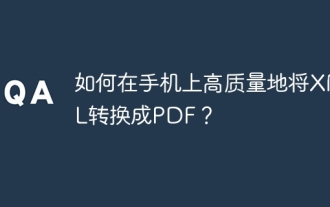 How to convert XML to PDF on your phone with high quality?
Apr 02, 2025 pm 09:48 PM
How to convert XML to PDF on your phone with high quality?
Apr 02, 2025 pm 09:48 PM
Convert XML to PDF with high quality on your mobile phone requires: parsing XML in the cloud and generating PDFs using a serverless computing platform. Choose efficient XML parser and PDF generation library. Handle errors correctly. Make full use of cloud computing power to avoid heavy tasks on your phone. Adjust complexity according to requirements, including processing complex XML structures, generating multi-page PDFs, and adding images. Print log information to help debug. Optimize performance, select efficient parsers and PDF libraries, and may use asynchronous programming or preprocessing XML data. Ensure good code quality and maintainability.
 How to convert XML to PDF on your phone?
Apr 02, 2025 pm 10:18 PM
How to convert XML to PDF on your phone?
Apr 02, 2025 pm 10:18 PM
It is not easy to convert XML to PDF directly on your phone, but it can be achieved with the help of cloud services. It is recommended to use a lightweight mobile app to upload XML files and receive generated PDFs, and convert them with cloud APIs. Cloud APIs use serverless computing services, and choosing the right platform is crucial. Complexity, error handling, security, and optimization strategies need to be considered when handling XML parsing and PDF generation. The entire process requires the front-end app and the back-end API to work together, and it requires some understanding of a variety of technologies.
 How to modify comment content in XML
Apr 02, 2025 pm 06:15 PM
How to modify comment content in XML
Apr 02, 2025 pm 06:15 PM
For small XML files, you can directly replace the annotation content with a text editor; for large files, it is recommended to use the XML parser to modify it to ensure efficiency and accuracy. Be careful when deleting XML comments, keeping comments usually helps code understanding and maintenance. Advanced tips provide Python sample code to modify comments using XML parser, but the specific implementation needs to be adjusted according to the XML library used. Pay attention to encoding issues when modifying XML files. It is recommended to use UTF-8 encoding and specify the encoding format.






