
Windows 11 will receive new notifications for those running the operating system on unsupported PCs. The recent Windows 11 Dev Channel build 22557 also has what some may consider an annoying watermark on the desktop screen that says "System requirements not met." If you don't find it on your desktop screen even though you're running on an unsupported PC, consider yourself a bit lucky, or maybe unlucky if you want to be reminded. 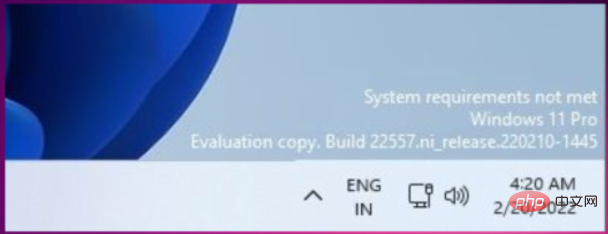
People running Windows 11 on unsupported systems are more likely to be aware of this and may not need to be reminded via notifications or watermarks. So, if you wish to remove this "System requirements not met" watermark from your desktop, try this method, which involves slight modifications to new registry settings that appear to have been added in Build 22557.
Before you proceed, it's worth noting that incorrect registry edits may damage your installation, so do so at your own risk.
If you don't find " UnsupportedHardwareNotificationCache", you can also create the key yourself by:
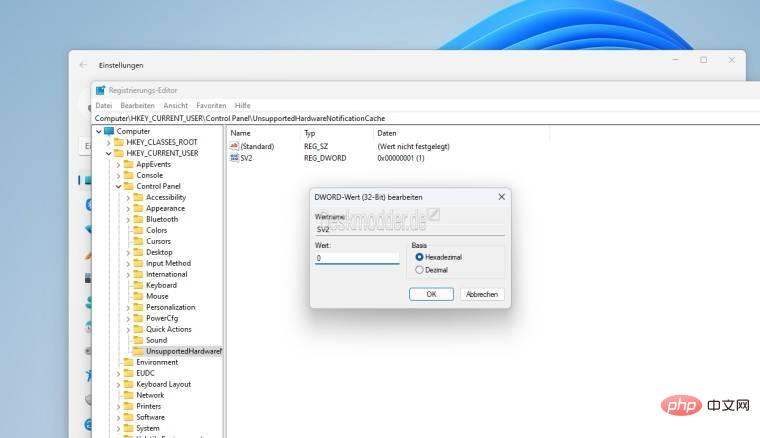
After this, the watermark and settings notification should disappear.
The above is the detailed content of Windows 11 'System requirements not met' watermark? How to delete, operation tutorials and methods. For more information, please follow other related articles on the PHP Chinese website!
 How to light up Douyin close friends moment
How to light up Douyin close friends moment
 microsoft project
microsoft project
 What is phased array radar
What is phased array radar
 How to use fusioncharts.js
How to use fusioncharts.js
 Yiou trading software download
Yiou trading software download
 The latest ranking of the top ten exchanges in the currency circle
The latest ranking of the top ten exchanges in the currency circle
 What to do if win8wifi connection is not available
What to do if win8wifi connection is not available
 How to recover files emptied from Recycle Bin
How to recover files emptied from Recycle Bin




