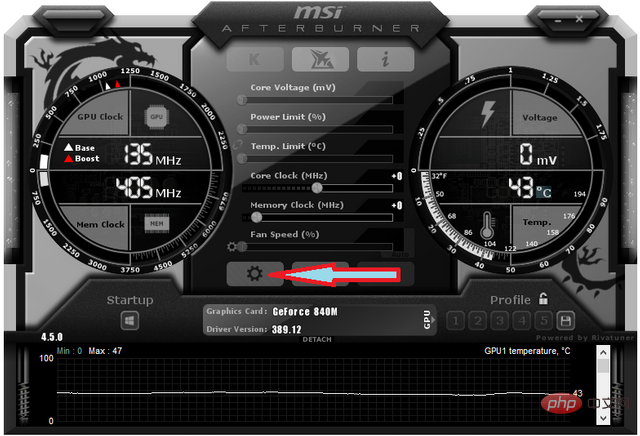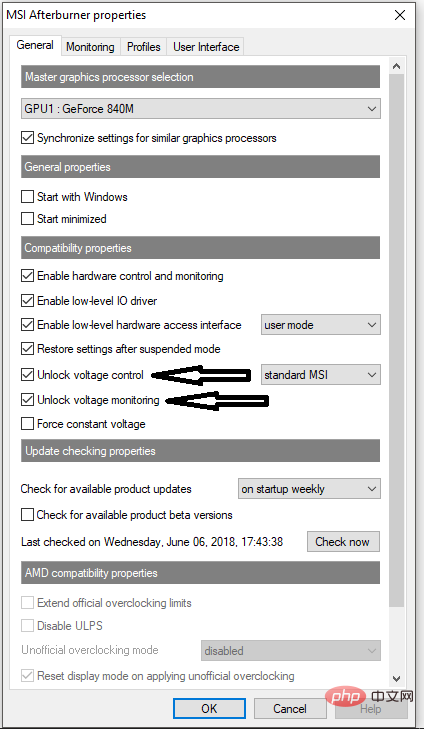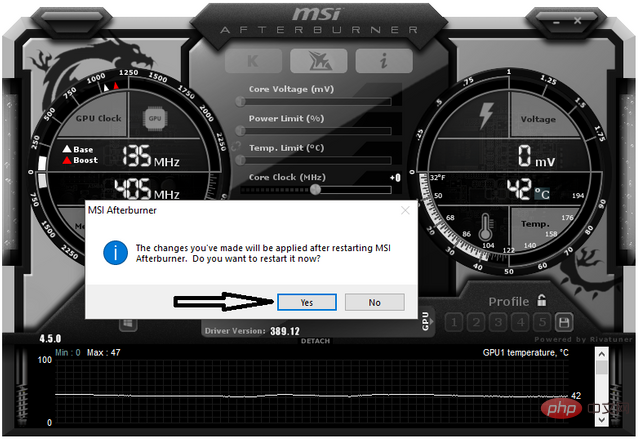Can't change core voltage in MSI Afterburner: 3 ways to fix it
After installing MSI Afterburner, you may notice that it does not have GPU voltage control.
Some unsupported desktop GPU models require a temporary fix for voltage control and work in MSI Afterburner.
Find below a method to unlock the MSI Afterburner lock voltage for your laptop GPU.
How to unlock the voltage control of MSI Afterburner?
Unlocked Voltage control on MSI Afterburner is limited to 100 modified boost allowed values.
Try using a modified bios with a high base voltage to allow voltage control to use the remaining 100mV overvoltage in MSI Afterburner, making it a primary OC utility. If you don't want to do extreme overclocking, you should limit it to 100mV.
Let's see how to enable voltage control fix:
- First, go to the MSI Afterburner Profiles folder.
- Right click on the named fileVEN_10DE&DEV…
- Select Properties.

- Click Safety.
- Select Edit and click User.
- Check the Allow permission box.
- After editing, click "OK" and "OK" again to save the file.
- You can now open the file named VEN_10DE&DEV... in WordPad and replace what you see with Startup]Format=2CoreVoltageBoost=PowerLimit =ThermalLimit=ThermalPrioritize=CoreClkBoost=MemClkBoost=[Settings]VDDC_Generic_Detection=1
- Enter MSI Afterburner settings, check "Unlock voltage control" and Unlock voltage monitoring, click OK.

- After that, you can restart the application.

#GPU voltage control unlocked, can use up to 100mV, including GPU voltage in OSD.
Can I increase the core voltage of the MSI afterburner?
Increasing core voltage brings more risks than benefits. It increases the heat output of the GPU and consumes current. Additionally, if you exceed the limit, you may permanently damage it.
There is a small 5% chance of MSI afterburner when trying to force constant voltage. This is because MSI has an automatic overclocking feature to regulate core voltage. So it either works or breaks down at some point.
How do I lower my core voltage in MSI Afterburner?
If you can't adjust the core voltage, you can use MSI afterburner with a baseline. Download and install Heaven Benchmark and remember to deselect the full screen option from the settings menu. When running in Windows mode, it is easier to adjust GPU settings simultaneously.
How to change the core voltage of MSI Afterburner?
- Modify the vBIOS base voltage to 100mV below the recommended GPU maximum voltage.
- You can flash the bios; some GPUs need to be refreshed to unlock.
- Go to the checkboxes in the "Voltage Control" and "Voltage Monitoring" settings to change the core voltage.
You should also note that increasing the boost clock and voltage will result in higher load temperatures since you have switched from the default voltage and clock.
How to use core voltage?
You can use your device's core voltage to increase clock speeds, balance power consumption, and reduce heat to run at higher frequencies.
The above is the detailed content of Can't change core voltage in MSI Afterburner: 3 ways to fix it. For more information, please follow other related articles on the PHP Chinese website!

Hot AI Tools

Undresser.AI Undress
AI-powered app for creating realistic nude photos

AI Clothes Remover
Online AI tool for removing clothes from photos.

Undress AI Tool
Undress images for free

Clothoff.io
AI clothes remover

AI Hentai Generator
Generate AI Hentai for free.

Hot Article

Hot Tools

Notepad++7.3.1
Easy-to-use and free code editor

SublimeText3 Chinese version
Chinese version, very easy to use

Zend Studio 13.0.1
Powerful PHP integrated development environment

Dreamweaver CS6
Visual web development tools

SublimeText3 Mac version
God-level code editing software (SublimeText3)

Hot Topics
 1371
1371
 52
52
 MSI launches new MS-C918 mini console with Intel Alder Lake-N N100 processor
Jul 03, 2024 am 11:33 AM
MSI launches new MS-C918 mini console with Intel Alder Lake-N N100 processor
Jul 03, 2024 am 11:33 AM
This website reported on July 3 that in order to meet the diversified needs of modern enterprises, MSIIPC, a subsidiary of MSI, has recently launched the MS-C918, an industrial mini host. No public price has been found yet. MS-C918 is positioned for enterprises that focus on cost-effectiveness, ease of use and portability. It is specially designed for non-critical environments and provides a 3-year service life guarantee. MS-C918 is a handheld industrial computer, using Intel AlderLake-NN100 processor, specially tailored for ultra-low power solutions. The main functions and features of MS-C918 attached to this site are as follows: Compact size: 80 mm x 80 mm x 36 mm, palm size, easy to operate and hidden behind the monitor. Display function: via 2 HDMI2.
 MSI showcases MEG Vision
Jun 09, 2024 am 11:15 AM
MSI showcases MEG Vision
Jun 09, 2024 am 11:15 AM
According to news from this site on June 5, MSI participated in the 2024 Taipei International Computer Show and showcased a new flagship gaming computer called MEGVisionXAI. This game console is an extension of the existing Vision series and uses a very eye-catching surround glass design, with internal components clearly visible. The most attractive part is that the front of the host is equipped with an oversized touch screen. MSI staff said that it can synchronize MSI’s exclusive AI applications to further enhance various AI functions. The relevant pictures attached to this site are as follows: MSI has not yet explained more details. From the pictures shared, you can see that a local AI chatbot is running on the screen. Users can interact with it and ask it to complete AI tasks and locate locally stored documents. wait. Source of the above picture:
 Supporting the new generation of CAMM2 memory modules, MSI and ASRock exhibited special Intel motherboards
Jun 07, 2024 am 11:23 AM
Supporting the new generation of CAMM2 memory modules, MSI and ASRock exhibited special Intel motherboards
Jun 07, 2024 am 11:23 AM
According to news from this site on June 4, based on reports from Taiwanese media BenchLife.info and updates from X platform user @wagipon, both MSI and ASRock exhibited special Intel motherboards that support CAMM2 memory modules at the 2024 Taipei International Computer Show. Among them, MSI brought the previously warmed-up Z790PROJECTZEROPLUS (CAMM2) motherboard, which is equipped with the FURYImpactDDR5CAMM2 prototype memory module from Kingston. ▲Picture source BenchLife.info MSI stated that the DDR5CAMM2 memory module can support up to 128GB capacity, and a single module can achieve dual channels, which can reduce compatibility issues (Note from this site: Even if only the batch number is different, the traditional
 MSI launches new MAG 274UPF E2 gaming monitor: 4K 160Hz Rapid IPS screen brings the ultimate gaming experience
Mar 28, 2024 pm 12:40 PM
MSI launches new MAG 274UPF E2 gaming monitor: 4K 160Hz Rapid IPS screen brings the ultimate gaming experience
Mar 28, 2024 pm 12:40 PM
According to news on March 28, MSI’s latest MAG274UPFE2 gaming monitor was officially unveiled. This 27-inch monitor is equipped with a 4K, 160Hz RapidIPS screen, bringing the ultimate gaming experience. According to official data, the gray-scale response time of this monitor is only 0.5ms, allowing players to enjoy smoother, smear-free images in games. At the same time, the MAG274UPFE2 monitor also supports AdaptiveSync adaptive synchronization technology, which can effectively reduce screen tearing and delays, further improving the smoothness and stability of the game. Although this monitor is not equipped with QD quantum dot backlight technology, its excellent performance and reasonable positioning make it the most recently released M
 MSI's RTX 4070 Ti SUPER 16G EXPERT graphics card is now available: dual 120mm fans, 7,099 yuan
Mar 19, 2024 pm 04:49 PM
MSI's RTX 4070 Ti SUPER 16G EXPERT graphics card is now available: dual 120mm fans, 7,099 yuan
Mar 19, 2024 pm 04:49 PM
According to news from this website on March 19, MSI launched the RTX4070TiSUPER16GEXPERT graphics card on JD.com today. The product page shows that the price is 7,099 yuan. According to reports, this graphics card uses an aluminum alloy die-cast shell + metal mesh design, adopts a "new cooling module", is equipped with two 120mm fans, has a built-in "special core heat pipe" and V-shaped "thermal fins", and comes with a graphics card. stand. In terms of parameters, this graphics card measures 312x141x61mm, is equipped with 8448 CUDA, core frequency is 2670MHz, and memory width is 256Bit; it is equipped with 1 HDMI interface and 3 DP interfaces (the interface specifications are not specified). The official product parameters in the appendix of this site are as follows: Quick draw up to 8
 MSI MPG X870E CARBON WiFi motherboard appears at Gamescom 2024, equipped with dual wired network ports
Aug 22, 2024 am 11:36 AM
MSI MPG X870E CARBON WiFi motherboard appears at Gamescom 2024, equipped with dual wired network ports
Aug 22, 2024 am 11:36 AM
According to news from this website on August 22, according to Spanish media GEEKNETIC, MSI exhibited the MPGX870ECARBON WiFi motherboard at the gamesom2024 Cologne game show. ▲Image source GEEKNETIC, the same below MPGX870ECARBONWiFi is also the third new generation AMD800 series motherboard displayed by MSI. The first two models MAGX870TOMAHAWKWIFI and PROX870-PWIFI have been introduced in previous articles on this site. MSI MPGX870ECARBONWiFi motherboard adopts ATX form factor, 18+2+1 phase power supply design, equipped with 110ASPSDr.MOS, and has 4 DDR5
 First equipped with Intel Core Ultra 200V series processors, notebooks from ASUS, LG, Dell and MSI are unveiled
Sep 04, 2024 am 07:32 AM
First equipped with Intel Core Ultra 200V series processors, notebooks from ASUS, LG, Dell and MSI are unveiled
Sep 04, 2024 am 07:32 AM
According to news from this site on September 4, Intel officially released the Core Ultra200V series notebook processors at a press conference held in Berlin today. Companies such as ASUS, LG, Dell, and MSI have also launched notebook products equipped with this series of processors. . Overview of the Intel Core Ultra200V series notebook processor launch conference Intel said that the new Lunar Lake processor will provide leading performance and battery life in its class, and it expects that processors of various designs will be on sale later this month. Intel Core Ultra200V Series Notebook Processor Benchmark Demonstration ASUS At this conference, Intel showed off 3 ASUS product prototypes equipped with Core Ultra200V processors: Zenb
 MSI adjusts strategy to provide firmware update support for two MAG series QD-OLED displays
Jun 28, 2024 pm 02:00 PM
MSI adjusts strategy to provide firmware update support for two MAG series QD-OLED displays
Jun 28, 2024 pm 02:00 PM
According to news from this site on June 28, MSI announced yesterday, local time, that after receiving feedback from users, it will provide firmware update support for the two monitors MAG321UPXQD-OLED and MAG271QPXQD-OLED. MSI also promises that all future MAGQD-OLED displays will have firmware update capabilities. ▲MAG321UPXQD-OLED MSI has previously launched a pair of QD-OLED gaming monitors in 27-inch WQHD and 32-inch UHD specifications, which belong to the lower MAG and higher MPG series respectively. There is no difference in display parameters between high and low models. . However, the two models MAG321UPXQD-OLED and MAG271QPXQD-OLED