Windows 11 Build 22526 released to Insider Preview Dev Channel
Microsoft has released Windows 11 Build 22526 to the Developer Channel. Let's see what the first Insider Preview of 2022 brings.

Currently, Alt Tab in Windows 11 displays previews of all running programs in semi-full-screen mode, where the taskbar is visible at the bottom but the task switcher takes up the rest of the screen. The operating system blurs the background to highlight items on the screen, the problem here is that it's a bit cumbersome as it hides the programs you were using before.
Microsoft leaves users guessing about the window mode, making it hard to predict how it will work. Will it be like the old task switcher in Windows 7? You know, the one that just shows the program icon instead of a preview of each window? Or is window mode just a compact version of the current view, with a smaller thumbnail preview? In my opinion, either version would be welcome.

What's new in Windows 11 Build 22526
Redmond Company is experimenting with search indexing, via Added more locations to speed up the process of finding files in Explorer. The search function caused the built-in file manager to crash, but this issue has been fixed in the latest version. Icons in search results now look better on systems with display scaling settings higher than 100%.
Windows 11 Build 22526 improves support for Apple Airpods, Airpods Pro, and Airpods Max, providing better audio quality for voice calls. The new version corrects an issue that caused the Widgets panel to be blank and also resolves an issue that caused the Widgets panel to not render at the correct resolution on secondary monitors.
Microsoft resolved a bug check that contained a KMODE_EXCEPTION_NOT_HANDLED error that occurred when a remote desktop user attempted to shut down or restart the computer. Users should no longer encounter error 0x80073CFB when installing the latest Web Media Extension update using the Microsoft Store app. The Insider Preview build fixes another DWM (Desktop Window Manager)-related crash. It's strange that DWM causes so many issues, previous versions had excessive CPU usage issues that users found were caused by Intel driver updates.
The known issues in Build 22526 are similar to those listed in previous builds. Windows 11 Build 22526 doesn't include a lot of changes, but that's understandable since, like most companies, Microsoft has just returned to its normal schedule after the recently concluded holiday season.
We've seen a few app updates released to Stable channel users this week, including a new Photos app, a new media player that replaces Groove Music, and Notes that adds support for dark themes App update (reportedly available in beta channel).
Microsoft plans to roll out a major update to Windows 11 this summer, so there's a lot to look forward to in the coming months. Personally, I would like more optimizations, especially in File Explorer, context menus, and overall performance which seems slightly slower compared to Windows 10.
The above is the detailed content of Windows 11 Build 22526 released to Insider Preview Dev Channel. For more information, please follow other related articles on the PHP Chinese website!

Hot AI Tools

Undresser.AI Undress
AI-powered app for creating realistic nude photos

AI Clothes Remover
Online AI tool for removing clothes from photos.

Undress AI Tool
Undress images for free

Clothoff.io
AI clothes remover

Video Face Swap
Swap faces in any video effortlessly with our completely free AI face swap tool!

Hot Article

Hot Tools

Notepad++7.3.1
Easy-to-use and free code editor

SublimeText3 Chinese version
Chinese version, very easy to use

Zend Studio 13.0.1
Powerful PHP integrated development environment

Dreamweaver CS6
Visual web development tools

SublimeText3 Mac version
God-level code editing software (SublimeText3)

Hot Topics
 1386
1386
 52
52
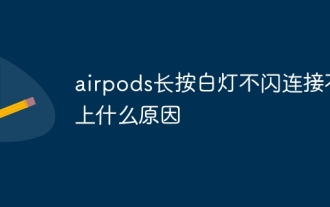 What's the reason why airpods can't connect when you press and hold the white light but it doesn't flash?
Sep 18, 2023 pm 04:12 PM
What's the reason why airpods can't connect when you press and hold the white light but it doesn't flash?
Sep 18, 2023 pm 04:12 PM
The reason why AirPods cannot be connected when the white light does not flash after long pressing may be due to insufficient battery, connection status with other devices, firmware needs to be updated, the distance between devices is too far, or the AirPods themselves are malfunctioning. Detailed introduction: 1. When the battery is low, put the AirPods into the charging box for charging. After the indicator light of the charging box lights up, try to connect the device again; 2. To check the connection status with other devices, open the Bluetooth settings of the target device and find the AirPods. And click "Forget this device" and then reconnect; 3. The firmware needs to be updated, etc.
 What does the flashing green light of airpods mean?
Sep 05, 2023 pm 05:43 PM
What does the flashing green light of airpods mean?
Sep 05, 2023 pm 05:43 PM
The green light of AirPods flashes to indicate that the headphone compartment has sufficient power. If the charging box is opened and the AirPods light continues to flash green, it means that it is waiting to be paired. Detailed description: 1. It means that the headset compartment has sufficient power. If the headset is in the box, flashing green means that the headset is fully charged; 2. It means that it is waiting to be paired. Click on the device to pair, and the airpods will keep flashing green, which means the charging box is out of power. caused, the user only needs to charge it to recover.
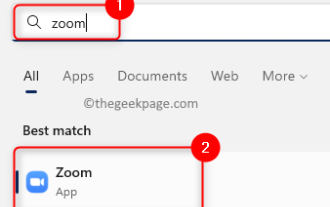 How to Fix Error Code 1132 in Zoom on Windows PC
May 30, 2023 am 11:08 AM
How to Fix Error Code 1132 in Zoom on Windows PC
May 30, 2023 am 11:08 AM
Zoom's video conferencing capabilities have made it popular among users while working from home. Many Zoom desktop client users have reported seeing error code 1132 along with an “Unknown error has occurred” message on their Windows PCs. Usually, this error code pops up when users try to log into their account and join any meeting in Zoom. In the error window, the user has the option to open a browser and join the meeting. However, some users reported that they were unable to open the meeting even on the browser. Windows firewall settings, outdated Zoom installation, or Zoom blacklisting your account could be some of the possible reasons for this error. Are you encountering an error code while using the Zoom app
![Event ID 157: Disk has been removed unexpectedly [Fixed]](https://img.php.cn/upload/article/000/887/227/168576249277516.jpg?x-oss-process=image/resize,m_fill,h_207,w_330) Event ID 157: Disk has been removed unexpectedly [Fixed]
Jun 03, 2023 am 11:21 AM
Event ID 157: Disk has been removed unexpectedly [Fixed]
Jun 03, 2023 am 11:21 AM
Disk has been accidentally deleted is an error in the system event log on Windows devices. This is an unusual issue on the virtual disk that all XBOX Live PC and Microsoft PC installations rely on. Typically, this problem occurs when something disrupts the system's communication with the disk. Event ID157 in Event Viewer The disk has been accidentally deleted, preventing the user from installing the game using the specified virtual drive. This virtual drive will not be visible in File Explorer like other drives. You may also encounter VMWare issues where the disk has been accidentally deleted. The solution below will fix the problem, but you must make changes directly in VMWare's emulated operating system. Depend on
 Solution to win10 snmp installation failure error code 0x8024402C
Feb 13, 2024 am 08:30 AM
Solution to win10 snmp installation failure error code 0x8024402C
Feb 13, 2024 am 08:30 AM
The snmp protocol is a simple network management protocol. This protocol can support the network management system and is used to monitor whether the devices connected to the network have any situation that causes management concern. However, many users have recently reported that the win10 installation of snmp failed with the error code 0x8024402C. what to do? Users can start Powershell as an administrator to set up. Let this site carefully introduce to users the solution to the error code 0x8024402C when installing snmp in win10. Solution to win10 snmp installation failure error code 0x8024402C 1. Start Powershell as administrator 1. The first step is to run the win10 system
 Is it normal for airpod not to light up when charging?
Sep 15, 2023 pm 03:32 PM
Is it normal for airpod not to light up when charging?
Sep 15, 2023 pm 03:32 PM
Airpod lights up normally when charging. Detailed introduction: 1. When the charging box is fully charged, the indicator light will stop lighting up, indicating that the charging box is fully charged and can be used normally; 2. If the charging box is not connected to the power adapter or computer, the indicator light will not light up. will light up. In this case, you only need to connect the charging box to the power adapter or computer, and the indicator light will light up; 3. If the circuit of the charging box fails, the indicator light may stop lighting up. In this case In this case, it is recommended to send the charging box for repair or replace it with a new one. .
 Fix: Windows Driver Foundation missing error
Jun 02, 2023 pm 09:15 PM
Fix: Windows Driver Foundation missing error
Jun 02, 2023 pm 09:15 PM
It's really frustrating when your Windows PC lags or runs slowly while playing games or performing resource-intensive tasks. Your PC may have all the processing power to handle these tasks, but if certain drivers fail to load, then your PC will experience multiple issues. One such error is WindowsDriverFoundation missing issue. When this error pops up, you should know that some important system-related drivers fail to load on your Windows PC. Since drivers are one of the most important components that allow the hardware to communicate with your PC, any issues with the drivers can cause the hardware process to malfunction. Several users reported that Window
 Airpods can connect to several mobile phones
Aug 16, 2023 am 11:41 AM
Airpods can connect to several mobile phones
Aug 16, 2023 am 11:41 AM
Airpods can connect two mobile phones. Details/1. Turn on the first device and make sure the Bluetooth function is turned on; 2. Pair AirPods with the first device. This is usually done by placing the AirPods into the charging case and turning on the button on the case; 3. Once the AirPods are successfully connected to the first device, music or other media content can be played on the device; 4. Turn on the second device , and make sure the Bluetooth function is turned on; 5. On the second device, open settings and select Bluetooth options and so on.



