New Windows 11 preview puts Windows Studio effects in Quick Settings
It seems that Windows 11 previews are arriving more and more frequently, but Microsoft is not slowing down. It's releasing Windows 11 build 22623.885 to the Beta channel today, or you can get build 22621.885 if you opted into the Beta channel but opted out of the new features for some reason. Of particular note is that this version contains not only fixes but also some new features. 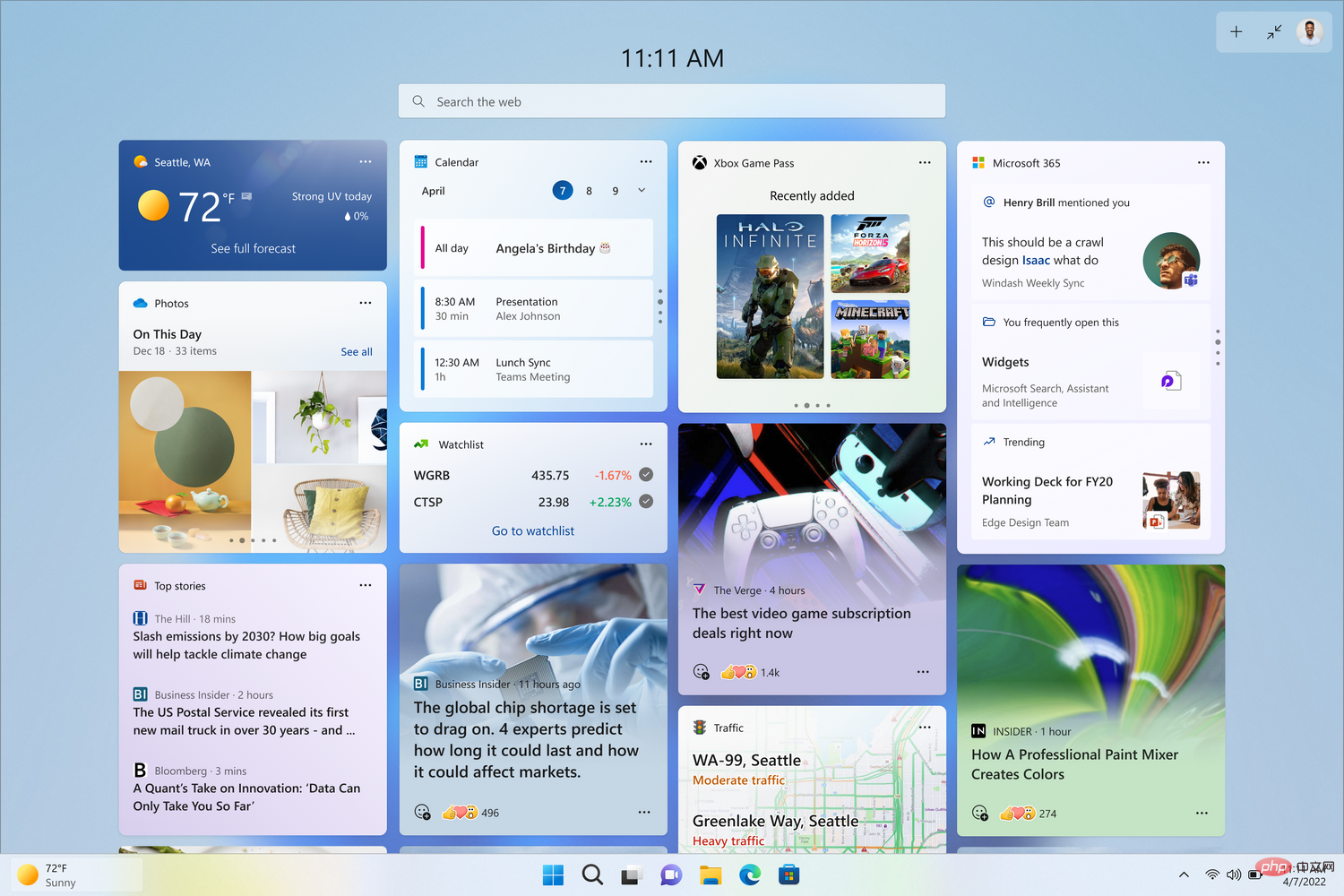
Add Windows Studio Effects to Quick Settings
If you have a Surface Pro 9 with 5G, or another device with what Microsoft describes as a "supported neural processing unit," Then you're familiar with Windows Studio Effects. It is a set of AI tools that enhance your video and audio experience. For example, you can use it to blur the background of a call, suppress background noise, and even correct your eyes so that when you look at the screen, it feels like you're looking at a camera.
For now, you have to dig into Settings to find it, or it's only in the Camera app when you're recording a video. With today's preview build, you'll see them in Quick Settings.
This feature is not available on Intel powered PCs. Many OEMs are doing something similar to this, but they are not Windows Studio effects and will not apply.
Wider Widget Panel
If you missed the ability to update tiles in real time, you might welcome the return of Windows 11 widgets, and with them being built in the Beta channel today Preview version, you can make the panel full screen. You can switch between full screen and regular by simply clicking the arrow in the upper right corner.
This is something being tested in the Dev channel and is actually a new feature in Windows 11 versions 22623.885 and 22621.885.
Energy recommendations for your power settings
This is interesting. Windows 11 will provide you with suggestions on how to use your PC to save energy. Next to the suggestion, you'll see a button to apply it.
As you can see, some of these are pretty obvious, like setting your PC to turn off the screen faster. Others may be using dark mode or stopping USB devices when the PC goes to sleep. Interestingly, Windows doesn't do any of these by default, so they're not necessarily settings you change yourself.
How to Get Windows 11 Build 22623.885
If you are in the Beta channel, all you have to do is check for updates. Keep in mind that Microsoft has a weird thing where it assumes by default that you don't want the new features, even if you explicitly opt-in to them by joining the beta channel. If you are on build 22621, you must opt in to receive build 22623, which will arrive by enabling a package that will increment the build number and lighten the new features. You will see the option for it in Windows Update.
The above is the detailed content of New Windows 11 preview puts Windows Studio effects in Quick Settings. For more information, please follow other related articles on the PHP Chinese website!

Hot AI Tools

Undresser.AI Undress
AI-powered app for creating realistic nude photos

AI Clothes Remover
Online AI tool for removing clothes from photos.

Undress AI Tool
Undress images for free

Clothoff.io
AI clothes remover

Video Face Swap
Swap faces in any video effortlessly with our completely free AI face swap tool!

Hot Article

Hot Tools

Notepad++7.3.1
Easy-to-use and free code editor

SublimeText3 Chinese version
Chinese version, very easy to use

Zend Studio 13.0.1
Powerful PHP integrated development environment

Dreamweaver CS6
Visual web development tools

SublimeText3 Mac version
God-level code editing software (SublimeText3)

Hot Topics
 1386
1386
 52
52


